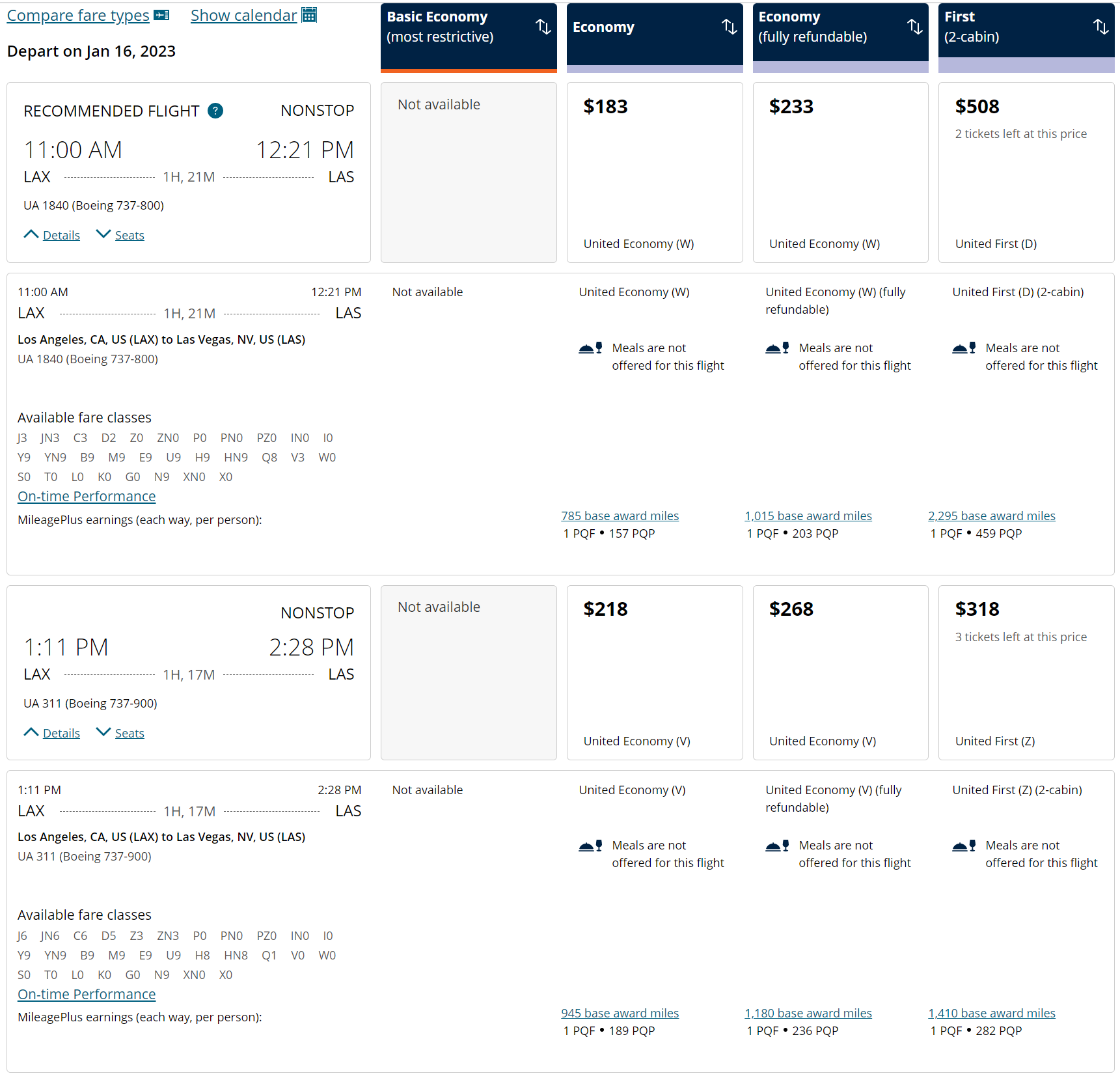Last edit by: WineCountryUA
Common issue
Expert Mode shows ..... T9, L9, K9, G9, N9 but you not able to get united.com or other sites to provide a fare for N or G or .... WHY?
There are three requirements to be able to book a fare class
1) there needs to be a fare rule for that fare class for your O/D.
2) you need to meet all the requirements for the fare rule -- advance purchase, days of the week, min stay, qualified flight numbers, qualified routing (including a possible RT requirement), .....
3) there needs to be inventory in the fare class
So if the cheapest fare rule filed is K, you will not be able to book N or G
Even if a fare rule is filed and there is inventory then you still need to meet the fare rule requirements.
As for searching, if multiple fares qualify, the cheapest will be displayed unless you specifically force a fare class. While the fare hierarchy will generally match the cost, occasionally a high fare class will be cheaper than a lower fare class due to differences in fare flexibility such as refundable, changeability, ....
So there are multiple reasons for why a specific fare class is and not is offered. Confusion on this is one reason UA has been reluctant to make fare class inventory easily available and the reason UA requires one to accept the following terms before providing access to Expert Mode:
How can you see the fare rules?
While booking (on the first "Review trip itin" page) and after booking (on the online view of the reservation) , UA will makes them available -- but this is only if UA will display that particular fare.
Before booking or if unable to get access on UA, there are paid services -- KVS, Expert Flyer. ... can provide access to all published fare rules.
Related threads
Decoding the alphabet soup - New fare buckets for UA
How to get a P class fare to Europe?
Understanding Airline Inventory (non FT blog posting)
Desired Fare Class is available but has insufficient space, what can be done?
Archive: Fare Class has Inventory - Not Able to Book into? {Archive]
Expert Mode shows ..... T9, L9, K9, G9, N9 but you not able to get united.com or other sites to provide a fare for N or G or .... WHY?
There are three requirements to be able to book a fare class
1) there needs to be a fare rule for that fare class for your O/D.
2) you need to meet all the requirements for the fare rule -- advance purchase, days of the week, min stay, qualified flight numbers, qualified routing (including a possible RT requirement), .....
3) there needs to be inventory in the fare class
So if the cheapest fare rule filed is K, you will not be able to book N or G
Even if a fare rule is filed and there is inventory then you still need to meet the fare rule requirements.
As for searching, if multiple fares qualify, the cheapest will be displayed unless you specifically force a fare class. While the fare hierarchy will generally match the cost, occasionally a high fare class will be cheaper than a lower fare class due to differences in fare flexibility such as refundable, changeability, ....
So there are multiple reasons for why a specific fare class is and not is offered. Confusion on this is one reason UA has been reluctant to make fare class inventory easily available and the reason UA requires one to accept the following terms before providing access to Expert Mode:
This is not a forecasting tool. Availability levels in certain fare classes should not be interpreted as indicating that we will make other fare classes available.
The presence of a particular fare class does not mean that there is a fare associated with it. For example, we may offer availability in a discounted fare class, but that does not necessarily mean we have published a fare that corresponds to it.
The presence of a particular fare class does not mean that there is a fare associated with it. For example, we may offer availability in a discounted fare class, but that does not necessarily mean we have published a fare that corresponds to it.
While booking (on the first "Review trip itin" page) and after booking (on the online view of the reservation) , UA will makes them available -- but this is only if UA will display that particular fare.
Before booking or if unable to get access on UA, there are paid services -- KVS, Expert Flyer. ... can provide access to all published fare rules.
Related threads
Decoding the alphabet soup - New fare buckets for UA
How to get a P class fare to Europe?
Understanding Airline Inventory (non FT blog posting)
Desired Fare Class is available but has insufficient space, what can be done?
Archive: Fare Class has Inventory - Not Able to Book into? {Archive]
Fare Class has Inventory - Not Able to Book into?
#91
FlyerTalk Evangelist
Join Date: Oct 2001
Location: Austin, TX
Posts: 21,400
Code:
DOUBLE OPEN JAWS/MULTI-COMPONENT CIRCLE TRIPS NOT
PERMITTED.
APPLICABLE ADD-ON CONSTRUCTION IS ADDRESSED IN
MISCELLANEOUS PROVISIONS - CATEGORY 23.
MIRROR IMAGE NOT PERMITTED.
END-ON-END
END-ON-END COMBINATIONS NOT PERMITTED WITH DOMESTIC/
INTERNATIONAL FARES FROM/TO VENEZUELA. VALIDATE ALL FARE
COMPONENTS. SIDE TRIPS PERMITTED.
END-ON-END
END-ON-END COMBINATIONS PERMITTED. VALIDATE ALL FARE
COMPONENTS. ROUND TRIP EXCURSION FARES MAY NOT BE
COMBINED END-ON-END WITH ANY ROUND TRIP FARE WHEN THESE
FARES HAVE OVERLAPPING TRAVEL PERIODS AND ARE TO/FROM
THE SAME CITIES OF ORIGIN AND DESTINATION AS A STOPOVER
OR FARE BREAK POINT. SIDE TRIPS PERMITTED.
PROVIDED -
COMBINATIONS ARE WITH ANY 4TH LEVEL ECONOMY
UNRESTRICTED-TYPE FARES FOR CARRIER UA.
END-ON-END
END-ON-END COMBINATIONS PERMITTED. VALIDATE ALL FARE
COMPONENTS. IF THE FARE IS USED END-ON-END MUST BE AN A-
B-A COMBINATION. ROUND TRIP EXCURSION FARES MAY NOT BE
COMBINED END-ON-END WITH ANY ROUND TRIP FARE WHEN THESE
FARES HAVE OVERLAPPING TRAVEL PERIODS AND ARE TO/FROM
THE SAME CITIES OF ORIGIN AND DESTINATION AS A STOPOVER
OR FARE BREAK POINT. SIDE TRIPS PERMITTED.
PROVIDED -
COMBINATIONS ARE WITH ANY RT INSTANT PURCHASE NONREF/
ONE WAY INSTANT PURCHASE/ECONOMY RESTRICTED/ECONOMY
UNRESTRICTED/REGULAR APEX-TYPE FARES FOR CARRIER UA IN
ANY RULE IN TARIFF
DFR - WITHIN THE UNITED STATES
FBRNAPV - WITHIN NORTH AMERICA EXCEPT MEXICO.
OPEN JAWS
FARES MAY BE COMBINED ON A HALF ROUND TRIP BASIS
-TO FORM SINGLE OPEN JAWS.
A MAXIMUM OF 2 FARE COMPONENTS PERMITTED.
MILEAGE OF THE OPEN SEGMENT MUST BE EQUAL/LESS THAN
MILEAGE OF THE SHORTEST FLOWN FARE COMPONENT.
PROVIDED -
THE OPEN SEGMENT MUST BE
WITHIN
-WITHIN THE UNITED STATES
COMBINATIONS ARE WITH ANY RT INSTANT PURCHASE NONREF/
ONE WAY INSTANT PURCHASE/ECONOMY RESTRICTED/ECONOMY
UNRESTRICTED/REGULAR APEX-TYPE FARES FOR CARRIER UA IN
ANY RULE IN TARIFF
DFR - WITHIN THE UNITED STATES
FBRNAPV - WITHIN NORTH AMERICA EXCEPT MEXICO.
2-COMPONENT CIRCLE TRIPS
FARES MAY BE COMBINED ON A HALF ROUND TRIP BASIS
-TO FORM 2-COMPONENT CIRCLE TRIPS.
PROVIDED -
COMBINATIONS ARE WITH ANY RT INSTANT PURCHASE NONREF/
ONE WAY INSTANT PURCHASE/ECONOMY RESTRICTED/ECONOMY
UNRESTRICTED/REGULAR APEX-TYPE FARES FOR CARRIER UA IN
ANY RULE IN TARIFF
DFR - WITHIN THE UNITED STATES
FBRNAPV - WITHIN NORTH AMERICA EXCEPT MEXICO.
NOTE - THE CITY PAIRS BELOW ARE CONSIDERED THE SAME POINT-
BWI-WAS FLL-MIA FLL-PBI MIA-PBI BUR-LAX BUR-ONT
BUR-SNA LAX-ONT LAX-SNA ONT-SNA OAK-SFO OAK-SJC
SFO-SJC EWR-HVN EWR-ISP EWR-NYC EWR-HPN HVN-ISP
HVN-NYC HVN-HPN ISP-NYC ISP-HPN NYC-HPN EFD-HOU
EFD-IAH IAD-DCA MDW-ORD LGA-JFK
The first end-on-end combination rule just says you can't go to Venezuela, which wasn't on the table. The second one says that you can combine this, end-on-end, with any 4TH LEVEL ECONOMY UNRESTRICTED-TYPE FARES FOR CARRIER UA. The fare type is displayed in Expert Flyer; it's in the routing menu (the connect-the-dots icon, second of the three icons on the right). For example, KRU2AWER is FARE TYPE-ERS RT-2ND LEVEL ECONOMY RESTRICTED. However, the W fare that Matrix prices doesn't match this rule either; its fare type is FARE TYPE-SIP OW-INSTANT PURCHASE. I've clicked through quite a few, and I haven't found any that claim to be fourth level, but if K is second level, you'd think that fourth level might be T. But it says fourth level unrestricted, and unrestricted fares are way up toward the top of the fare ladder anyway, so... 🤷♂️
That leaves the last block -- you can combine this in an A-B-A pattern (meaning, with a LAS-CHI fare only) that is a RT INSTANT PURCHASE NONREF/ ONE WAY INSTANT PURCHASE/ECONOMY RESTRICTED/ECONOMY UNRESTRICTED/REGULAR APEX-TYPE FARES with tariff DFR. This, the W fare meets -- its tariff (also in that same display) is DFR/11 (it's after the RULE on the origin / destination line), and its type is OW-INSTANT PURCHASE.
OK, so now we know why we can combine these two, but why couldn't we combine it with, say, an L fare? The only thing the makes any sense is Ihat it's because the L fare -- LRA2AWER, to be exact -- is also a RT-2ND LEVEL ECONOMY RESTRICTED fare, and that's not in the list of allowable fare types. We could try a one-way L fare -- LAA2AWDN -- and it's a OW-2ND LEVEL OW INSTANT PURCHASE. That seems similar to ONE WAY INSTANT PURCHASE, but it appears that an exact match is required.
I'm not 100% sure of this analysis, mind you, but it's the only explanation I can come up with that matches the facts we've found thus far. I'm certain that the purpose of the fare is to combine with mid-level and above fares in lieu of BE. It's the mechanism that I'm only 90% sure of.
#92
FlyerTalk Evangelist
Join Date: Nov 2014
Location: MSP
Programs: DL PM, UA Gold, WN, Global Entry; +others wherever miles/points are found
Posts: 14,410
The practical effect, as you note, is that -ER fares must be used in combination with -EN type fares, which are those published without a Basic Economy differential (differentialed regular Economy fares are -DN type). -ER fares are always published at the same level as -BN (Basic) fares, are always round trip, and must be combined with a type -EN fare.
They used to do this explicitly it the combination rules, which was messy because it is nowhere near as simple as -EN and -DN (there are lots of other 8th position characters to account for) so it looks like they have pushed it up to fare type. SIO is used for the -DN type fares which are not valid combinations, and they somewhat clumsily attempt to positively match every other type of fare. Note that this will not match First or Economy Plus (ZOA type differential-B) fares; I believe that once upon a time that a W-FN fare would qualify to return on an -ER fare, but it does not today.
They used to do this explicitly it the combination rules, which was messy because it is nowhere near as simple as -EN and -DN (there are lots of other 8th position characters to account for) so it looks like they have pushed it up to fare type. SIO is used for the -DN type fares which are not valid combinations, and they somewhat clumsily attempt to positively match every other type of fare. Note that this will not match First or Economy Plus (ZOA type differential-B) fares; I believe that once upon a time that a W-FN fare would qualify to return on an -ER fare, but it does not today.
#93
Join Date: Oct 2010
Posts: 11
P class fare available, but not selectable for purchase
Apologies if this question has been previously answered. When researching business class fares from DEN to MEL with Expert Mode enabled P class fares are listed as being available, but the Z class fare is the only fare that can be selected for purchase - please see screen shot below. Any reason why the P class fare is not shown for purchase?
Thank you
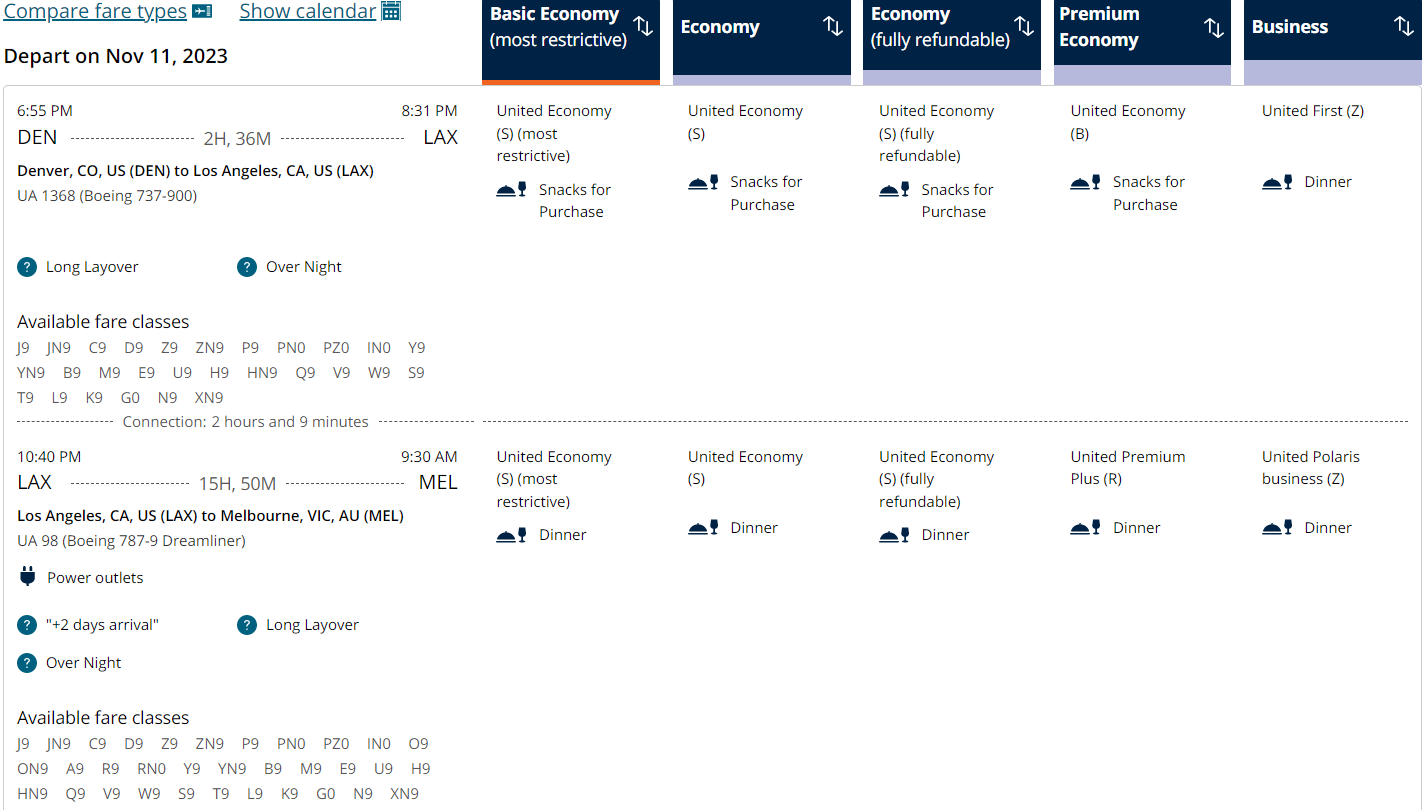
Thank you
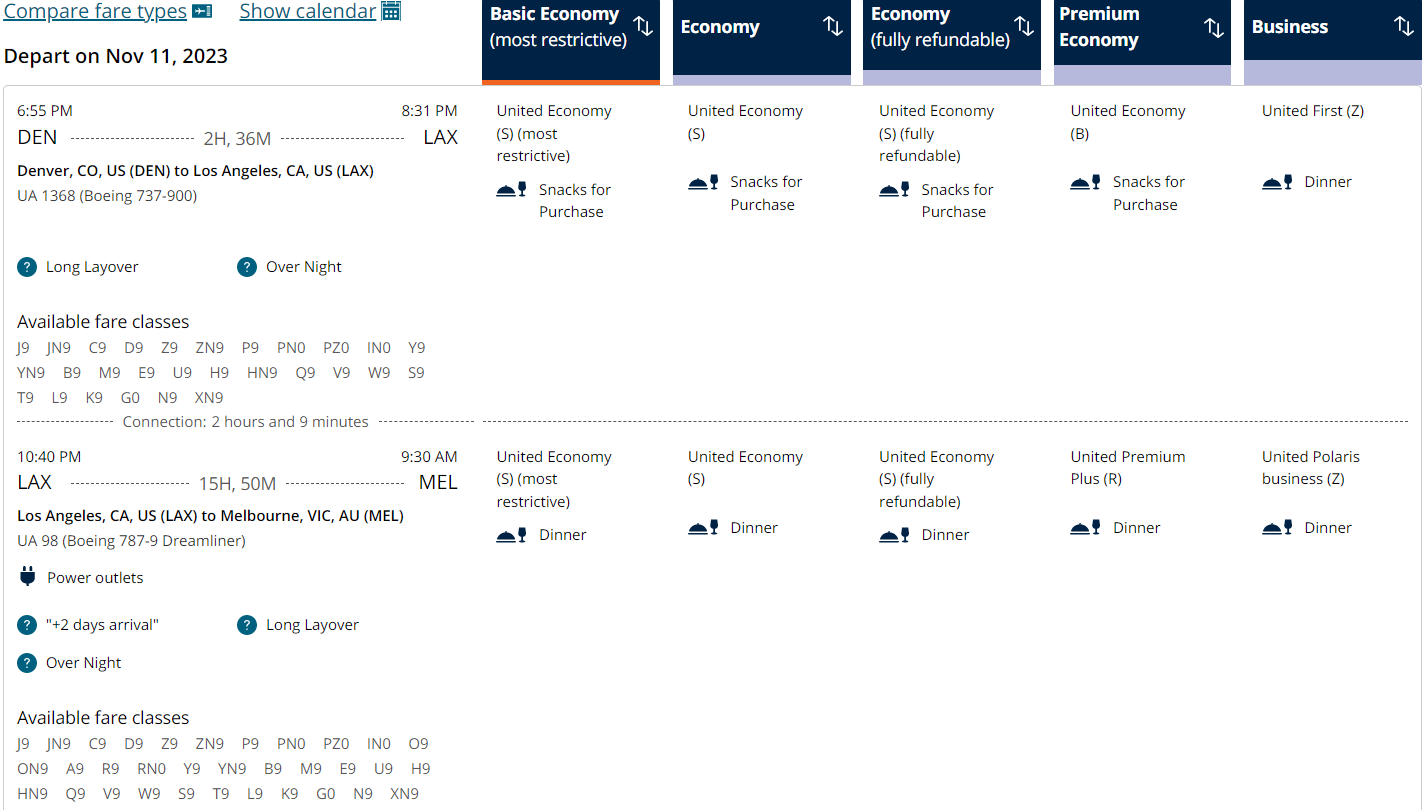
#94
FlyerTalk Evangelist
Join Date: Oct 2001
Location: Austin, TX
Posts: 21,400
Apologies if this question has been previously answered. When researching business class fares from DEN to MEL with Expert Mode enabled P class fares are listed as being available, but the Z class fare is the only fare that can be selected for purchase - please see screen shot below. Any reason why the P class fare is not shown for purchase?
 . Either no P fare is filed, or you don't meet the criteria for the P fare (advance purchase, min / max stay, day of week, etc.)
. Either no P fare is filed, or you don't meet the criteria for the P fare (advance purchase, min / max stay, day of week, etc.)
#95
A FlyerTalk Posting Legend
Join Date: Apr 2013
Location: PHX
Programs: AS 75K; UA 1MM; Hyatt Globalist; Marriott LTP; Hilton Diamond (Aspire)
Posts: 56,453
There are P fares filed, but they are RT fares with minimum 7 day stay. They're not materially cheaper than the Z.
It's too early to be buying tix to travel in Nov. 2023.
It's too early to be buying tix to travel in Nov. 2023.
#96
Join Date: Jun 2014
Programs: UA MM
Posts: 4,123
Apologies if this question has been previously answered. When researching business class fares from DEN to MEL with Expert Mode enabled P class fares are listed as being available, but the Z class fare is the only fare that can be selected for purchase - please see screen shot below. Any reason why the P class fare is not shown for purchase?
Thank you
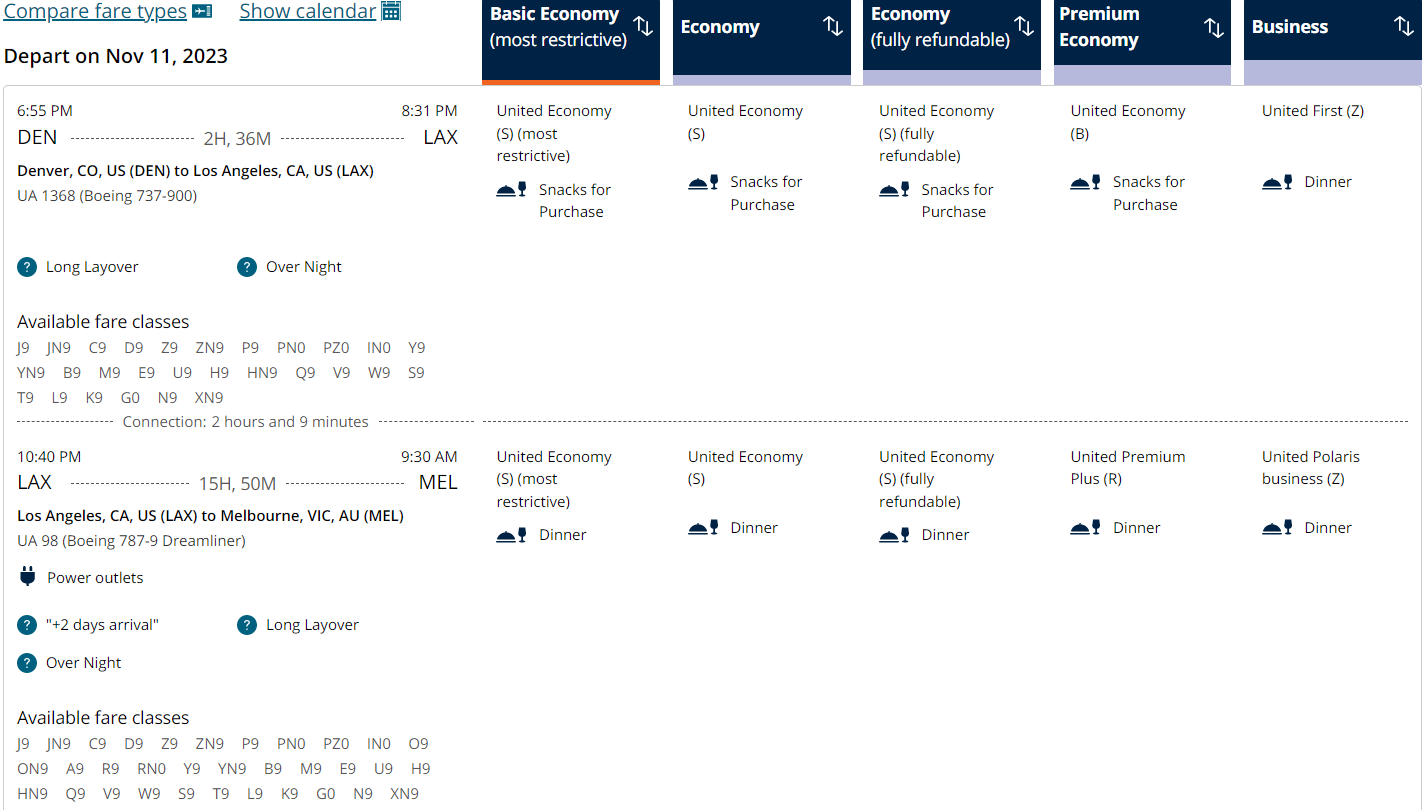
Thank you
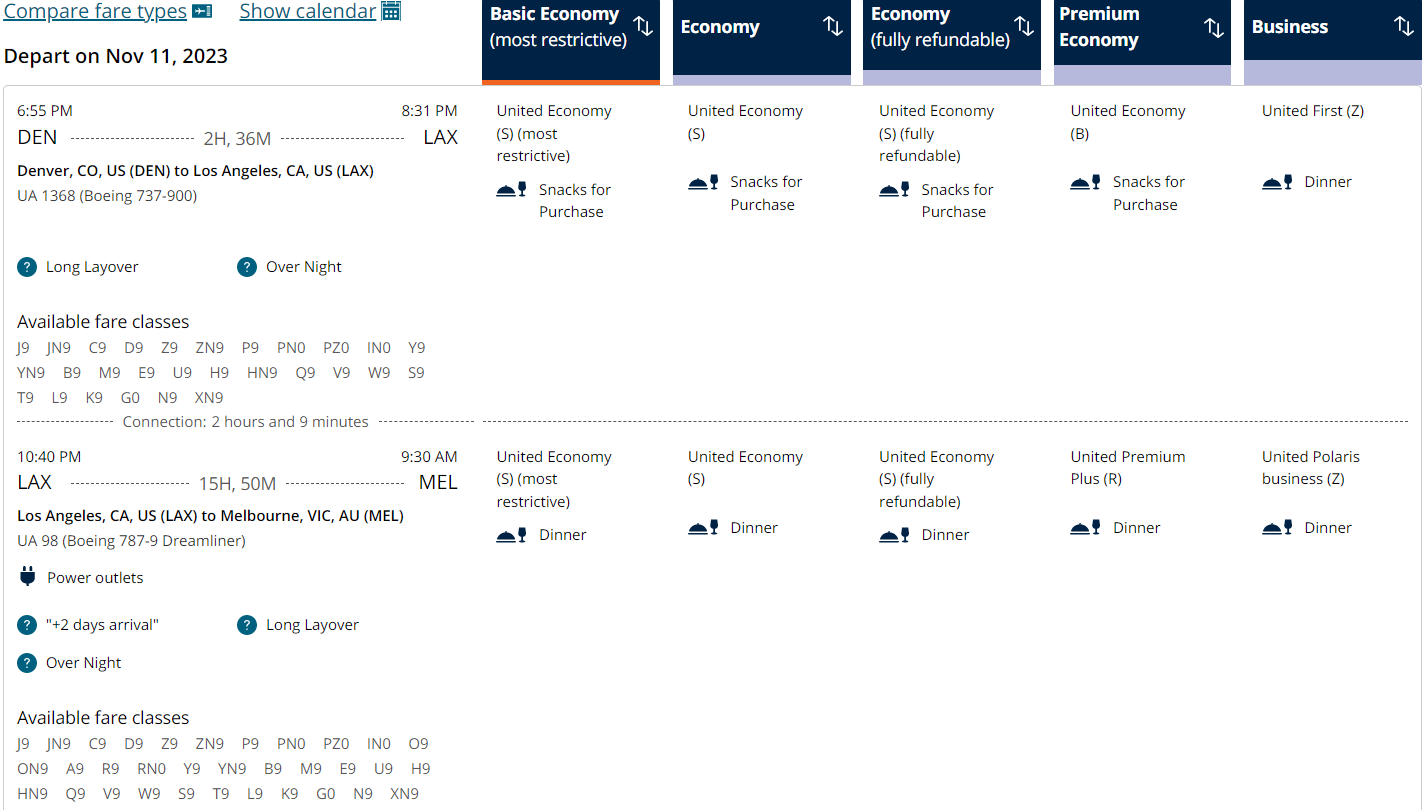
#99
FlyerTalk Evangelist
Join Date: Nov 2014
Location: MSP
Programs: DL PM, UA Gold, WN, Global Entry; +others wherever miles/points are found
Posts: 14,410
Without actually looking critically at those prices, probably an instance of https://www.flyertalk.com/forum/unit...ing-pilot.html
#100
Join Date: Aug 2008
Location: SF Bay Area
Programs: UA 1K, Hyatt Globalist, Virtuoso Travel Agent, Commercial Pilot
Posts: 2,117
#101
Join Date: Mar 2009
Location: SJC / DPS
Programs: AS G75K, UA Silver
Posts: 1,757
That looks like the Continuous Pricing Pilot that is discussed a bit in this thread: https://www.flyertalk.com/forum/unit...ing-pilot.html
#102
Join Date: May 2017
Posts: 2,279
As others have mentioned almost 100% chance it is giving a continuous priced fare. Which the fact expert mode is showing 0 for those fare buckets would also imply they fixed the glitch where expert mode would be misleading about the inventory allocations when a continuous priced fare was being offered (previously it was showing W# S# T#...G# on continuous priced fares where # was the amount of seats searched for).
#103
FlyerTalk Evangelist
Join Date: Sep 2002
Location: Between AUS, EWR, and YTO In a little twisty maze of airline seats, all alike.. but I wanna go home with the armadillo
Programs: CO, NW, & UA forum moderator emeritus
Posts: 35,415
We've got a flight booked into P that had a crazy schedule change after which UA let us pick better times/dates and rebooked us. The first segment departs very early and then there is a 5hr connection. After looking at availability immediately after the rebooking (I wasn't the one to call in) it seems there is a flight departing 2hrs later that has P inventory and only a 3hr connection. Agents seem unable to rebook us on that without a huge add-collect and it's unclear why. Could it be that when changing the first segment the entire ticket reprices at current rates? That's all can think  f.
f.
 f.
f.
#104
FlyerTalk Evangelist
Join Date: Aug 2015
Posts: 11,460
We've got a flight booked into P that had a crazy schedule change after which UA let us pick better times/dates and rebooked us. The first segment departs very early and then there is a 5hr connection. After looking at availability immediately after the rebooking (I wasn't the one to call in) it seems there is a flight departing 2hrs later that has P inventory and only a 3hr connection. Agents seem unable to rebook us on that without a huge add-collect and it's unclear why. Could it be that when changing the first segment the entire ticket reprices at current rates? That's all can think  f.
f.
 f.
f.
#105
FlyerTalk Evangelist
Join Date: Oct 2001
Location: Austin, TX
Posts: 21,400
We've got a flight booked into P that had a crazy schedule change after which UA let us pick better times/dates and rebooked us. The first segment departs very early and then there is a 5hr connection. After looking at availability immediately after the rebooking (I wasn't the one to call in) it seems there is a flight departing 2hrs later that has P inventory and only a 3hr connection. Agents seem unable to rebook us on that without a huge add-collect and it's unclear why. Could it be that when changing the first segment the entire ticket reprices at current rates? That's all can think  f.
f.
 f.
f.