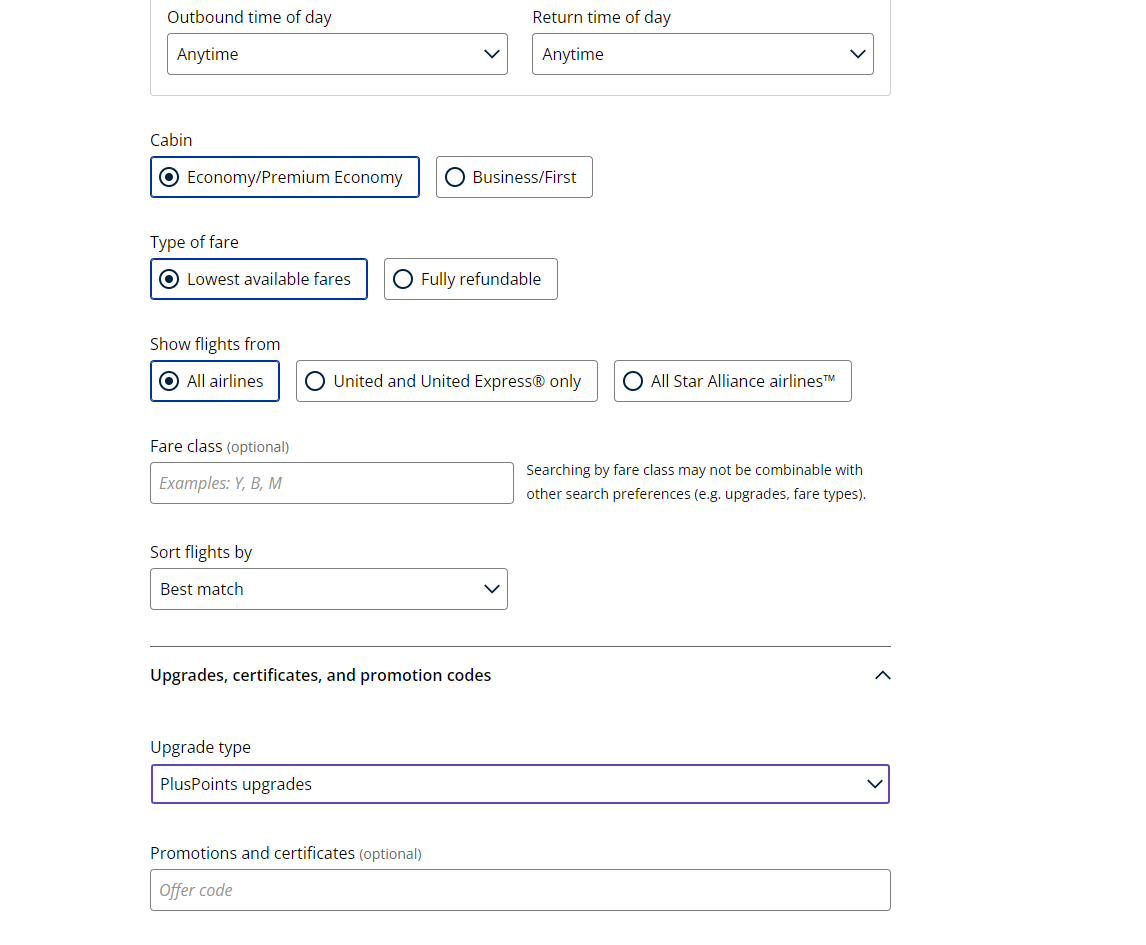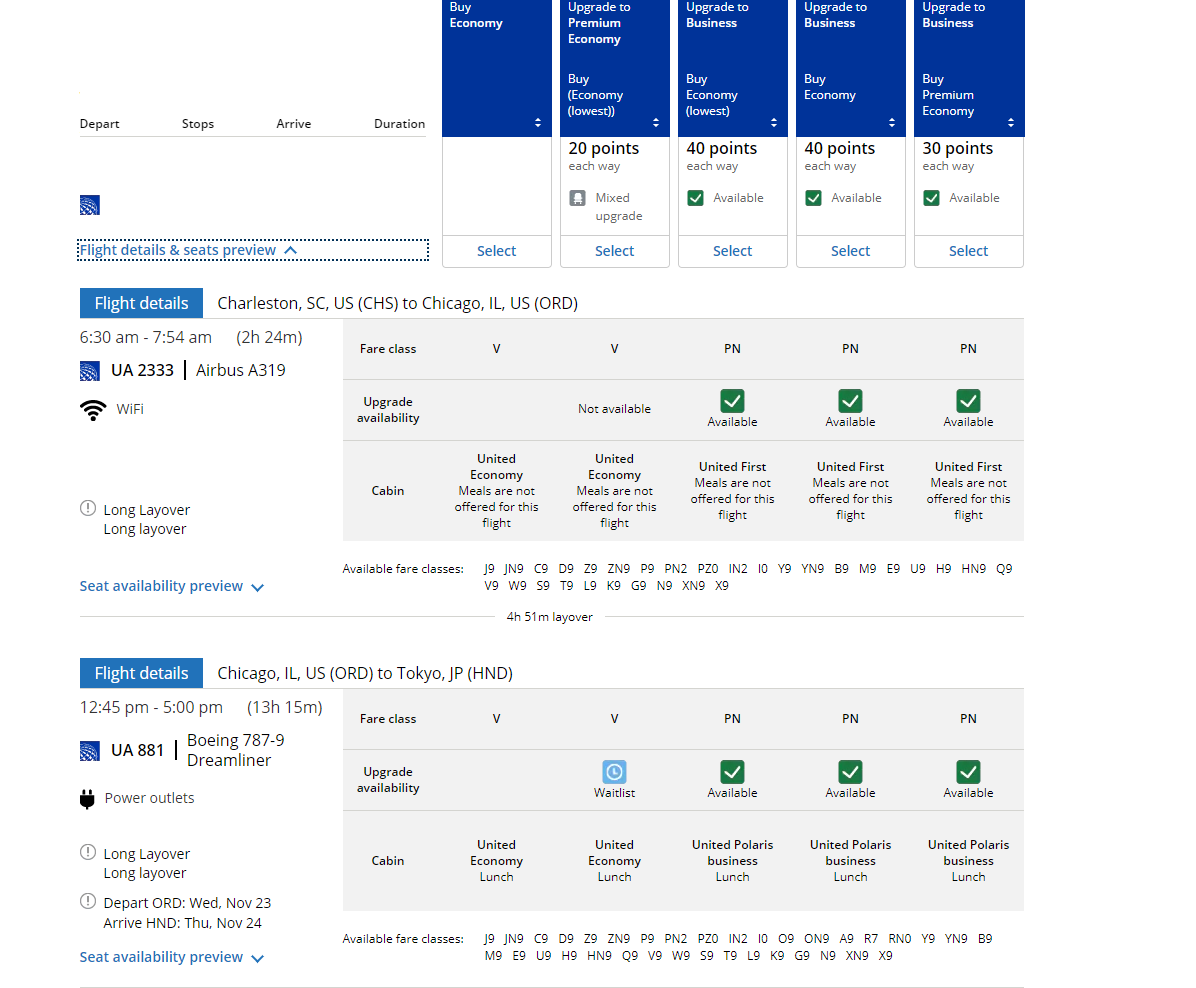Last edit by: seanp7
Feb 2023: Many reports that Expert Mode checkbox is being disabled automatically / randomly (in some cases, repeatedly), and users have to opt back in on the website to re-enable Expert Mode.
Note on 18 Oct 2018 the fare class for upgrades changed from R to PZ
Changes to UA's Fare Classes (19-20 October 2018)
Updated instructions (2022)
Archive thread: Expert Mode: better upgrade visibility and opt-in to see fare bucket data {Archive}
Note on 18 Oct 2018 the fare class for upgrades changed from R to PZ
Changes to UA's Fare Classes (19-20 October 2018)
Updated instructions (2022)
Hi Everyone,
I wanted to let you know that we’ll be re-launching Expert Mode as an opt-in feature later this afternoon. This feature will display all fare classes when shopping for flights on united.com. You can opt-in to this feature by logging into your MileagePlus account and following these steps:
As always, thanks for your feedback and patience over the last couple weeks while we worked to make these changes.
Shannon
I wanted to let you know that we’ll be re-launching Expert Mode as an opt-in feature later this afternoon. This feature will display all fare classes when shopping for flights on united.com. You can opt-in to this feature by logging into your MileagePlus account and following these steps:
- Go to united.com > My Account
- Select “Manage Profile”
- In the Preferences section, select “View All Flight Search Preferences”
- In the Expert Mode section, read and acknowledge the customer advisements
- Click “Save” at the bottom of the page
As always, thanks for your feedback and patience over the last couple weeks while we worked to make these changes.
Shannon
Archive thread: Expert Mode: better upgrade visibility and opt-in to see fare bucket data {Archive}
Expert Mode: opt-in to see upgrade visibility/fare bucket data/Issue staying enabled?
#241
Moderator: Hyatt; FlyerTalk Evangelist
Join Date: Jun 2015
Location: WAS
Programs: :rolleyes:, DL DM, Mlife Plat, Caesars Diam, Marriott Tit, UA Gold, Hyatt Glob, invol FT beta tester
Posts: 18,926
Sorry for the naive question, but how do I view the fare buckets in the mobile app? I used to do this on the web site, where it would tell me, e.g., J9 C9 D8 etc. On the mobile web site it will tell me what fare class it is selling me, but I can't see how many of what other fare classes are available. For example, if there are lots of Polaris seats available in the seat map, then if the flight is like J9 C9 D0 Z0 P0 I'll assume an upgrade from Y is difficult, but with something like C9 D9 Z9 P4 I'd be more inclined to try.
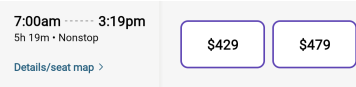
after which it shows at the bottom of the page.
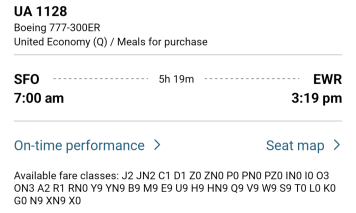
#242
Join Date: Dec 2006
Programs: United 1k aa exec plat
Posts: 1,842
cannot get expert mode in either website or app.cannot also see a button to click on which says details/seat map as listed below..have two separate places to click on details or seats.neither these give the flight buckets.. also every time i login i get the annoying we dont recognize this device message...
#243
Moderator: United Airlines
Join Date: Jun 2007
Location: SFO
Programs: UA Plat 1.995MM, Hyatt Discoverist, Marriott Plat/LT Gold, Hilton Silver, IHG Plat
Posts: 66,850
#244
Join Date: Dec 2006
Programs: United 1k aa exec plat
Posts: 1,842
thanks-but can you tell me if there is a solution for the first issue?settings are set to expert mode...
cannot get expert mode in either website or app.cannot also see a button to click on which says details/seat map as listed below..have two separate places to click on details or seats.neither these give the flight buckets
cannot get expert mode in either website or app.cannot also see a button to click on which says details/seat map as listed below..have two separate places to click on details or seats.neither these give the flight buckets
#245
FlyerTalk Evangelist
Join Date: Apr 2003
Programs: UA*Lifetime GS, Hyatt* Lifetime Globalist
Posts: 12,331
I am still having problem to get expert mode to work.
It works on my IOS app but not showing up using browsers (both Google Chrome and Edge).
Any fix solution will be appreciated.
It works on my IOS app but not showing up using browsers (both Google Chrome and Edge).
Any fix solution will be appreciated.
#248
Join Date: Nov 2008
Programs: UA 1K, Hilton Diamond, Hyatt Gold
Posts: 282
As much as I see people complain about United IT all the time, I actually feel like they roll back bad changes pretty quickly.
Except this one. For what reason? It's been over a week and both prompts for "two-factor" security question every few hours AND the lack of expert mode in the web browser are still not fixed... Grumble grumble
Except this one. For what reason? It's been over a week and both prompts for "two-factor" security question every few hours AND the lack of expert mode in the web browser are still not fixed... Grumble grumble
#249
Join Date: Nov 2009
Location: SFO, TPE, HNL
Programs: UA GS 4MM, RCC life member (paid), Marriott Lifetime Titanium, Hyatt Globalist, CLEAR
Posts: 1,822
#250
Join Date: Nov 2009
Location: SFO, TPE, HNL
Programs: UA GS 4MM, RCC life member (paid), Marriott Lifetime Titanium, Hyatt Globalist, CLEAR
Posts: 1,822
1. When I tried Plus Point Upgrade, Expert Mode details show up, as Hipplewm posted.
2. I then went back to select mileage upgrade, Expert Mode details also show up, as reported in my preceding post.
3. I then logged out and re-logged in, selecting mileage upgrade first, Expert mode details are hidden again, so it seems that the Plus Point upgrade triggered the Expert Mode. Without first selecting Plus Point upgrade, the Mileage upgrade failed to show Expert mode details.
4. I then logged out and logged in once more. This time selecting Plus Point upgrade led to Access Denied
5. Tried log-out and in several times. Got the Plus upgrade to work and show Expert mode details after several tries, but subsequent Mileage upgrade ended in Access Denied.
2. I then went back to select mileage upgrade, Expert Mode details also show up, as reported in my preceding post.
3. I then logged out and re-logged in, selecting mileage upgrade first, Expert mode details are hidden again, so it seems that the Plus Point upgrade triggered the Expert Mode. Without first selecting Plus Point upgrade, the Mileage upgrade failed to show Expert mode details.
4. I then logged out and logged in once more. This time selecting Plus Point upgrade led to Access Denied
5. Tried log-out and in several times. Got the Plus upgrade to work and show Expert mode details after several tries, but subsequent Mileage upgrade ended in Access Denied.
#251
FlyerTalk Evangelist
Join Date: Dec 2000
Location: San Diego
Programs: Fly UA MM 1K, Sleep Hyatt & IHG, Hertzer. 2022 Flyertalk Fantasy Football Champion
Posts: 11,197
#252
Join Date: Mar 2011
Location: MFR
Programs: UA 1K 1.9MM, Hilton Gold, Marriott Gold
Posts: 2,883
1. When I tried Plus Point Upgrade, Expert Mode details show up, as Hipplewm posted.
2. I then went back to select mileage upgrade, Expert Mode details also show up, as reported in my preceding post.
3. I then logged out and re-logged in, selecting mileage upgrade first, Expert mode details are hidden again, so it seems that the Plus Point upgrade triggered the Expert Mode. Without first selecting Plus Point upgrade, the Mileage upgrade failed to show Expert mode details.
4. I then logged out and logged in once more. This time selecting Plus Point upgrade led to Access Denied
5. Tried log-out and in several times. Got the Plus upgrade to work and show Expert mode details after several tries, but subsequent Mileage upgrade ended in Access Denied.
2. I then went back to select mileage upgrade, Expert Mode details also show up, as reported in my preceding post.
3. I then logged out and re-logged in, selecting mileage upgrade first, Expert mode details are hidden again, so it seems that the Plus Point upgrade triggered the Expert Mode. Without first selecting Plus Point upgrade, the Mileage upgrade failed to show Expert mode details.
4. I then logged out and logged in once more. This time selecting Plus Point upgrade led to Access Denied
5. Tried log-out and in several times. Got the Plus upgrade to work and show Expert mode details after several tries, but subsequent Mileage upgrade ended in Access Denied.
And every time you logged back in you had to enter your best friend's birthday and fav pizza topping?
#253
Join Date: Sep 2002
Location: Phila burbs
Programs: UA Global Services, Marriott Lifetime Titanium
Posts: 176
Re-qualification
I know there are a number of criteria involved … but given the reset year we are in, any predictions on the $ threshold for 2023 GS re-qualification? Would 40k be enough out of EWR?
Sorry in advance if this has already been discussed!
Sorry in advance if this has already been discussed!
#254
Join Date: Apr 2009
Location: Houston
Programs: UA GS 2.6MM & Lifetime UC, Qantas Platinum, Hilton Lifetime Diamond, Bonvoy Platinum, HawaiianMiles
Posts: 8,694
There's another thread for this already, but I've unsubscribed, hopefully mods will move your post
#255
Join Date: Apr 2009
Location: Houston
Programs: UA GS 2.6MM & Lifetime UC, Qantas Platinum, Hilton Lifetime Diamond, Bonvoy Platinum, HawaiianMiles
Posts: 8,694
Posting here, since important to GS:
Expert mode available fare classes not available on my flight searches this morning. Obviously a big deal if I can catch a PN fare available. Others having this problem?
Expert mode available fare classes not available on my flight searches this morning. Obviously a big deal if I can catch a PN fare available. Others having this problem?