Last edit by: seanp7
Feb 2023: Many reports that Expert Mode checkbox is being disabled automatically / randomly (in some cases, repeatedly), and users have to opt back in on the website to re-enable Expert Mode.
Note on 18 Oct 2018 the fare class for upgrades changed from R to PZ
Changes to UA's Fare Classes (19-20 October 2018)
Updated instructions (2022)
Archive thread: Expert Mode: better upgrade visibility and opt-in to see fare bucket data {Archive}
Note on 18 Oct 2018 the fare class for upgrades changed from R to PZ
Changes to UA's Fare Classes (19-20 October 2018)
Updated instructions (2022)
Hi Everyone,
I wanted to let you know that we’ll be re-launching Expert Mode as an opt-in feature later this afternoon. This feature will display all fare classes when shopping for flights on united.com. You can opt-in to this feature by logging into your MileagePlus account and following these steps:
As always, thanks for your feedback and patience over the last couple weeks while we worked to make these changes.
Shannon
I wanted to let you know that we’ll be re-launching Expert Mode as an opt-in feature later this afternoon. This feature will display all fare classes when shopping for flights on united.com. You can opt-in to this feature by logging into your MileagePlus account and following these steps:
- Go to united.com > My Account
- Select “Manage Profile”
- In the Preferences section, select “View All Flight Search Preferences”
- In the Expert Mode section, read and acknowledge the customer advisements
- Click “Save” at the bottom of the page
As always, thanks for your feedback and patience over the last couple weeks while we worked to make these changes.
Shannon
Archive thread: Expert Mode: better upgrade visibility and opt-in to see fare bucket data {Archive}
Expert Mode: opt-in to see upgrade visibility/fare bucket data/Issue staying enabled?
#32
Join Date: Feb 2016
Location: EZE
Programs: UA Gold,Delta Gold Bonvoy Titanium Elite, HH Diamond , AA Platinum, EENational, Hyatt Globalist
Posts: 1,548
#33
FlyerTalk Evangelist
Join Date: Oct 2001
Location: Austin, TX
Posts: 21,391
#34
FlyerTalk Evangelist
Join Date: Jun 2003
Location: DEN
Programs: UA MM Plat; AA MM Gold; HHonors Diamond
Posts: 15,866
Where exactly do the buckets show up on yours?
#35
Join Date: Sep 2013
Location: CHS
Programs: UA GS, Bonvoy Amabassador, Hertz PC
Posts: 2,589
#36
FlyerTalk Evangelist
Join Date: Oct 2001
Location: Austin, TX
Posts: 21,391
Maybe it hasn't made it into the Android version. On my iPhone, they appear in the flight details during a search. Do a route search, tap into a specific flight, and you'll "Available fare classes" listed underneath the flight summary at the top of the screen.
#38
FlyerTalk Evangelist
Join Date: Oct 2001
Location: Austin, TX
Posts: 21,391
Make sure you're running the most recent version? For the iPhone, I've got 2.1.64, which was updated three days ago. I'm not sure how much of their app is native vs. web views, but there's a decent chance that they needed an app update to show this data.
Otherwise, make sure you're searching for a paid flight? The expert mode data is hidden on awards just like it is on the web.
Otherwise, make sure you're searching for a paid flight? The expert mode data is hidden on awards just like it is on the web.

#40
Join Date: Feb 2008
Location: Lahaina, HI & Los Angeles, CA
Programs: UA GS
Posts: 2,403
#41
FlyerTalk Evangelist
Join Date: Mar 2014
Location: 4éme
Posts: 12,033
I just noticed that when searching for a Business class ticket expert mode shows the correct PZ availability for each segment regardless of what's available on other segments. Is this something new? Here's an example: FRA-ORD is PZ9 while ORD-JAX is PZ0.
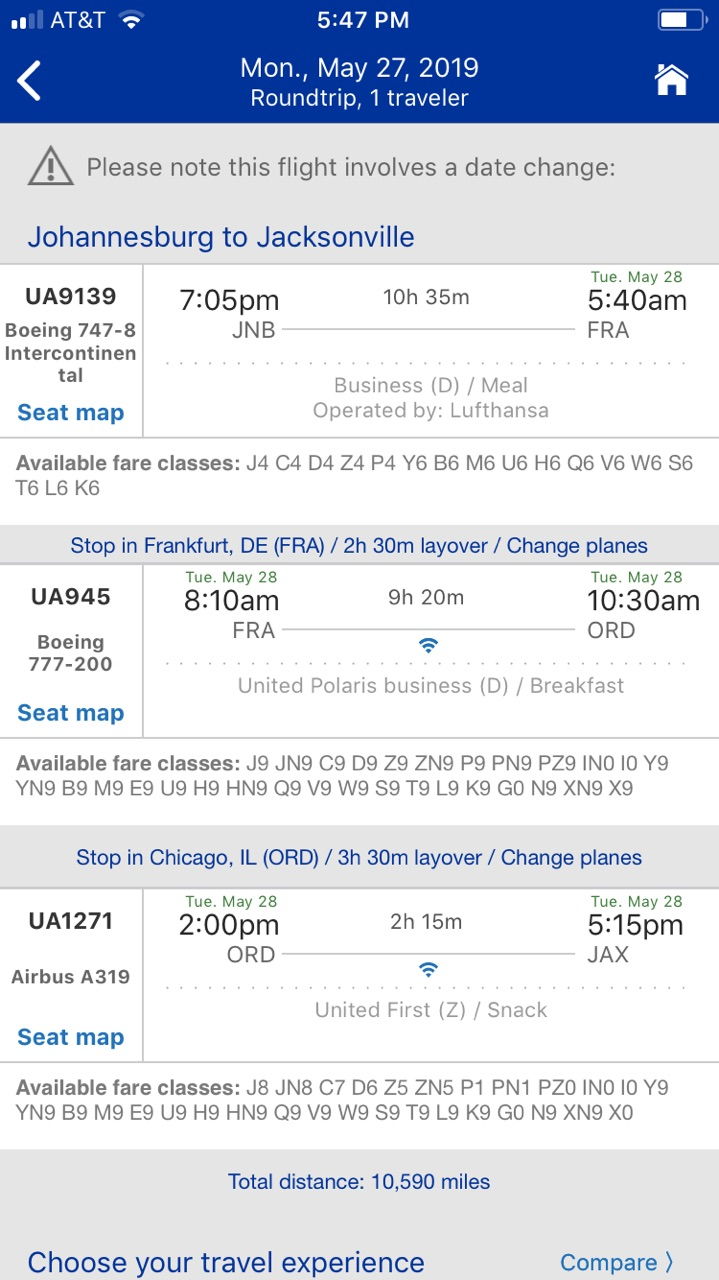
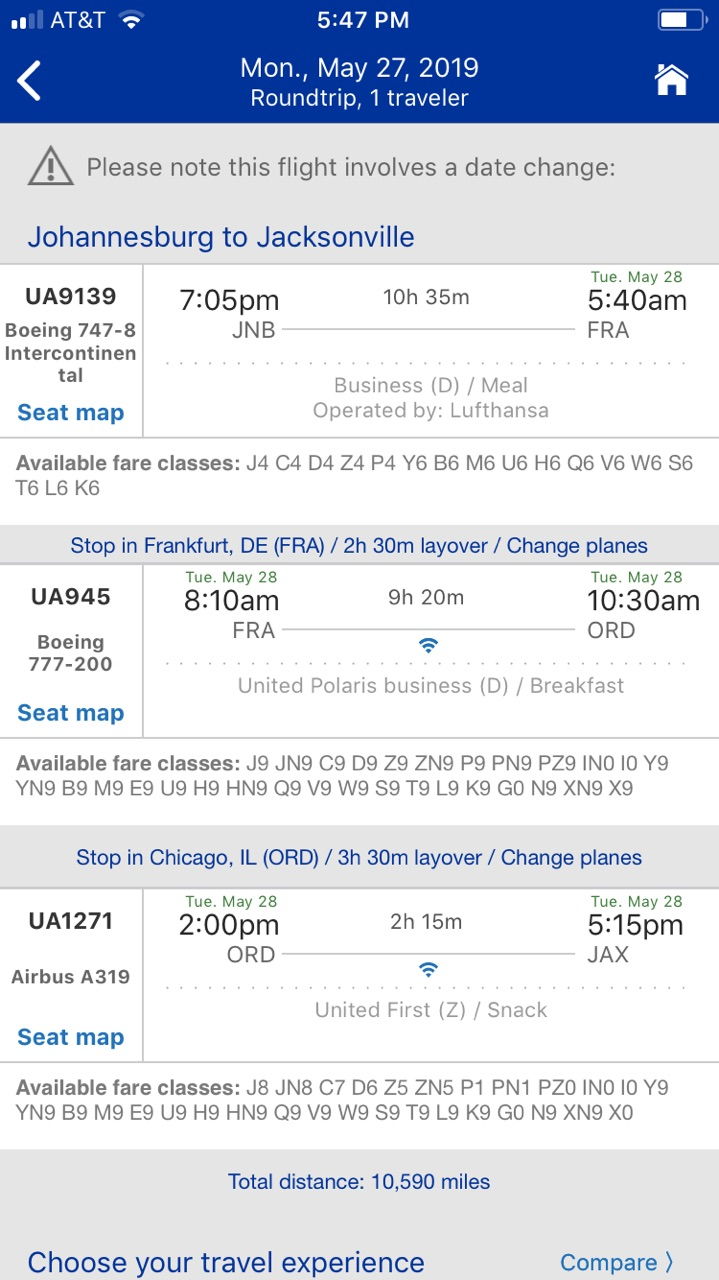
#42
FlyerTalk Evangelist
Join Date: Oct 2001
Location: Austin, TX
Posts: 21,391
No. That's happening because you have a fare break at ORD; your ticket is being priced as a D fare from JNB-ORD plus a Z fare from ORD-JAX. The inventory search is based upon the fare, not the total journey, so when there's a fare break, you get separate inventory on each side of the break. If you had a connection between ORD and JAX, you'd get the "least common denominator" behavior on those segments.
#45
FlyerTalk Evangelist
Join Date: Oct 2001
Location: Austin, TX
Posts: 21,391
If you activate expert mode and do a search for cash payment, you'll see inventory numbers. The inventory bucket for saver business is I, so look for the number next to the I.






















