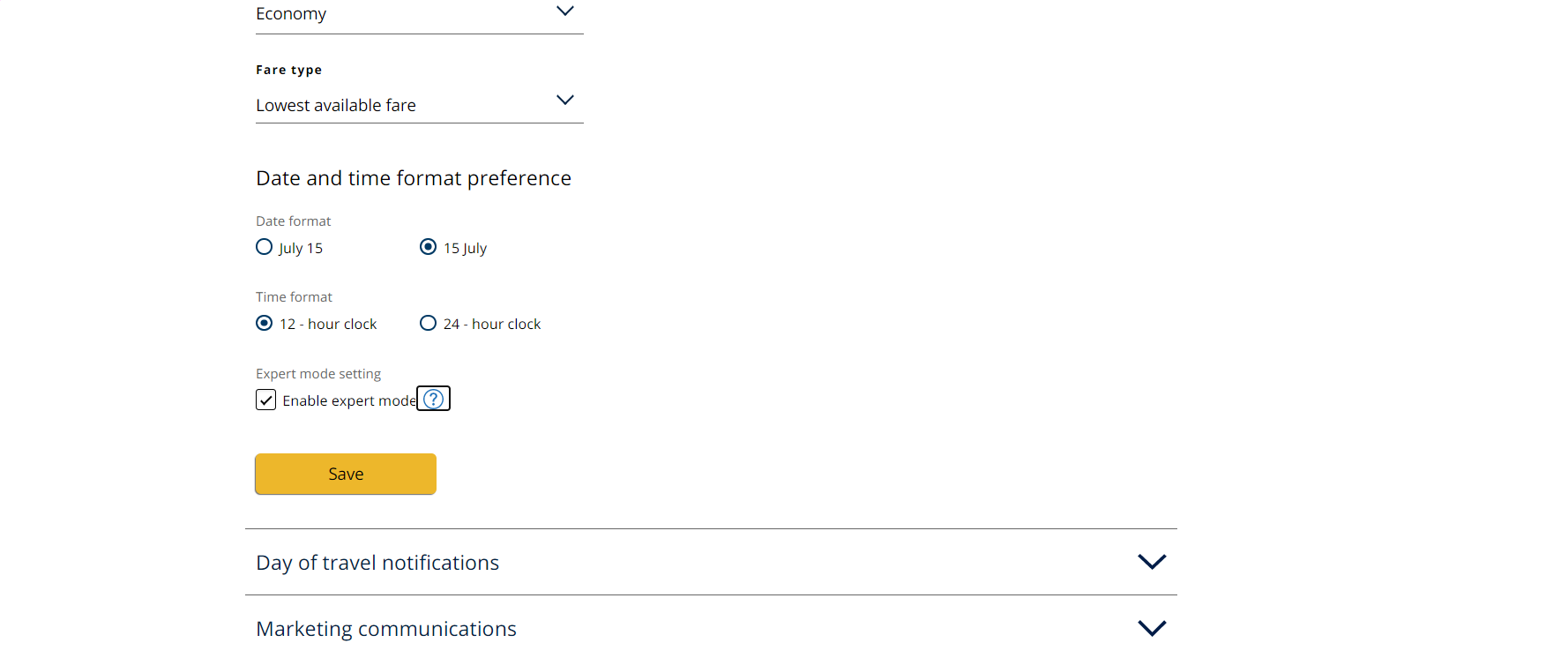Last edit by: seanp7
Feb 2023: Many reports that Expert Mode checkbox is being disabled automatically / randomly (in some cases, repeatedly), and users have to opt back in on the website to re-enable Expert Mode.
Note on 18 Oct 2018 the fare class for upgrades changed from R to PZ
Changes to UA's Fare Classes (19-20 October 2018)
Updated instructions (2022)
Archive thread: Expert Mode: better upgrade visibility and opt-in to see fare bucket data {Archive}
Note on 18 Oct 2018 the fare class for upgrades changed from R to PZ
Changes to UA's Fare Classes (19-20 October 2018)
Updated instructions (2022)
Hi Everyone,
I wanted to let you know that we’ll be re-launching Expert Mode as an opt-in feature later this afternoon. This feature will display all fare classes when shopping for flights on united.com. You can opt-in to this feature by logging into your MileagePlus account and following these steps:
As always, thanks for your feedback and patience over the last couple weeks while we worked to make these changes.
Shannon
I wanted to let you know that we’ll be re-launching Expert Mode as an opt-in feature later this afternoon. This feature will display all fare classes when shopping for flights on united.com. You can opt-in to this feature by logging into your MileagePlus account and following these steps:
- Go to united.com > My Account
- Select “Manage Profile”
- In the Preferences section, select “View All Flight Search Preferences”
- In the Expert Mode section, read and acknowledge the customer advisements
- Click “Save” at the bottom of the page
As always, thanks for your feedback and patience over the last couple weeks while we worked to make these changes.
Shannon
Archive thread: Expert Mode: better upgrade visibility and opt-in to see fare bucket data {Archive}
Expert Mode: opt-in to see upgrade visibility/fare bucket data/Issue staying enabled?
#136
Join Date: Aug 2021
Location: IAD
Programs: UA Plat, HH Diamond, Supersonic (BA1Y, BA1223)
Posts: 221
My google-fu just isnt able to narrow down the answer.
Is there a good place, other than just using UA site in expert mode, to find fare class capacities?
Someplace easy to get to in order to see when PZ has room?
Is there a good place, other than just using UA site in expert mode, to find fare class capacities?
Someplace easy to get to in order to see when PZ has room?
#137
Join Date: May 2007
Programs: UA 1K, Hyatt Globalist
Posts: 5,451
Nope, expert mode is the only way to view PZ and other UA-proprietary fare classes.
#138
Join Date: Nov 2020
Programs: United
Posts: 181
Expert Mode - Why is everything 9?
In expert mode it seems there are always 9 of almost everything no matter how booked is the flight. I would have thought some of the fare classes would have decremented over time. In the list below are there really exactly 9 of everything that shows 9? Does this mean exactly 9 available?
Available fare classes
Available fare classes
- J7
- JN7
- C5
- D3
- Z1
- ZN1
- P0
- PN0
- PZ0
- IN0
- I0
- Y9
- YN9
- B9
- M9
- E9
- U9
- H9
- HN9
#139
Join Date: May 2017
Posts: 2,279
In expert mode it seems there are always 9 of almost everything no matter how booked is the flight. I would have thought some of the fare classes would have decremented over time. In the list below are there really exactly 9 of everything that shows 9? Does this mean exactly 9 available?
Available fare classes
Available fare classes
- J7
- JN7
- C5
- D3
- Z1
- ZN1
- P0
- PN0
- PZ0
- IN0
- I0
- Y9
- YN9
- B9
- M9
- E9
- U9
- H9
- HN9
Also some fare codes in your examploe show less than 9. Z1 = 1 seat left for sale in that fare bucket. D3 = 3 seats left in that fare bucket, etc. For you to be seeing all those 9's for economy fares, there are probably quite a few seats for sale still. Try looking at something leaving today from say EWR or IAD to ORD, DEN, or IAH. Those are all super full flights and you won't see 9's across the board there

#140
FlyerTalk Evangelist
Join Date: Aug 2017
Programs: AS 75K, DL Silver, UA Platinum, Hilton Gold, Hyatt Discoverist, Marriott Platinum + LT Gold
Posts: 10,501
None of these main cabin fare buckets are deep discounted fares. Let us know when you see G or K fares with availability.
#141
A FlyerTalk Posting Legend
Join Date: Apr 2013
Location: PHX
Programs: AS 75K; UA 1MM; Hyatt Globalist; Marriott LTP; Hilton Diamond (Aspire)
Posts: 56,450
Yeah 9s through H is super common, as H is typically a very pricey fare. Prices usually don't get reasonable until you get down to W or lower.
#142
A FlyerTalk Posting Legend
Join Date: Apr 2004
Location: GVA (Greater Vancouver Area)
Programs: DREAD Gold; UA 1.035MM; Bonvoy Au-197; PCC Elite+; CCC Elite+; MSC C-12; CWC Au-197; WoH Dis
Posts: 52,139
#143
Moderator: United Airlines
Join Date: Jun 2007
Location: SFO
Programs: UA Plat 1.995MM, Hyatt Discoverist, Marriott Plat/LT Gold, Hilton Silver, IHG Plat
Posts: 66,850
While the prior comments have hit most issues, there are a couple things worth pointing out
The max number that will appear in the Expert Mode display is 9 for UA. You can also see the standard inventory buckets for moat airlines in other tools (although UA does not allow access by those tools to the two letter inventory categories). In general, the display for inventory for other is just a single digit and can be a lower than 9 (LH is 4). The airlines do not want to expose too much information to their competitors and there software / data handling issued that limited it to a single digit. Note the actual inventory can be much higher the "max" number.
The inventory numbers are not accumulative
Y6 B3 M1 and the rest zero, does not mean there are 10 seats available for sell. In this case there are likely just 6. If one seat was sold then the numbers would probably co to Y5 B2 M0 -- regardless of which fare class was sold,
The same is true for the other cabins
For more on the meaning / ranking of fare classes -- see Decoding the alphabet soup - fare buckets for UA
Things get a little more involved as UA and other carriers will oversell the lower cabins (and block space in the higher cabins for upgrades / op-up but more likely there will be cancellation / mis-connects / irrops. That is the challenge of the airlines to maximize occupancy at flight time. So one needs to be careful the conclusion one draws looking at inventory numbers. This is just one reason UA requires you to acknowledge the limitations of Expert Mode before you have access.
Ever see (+X blocked) in booked column on upgrade list?
And as discussion elsewhere, the available of inventory space is insufficient to guarantee availability to purchase that fare class
Fare Class has Inventory - Not Able to Book into?
The leveling of fare class (opening lower fare class close to departure) for SDC is another practice that has change and is less common nowadays.
See discussion in UA Same-Day Travel Change (SDC) Fees/Questions -Free STBY for all, SDC for all elites
The max number that will appear in the Expert Mode display is 9 for UA. You can also see the standard inventory buckets for moat airlines in other tools (although UA does not allow access by those tools to the two letter inventory categories). In general, the display for inventory for other is just a single digit and can be a lower than 9 (LH is 4). The airlines do not want to expose too much information to their competitors and there software / data handling issued that limited it to a single digit. Note the actual inventory can be much higher the "max" number.
The inventory numbers are not accumulative
Y6 B3 M1 and the rest zero, does not mean there are 10 seats available for sell. In this case there are likely just 6. If one seat was sold then the numbers would probably co to Y5 B2 M0 -- regardless of which fare class was sold,
The same is true for the other cabins
For more on the meaning / ranking of fare classes -- see Decoding the alphabet soup - fare buckets for UA
Things get a little more involved as UA and other carriers will oversell the lower cabins (and block space in the higher cabins for upgrades / op-up but more likely there will be cancellation / mis-connects / irrops. That is the challenge of the airlines to maximize occupancy at flight time. So one needs to be careful the conclusion one draws looking at inventory numbers. This is just one reason UA requires you to acknowledge the limitations of Expert Mode before you have access.
Ever see (+X blocked) in booked column on upgrade list?
And as discussion elsewhere, the available of inventory space is insufficient to guarantee availability to purchase that fare class
Fare Class has Inventory - Not Able to Book into?
The leveling of fare class (opening lower fare class close to departure) for SDC is another practice that has change and is less common nowadays.
See discussion in UA Same-Day Travel Change (SDC) Fees/Questions -Free STBY for all, SDC for all elites
Last edited by WineCountryUA; Jun 19, 2022 at 9:32 am Reason: more links
#144
Join Date: Sep 2013
Location: ORD
Programs: Once a somebody now a nobody
Posts: 514
This is a new one for me and wondering if anyone else has seen this. Looking at a ORD-MCO for Sept 2 of this year. Fares came down today and the lowest econ fare is $172 and books into T. When I look at the flights in expert mode the $172 fares all show T1 when searching for 1 person. When I search for 2 people I expected the price to increase and jump to the next fare bucket, but expert mode shows T2. When I search for seven people it shows T7. Is this normal or am I just mis-reading the data?
#145
FlyerTalk Evangelist
Join Date: Oct 2001
Location: Austin, TX
Posts: 21,398
This is a new one for me and wondering if anyone else has seen this. Looking at a ORD-MCO for Sept 2 of this year. Fares came down today and the lowest econ fare is $172 and books into T. When I look at the flights in expert mode the $172 fares all show T1 when searching for 1 person. When I search for 2 people I expected the price to increase and jump to the next fare bucket, but expert mode shows T2. When I search for seven people it shows T7. Is this normal or am I just mis-reading the data?
Take a look at this thread, starting from around the pinned post: https://www.flyertalk.com/forum/34319428-post51.html
#146
Join Date: Dec 2007
Posts: 7
Did UA disable Expert Mode?
Logging onto www.united.com from a laptop, up until recently I could see number of seats in each fare class. Today I cant find it. I have the option of "Details" or "Seats" but neither lists fare class. And when I got to Account Preferences, I no longer see an option to click Expert Mode.
Did UA disable this option?
Regards, John
Did UA disable this option?
Regards, John
#148
Join Date: Aug 2011
Location: IAH / HOU
Programs: UA GS, DL-Plat, Hilton Gold, IHG Platinum, Hyatt Somethingist, Marriott Titanium Lifetime
Posts: 2,853
Logging onto www.united.com from a laptop, up until recently I could see number of seats in each fare class. Today I cant find it. I have the option of "Details" or "Seats" but neither lists fare class. And when I got to Account Preferences, I no longer see an option to click Expert Mode.
Did UA disable this option?
Regards, John
Did UA disable this option?
Regards, John