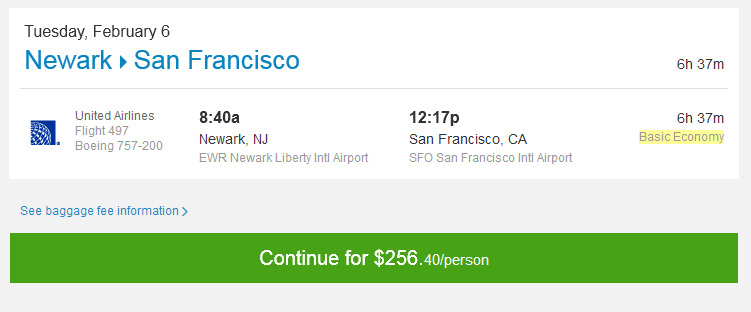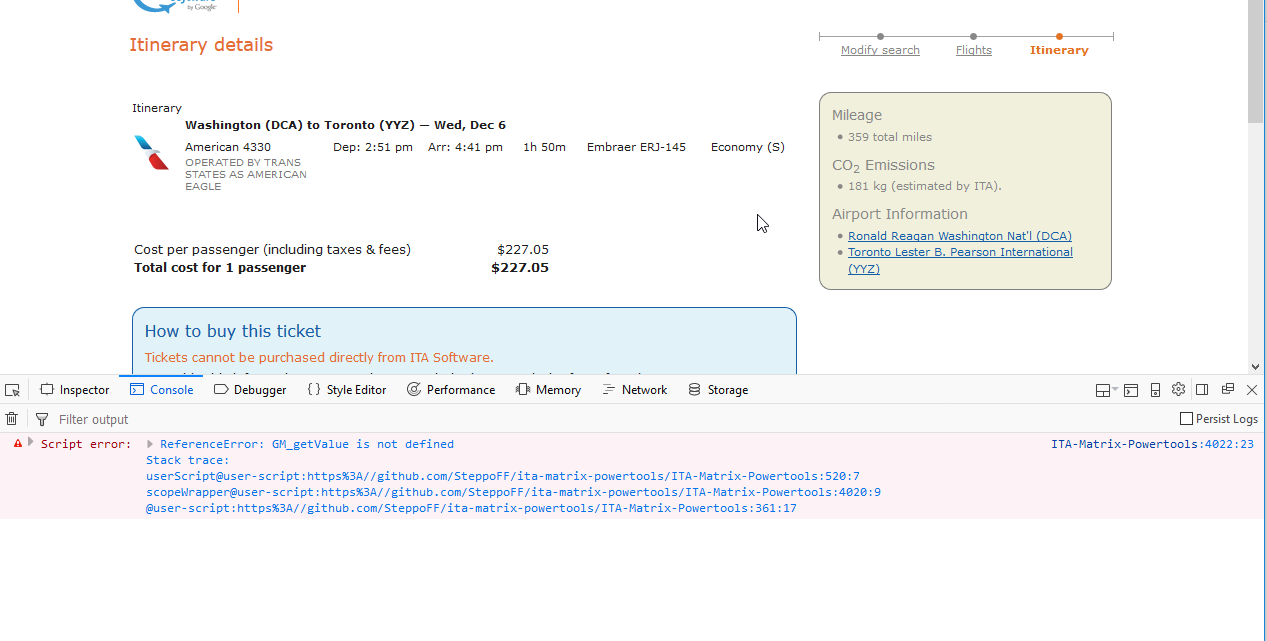Last edit by: IAkH
Welcome to the ITA-Matrix-PowerTools
*** About ***The ITA-Matrix-PowerTools are a user script maintained by fellow flyertalk members to enhance the already powerful Matrix of ITA Software by providing new features and booking links.
Features added to the itinerary details page:
- convert times into 24h format
- translation support
- open fare rules in new window by default
- price breakdown (base fare, taxes & carrier imposed surcharges)
- editor mode (adjust cabin prior extraction)
- multiple handy links (Seatguru, Planefinder, WhereToCredit)
- new on page features like detailed mileage breakdown*, GCM-Map* and earned frequent flyer miles*
- create links to various providers (OTAs / airlines / other tools) to try direct booking of your itinerary
Originally Posted by Error: Unable to find class IR6M2QD-k-i for itinRow.
If you see this error, currently you'll need to manually edit your installed script.
See posts from October 1st, 2018 for more information.
See posts from October 1st, 2018 for more information.
The script may have lots of bugs and comes without warranty of any kind! Not all fares will be bookable or will price correctly in the booking engines. You are responsible for the money you spend - so double check your flights before purchasing AND use your sanity! Read this and the next two posts as an example: click
*** How it works ***
Using pure JavaScript we are "creating" some sort of hook that is periodically checking for page changes while working with the Matrix. As soon as you reload or leave the page the script stops (leaving the page or using the console-version) or starts from the beginning (using the userscript and perfoming a reload). Also this script is only running in these tabs/windows in which you are looking at the Matrix.
As soon as the script detects the itinerary page it reads its content - unless you activated the editor mode. It's parsing all the information found and creates - based on this information - several links to OTAs, airlines and other tools. Since we are able to remove, replace and add content to the page - we make them visible and clickable in a way you choose. By default there are no background requests.
*** How to get it running ***
There are three methods to install the script. All three below run exactly the same underlying script but are listed in order of installation complexity:
Method 1: Browser Extensions
- Chrome: Chrome Web Store
- Firefox (and Firefox for Android): Firefox Add-ons
- Microsoft Edge: Microsoft Edge Addons
- Opera Opera Addons
Method 2: As a UserScript
It takes a moment to get it running but after that it will start automatically everytime you visit the Matrix and we will be able to store your settings. You will need to install a script manager.
Warning: Using a script manager and installing user scripts is a potential security risk - We need to mention it here.
Step 1: Install a script manager
- Chrome: Tampermonkey or Violentmonkey
- Firefox: Greasemonkey, Tampermonkey, or Violentmonkey
- Safari: Tampermonkey
- Microsoft Edge: Tampermonkey
- Opera: Tampermonkey or Violentmonkey
- Maxthon: Violentmonkey
- Dolphin: Tampermonkey
- UC: Tampermonkey
See the FAQ of your script manager how to install the script.
- Through GreasyFork
- Through OpenUserJS
- Through GitHub: you should be asked whether you want to install it - make sure your script manager is running.
Get the "Add ITA Matrix Powertools" Shortcut
Instructions much be run each time
- Open ITA Matrix in Safari on your iPhone or iPad
- Tap on the Share button in the bottom navigation
- Scroll down through all the actions
- Select Add ITA Matrix Powertools
Method 4: Console/Debug mode
You need to access the command line of your browser to execute the script. You can use either the regular version or the minified version. Just copy the entire text.
Chrome:
- Open Chrome DevTools: developer.chrome.com
- Switch to the console tab
- Paste the script into the command line: developer.chrome.com
- Run it
- Open the web console: developer.mozilla.org
- Switch to the console tab
- Paste the script into the command line: developer.mozilla.org
- Run it
- Open the web console by pressing F12
- Switch to the console tab
- Paste the script into the command line - at the very bottom
- Run it by pressing the green triangle
*** How to use it ***
Once the script is running you should see a new line above the ITA logo:
Code:
Passengers (1a) Settings (v0.18) (Cabin: Auto)
Your settings are "reloaded" everytime the itinerary details show up! If you want to use other settings, just get back to the flight selection and reselect your flights - the new settings will be used. This belongs to the passengers and cabin detection as well
Passengers:
The passenger count will not be taken from your search results! Use the passenger config on the upper left and make sure they are set before you get to the itinerary details. We had to do it this way because some providers require the age of children. But always make sure to search for the equivalent passenger count. There might be seat availability for one passenger but not for two!
Cabin detection:
You should set the cabin on the upper right to the appropriate main cabin you are looking for. Sometimes you will have economy/business class segments in mainly business/first class itineraries. These mixed itineraries make it hard to autodetect the main cabin - so you can set it manually.
*** Background requests - Privacy issues ***
Some features require to contact other servers. As long as you do not activate any of the autoload features within the settings there won't be any automatic background requests. You will have to initiate them manually. The following list will tell which features are contacting what server and what information will be transferred. All websites will know you are using this script und you are currently using the Matrix - what by the way applies to the link targets you click as well.
- GCM-Map in inline mode - contacting gcmap.com (non SSL) providing full route data
- WhereToCredit.com mileage accrual breakdown - contacting wheretocredit.com (non SSL or SSL - depending on whether you use the Matrix with or without SSL) providing full itinerary
- Skimlinks affiliate links - loads a js script to adds affiliate ids to some links if and only if the "Support this tool" setting is enabled. If it is disabled, no external scripts are loaded
General statement regarding this script: click
How to fix class names yourself: click
Problems and limitations regarding pricing itins: click
*** Contributors ***
paul21, Steppo, IAkH, 18sas, Benchmarc and others!
I'd like to give special thanks to paul21 for starting this idea.
*** Latest Version ***
GitHub Repo
OR install directly: Executable Version minified
FYI
Steppo & IAkH (Adam Hwang) have full access to this repository.
Discussion - written by paul21:
The original posting can be found here, related to building links on delta's booking engine. The script scrapes the flight info from the itinerary (flight numbers, dates, class of service, price) and builds a link string to two booking engines (Orbitz/Delta). These links are the same links used by Google Flights (owns ITA) , Kayak, et. al. to drive purchases. I used the Google referrer codes in the scripts, so they should get the commission. It's beyond me why ITA doesn't have some form of purchase link. This a userscript, and like an ad-blocker, it modifies the way a page is viewed by editing DOM objects in the browser. Keep in mind that this tool is meant to do something you already do yourself, but to save time in the process. Any tickets issued by Orbitz/DL via these links could be issued via phone or web search. If the links work, you are avoiding a phone booking fee potentially.
ITA-Matrix-PowerTools - Userscript for Orbitz/DL/UA/AA/BA/CZ/IB/LA/LH/LX/TK
#497
Join Date: Jul 2016
Posts: 145
Disable ublock origin (or any other adblocking program).
#498
Moderator: Travel Safety/Security, Travel Tools, California, Los Angeles; FlyerTalk Evangelist
Join Date: Dec 2009
Location: LAX
Programs: oneword Emerald
Posts: 20,617
Moderator's Action
This thread is about using the userscript, not for help with general search and booking issues.
A recent question about pricing and booking a flight via expedia or ANA was moved to the following thread:
ITA Software Matrix Airfare Search Consolidated Information and Help Thread
TWA884
Travel Tools moderator
A recent question about pricing and booking a flight via expedia or ANA was moved to the following thread:
ITA Software Matrix Airfare Search Consolidated Information and Help Thread
TWA884
Travel Tools moderator
#499
Join Date: Jan 2013
Location: NYC
Posts: 538
The changes maintain compatibility with GM 3 and Tampermonkey, et al. on both FF =< 56 and Chrome.
#500
Join Date: Jul 2006
Programs: DL DM/MM
Posts: 2,272

Last edited by UVAhoo06; Nov 21, 2017 at 11:22 am
#501
FlyerTalk Evangelist
Join Date: Nov 2004
Location: Melbourne
Programs: ►QFWP/LTG►VA WP►HyattExpl.►HiltonGold►ALL Silver
Posts: 21,992
GM is working for me still on 56 after downgrading.
What I did was:
What I did was:
- Firefox Updated to 57 (Dang!)
- While on 57, select ABOUT:preferences and change update setting as indicated
- Close Firefox
- Download Firefox 56 (32 bit or 64 bit as desired). [url]https://www.flyertalk.com/forum/29062748-post483.html]
- Install
Last edited by serfty; Dec 4, 2017 at 1:49 pm
#502
Join Date: Jul 2006
Programs: DL DM/MM
Posts: 2,272
GM is working for me still on 56 after downgrading.
What I did was:
What I did was:
- Firefox Updated to 57 (Dang!)
- While on 57, select ABOUT
 references and change update setting as indicated
references and change update setting as indicated - Close Firefox
- Download Firefox 56 (32 bit or 64 bit as desired). [[url]https://www.flyertalk.com/forum/29062748-post483.html]
- Install
#504
FlyerTalk Evangelist
Join Date: Nov 2004
Location: Melbourne
Programs: ►QFWP/LTG►VA WP►HyattExpl.►HiltonGold►ALL Silver
Posts: 21,992
#505
Moderator: Hyatt; FlyerTalk Evangelist
Join Date: Jun 2015
Location: WAS
Programs: :rolleyes:, DL DM, Mlife Plat, Caesars Diam, Marriott Tit, UA Gold, Hyatt Glob, invol FT beta tester
Posts: 18,915
The script seems to be generating links for Delta that include
even if the trip uses, say, V fares. The resulting itinerary page pulled up at delta.com indeed reflects Basic Economy pricing.
Changing to
causes it to go through as main cabin.
Code:
cabin=BASIC-ECONOMY
Changing to
Code:
cabin=MAIN
#506
Join Date: Jan 2013
Location: NYC
Posts: 538
The script seems to be generating links for Delta that include
even if the trip uses, say, V fares. The resulting itinerary page pulled up at delta.com indeed reflects Basic Economy pricing.
Changing to
causes it to go through as main cabin.
Code:
cabin=BASIC-ECONOMY
Changing to
Code:
cabin=MAIN

I am currently testing out some modifications to the PowerTools script that pass the correct cabin "identifier" to DL based on booking class. These attempt to address the BE/Main Cabin and C+/PS issues that currently plague the tool.
#507
Moderator: Hyatt; FlyerTalk Evangelist
Join Date: Jun 2015
Location: WAS
Programs: :rolleyes:, DL DM, Mlife Plat, Caesars Diam, Marriott Tit, UA Gold, Hyatt Glob, invol FT beta tester
Posts: 18,915
Yes, this was already reported upthread. DL will be happy to sell Basic Economy fares if you ask nicely and they are available. 


^ awesome, thanks!
#508
Join Date: Jan 2013
Location: NYC
Posts: 538
I can make this flight price correctly in Premium Select on Delta.com if I replace "&cabin=COMFORT-PLUS-PREMIUM-ECONOMY" with "&cabin=PREMIUM-PLUS" in the userscript-generated URL. However, this only works for the newer Premium Select class; booking C+ still must the existing "&cabin=COMFORT-PLUS-PREMIUM-ECONOMY" parameter in the URL.
Now, I am not at all a DL expert, but I think this is how the "cabin" should now be specified for Delta.com URLs:
Now, I am not at all a DL expert, but I think this is how the "cabin" should now be specified for Delta.com URLs:
- Basic Economy (booking class E): "&cabin=BASIC-ECONOMY" (must be available or errors out)
- Main Cabin (other Y booking classes): "&cabin=MAIN"
- Comfort Plus (booking class W): "&cabin=COMFORT-PLUS-PREMIUM-ECONOMY" (GF is also using "&cabin=DCP")
- Premium Select (PE in other booking classes): "&cabin=PREMIUM-PLUS-COMFORT-PLUS" ("&cabin=DPPS" also works)
- Business: no change, "&cabin=BUSINESS" (GF is also using "&cabin=BU")
- First: no change, "&cabin=FIRST"
Be aware the script has the same limitations as GF, i.e., you can;t really book a mixed C+/PS trip directly.
#510
Join Date: Jan 2013
Location: NYC
Posts: 538
Did you recently upgrade to Firefox 57 and GreaseMonkey4? The Javascript error highlights one of the changes necessary to make this script work under FF57/GM4. If so, that's the problem.
As stated upthread, you can install TamperMonkey as a temporary workaround.
As stated upthread, you can install TamperMonkey as a temporary workaround.