Last edit by: TWA884
ITA Matrix Search: http://matrix.itasoftware.com
You can sometimes see flights, fares and detailed fare rules that may not be reflected on an airline's website. Please read the thread for some tips and tricks, screen shots, etc.
A related thread, ITA-Matrix-PowerTools - Userscript for Orbitz/DL/UA/AA/BA/CZ/IB/LA/LH/LX/TK, discusses a user script which is maintained by fellow flyertalk members to enhance the already powerful Matrix of ITA Software by providing new features and booking links.
Additional details and tips on the use of ITA's advanced routing code feature can be found in the following long-standing Mileage Run Discussion threads:
You can sometimes see flights, fares and detailed fare rules that may not be reflected on an airline's website. Please read the thread for some tips and tricks, screen shots, etc.
A related thread, ITA-Matrix-PowerTools - Userscript for Orbitz/DL/UA/AA/BA/CZ/IB/LA/LH/LX/TK, discusses a user script which is maintained by fellow flyertalk members to enhance the already powerful Matrix of ITA Software by providing new features and booking links.
Additional details and tips on the use of ITA's advanced routing code feature can be found in the following long-standing Mileage Run Discussion threads:
ITA Software Matrix Airfare Search Consolidated Information and Help Thread
#1996
FlyerTalk Evangelist
Join Date: Apr 2009
Location: Bye Delta
Programs: AA EXP, HH Diamond, IHG Plat, Hyatt Plat, Marriott Plat, Nat'l Exec Elite, Avis Presidents Club
Posts: 16,273
Below where you enter your origin and destination, click the Advanced Controls link to expose additional fields.
Hover over the question mark icons next to the routing and extension code fields. They’ll show you the codes along with examples.
In your case, you’ll want to use the extension codes, and in the tooltip that pops up, click Faring to find what you’re looking for.
Hover over the question mark icons next to the routing and extension code fields. They’ll show you the codes along with examples.
In your case, you’ll want to use the extension codes, and in the tooltip that pops up, click Faring to find what you’re looking for.
#1997
Join Date: Mar 2010
Location: Austin TX
Programs: AA EXEP 2MM, Delta Diamond, Hilton Diamond, Avis President Club, Marriot gold,Emerald Exec,
Posts: 413
Below where you enter your origin and destination, click the Advanced Controls link to expose additional fields.
Hover over the question mark icons next to the routing and extension code fields. They’ll show you the codes along with examples.
In your case, you’ll want to use the extension codes, and in the tooltip that pops up, click Faring to find what you’re looking for.
Hover over the question mark icons next to the routing and extension code fields. They’ll show you the codes along with examples.
In your case, you’ll want to use the extension codes, and in the tooltip that pops up, click Faring to find what you’re looking for.
#1998
FlyerTalk Evangelist
Join Date: Aug 2002
Location: London
Programs: Mucci. Nothing else matters.
Posts: 38,644
#1999
Join Date: Jun 2008
Location: PRG
Programs: M&M SEN**; FB Silver; IHG Platinum
Posts: 496
Matrix search - excluding a stopover in a specific country?
Is there a simple way to force Matrix search engine to exclude from search stopovers in a specific country? I know about ~UA and ~IAH options, however I would need a simple tool to exclude all of USA and/or Canada from search due to their strict entry policy that also affects connections.
#2000
Company Representative - ITA Software
Join Date: Feb 2006
Location: Cambridge, MA
Posts: 362
Something like ~l:nUS* in the routing field indicates
- ~ not
- l: in location
- n nation
- US country code US
- * zero or more times
#2001
Join Date: Jun 2008
Location: PRG
Programs: M&M SEN**; FB Silver; IHG Platinum
Posts: 496
That´s brilliant, thanks a lot ITA Hacker . One more question - is it possible to add also another country code in the above mentioned string? E.g. to simultaneously exclude US AND Canada?
#2002
Company Representative - ITA Software
Join Date: Feb 2006
Location: Cambridge, MA
Posts: 362
I would have expected a comma separating the locations to work (i.e. ~l:nus,l:nca*) , but it doesn't appear to do so. So I guess there's no way to do it. That's arguably a bug but probably not something that will get fixed.
#2003
Join Date: Jul 2016
Posts: 145

btw.. ITA Hacker is it decided that no development (investment) is going to made in ITA Matrix in future?
Cheers
#2004
Join Date: Aug 2015
Location: DXB
Programs: Marriott Titanium Elite, Hyatt Globalist, Hilton Diamond, BA Silver, A3 Gold, Sixt Diamond
Posts: 2,811
I'm looking for flights on certain carriers from DXB/AUH to FRA/CDG. It should either be a direct flight or it should be on QR (connecting in DOH is much nicer than connecting in Europe).
"O:QR,OS,LX,LH,EK,EY O:QR?" gave me the results I was looking for - but let's assume that an airline had several hubs - would it be possible to specify that you either want to connect in a specific airport (or country) or not at all (only direct flights), while also specifying a list of carriers?
"O:QR,OS,LX,LH,EK,EY O:QR?" gave me the results I was looking for - but let's assume that an airline had several hubs - would it be possible to specify that you either want to connect in a specific airport (or country) or not at all (only direct flights), while also specifying a list of carriers?
#2005
Join Date: Apr 2010
Location: ORD
Programs: AA, UA, GE
Posts: 5,123
I am seeing issues with the calendar search using ITA Matrix. It does not return accurate results (very high fares). No date ranges of fares for each potential departure date. Only results for the maximum value in the day range. When you select a departure date, accurate fares are returned.
Is anyone else seeing this? I have been able to reproduce this behavior on different laptops (1 WIndows and 1 Linux) and using different browsers (Chrome, Firefox and Chromium).
Update:
Strike Firefox off the browser list. I thought I had used it but on retesting, it works with Firefox. Also works on MS Edge under WIndows 10. So maybe something to do with the underlying Chrome engine.
Is anyone else seeing this? I have been able to reproduce this behavior on different laptops (1 WIndows and 1 Linux) and using different browsers (Chrome
Update:
Strike Firefox off the browser list. I thought I had used it but on retesting, it works with Firefox. Also works on MS Edge under WIndows 10. So maybe something to do with the underlying Chrome engine.
Last edited by cheltzel; Apr 28, 2021 at 9:14 am Reason: change symptoms
#2006
Join Date: Sep 2010
Location: EWR/PHL/JFK
Programs: A3*G, AS MVPG, UA, AA
Posts: 610
I am seeing issues with the calendar search using ITA Matrix. It does not return accurate results (very high fares). No date ranges of fares for each potential departure date. Only results for the maximum value in the day range. When you select a departure date, accurate fares are returned.
Is anyone else seeing this? I have been able to reproduce this behavior on different laptops (1 WIndows and 1 Linux) and using different browsers (Chrome, Firefox and Chromium).
Update:
Strike Firefox off the browser list. I thought I had used it but on retesting, it works with Firefox. Also works on MS Edge under WIndows 10. So maybe something to do with the underlying Chrome engine.
Is anyone else seeing this? I have been able to reproduce this behavior on different laptops (1 WIndows and 1 Linux) and using different browsers (Chrome
Update:
Strike Firefox off the browser list. I thought I had used it but on retesting, it works with Firefox. Also works on MS Edge under WIndows 10. So maybe something to do with the underlying Chrome engine.
#2007
Join Date: Aug 2004
Programs: AA (EP), Hilton (Diamond), Marriott Bonvoy (Titanium)
Posts: 8,937
Can't get "o:" or specific flight to work
I'm having trouble searching for specific routings. It seems that any time I use "o:" it errors with:
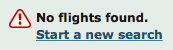
E.g., with routing code using "o:aa" as in this example, it errors:
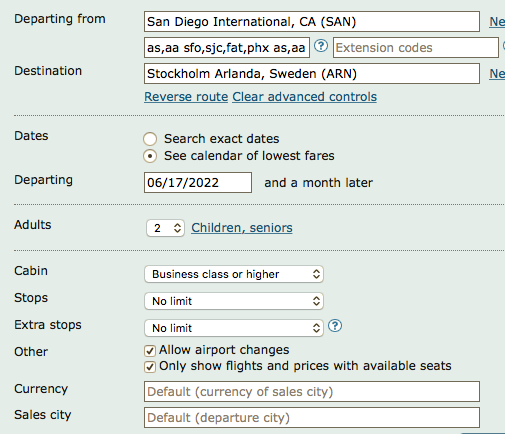
The routing code is truncated in the screen shot; the full routing code is "as,aa sfo,sjc,fat,phx as,aa lax o:aa aa,ba". Same error if I try "as,aa sfo,sjc,fat,phx as,aa lax o:aa lhr aa,ba" (with "o:aa lhr").
If I take out "o:" it works. E.g., with routing code "as,aa sfo,sjc,fat,phx as,aa lax aa lhr aa,ba" or "as,aa sfo,sjc,fat,phx as,aa lax aa aa,ba" it works (with and without specifying LHR as the connection point of the AA flight.
Am I using "o:" incorrectly?
It also errors if I try to specify a specific flight, e.g., "as,aa sfo,sjc,fat,phx as,aa lax aa134 aa,ba" or ""as,aa sfo,sjc,fat,phx as,aa lax f:aa134 aa,ba" or "as,aa sfo,sjc,fat,phx as,aa lax aa134 lhr aa,ba".
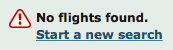
E.g., with routing code using "o:aa" as in this example, it errors:
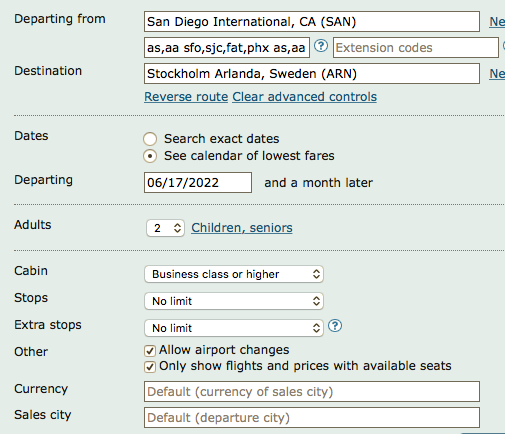
The routing code is truncated in the screen shot; the full routing code is "as,aa sfo,sjc,fat,phx as,aa lax o:aa aa,ba". Same error if I try "as,aa sfo,sjc,fat,phx as,aa lax o:aa lhr aa,ba" (with "o:aa lhr").
If I take out "o:" it works. E.g., with routing code "as,aa sfo,sjc,fat,phx as,aa lax aa lhr aa,ba" or "as,aa sfo,sjc,fat,phx as,aa lax aa aa,ba" it works (with and without specifying LHR as the connection point of the AA flight.
Am I using "o:" incorrectly?
It also errors if I try to specify a specific flight, e.g., "as,aa sfo,sjc,fat,phx as,aa lax aa134 aa,ba" or ""as,aa sfo,sjc,fat,phx as,aa lax f:aa134 aa,ba" or "as,aa sfo,sjc,fat,phx as,aa lax aa134 lhr aa,ba".
#2008
Join Date: Mar 2017
Location: Brussels
Programs: DL Gold / Accor Gold
Posts: 105
For some reason, AA flights are messed up. The "O" is correct and working. I took a test on a route I know well and the results are ok.
The funny part is, if you try to find LAX LHR for AA, you have AA137.
This is weird.


The funny part is, if you try to find LAX LHR for AA, you have AA137.
This is weird.


#2009
Join Date: Aug 2004
Programs: AA (EP), Hilton (Diamond), Marriott Bonvoy (Titanium)
Posts: 8,937
EDITED TO ADD: It also works if I use multi-city (but then I can't use the calendar search).
#2010
Join Date: Feb 2020
Programs: Air France Platinium - TK Elite - BA Gold
Posts: 84
Good afternoon,I'm tryingto find a ticket with IB with fare class Y or B only in economy
So I put in my extensions this:
AIRLINES IB / F bc=y|bc=b
and that answers me: SLICE-PERMITTED-CARRIERS: "F" is not a carrier
As if he didn't understand my / as a separator.
I have done something wrong ?
Thank you so much !
So I put in my extensions this:
AIRLINES IB / F bc=y|bc=b
and that answers me: SLICE-PERMITTED-CARRIERS: "F" is not a carrier
As if he didn't understand my / as a separator.
I have done something wrong ?

Thank you so much !





















