Last edit by: 747FC
The ExpertFlyer support by email is at [email protected]
This is a community-maintained wiki, it is not necessarily endorsed by ExpertFlyer.
--------------------
Searches currently not working:
To search AA upgrades:
This is a community-maintained wiki, it is not necessarily endorsed by ExpertFlyer.
--------------------
Searches currently not working:
- Upgrades - AY, BA, EK, EY, IB, QR, VS
- Awards - AY, BA, IB, EY, QR, VS
To search AA upgrades:
- Use the Award & Upgrade tool
- Only search for individual segments (set the "Connection Preference" drop-down to "Direct/Non-Stop only"). Flight results that are part of a connection won't show the upgrade version of C or A inventory because AA only files upgrade inventory as individual, not married, segments. (Married segments show revenue inventory instead of upgrade inventory.)
- To avoid confusion, check the "Exclude Codeshares" box, as AA awards and upgrades are not valid on codeshares.
ExpertFlyer.com Help Desk Thread
#1576
Join Date: Aug 2008
Location: San Francisco
Programs: AA EXP; Marriott BonVoy Titanium Elite, Marriott LT Plat.
Posts: 1,717
I have a seat alert setup for AA 193 for today (Jan 17) that doesn't seem to be working.
The alert is for seat 16J. The seat is now available but I still have not received an alert. Both AA and EF seat maps have the seat being available today. Only AA had it being available yesterday.
I have ace the issue with the returning flight (192) on Jan 22. This time the alert is for 16L. The seat is available and no alert received. Even with a quick check being performed, I get the message that the seat is not available.
Please advise.
Thanks.
The alert is for seat 16J. The seat is now available but I still have not received an alert. Both AA and EF seat maps have the seat being available today. Only AA had it being available yesterday.
I have ace the issue with the returning flight (192) on Jan 22. This time the alert is for 16L. The seat is available and no alert received. Even with a quick check being performed, I get the message that the seat is not available.
Please advise.
Thanks.
#1577
Left Expert Flyer 4/23
Join Date: Jan 2005
Posts: 2,741
I have a seat alert setup for AA 193 for today (Jan 17) that doesn't seem to be working.
The alert is for seat 16J. The seat is now available but I still have not received an alert. Both AA and EF seat maps have the seat being available today. Only AA had it being available yesterday.
I have ace the issue with the returning flight (192) on Jan 22. This time the alert is for 16L. The seat is available and no alert received. Even with a quick check being performed, I get the message that the seat is not available.
Please advise.
Thanks.
The alert is for seat 16J. The seat is now available but I still have not received an alert. Both AA and EF seat maps have the seat being available today. Only AA had it being available yesterday.
I have ace the issue with the returning flight (192) on Jan 22. This time the alert is for 16L. The seat is available and no alert received. Even with a quick check being performed, I get the message that the seat is not available.
Please advise.
Thanks.
#1578
Join Date: Aug 2008
Location: San Francisco
Programs: AA EXP; Marriott BonVoy Titanium Elite, Marriott LT Plat.
Posts: 1,717
We are not currently seeing any issues. The GDS was having problems with AA seat maps earlier today which may have been the cause. In the future if you email us directly you'll get a response from us faster and can look up your account. Here we can't advise you on your alerts when we don't know who you are.
Thank you!!
#1579
Join Date: Oct 2017
Posts: 969
EF virgin question here. Read the guides but want to see whether I understand this right...
Have a couple of flights coming up with the whole of the front plane currently marked as blocked. A few of the blocked seats have been booked. Would like to set up alerts for multiple seats in multiple rows for each flight.
Because I would like to receive notifications after the first seat alert, I assume I should set up an alert for each seat. So one alert for 23B, one for 24B, one for 23D etc. I think there would be about 12 seat alerts if done separately.
Therefore, I'd be looking at subscribing to premium for one month to get sufficient seat alerts (would canx after trip, and would re-subscribe for next trip later in year), otherwise it would be 4 seat alerts for 1-month Basic. Do I have this right?
Have a couple of flights coming up with the whole of the front plane currently marked as blocked. A few of the blocked seats have been booked. Would like to set up alerts for multiple seats in multiple rows for each flight.
Because I would like to receive notifications after the first seat alert, I assume I should set up an alert for each seat. So one alert for 23B, one for 24B, one for 23D etc. I think there would be about 12 seat alerts if done separately.
Therefore, I'd be looking at subscribing to premium for one month to get sufficient seat alerts (would canx after trip, and would re-subscribe for next trip later in year), otherwise it would be 4 seat alerts for 1-month Basic. Do I have this right?
#1580
FlyerTalk Evangelist
Join Date: Aug 2002
Location: London
Programs: Mucci. Nothing else matters.
Posts: 38,644
Moreover (but again, depending on exactly what you're trying to do), you may then only need to have one seat alert live at any one time, in which case I wonder whether even the Free option might work for you.
But if you do want 12 simultaneous live alerts, then a month of Premium does sound like the better option.
#1581
Join Date: Oct 2017
Posts: 969
I think that you can seat one seat alert for all 12 seats (assuming that Basic works in the same way as Premium on this). You will get an alert if any one of them comes free. That alert is then done, and ceases to count as a live alert. What you can then do is to go back and set a further alert for the remaining seats in which you're interested. Depending on exactly what you're trying to do, you might end up having to set fewer than 12 alerts in total over your pre-flight period, and it seems unlikely that you'd need more than four live alerts at any one time so you'd stay within the Basic account limit.
Moreover (but again, depending on exactly what you're trying to do), you may then only need to have one seat alert live at any one time, in which case I wonder whether even the Free option might work for you.
But if you do want 12 simultaneous live alerts, then a month of Premium does sound like the better option.
Moreover (but again, depending on exactly what you're trying to do), you may then only need to have one seat alert live at any one time, in which case I wonder whether even the Free option might work for you.
But if you do want 12 simultaneous live alerts, then a month of Premium does sound like the better option.

#1582
Join Date: Apr 2012
Location: DTW/MBS
Programs: UA 1K, HHonors Diamond, Hyatt Globalist, Formerly Starbucks Gold
Posts: 3,525
Not sure this is EF directly, but,
Looking at MEX-ORD. I see that EF mentions the fare saying travel must be nonstop. Simple. So why would the fare information say one transfer is permitted in each direction though, if travel must also be nonstop? Shouldn't the fare say no transfer permitted in either direction?
Looking at MEX-ORD. I see that EF mentions the fare saying travel must be nonstop. Simple. So why would the fare information say one transfer is permitted in each direction though, if travel must also be nonstop? Shouldn't the fare say no transfer permitted in either direction?
1 TRANSFERS PERMITTED IN EACH DIRECTION.
1 PERMITTED IN UNITED STATES IN EACH
DIRECTION.
AND - UNLIMITED TRANSFERS PERMITTED IN EACH DIRECTION.
NONE PERMITTED IN UNITED STATES IN EACH
DIRECTION
UNLIMITED IN AREA 1 IN EACH DIRECTION.
FARE BREAK SURFACE SECTORS NOT PERMITTED AND
EMBEDDED SURFACE SECTORS PERMITTED ON THE FARE
COMPONENT.
1 PERMITTED IN UNITED STATES IN EACH
DIRECTION.
AND - UNLIMITED TRANSFERS PERMITTED IN EACH DIRECTION.
NONE PERMITTED IN UNITED STATES IN EACH
DIRECTION
UNLIMITED IN AREA 1 IN EACH DIRECTION.
FARE BREAK SURFACE SECTORS NOT PERMITTED AND
EMBEDDED SURFACE SECTORS PERMITTED ON THE FARE
COMPONENT.
#1583
Moderator: Travel Safety/Security, Travel Tools, California, Los Angeles; FlyerTalk Evangelist
Join Date: Dec 2009
Location: LAX
Programs: oneword Emerald
Posts: 20,582
Moderator's Note
Not sure this is EF directly, but,
Looking at MEX-ORD. I see that EF mentions the fare saying travel must be nonstop. Simple. So why would the fare information say one transfer is permitted in each direction though, if travel must also be nonstop? Shouldn't the fare say no transfer permitted in either direction?
Looking at MEX-ORD. I see that EF mentions the fare saying travel must be nonstop. Simple. So why would the fare information say one transfer is permitted in each direction though, if travel must also be nonstop? Shouldn't the fare say no transfer permitted in either direction?
TWA884
Travel Tools moderator
#1584
Join Date: Jul 2007
Location: Berlin
Programs: BA Gold; Accor Plat; IHG Diamond-Amb; Meliá & HH & Marriott Gold
Posts: 5,447
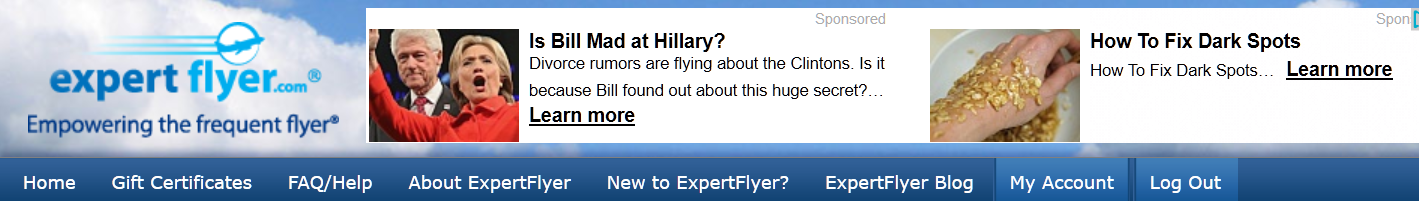
Not classy, IMO. Are those ads really so lucrative that it's worth inflicting them on paying customers?
#1585
Left Expert Flyer 4/23
Join Date: Jan 2005
Posts: 2,741
It's very likely that you have another add-on that is blocking our cookies, which will result in Captchas. Again, since you need further help in using the correct ad blocker and not blocking non-ad parts of EF, please email us directly with the details of the add-on you are using.
As for the content of the ads, we do not control that other then the direction we have given the ad network for them to be travel related. Please send any screen shots of errant ads directly to [email protected] so we can forward to our ad network provider.
Last edited by ExpertFlyer Voice; Jan 24, 2018 at 1:14 pm
#1586
Join Date: Jul 2007
Location: Berlin
Programs: BA Gold; Accor Plat; IHG Diamond-Amb; Meliá & HH & Marriott Gold
Posts: 5,447
Thank you for clarifiying your position.
FWIW, I suspect that few if any users would object to a small amount of travel-related advertising. But that isn't what we're being served (see example above).
Last edited by IMH; Jan 24, 2018 at 2:49 pm Reason: tidied quoted text
#1587
Left Expert Flyer 4/23
Join Date: Jan 2005
Posts: 2,741
"We're right, our programming and testing are infallible, therefore our paying customer is doing something wrong."
Thank you for clarifiying your position.
FWIW, I suspect that few if any users would object to a small amount of travel-related advertising. But that isn't what we're being served (see example above).
Thank you for clarifiying your position.
FWIW, I suspect that few if any users would object to a small amount of travel-related advertising. But that isn't what we're being served (see example above).
As we previously noted, the ad network was contacted and they fixed the issue on their end with the ad content.
#1588
Join Date: Jul 2007
Location: Berlin
Programs: BA Gold; Accor Plat; IHG Diamond-Amb; Meliá & HH & Marriott Gold
Posts: 5,447
For the sake of other thread subscribers, I agree that there's no point in pursuing the ad-blocker problem here. The question of inappropriate advertising is more important in any case -- I don't generally block ads served by sites I regard as 'friendly', such as EF, so if you can sort that the problem goes away. So far, though, it's not sorted.
This was a minute or so ago, i.e. after your last post:
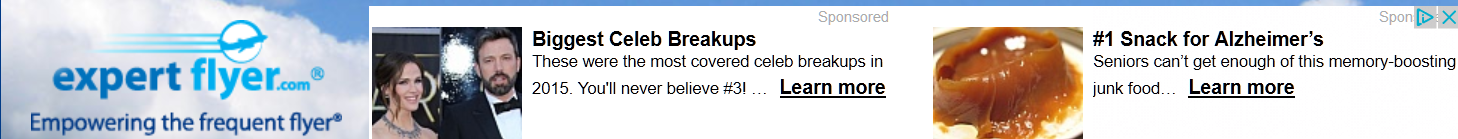
Not related to any cookies previously stored by my browser, as I cleared the cache and restarted the browser before visiting EF. Not travel-related. So not "fixed".
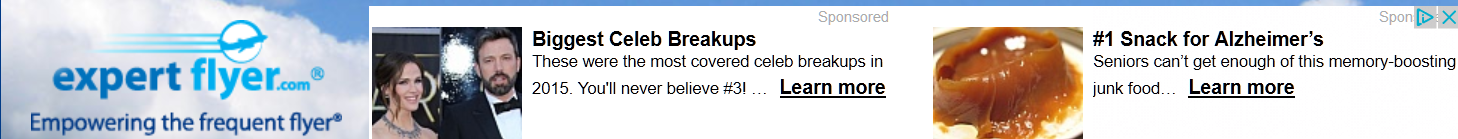
Not related to any cookies previously stored by my browser, as I cleared the cache and restarted the browser before visiting EF. Not travel-related. So not "fixed".
#1589
Moderator: Hyatt; FlyerTalk Evangelist
Join Date: Jun 2015
Location: WAS
Programs: :rolleyes:, DL DM, Mlife Plat, Caesars Diam, Marriott Tit, UA Gold, Hyatt Glob, invol FT beta tester
Posts: 18,877
Since this post I've experimented quite a bit and stand by my report that EF doesn't play nicely with ad blockers. So unless users are prepared to jump through "are you a real person?" hoops they have to put up with this sort of thing:
[image snipped for space]
Not classy, IMO. Are those ads really so lucrative that it's worth inflicting them on paying customers?
[image snipped for space]
Not classy, IMO. Are those ads really so lucrative that it's worth inflicting them on paying customers?
"We're right, our programming and testing are infallible, therefore our paying customer is doing something wrong."
Thank you for clarifiying your position.
FWIW, I suspect that few if any users would object to a small amount of travel-related advertising. But that isn't what we're being served (see example above).
Thank you for clarifiying your position.
FWIW, I suspect that few if any users would object to a small amount of travel-related advertising. But that isn't what we're being served (see example above).
Not saying this is what's going on in your case, but some types of malware can hijack banner ads and effectively substitute their own ads on top of what the site's ad platform originally served up.
#1590
FlyerTalk Evangelist
Join Date: Aug 2002
Location: London
Programs: Mucci. Nothing else matters.
Posts: 38,644
If using Windows, one might try Blocking Unwanted Connections with a Hosts File. I think its primary function is to protect your browser, but it has the side effect of stopping most ads. When using it, I don't remember ever being asked for a CAPTCHA by EF; if it's happened, it's been so rare that I've forgotten.























