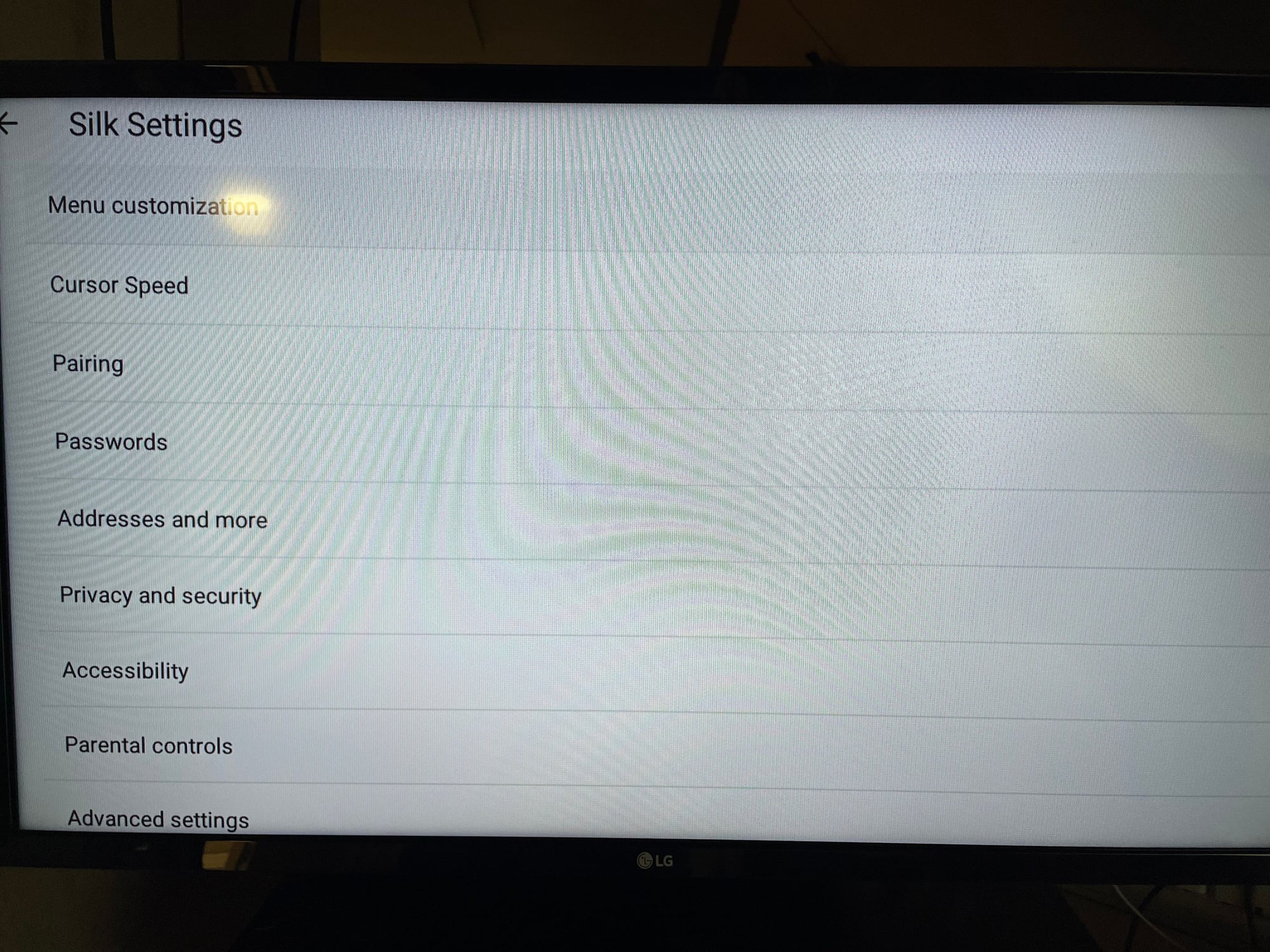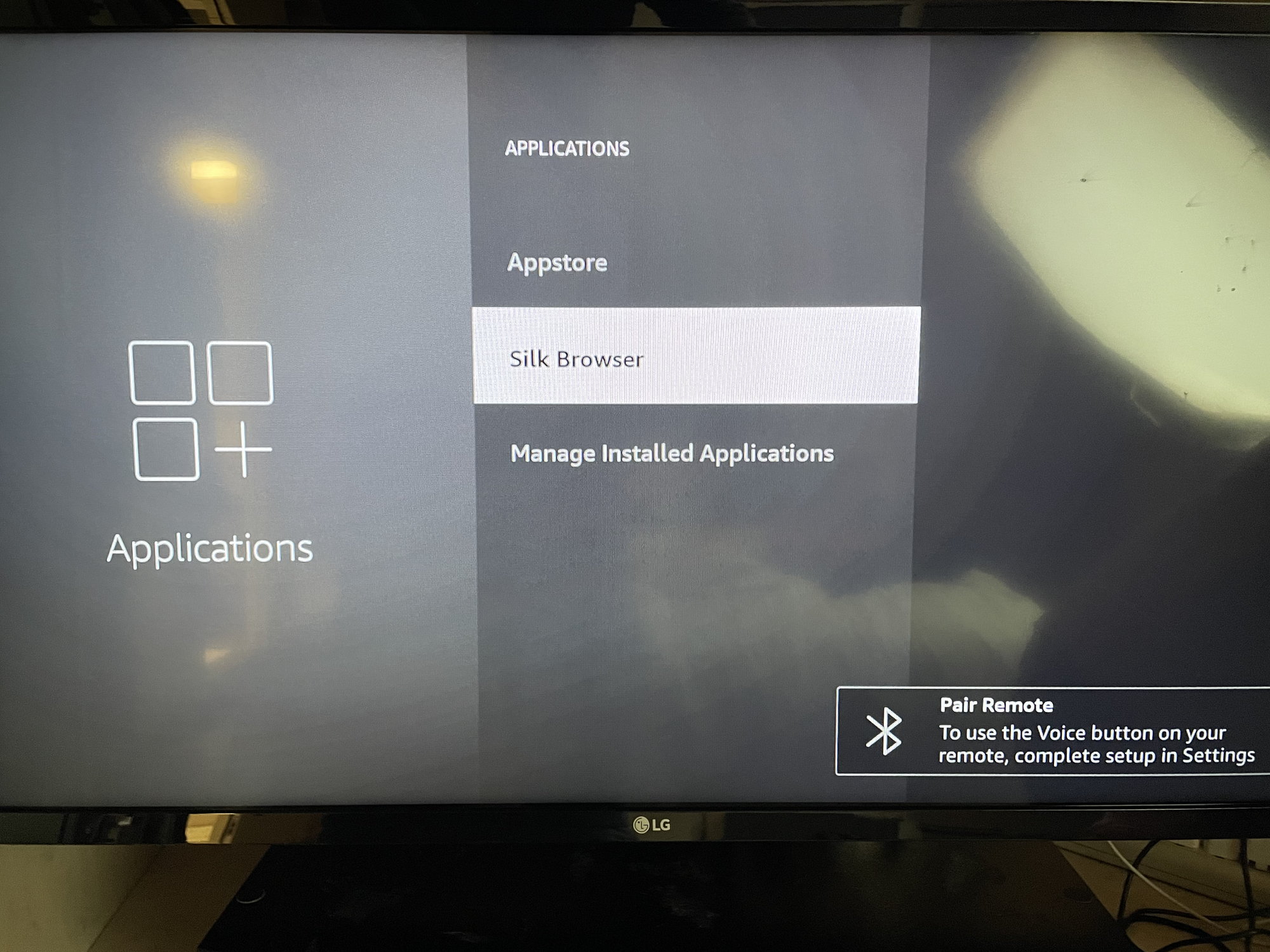Captive portal problem with fire stick
#1
Original Poster
Join Date: Feb 2006
Location: mci
Programs: aa
Posts: 669
Captive portal problem with fire stick
I work as a contractor on cruise ships. Each week I travel to a different port and work on a different ship. I've been trying to get my firestick to work on the tv in my cabin, but I keep running into the same problem. My firestick doesn't seem to be able to work with the captive portal. I can to go networks and select the correct WiFi, but that's it. Nothing ever pops up for me to enter my login credentials. Is there something I am doing wrong? Is there a workaround for this? Or is there something else I could buy to get this to work?
Thanks in advance for the help!
Thanks in advance for the help!
#4
Join Date: Sep 2013
Location: DAL
Posts: 1,447
You might try the Amazon forum .com which has staff answering questions. The browser has always launched for me to enter the information.
Below is from the Amazon forum. My Firestick has the browser installed. Sounds like the browser isnít installed by default.
Fire TV Stick does not have a dedicated web browser, but they do have a hidden app (CaptivePortalLauncher) that will open a web page to access a captive portal. This app will open a browser window only during Wi-Fi sign in.
Below is from the Amazon forum. My Firestick has the browser installed. Sounds like the browser isnít installed by default.
Fire TV Stick does not have a dedicated web browser, but they do have a hidden app (CaptivePortalLauncher) that will open a web page to access a captive portal. This app will open a browser window only during Wi-Fi sign in.
- From the Home screen, select Settings> System > Wi-Fi.
- Under Available Networks, select the public Wi-Fi network. For networks that require a web page to log in, a browser window will pop up after several seconds.
- Follow the on-screen instructions to use your Amazon remote to select text fields or enter cursor mode to select a button. An on-screen keyboard will open for text fields.
- Enter in the required information. This could be a pre shared password, room number, or just a button to accept conditions for using the network. Contact the network owner for more information
- After your device connects to the network, the browser window closes automatically.
#5
Join Date: Dec 2006
Location: SNA
Programs: Bonvoy LTTE/AMB, AmEx Plat, National EE, WN A-List, CLEAR+, Covid-19
Posts: 4,964
Yeah, FWIW I use my FS in different hotels all over the place and the built-in Captive Portal Browser comes up each time. OP, have you ensured you've downloaded all the latest updates?
#7
Join Date: Dec 2006
Location: SNA
Programs: Bonvoy LTTE/AMB, AmEx Plat, National EE, WN A-List, CLEAR+, Covid-19
Posts: 4,964
One thing I used to do before the FS's captive portal browser was as complete as it was now was to install a browser (back in the day, it was Firefox, but as that's no longer supported I guess the Silk browser should do), then have bookmark for neverssl.com ; bringing that up should then redirect to the login page.
#8
Join Date: Jun 2014
Location: SAV/HHH
Posts: 325
For any future searchers, wound up factory resetting my Fire TV and this issue stopped.
#9
Join Date: Dec 2006
Location: SNA
Programs: Bonvoy LTTE/AMB, AmEx Plat, National EE, WN A-List, CLEAR+, Covid-19
Posts: 4,964
#10
Join Date: Aug 2008
Location: Somewhere in Florida
Posts: 2,621
I always carry a travel router in my laptop bag, which makes this whole process much easier. I have all of my devices paired to the travel router and use the router to connect to the hotel/client/ship/plane's WiFi. I handle the captive portal on my phone or laptop ONCE(!) and then all of my devices automatically start working.
#11
Join Date: Dec 2006
Location: SNA
Programs: Bonvoy LTTE/AMB, AmEx Plat, National EE, WN A-List, CLEAR+, Covid-19
Posts: 4,964
I carry a GL-iNet device with me (have several models, actually, that I use depending on situation) and I log into the hotel's WiFi once, then all my devices automatically have internet. I'll bet it's the same at other chains, but Marriott's WiFi system remembers your MAC (when you have to authenticate with Name/Room) and automatically (or with one click) logs me into their WiFi since it's already got my router's MAC from before.
GL-iNet also makes a portable USB-based router (USB-150, which sadly isn't available any longer, but they have other small devices) that I bring on planes and get WiFi on all my devices (laptop, phones, tablet) from one connection as well.
See this helpful thread, too.
#12
Join Date: Jul 2021
Posts: 88
I always carry a travel router in my laptop bag, which makes this whole process much easier. I have all of my devices paired to the travel router and use the router to connect to the hotel/client/ship/plane's WiFi. I handle the captive portal on my phone or laptop ONCE(!) and then all of my devices automatically start working.
#13
Join Date: Aug 2008
Location: Somewhere in Florida
Posts: 2,621
I always have a
and
in my bag. The key difference between the two is the Mango is 2.4GHz only and has a slower processor whereas the Slate has both 2.4GHz and 5GHz and a much faster processor. I see Amazon's not carrying the Slate anymore, but they have the
, which looks pretty good. Gives you 5GHz for not much more $ than the Mango. The price and performance goes up from there.