Early 2015 vs 2019 Macbook Pros - Which to choose?
#1
Original Poster
Join Date: Jul 2017
Location: YVR
Programs: UA 1K
Posts: 975
Early 2015 vs 2019 Macbook Pros - Which to choose?
Currently using an early 2015 MBP and I am given the option by work to upgrade to the 2019 model with touch bar (don't care for that). Currently debating which one to choose and could use some help.
I'm leaning towards keeping my current MBP because it has more ram, which is important to me as a programmer. Also the it has USB 3.0 ports which means I don't need to bring a hub or adapter with me while I'm on the road. I usually charge my iPhone / Gopro / Powerbank / etc nightly so having access to USB ports is a must.
While my current computer still has a good battery, it does seem to be real sluggish as of late, so things are getting slow on it.
Early 2015 model specs:
i7 @ 3.1ghz
16gb ram
2 USB 3.0 ports +2 thunderbolt 2 ports + HDMI port
2019 model specs:
i5 @ 1.4ghz
8gb ram
2 thunderbolt 3 ports only (and the power adapter takes up 1 of the ports)
Both have 128GB SSD, which is awful, but it is what it is.
Every Mac comparison (first 2 columns)
https://everymac.com/ultimate-mac-co...=MacBookPro126
CPU benchmark showing the 8th gen i5 has > 2x score than the 5th gen i7
https://www.cpubenchmark.net/compare...57U/2502vs3605
Would you guys recommend I take take the newer 2019 model or stick with the early 2015?
Thanks!
I'm leaning towards keeping my current MBP because it has more ram, which is important to me as a programmer. Also the it has USB 3.0 ports which means I don't need to bring a hub or adapter with me while I'm on the road. I usually charge my iPhone / Gopro / Powerbank / etc nightly so having access to USB ports is a must.
While my current computer still has a good battery, it does seem to be real sluggish as of late, so things are getting slow on it.
Early 2015 model specs:
i7 @ 3.1ghz
16gb ram
2 USB 3.0 ports +2 thunderbolt 2 ports + HDMI port
2019 model specs:
i5 @ 1.4ghz
8gb ram
2 thunderbolt 3 ports only (and the power adapter takes up 1 of the ports)
Both have 128GB SSD, which is awful, but it is what it is.
Every Mac comparison (first 2 columns)
https://everymac.com/ultimate-mac-co...=MacBookPro126
CPU benchmark showing the 8th gen i5 has > 2x score than the 5th gen i7
https://www.cpubenchmark.net/compare...57U/2502vs3605
Would you guys recommend I take take the newer 2019 model or stick with the early 2015?
Thanks!
#2
Join Date: Jan 2003
Location: Ontario, Canada
Programs: Westjet Platinum, Fairmont Platinum RIP, Accor Gold, Marriott Lifetime Silver, HH Diamond
Posts: 1,296
My software engineer son likes his 2013 MacBook Air better than his work provided 2019 MacBook Pro! Reason? It has a real row of function keys and escape key. He says that the touchbar is unusable for his programming work. Speed is really not an issue unless you're doing rendering work.
I have the mid 2015 15" MacBook Pro, and I plan to upgrade it from a 1TB to a 2TB SSD next week. It isn't that difficult to do. https://eshop.macsales.com/shop/ssd/...2013-2014-2015
Check to see if your 2015 MacBook Pro is under recall for a new battery.
I have the mid 2015 15" MacBook Pro, and I plan to upgrade it from a 1TB to a 2TB SSD next week. It isn't that difficult to do. https://eshop.macsales.com/shop/ssd/...2013-2014-2015
Check to see if your 2015 MacBook Pro is under recall for a new battery.
#4
Original Poster
Join Date: Jul 2017
Location: YVR
Programs: UA 1K
Posts: 975
My software engineer son likes his 2013 MacBook Air better than his work provided 2019 MacBook Pro! Reason? It has a real row of function keys and escape key. He says that the touchbar is unusable for his programming work. Speed is really not an issue unless you're doing rendering work.
I have the mid 2015 15" MacBook Pro, and I plan to upgrade it from a 1TB to a 2TB SSD next week. It isn't that difficult to do. https://eshop.macsales.com/shop/ssd/...2013-2014-2015
Check to see if your 2015 MacBook Pro is under recall for a new battery.
I have the mid 2015 15" MacBook Pro, and I plan to upgrade it from a 1TB to a 2TB SSD next week. It isn't that difficult to do. https://eshop.macsales.com/shop/ssd/...2013-2014-2015
Check to see if your 2015 MacBook Pro is under recall for a new battery.
If you're referring to the butterfly keyboards, I believe the newest MBPs no longer use them. But I totally agree with the mag safe charging.
#6
FlyerTalk Evangelist
Join Date: Jan 2014
Location: San Diego, CA
Programs: GE, Marriott Platinum
Posts: 15,501
FWIW, I've made my 2017 13" MBP with Touch Bar work as a developer. The secret is to use Ctrl-[ instead of the Esc button.  Granted, I also don't do much in Xcode, so I imagine I could be way more annoyed if that wasn't the case.
Granted, I also don't do much in Xcode, so I imagine I could be way more annoyed if that wasn't the case.
That said, I'm considering either the 2019 16" MBP (refurb) or waiting until hopefully the final Intel 16" is released (supposedly later this year/early next), mainly for screen real estate and GPU/additional cores. I imagine if I end up waiting much longer, it'd make more sense just to wait for the ARM version or possibly switch to PC.
 Granted, I also don't do much in Xcode, so I imagine I could be way more annoyed if that wasn't the case.
Granted, I also don't do much in Xcode, so I imagine I could be way more annoyed if that wasn't the case.That said, I'm considering either the 2019 16" MBP (refurb) or waiting until hopefully the final Intel 16" is released (supposedly later this year/early next), mainly for screen real estate and GPU/additional cores. I imagine if I end up waiting much longer, it'd make more sense just to wait for the ARM version or possibly switch to PC.
#8
FlyerTalk Evangelist
Join Date: Jul 2000
Location: in the vicinity of SFO
Programs: AA 2MM (LT-PLT, PPro for this year)
Posts: 19,781
If you're OK with the current processor speed (I wouldn't be; I wouldn't have been OK with a dual-core back in 2015), stick with the current one. If not, it's lose-lose - whatever you gain on the much faster processor (2 more cores, and while the "base clock" is quite low, the real per-core speed is going to be comparable or higher) you'll lose on the memory.
Granted, I work on enterprise Java stuff where the software itself + docker tends to go through RAM like a drunken sailor (I've some a 32GB work laptop or another since well before that 2015 machine came out, and a 32GB desktop back to probably 2012-13) but 8GB is a huge step back. And since it's Mac, you can't just take the machine as-is and expense a RAM upgrade.
Can you get them to upgrade you to a 16" or a previous-year 15"? The size may be inconvenient, but if it gets you more memory AND the faster processor, would probably be worth it.
Granted, I work on enterprise Java stuff where the software itself + docker tends to go through RAM like a drunken sailor (I've some a 32GB work laptop or another since well before that 2015 machine came out, and a 32GB desktop back to probably 2012-13) but 8GB is a huge step back. And since it's Mac, you can't just take the machine as-is and expense a RAM upgrade.
Can you get them to upgrade you to a 16" or a previous-year 15"? The size may be inconvenient, but if it gets you more memory AND the faster processor, would probably be worth it.
#9
Join Date: Dec 2009
Location: RDU
Programs: DL DM+(segs)/MM, UA Ag, Hilton DM, Marriott Ti (life Pt), TSA Opt-out Platinum
Posts: 3,221
My software engineer son likes his 2013 MacBook Air better than his work provided 2019 MacBook Pro! Reason? It has a real row of function keys and escape key. He says that the touchbar is unusable for his programming work. Speed is really not an issue unless you're doing rendering work.
#10
FlyerTalk Evangelist
Join Date: Jul 2000
Location: in the vicinity of SFO
Programs: AA 2MM (LT-PLT, PPro for this year)
Posts: 19,781
My software engineer son likes his 2013 MacBook Air better than his work provided 2019 MacBook Pro! Reason? It has a real row of function keys and escape key. He says that the touchbar is unusable for his programming work. Speed is really not an issue unless you're doing rendering work.
There are a much smaller number of projects where the difference between 8 cores (the largest laptops available today) and 16 (the largest consumer desktops available) makes a big difference (and of course there are some "workstation" machines which are basically deskside servers, where the sky is basically the limit.) It can also make a big difference in debugging integrations, although it often quickly becomes more cost effective to just have two machines (or a big cloud instance and a laptop) rather than scaling an individual machine vertically.
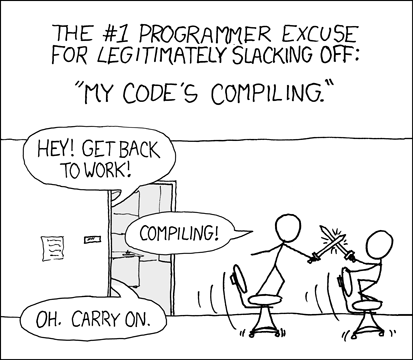
#11
FlyerTalk Evangelist
Join Date: Jan 2008
Location: HEL
Programs: lots of shiny metal cards
Posts: 14,104
I have a personal MBA2017 and a work MBA2020, both 13' models - the lack of ports on this year's model is just making me crazy. In the office it's still surmountable with a dock, but on the road I'm totally helpless - I cannot connect ANY peripherals at all.
#12
Suspended
Join Date: Mar 2002
Location: Canada, USA, Europe
Programs: UA 1K
Posts: 31,452
What about a hub dongle. Satechi and Aukey make some nice ones.
#13
FlyerTalk Evangelist
Join Date: Jan 2008
Location: HEL
Programs: lots of shiny metal cards
Posts: 14,104
#14
Suspended
Join Date: Mar 2002
Location: Canada, USA, Europe
Programs: UA 1K
Posts: 31,452
#15
FlyerTalk Evangelist
Join Date: Jul 2000
Location: in the vicinity of SFO
Programs: AA 2MM (LT-PLT, PPro for this year)
Posts: 19,781
Having a full standard set of connectors is my preference (and when not on the road - all the time with COVID of course) my main machine is a 3.5kg workstation-class machine... but throwing a couple of adapters (one USB-C to A+HDMI "hub", a USB-C to ethernet, and a USB-C to Displayport) into my travel bag is really not a big deal. Having one fairly standard power supply standard is more than worth it.






















