I am actually considering a Surface Go purchase...
#31
Join Date: Aug 2008
Location: Caracas
Programs: Former AA PLT/GLD, A3 *G, Priority Pass
Posts: 1,144
Just curious enough to ask:
1. What's form factor dimensions? and weight of XPS 9370?
2. How about the AC charger size & weight? (DELL used to have really BIG & heavy BRICKS).
3. Does it have HDMI?
4. Re Adobe Suite, how does it perform when running LR & Photoshop?
Thanks
1. What's form factor dimensions? and weight of XPS 9370?
2. How about the AC charger size & weight? (DELL used to have really BIG & heavy BRICKS).
3. Does it have HDMI?
4. Re Adobe Suite, how does it perform when running LR & Photoshop?
Thanks
1. The dimensions are
Size: 11.9 x 7.8 x 0.3-0.46 inches (3.02 x 1.99 x 0.78-1.16cm; W x D x H)
Weight: 2.7 pounds (1.23kg)
2. The AC charger is pretty small, almost tiny like. It is the smallest AC charger on a laptop I've had.
Looks like this:

3. No it doesn't have HDMI, it has DisplayPort and USB-C and Thunderbolt 3 and an micro SD card reader.
4. I haven't installed yet the Adobe cloud on my machine as I'm still favoring to use the MacBook Pro per the OS and all my files being in the old MBP.
I suspect there will be no troubles at Lightroom as even my old 2012 MacBook Air could handle it. Photoshop should also be handled in a breeze. There's no reason why a Quadcore i7, 16GB RAM in Windows not handle Photoshop like a champ.
Hope I clear most doubts, Its a nice machine at that price point, give it a try. I still prefer Mac but the footprint factor makes the XPS a more compelling machine for mobility.
#32
Join Date: Nov 2011
Programs: Skywards
Posts: 564
Bought one tonight. The LTE version.
I've never bought a laptop this low in strength based on specs, but I really need the tiny size & weight in Q1.
Day Zero experience was positive.
I've done the initial setup, updates, and opened Word, Excel, Powerpoint with stock files. No noticeable slowdown till I opened Outlook at the same time.
WiFi speed is as fast as my 2016 MacBook Pro, and twice as fast as my Thinkpad T470.
Screen looked great running Netflix.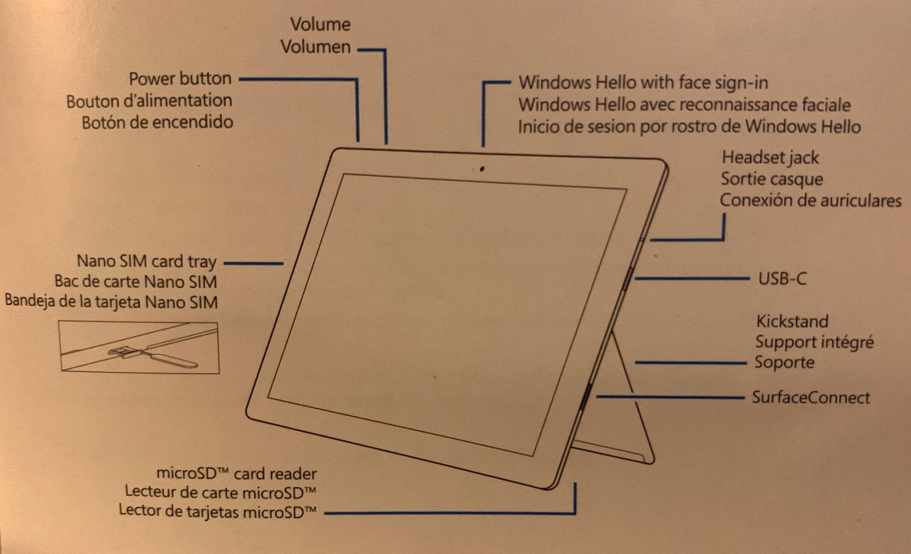
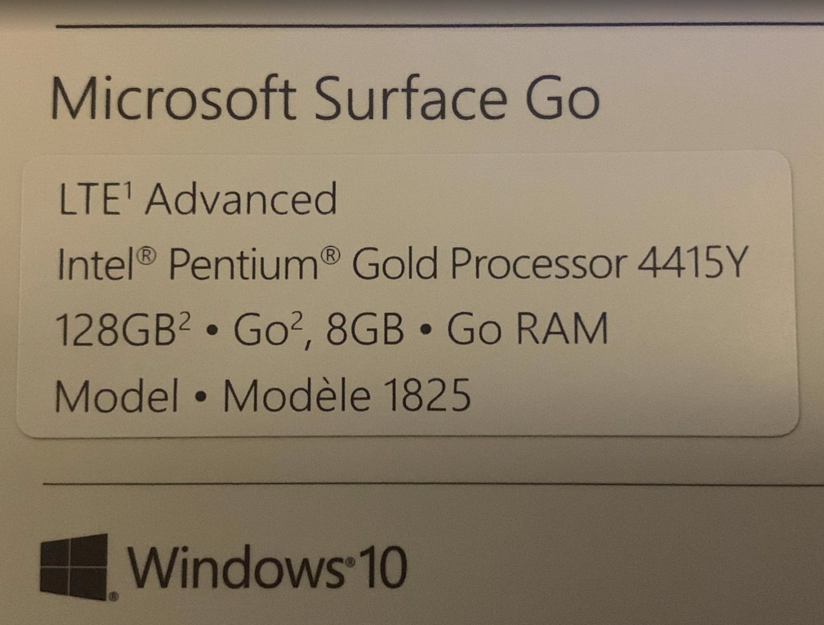
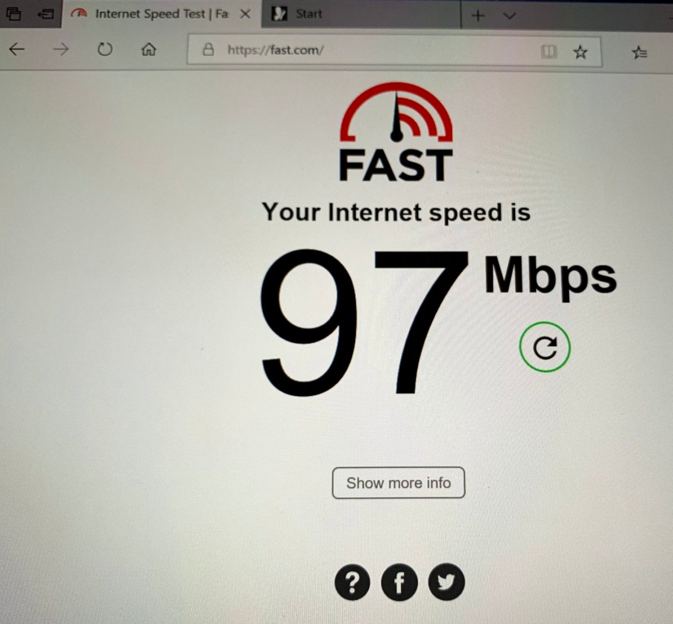
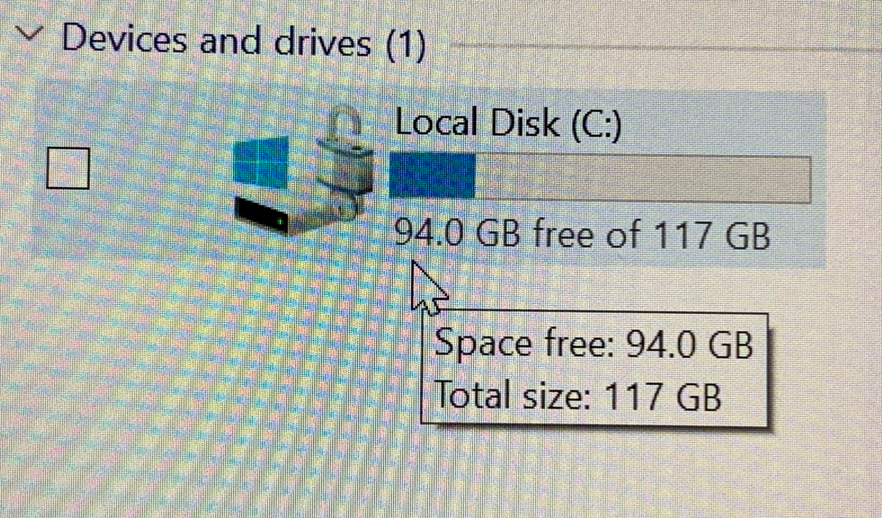
90gb free. I need 60gb for work data.
Wish I had decided this before Black Friday to pick up extra licenses of my 3 Must Have Windows Apps:
Breevy, SnagIt, and GoodSync.
I have GoodSync setup to automatically sync C:\Work\*.* 60gb between my Thinkpads, and 1 directory of personal stuff that I sync between my MacBook Pro and my work laptops.
I will add the Surface Go in that sync chain.
I've never bought a laptop this low in strength based on specs, but I really need the tiny size & weight in Q1.
Day Zero experience was positive.
I've done the initial setup, updates, and opened Word, Excel, Powerpoint with stock files. No noticeable slowdown till I opened Outlook at the same time.
WiFi speed is as fast as my 2016 MacBook Pro, and twice as fast as my Thinkpad T470.
Screen looked great running Netflix.
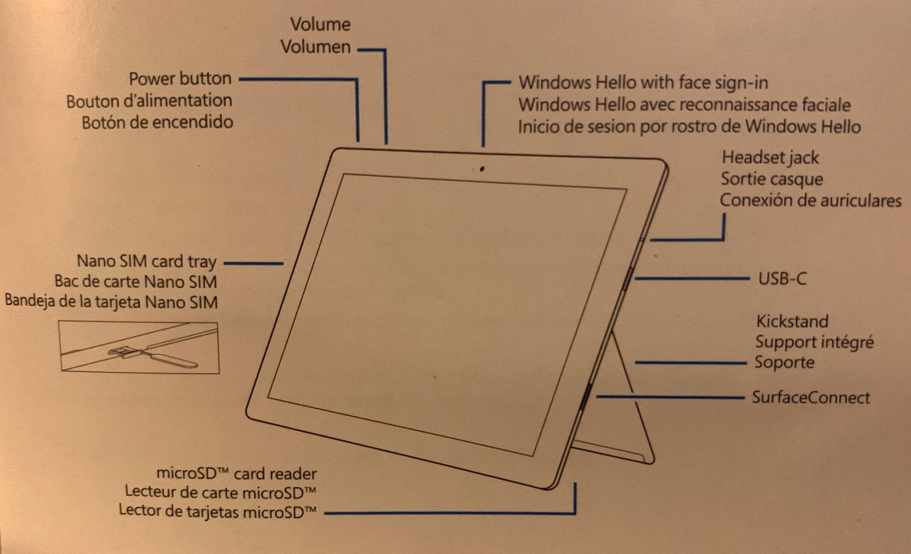
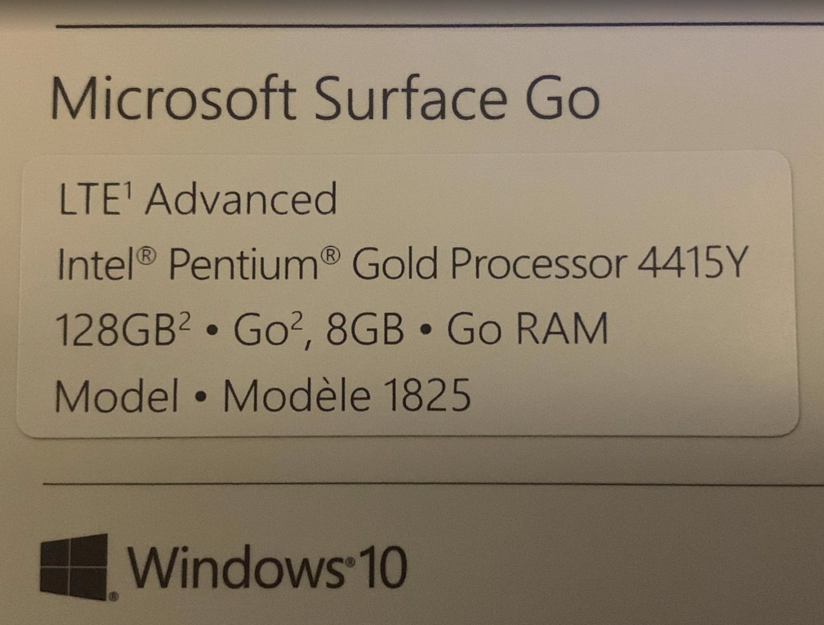
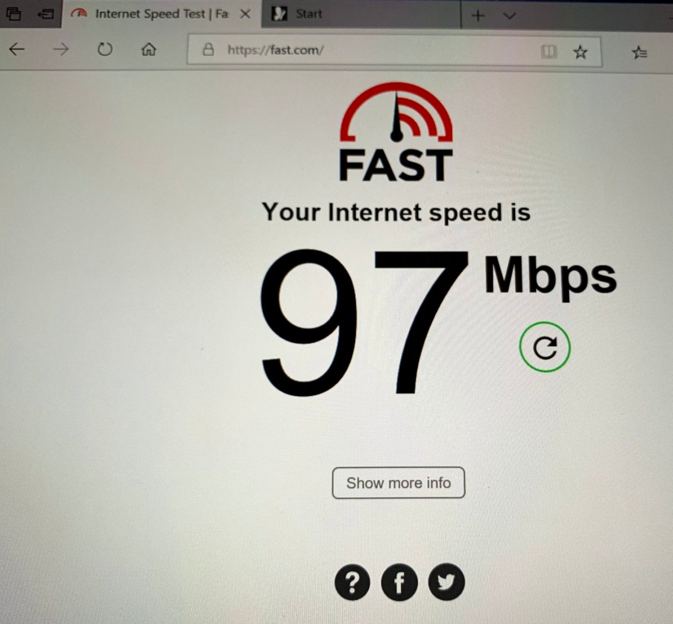
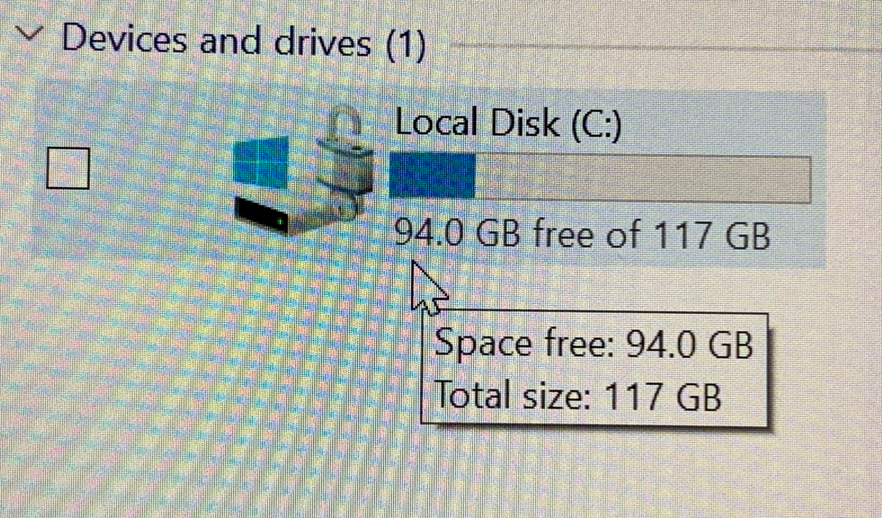
90gb free. I need 60gb for work data.
Wish I had decided this before Black Friday to pick up extra licenses of my 3 Must Have Windows Apps:
Breevy, SnagIt, and GoodSync.
I have GoodSync setup to automatically sync C:\Work\*.* 60gb between my Thinkpads, and 1 directory of personal stuff that I sync between my MacBook Pro and my work laptops.
I will add the Surface Go in that sync chain.
Just checking in to see how you were getting on now that you've had it for some time.
Thanks
#33
Original Poster
Join Date: Feb 2012
Posts: 573
Net: it was exactly what I needed
1) Light enough to make it a non-decision to carry it with me or not
the weight factor reminds me of when I was trying to decide between Rimowa and the Cosmolite hardshell Samsonite.
I was going to buy the Rimowa till I stopped in a NYC luggage store that had both.
Even the lightest Rimowa had a heft to it. The Cosmolite felt like it weighed nothing.
Something vs nothing. I went with the Cosmolite in 2013 (1 white 28", 1 grey 28" $550 each).
in Hong Kong, I was 1 lb under the United Airlines max for both my Cosmolite's coming back after 2 weeks.
The Rimowa's would have been over.
Likewise, my travel Thinkpad would have been 3x the weight of the Surface Go and a lot more noticeable to carry around and fit into my backpack
2) Kept my critical data local and not dependent on wifi
Singapore hotel had absurd wifi timeout policies in place
all the forced re-logins a frustrating waste of time
Going forward I'll keep this critical subset of my data sync'd automatically between my main laptop and the Surface Go via GoodSync and make my Go the permanent travel laptop.
(GoodSync's AutoSync will occur when both are turned on.)
3) Barely good enough performance
I only tried to run at the same time:
1 demanding app (like PPT) + a browser (Chrome or Firefox) + a text editor
Adding file manager to the mix would slow it
I had 7 presentations to deliver
When under deadline pressure every 1 second of delay seems like 5
It was barely good enough.
4) Also, before the trip, one surprise benefit - the Go was useful as a second monitor to my main Thinkpad.
I normally use my iPad Pro as a second monitor via Duet. However, I couldn't get Duet to work with my new USB-C iPad Pro. Apparently Duet doesn't support USB-C yet. So discovered via Goog how to make the Go a second screen to my Thinkpad.
If I had a "re-do", I would purchase same model.
I don't see any other laptop model that offers this same combination of features given the constraints of my requirements.
#34
Join Date: Jan 2015
Posts: 2,917
Just some advice for next time you're in Singapore (and likely in HK), head to the nearest 7/11 and purchase a tourist sim card to insert into your Surface. I find that the LTE support is Singapore is pretty good to stream off of. It saved me quite a few times when I had to remote back into the office.
#35
Original Poster
Join Date: Feb 2012
Posts: 573
On my ToDo list before I left was "post a topic to FT tech ask "What don't I know that I should know?" tech-related in Singapore and HK. But between packing and getting a new laptop ready to go I only had 3 hrs of sleep the night before leaving.
#36
Join Date: Jan 2015
Posts: 2,917
Darn it that would have been so helpful! And I was in several 7-11's buying water & drinks. (I was craving something carbonated to drink but have kicked the diet coke habit since New Years. Then I broke down and bought one at a McDonalds. Had a hard time finding carbonated flavored waters.)
As for carbonated drinks.... I can see that. Although I prefer local juices and teas myself... Although now you've got me thinking.... is the diet coke in SG or HK just as acidic as they are here....
#37
Join Date: Jan 2015
Posts: 2,917
Ok, as stated in the other thread, Some things I did when I got my first Surface Pro (currently not my active unit, but things to consider)...
1) The storage size in the Surface line of portables in general is pretty poor (Surface Laptop limiting the most). And getting larger storage is usually not the most affordable/cost effective. So what I did was to purchase a 256Gb SDXC card (up here, you can get a Samsung EVO+ for around CDN$70.... cheaper on sale) and insert it into the memory card slot. That's where I usually dump all my stored video content I'm going to use on the trip. If it's an extended trip, I'll take along an external 2.5" hard drive with even more storage.... although you may need a small USB extension cable if you are using a mechanical drive.
2) A good carrying case/backpack where I store the Surface Pro + AC adapter, headphones, mouse (and assumably the keyboard) and a few other accessories (I keep a power bank for my phone there).
3) A good mouse. (mentioned above)
4) An external hard drive (mentioned above) if you need lots of storage.
5) I keep a micro-fibre cloth between the keyboard and screen of all of my laptops just to protect the screen and to clear it of dust.
The case (that met my needs) was the hardest to find but that's another story.
1) The storage size in the Surface line of portables in general is pretty poor (Surface Laptop limiting the most). And getting larger storage is usually not the most affordable/cost effective. So what I did was to purchase a 256Gb SDXC card (up here, you can get a Samsung EVO+ for around CDN$70.... cheaper on sale) and insert it into the memory card slot. That's where I usually dump all my stored video content I'm going to use on the trip. If it's an extended trip, I'll take along an external 2.5" hard drive with even more storage.... although you may need a small USB extension cable if you are using a mechanical drive.
2) A good carrying case/backpack where I store the Surface Pro + AC adapter, headphones, mouse (and assumably the keyboard) and a few other accessories (I keep a power bank for my phone there).
3) A good mouse. (mentioned above)
4) An external hard drive (mentioned above) if you need lots of storage.
5) I keep a micro-fibre cloth between the keyboard and screen of all of my laptops just to protect the screen and to clear it of dust.
The case (that met my needs) was the hardest to find but that's another story.
#38
Join Date: Jul 2014
Location: JRF
Programs: AA Gold, Marriott Platinum, Hilton Diamond, National Executive Elite
Posts: 1,784
As a Surface 3/Pro 3 couple that migrated to MacBook/MacBook Air, I would not hesitate to recommend the Surface Go especially since it's going for $420 w/ type cover at Costco: https://www.costco.com/Microsoft-Sur...100428070.html
Other than Apple, Microsoft is literally the only other major manufacturer (in North America, at least) with great support at physical locations you can go into and have everything dealt with for you without talking to anyone outsourced who clearly does not give a .... about your problem or scummy OEMs that try to prolong the process so you're out of the warranty period by the time it's all said and done
Other than Apple, Microsoft is literally the only other major manufacturer (in North America, at least) with great support at physical locations you can go into and have everything dealt with for you without talking to anyone outsourced who clearly does not give a .... about your problem or scummy OEMs that try to prolong the process so you're out of the warranty period by the time it's all said and done
#39
Join Date: Nov 2006
Location: Detroit; Formerly Dubai
Posts: 3,652
The Microsoft Store in my town (Detroit) is nowhere near as conveniently located as the closest Apple Store but I agree with you. The Microsoft Store provides a similar experience and I expect that it what caused me to convert to the Surface Pro LTE. I tried to talk my wife into the Go but she opted for a Pro.
#41
A FlyerTalk Posting Legend
Join Date: Aug 2002
Location: NY Metro Area
Programs: AA 2MM Yay!, UA MM, Costco General Member
Posts: 49,036




















