New MacBook Pros (2016)
#151
Suspended
Join Date: Mar 2002
Location: Canada, USA, Europe
Programs: UA 1K
Posts: 31,452
I spent a bit of time in the Apple Store a few days ago typing away at the new MBP. I don't really like the keyboard. My hands hurt after a while and I didn't get the right sort of travel and feedback from the keys. I suppose I could get used to it but I much prefer the keys on my mid-2014 Retina MBP. The function bar seems a bit of a solution looking for a problem but maybe that will grow into its own.
As someone who still adds music via CDs, connects using HDMI, and has several cameras and printers regularly attached, the lack of anything other than USB-C is frustrating, meaning tons of dongles hanging out of the machine. Not a very clean look. Oh, and my current solution of having my Photos library live on a microSD with a flush adapter in the SD slot won't work either...
What is this obsession with thinness and lightweight. They're fine now.
I'll pass for now and reconsider in a year or so.
As someone who still adds music via CDs, connects using HDMI, and has several cameras and printers regularly attached, the lack of anything other than USB-C is frustrating, meaning tons of dongles hanging out of the machine. Not a very clean look. Oh, and my current solution of having my Photos library live on a microSD with a flush adapter in the SD slot won't work either...
What is this obsession with thinness and lightweight. They're fine now.
I'll pass for now and reconsider in a year or so.
#152
FlyerTalk Evangelist
Join Date: Jan 2014
Location: San Diego, CA
Programs: GE, Marriott Platinum
Posts: 15,503
I spent a bit of time in the Apple Store a few days ago typing away at the new MBP. I don't really like the keyboard. My hands hurt after a while and I didn't get the right sort of travel and feedback from the keys. I suppose I could get used to it but I much prefer the keys on my mid-2014 Retina MBP. The function bar seems a bit of a solution looking for a problem but maybe that will grow into its own.
As someone who still adds music via CDs, connects using HDMI, and has several cameras and printers regularly attached, the lack of anything other than USB-C is frustrating, meaning tons of dongles hanging out of the machine. Not a very clean look. Oh, and my current solution of having my Photos library live on a microSD with a flush adapter in the SD slot won't work either...
What is this obsession with thinness and lightweight. They're fine now.
I'll pass for now and reconsider in a year or so.
As someone who still adds music via CDs, connects using HDMI, and has several cameras and printers regularly attached, the lack of anything other than USB-C is frustrating, meaning tons of dongles hanging out of the machine. Not a very clean look. Oh, and my current solution of having my Photos library live on a microSD with a flush adapter in the SD slot won't work either...
What is this obsession with thinness and lightweight. They're fine now.
I'll pass for now and reconsider in a year or so.
#153
A FlyerTalk Posting Legend
Join Date: Mar 2001
Posts: 55,189
#154
FlyerTalk Evangelist
Join Date: Jul 2000
Location: in the vicinity of SFO
Programs: AA 2MM (LT-PLT, PPro for this year)
Posts: 19,781
On the PC side, the keyboard situation has been what's kept me on relatively thick business models rather than the thinner faux-Mac models.
#155
FlyerTalk Evangelist
Join Date: Jan 2014
Location: San Diego, CA
Programs: GE, Marriott Platinum
Posts: 15,503
Personally I'm holding off until next year, when Apple may bring 32GB of RAM to the 15" along with a price decrease. And when the inevitable first-year bugs will be fixed.
#156
FlyerTalk Evangelist
Join Date: Jul 2000
Location: in the vicinity of SFO
Programs: AA 2MM (LT-PLT, PPro for this year)
Posts: 19,781
They do make some nice Mac-layout mechanical keyboards which are fairly inexpensive; the big issue is weight and bulk, although there are some which aren't bad.
Personally I'm holding off until next year, when Apple may bring 32GB of RAM to the 15" along with a price decrease. And when the inevitable first-year bugs will be fixed.
(* and in high-end, heavy workstation models all the way back to mid-2011.)
#157
Join Date: Dec 2009
Location: RDU
Programs: DL DM+(segs)/MM, UA Ag, Hilton DM, Marriott Ti (life Pt), TSA Opt-out Platinum
Posts: 3,221
Very disappointed. Touch bar and yesterday's processors are hardly features worth upgrading for. I realize that Apple couldn't wait for Kaby Lake, but I think in their rush to bring out a new MBP, they've disappointed many of of their heavy users (read: developers).
#158
FlyerTalk Evangelist
Join Date: Jul 2000
Location: in the vicinity of SFO
Programs: AA 2MM (LT-PLT, PPro for this year)
Posts: 19,781
The odd thing is not that they rushed this out rather than waiting for Kaby Lake but that they were so late with Skylake and that they skipped Broadwell (when the Broadwell-H Iris Pro quad cores were kind of ideal processors for a new MBP 15")
#159
Join Date: Sep 2006
Location: LAX
Programs: Fallen DL DM (PM) 2MM
Posts: 4,783
I use a MacBook Air as a traveling computer (on my 3rd, starting with the original).
The current one is getting a bit long in the tooth, but still serviceable. The new MacBook didn't do it for me but the new Pro is about the same weight as my MBA with more oomph. If you look at it that way, it is not so bad. But I agree it is a bit underpowered for a "portable desktop."
The current one is getting a bit long in the tooth, but still serviceable. The new MacBook didn't do it for me but the new Pro is about the same weight as my MBA with more oomph. If you look at it that way, it is not so bad. But I agree it is a bit underpowered for a "portable desktop."
#160
Join Date: Jun 2008
Location: YVR
Programs: Aeroplan, AAdvantage
Posts: 2,100
#161
Join Date: Aug 2008
Location: Caracas
Programs: Former AA PLT/GLD, A3 *G, Priority Pass
Posts: 1,144
There are starting to be some decent refurbished deals on the Dell XPS 15 9550 and the Precision M5510 (they're practically the same machine, although the XPS has a slightly higher end video chip, and isn't configurable with the exact same CPUs.)
The Razer has a vastly more powerful GPU than either (at least until Dell refreshes the lines), but the refurb deals (with full warranty) on the XPS are around $1100-$1200 or less than 2/3rds the price (slightly less with the i5-6300H which is a pretty beefy quad core in its own right.)
The Dells are slightly thicker and heavier, but are still one of the lighter machines at their for a machine of their power level, have a bigger 15" screen and are pretty easy to maitain/upgrade (vs. the Blades or MBP which are basically glued together and have very few upgrade options.)
The Razer has a vastly more powerful GPU than either (at least until Dell refreshes the lines), but the refurb deals (with full warranty) on the XPS are around $1100-$1200 or less than 2/3rds the price (slightly less with the i5-6300H which is a pretty beefy quad core in its own right.)
The Dells are slightly thicker and heavier, but are still one of the lighter machines at their for a machine of their power level, have a bigger 15" screen and are pretty easy to maitain/upgrade (vs. the Blades or MBP which are basically glued together and have very few upgrade options.)
Also, i just checked and instead of buying Apple refurbished, it is actually cheaper to buy non-refurb from B&H. Sometimes B&H has competitive pricing, ie.. Apple products with discount, and you don't have to pay sales tax for B&H if you ship outside of NY.
I know i have used my 11" Air a lot...
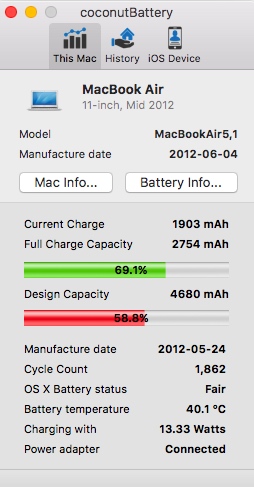
I've used it a mix between plugged and unplugged.
Hey enjoy! Best of both worlds! Happy Holidays.
#162
FlyerTalk Evangelist
Join Date: Jul 2000
Location: in the vicinity of SFO
Programs: AA 2MM (LT-PLT, PPro for this year)
Posts: 19,781
LOL wut. https://www.ifixit.com/Teardown/MacB...Teardown/73480 Intel JHL6540 Thunderbolt 3 controller. Bog standard Intel Alpine Ridge chip. Implementing your own chipset would be foolhardy.
https://www.extremetech.com/computin...-3-peripherals
It's also not clear to me what they used for Thunderbolt on older (TB2) models, as at least on Linux the drivers are different from the few TB2 non-Apple devices.
#163
Join Date: Nov 2000
Location: Upcountry Maui, HI
Posts: 13,303
On the new 13" TB MBPs, the right hand side ports use a separate chip under a pcie switch, which is why they have lower bandwidth. (not enough pcie lanes in the chipset). the switch adds a tiny bit of latency as well.
-David
#164
Join Date: Feb 2000
Location: Menlo Park, CA, USA
Programs: UA 1MM 0P, AA, DL, *wood, Lifetime FPC Plat., IHG, HHD
Posts: 6,912
edit: looks like they have gotten a ton cheaper since I did it, now 20-30$.
#165
FDW






















