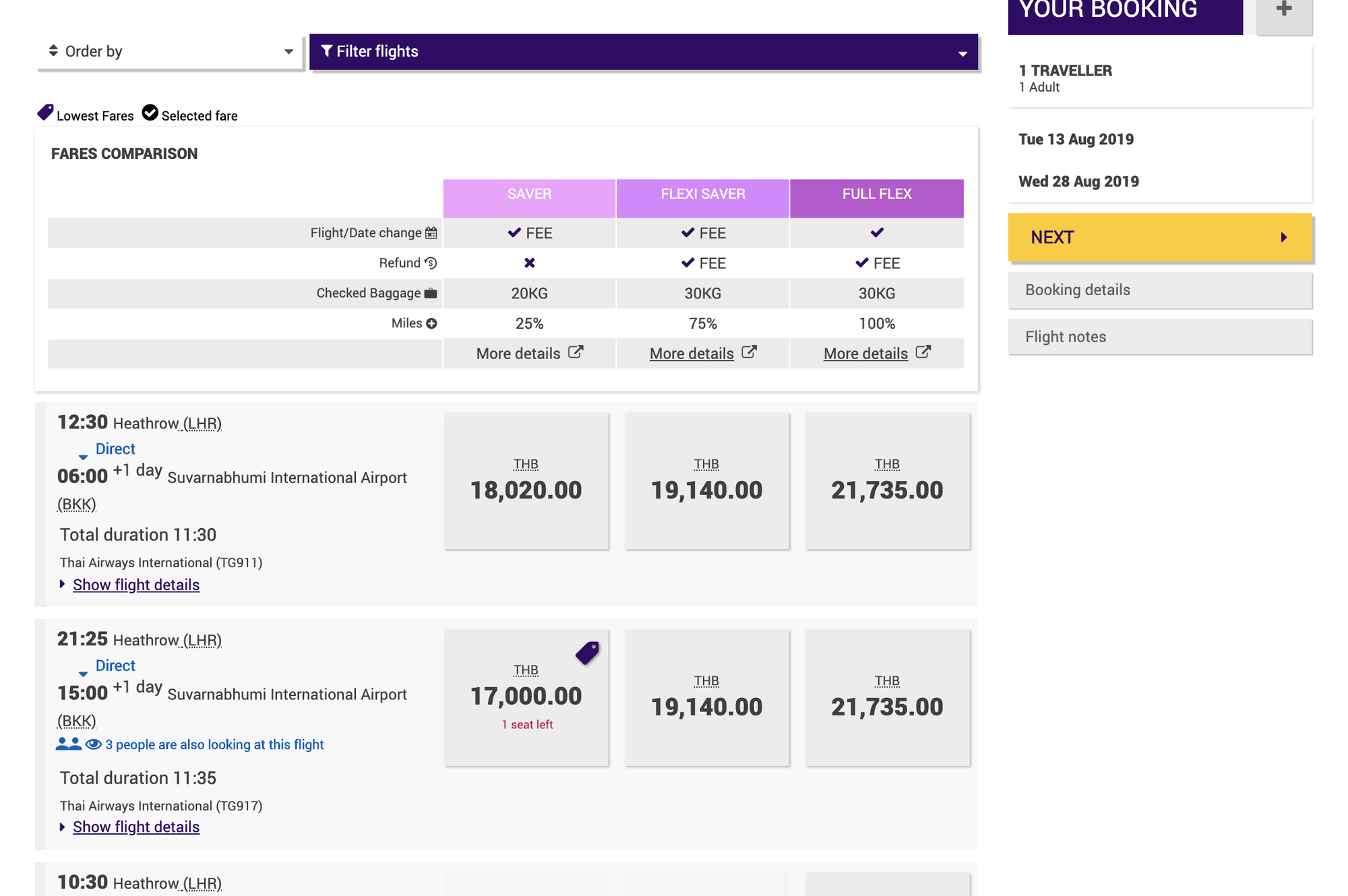Thai airways booking system
#1
Original Poster
Join Date: Mar 2014
Location: ZRH
Programs: SQ
Posts: 18
Thai airways booking system
Hi everyone,
I booked my end of year holiday some days ago on the Thai homepage.
Now I wonder if I become totally inept or the booking system is just a disaster.
1) While booking the system crashed down because of a Miles and More number (issued by Swiss - at the third time inserted LH and finally worked)
2) To my surprise after 2 hours fiddling around I finally managed to book flights. It did not show any booking class details other than economy. Of course realized only with the email confirmation that the return flight is on W class therefore only 20 kg baggage allowance
3) No chance to reserve seats on the booking
After booking I contacted the Local Thai office.
A surprisingly unfriendly lady that told me this is the way I booked the tickets, the tickets have been issued and there is nothing that can be changed.
Seats can only be booked on an app, not on a homepage.
Well if I have done an error I will leave with the consequences I thought. (hand carry and golf luggage only for example).
Now that I had a bit of time, tried to rebook the whole tickets (as a simulation) and there is no way of selecting a class.
Am I used to well with the booking sites of SQ, SWISS, ANA and CX? I have found the Thai booking system the most complicated and customer unfriendly I came across.
Am I the only one that had problems or did you experience similar problems?
I booked my end of year holiday some days ago on the Thai homepage.
Now I wonder if I become totally inept or the booking system is just a disaster.
1) While booking the system crashed down because of a Miles and More number (issued by Swiss - at the third time inserted LH and finally worked)
2) To my surprise after 2 hours fiddling around I finally managed to book flights. It did not show any booking class details other than economy. Of course realized only with the email confirmation that the return flight is on W class therefore only 20 kg baggage allowance
3) No chance to reserve seats on the booking
After booking I contacted the Local Thai office.
A surprisingly unfriendly lady that told me this is the way I booked the tickets, the tickets have been issued and there is nothing that can be changed.
Seats can only be booked on an app, not on a homepage.
Well if I have done an error I will leave with the consequences I thought. (hand carry and golf luggage only for example).
Now that I had a bit of time, tried to rebook the whole tickets (as a simulation) and there is no way of selecting a class.
Am I used to well with the booking sites of SQ, SWISS, ANA and CX? I have found the Thai booking system the most complicated and customer unfriendly I came across.
Am I the only one that had problems or did you experience similar problems?
#2
While I find the system limited, I haven't experienced problems similar to yours. I booked some J tickets earlier this year without issue, you just use the toggle.
What kind of tickets were you trying to book? International or domestic?
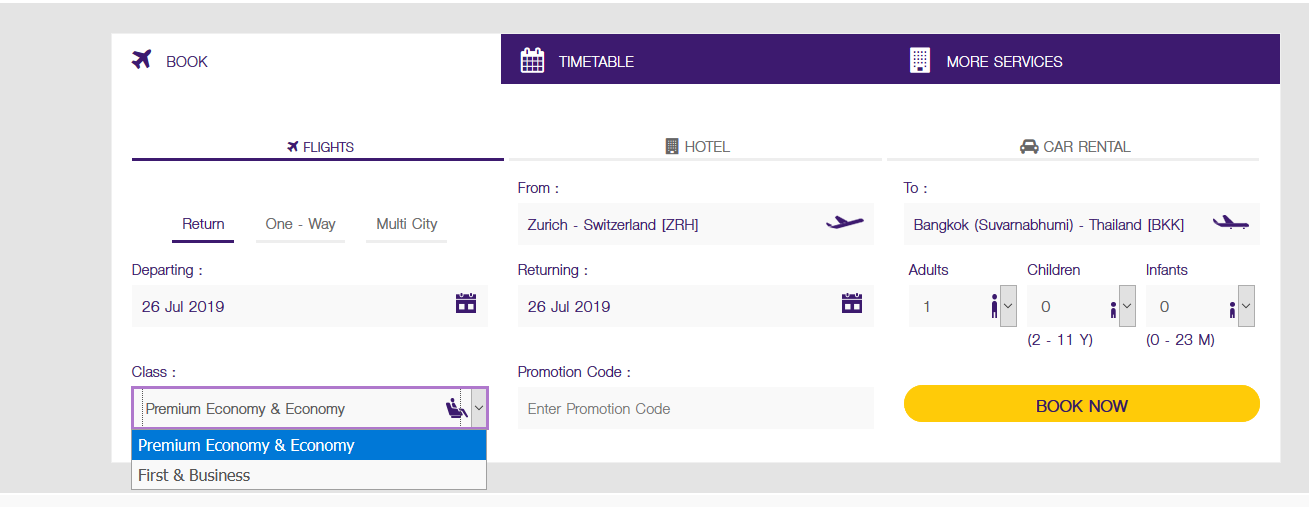
What kind of tickets were you trying to book? International or domestic?
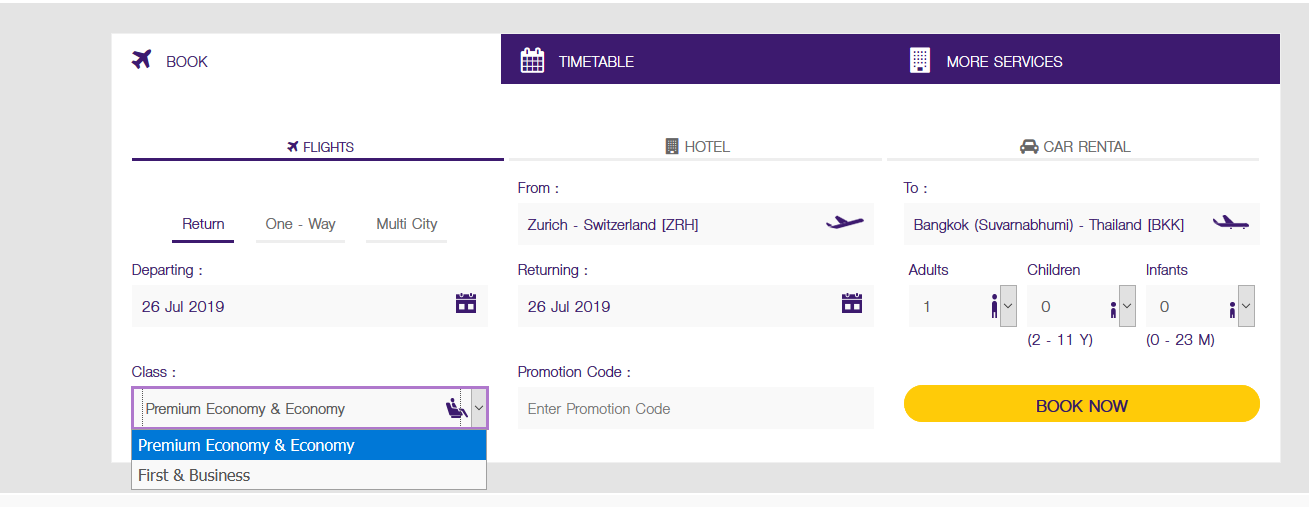
#3
FlyerTalk Evangelist
Join Date: Mar 2005
Location: WLG/BKK
Programs: TG*G, NZ*GE, QF G, Accor Gold
Posts: 10,195
Hi everyone,
I booked my end of year holiday some days ago on the Thai homepage.
Now I wonder if I become totally inept or the booking system is just a disaster.
1) While booking the system crashed down because of a Miles and More number (issued by Swiss - at the third time inserted LH and finally worked)
2) To my surprise after 2 hours fiddling around I finally managed to book flights. It did not show any booking class details other than economy. Of course realized only with the email confirmation that the return flight is on W class therefore only 20 kg baggage allowance
3) No chance to reserve seats on the booking
After booking I contacted the Local Thai office.
A surprisingly unfriendly lady that told me this is the way I booked the tickets, the tickets have been issued and there is nothing that can be changed.
Seats can only be booked on an app, not on a homepage.
Well if I have done an error I will leave with the consequences I thought. (hand carry and golf luggage only for example).
Now that I had a bit of time, tried to rebook the whole tickets (as a simulation) and there is no way of selecting a class.
Am I used to well with the booking sites of SQ, SWISS, ANA and CX? I have found the Thai booking system the most complicated and customer unfriendly I came across.
Am I the only one that had problems or did you experience similar problems?
I booked my end of year holiday some days ago on the Thai homepage.
Now I wonder if I become totally inept or the booking system is just a disaster.
1) While booking the system crashed down because of a Miles and More number (issued by Swiss - at the third time inserted LH and finally worked)
2) To my surprise after 2 hours fiddling around I finally managed to book flights. It did not show any booking class details other than economy. Of course realized only with the email confirmation that the return flight is on W class therefore only 20 kg baggage allowance
3) No chance to reserve seats on the booking
After booking I contacted the Local Thai office.
A surprisingly unfriendly lady that told me this is the way I booked the tickets, the tickets have been issued and there is nothing that can be changed.
Seats can only be booked on an app, not on a homepage.
Well if I have done an error I will leave with the consequences I thought. (hand carry and golf luggage only for example).
Now that I had a bit of time, tried to rebook the whole tickets (as a simulation) and there is no way of selecting a class.
Am I used to well with the booking sites of SQ, SWISS, ANA and CX? I have found the Thai booking system the most complicated and customer unfriendly I came across.
Am I the only one that had problems or did you experience similar problems?
Was this an international booking or domestic? Seats can be selected at the time of booking, except for domestic flights. Once the ticket has been issued, then for international flights seats can be selected through Manage My Booking.
Sure, the website is not perfect. But if the website is unfamiliar, then take your time...
Regarding your points:
1. No comment as I only use my TG ROP number.
2. There are a range of fare families lists such as Super Saver, Saver, Flexi-Saver, Flexi, Full Flexi ect. The baggage allowance is clearly shown. Clicking on the 'More Details' link provides further information. Once you have selected flights, the specific fare class shows on the right side summary. The summary details, including fare class, are shown at every successive stage when you select the big yellow 'NEXT' button through to just before payment.
3. For international flights, you are then invited to make seat selection and special meals (e.g. VEGE).
see the attached pictures with red boxes and arrows highlighting those areas I mentioned.
#4
Join Date: Mar 2018
Programs: Thai Airways
Posts: 356
Three points.
i) If it is a Multi City trip or a person wants to travel the same route with one way in Economy and the other in Business, then the system automatically chooses the cheapest fare Class. In this case choose Pay Later, send booking ref to Ticketing Office and request to issue ticket with a higher Booking Class.
ii) Many times I have changed Booking Class after issue, the reason being that I want the option to buy a standby upgrade and the overall cost is cheaper by changing Booking Class before (and Client pays for it)
iii) Excess baggage can be paid for. I never have to worry about baggage allowance due to status and travelling light unless carrying my wife's shopping, but historically Thai have not been as strict as other airlines with baggage allowance. I have observed Thai being more strict at a couple of airports outside Thailand in recent months.
Apart from above one option is to cancel ticket and obtain a refund, then book again.
i) If it is a Multi City trip or a person wants to travel the same route with one way in Economy and the other in Business, then the system automatically chooses the cheapest fare Class. In this case choose Pay Later, send booking ref to Ticketing Office and request to issue ticket with a higher Booking Class.
ii) Many times I have changed Booking Class after issue, the reason being that I want the option to buy a standby upgrade and the overall cost is cheaper by changing Booking Class before (and Client pays for it)
iii) Excess baggage can be paid for. I never have to worry about baggage allowance due to status and travelling light unless carrying my wife's shopping, but historically Thai have not been as strict as other airlines with baggage allowance. I have observed Thai being more strict at a couple of airports outside Thailand in recent months.
Apart from above one option is to cancel ticket and obtain a refund, then book again.
#7
A FlyerTalk Posting Legend
Join Date: Apr 2013
Location: PHX
Programs: AS 75K; UA 1MM; Hyatt Globalist; Marriott LTP; Hilton Diamond (Aspire)
Posts: 56,452
I have problems literally every time I use it. From the clunky airport fill-in function (which often doesn't work), to the requirement that your browser open a new window to see booking options (which rarely works in Chrome), to the inability to do any kind of complex booking. It's a throwback to the early days of the internet.
#8
FlyerTalk Evangelist
Join Date: Mar 2005
Location: WLG/BKK
Programs: TG*G, NZ*GE, QF G, Accor Gold
Posts: 10,195
I have problems literally every time I use it. From the clunky airport fill-in function (which often doesn't work), to the requirement that your browser open a new window to see booking options (which rarely works in Chrome), to the inability to do any kind of complex booking. It's a throwback to the early days of the internet.
But in the context of the OPís comments on issues seeing fare class and seating, those criticisms simply donít dont stack up.
#9
Original Poster
Join Date: Mar 2014
Location: ZRH
Programs: SQ
Posts: 18
Got the problem!
Three points.
i) If it is a Multi City trip or a person wants to travel the same route with one way in Economy and the other in Business, then the system automatically chooses the cheapest fare Class. In this case choose Pay Later, send booking ref to Ticketing Office and request to issue ticket with a higher Booking Class.
ii) Many times I have changed Booking Class after issue, the reason being that I want the option to buy a standby upgrade and the overall cost is cheaper by changing Booking Class before (and Client pays for it)
iii) Excess baggage can be paid for. I never have to worry about baggage allowance due to status and travelling light unless carrying my wife's shopping, but historically Thai have not been as strict as other airlines with baggage allowance. I have observed Thai being more strict at a couple of airports outside Thailand in recent months.
Apart from above one option is to cancel ticket and obtain a refund, then book again.
i) If it is a Multi City trip or a person wants to travel the same route with one way in Economy and the other in Business, then the system automatically chooses the cheapest fare Class. In this case choose Pay Later, send booking ref to Ticketing Office and request to issue ticket with a higher Booking Class.
ii) Many times I have changed Booking Class after issue, the reason being that I want the option to buy a standby upgrade and the overall cost is cheaper by changing Booking Class before (and Client pays for it)
iii) Excess baggage can be paid for. I never have to worry about baggage allowance due to status and travelling light unless carrying my wife's shopping, but historically Thai have not been as strict as other airlines with baggage allowance. I have observed Thai being more strict at a couple of airports outside Thailand in recent months.
Apart from above one option is to cancel ticket and obtain a refund, then book again.
i know for the future...
end result will be pack very light cause it is a golf holiday and will bring my golf bag...
if it doesn't work will pay for it. Of course I would have been happy to pay 30kg economy class all way long, but at least I know the problem now.
#10
Join Date: Mar 2018
Programs: Thai Airways
Posts: 356
#11
FlyerTalk Evangelist
Join Date: Mar 2005
Location: WLG/BKK
Programs: TG*G, NZ*GE, QF G, Accor Gold
Posts: 10,195
thanks Maerim! Got the problem! I booked with the Multi city facility, zrh- cnx, cnx-bkk and bkk-zrh. I had no choice whatsoever on the category nor seating.
i know for the future...
end result will be pack very light cause it is a golf holiday and will bring my golf bag...
if it doesn't work will pay for it. Of course I would have been happy to pay 30kg economy class all way long, but at least I know the problem now.
For what it is worth, sometimes I book the domestic Thailand sectors separately as the price overall can be cheaper and avoids having to use the (very poor) multi-city tool. Sometimes, however, THAI has fares where a domestic destination other than Bangkok has very good pricing, and then things do become tricky if you want a better fare class than it comes up with - say for miles or luggage.
#12
Original Poster
Join Date: Mar 2014
Location: ZRH
Programs: SQ
Posts: 18
There is a special rate for sports equipment, 150 USD.
So I will pack very light and see if I still fit in the allowance.
Thanks to all for the clarification I did not realise the multi city tool was different. I was used to the multi city booking system of other airlines. For next time I know I will book separately the domestic legs.