Last edit by: JDiver
NOTE: Please see the 2019 Mobile Devices BUG REPORTS thread here.
Your full report (see above) will assist Internet Brands / FlyerTalk in handling these expeditiously. Admin / Tech attempts to respond to all reports speedily, but eliminating problems / bugs may require devising technical solutions that may require time. (Internet Brands operates during usual work hours on the U. S. West Coast; customary holidays, weekends, etc. are observed.)
To see how to include a screen shot in your post, once you have taken the screen shot follow the instructions "Inserting a photo or image from your device into a post:" in the first post in the thread http://www.flyertalk.com/forum/techn...mage-post.html
NOTE: Internet Brands and FlyerTalk discourage the use of software that modifies your FlyerTalk browsing experience (e.g. ad blocking software). IB / FT declines all responsibility for the use of such software and can not provide support or assistance if such software is used. As well, we remind you IB / FT can only provide FlyerTalk free to members because of the financial support of advertisers; using ad blockers denies IB / FT income that would normally pay for your free community membership and browsing experience..
Posts advocating, suggesting, or recommending use of ad blocking etc. software will be summarily deleted.
Link to Archive of 2017 FT 15 Nov 2017 Upgrade Tech Thread - BUG REPORTS.
ARCHIVE: Issues with FT -- 2018 MOBILE Devices BUG REPORTS
#1
Moderator: American AAdvantage
Original Poster
Join Date: May 2000
Location: NorCal - SMF area
Programs: AA LT Plat; HH LT Diamond, Maître-plongeur des Muccis
Posts: 62,948
ARCHIVE: Issues with FT -- 2018 MOBILE Devices BUG REPORTS
This is the rebooted and split thread to report bugs found in the 15 November 2017 FlyerTalk skin for MOBILE devices.
There are separate threads for desktop devices as well as for disruptive advertisements and for browser redirects / hijacks, as well as other technical issues.
Thank you for keeping the thread on topic and assisting Tech to identify, troubleshoot and deal with bugs in this latest iteration of FlyerTalk for mobile devices.
cblaisd and JDiver, forum Co-Moderators
There are separate threads for desktop devices as well as for disruptive advertisements and for browser redirects / hijacks, as well as other technical issues.
Thank you for keeping the thread on topic and assisting Tech to identify, troubleshoot and deal with bugs in this latest iteration of FlyerTalk for mobile devices.
cblaisd and JDiver, forum Co-Moderators
Last edited by JDiver; Jan 1, 2018 at 6:00 pm
#2

Join Date: Oct 2010
Location: Switzerland / Estonia
Programs: AY+ Platinum, BAEC Silver, airbaltic VIP, HH Diamond, Radisson VIP, IHG Diamond Elite
Posts: 6,525
When is the cursor bug being worked on? Very annoying...
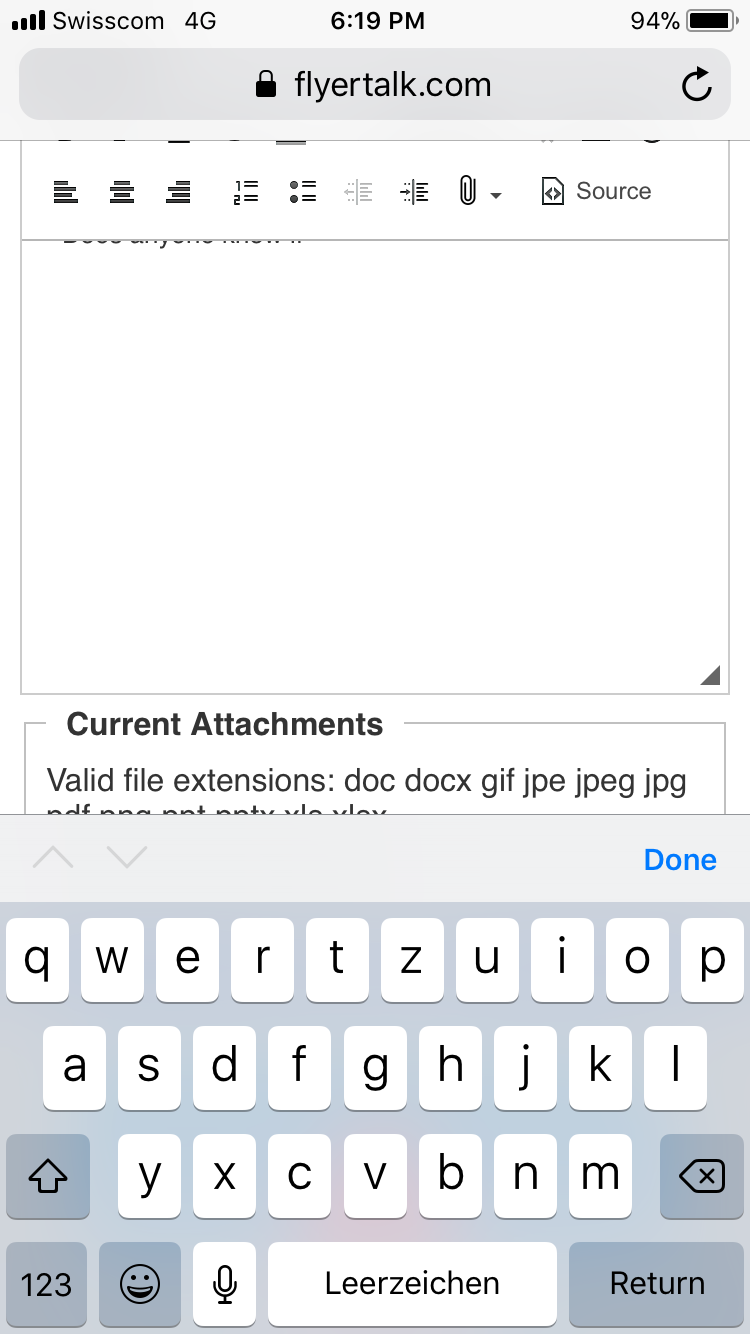
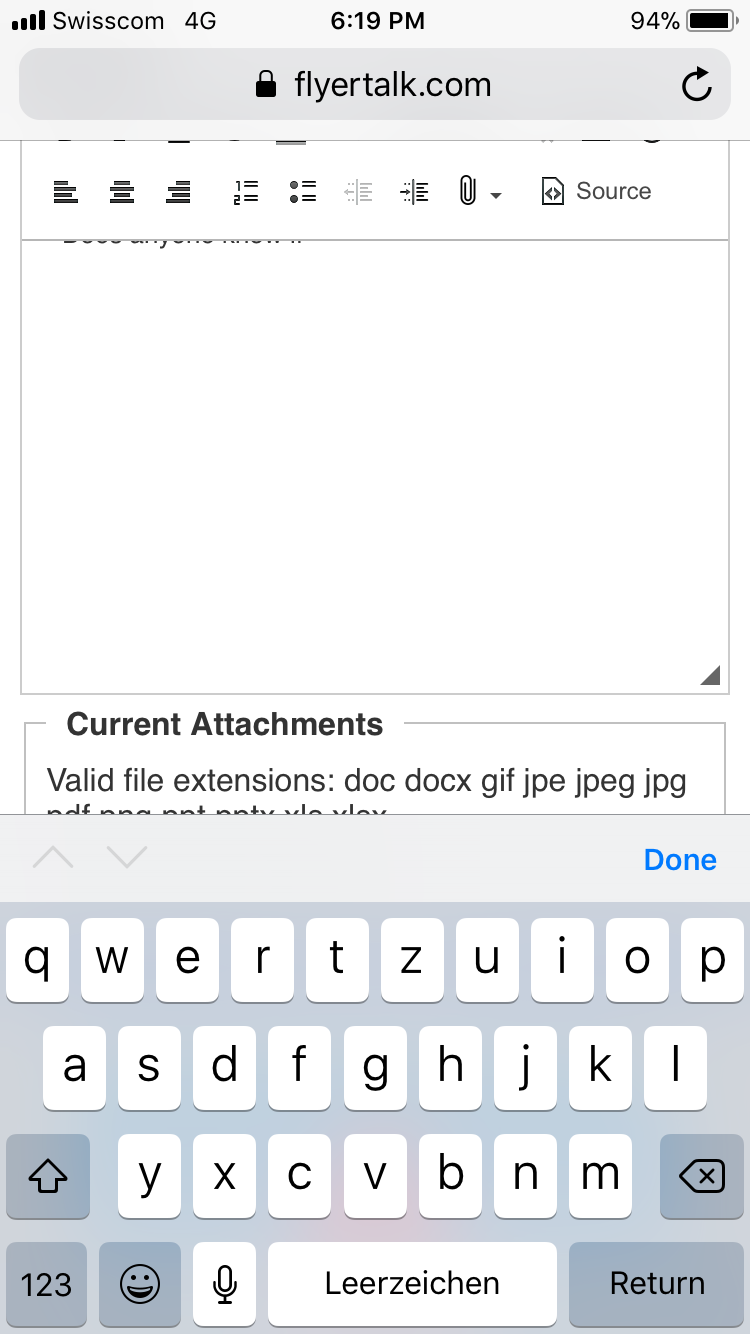
#3
No longer with Internet Brands
Join Date: Mar 2011
Location: Los Angeles, CA
Programs: DL DM 1.6MM, Marriott LT Plat
Posts: 5,343
Cursor bug has been reported. No ETA at this time, I'm sorry.
#4
#5
Join Date: Feb 2007
Location: YVR
Programs: Erstwhile Accidental AC E35K
Posts: 2,912
The page jumping when not signed in is still not fixed. Sorry if there are typos - I can’t see what I’m typing because of the cursor bug mentioned above.
#6
Join Date: Jan 2013
Location: MT, USA
Programs: Ex-5C club, Skymiles Gold
Posts: 454
FWIW, the cursor appears in the correct location until the first character is typed. Then the whole line disappears into the header. Persists even on the second line. Using quick reply on iOS 11 iPad Pro.
#7

Join Date: Oct 2010
Location: Switzerland / Estonia
Programs: AY+ Platinum, BAEC Silver, airbaltic VIP, HH Diamond, Radisson VIP, IHG Diamond Elite
Posts: 6,525
This needs to be fixed ASAP please. Now every line is hidden even on multi line posts! This is useless!!
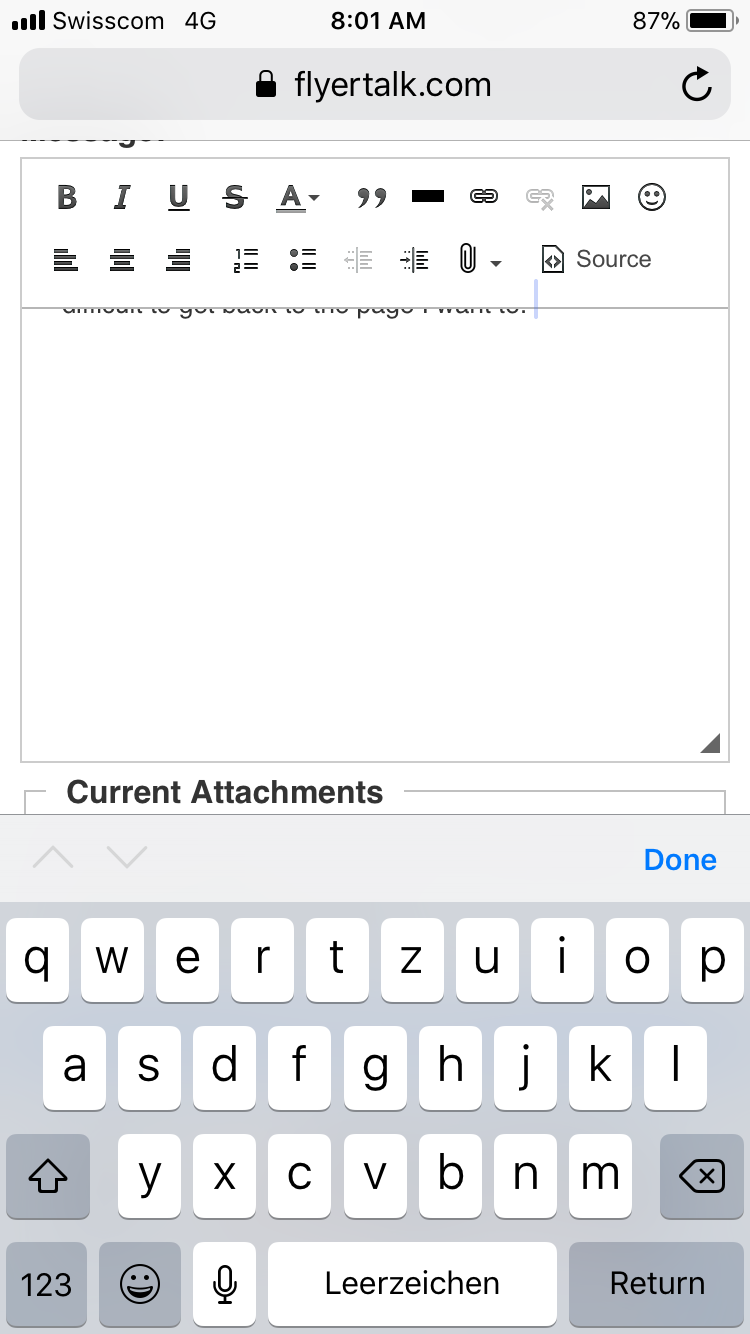
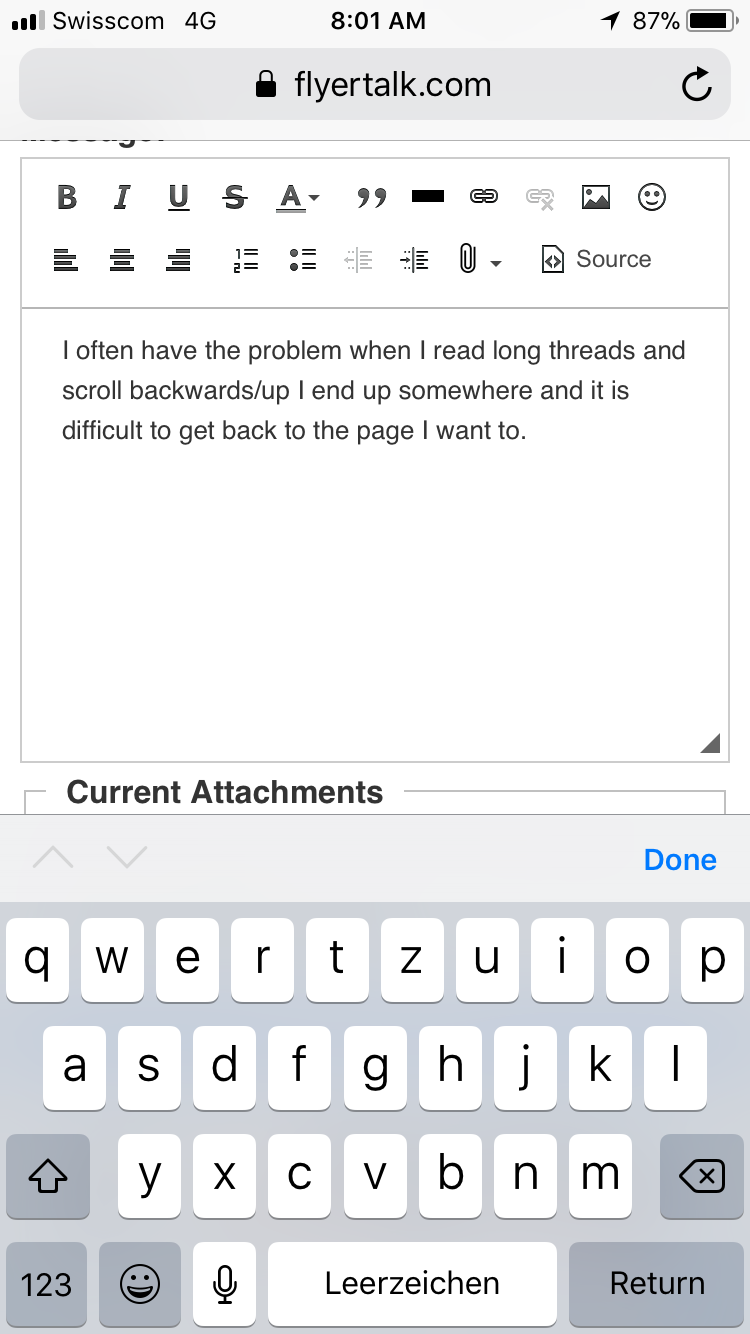
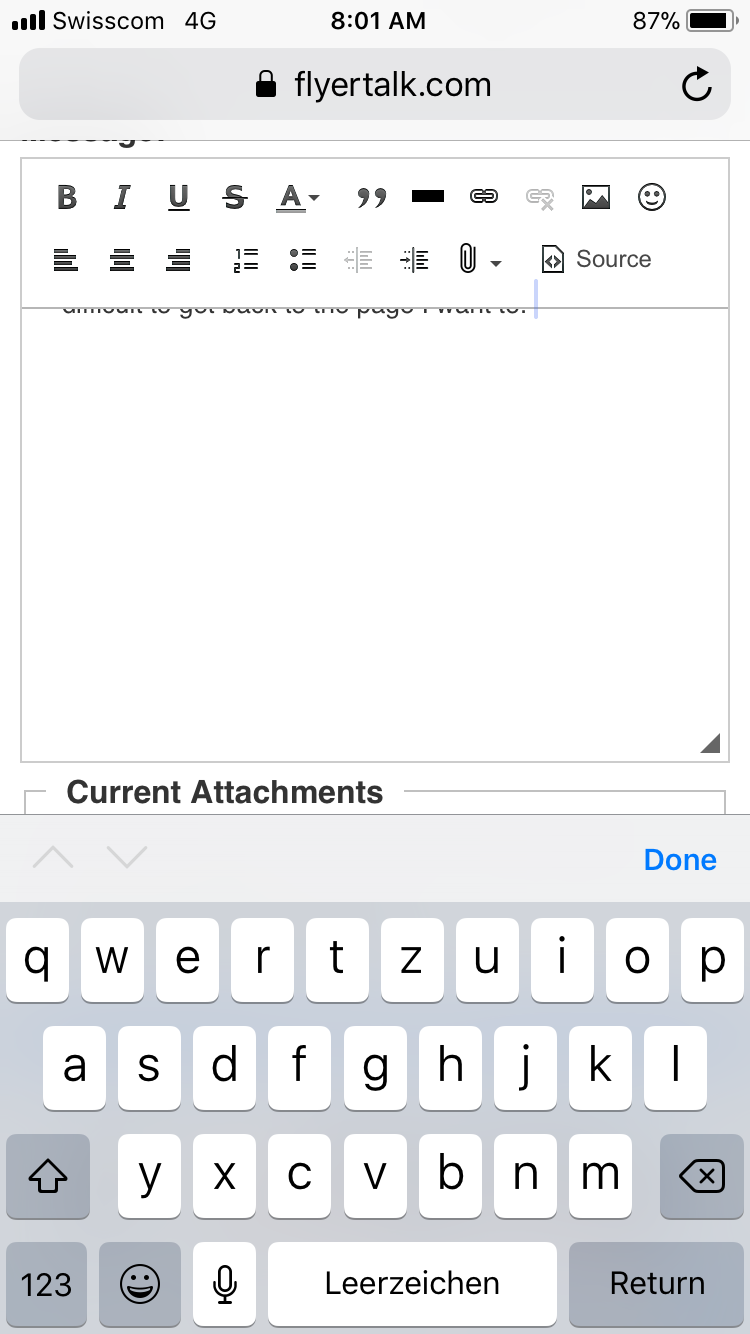
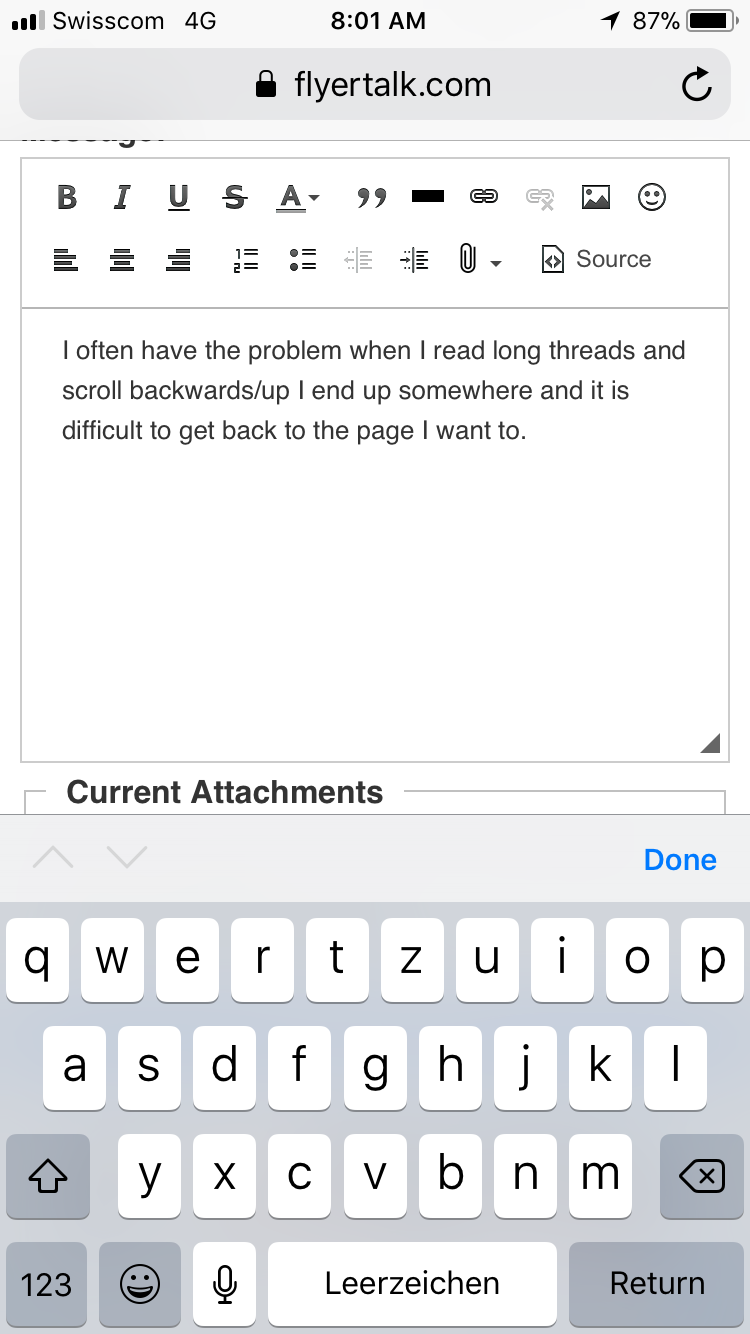
Last edited by florens; Jan 9, 2018 at 12:50 am Reason: fixed formatting on desktop as I posted on mobile...
#8
Join Date: May 2008
Location: Berkshire
Programs: BA Lifetime Gold, GGL/CCR, Hilton Diamond, Accor Plat, Pucci Fan Club
Posts: 1,778
I primarily use FT on the iPad. Since the upgrade these are the most annoying ‘enhancements’ not fixed yet in my opinion.
1. The cursor issue. Can’t see what you are typing without having to stop and scroll up to check.
2. When replying to a post, the first letter of a paragraph defaults to lower case..which when combined with the above cursor issue means you don’t actually spot it until you scroll back up to see what you have just written. Arghhhh
3. When expanding the screen in your iPad (zooming in) the right hand side vertical advert overlaps the topic text so you can’t read the topic thread... you have to zoom back out again. I have poor eyesight and this bug is really annoying as it prohibits me from slightly zooming in.
1. The cursor issue. Can’t see what you are typing without having to stop and scroll up to check.
2. When replying to a post, the first letter of a paragraph defaults to lower case..which when combined with the above cursor issue means you don’t actually spot it until you scroll back up to see what you have just written. Arghhhh
3. When expanding the screen in your iPad (zooming in) the right hand side vertical advert overlaps the topic text so you can’t read the topic thread... you have to zoom back out again. I have poor eyesight and this bug is really annoying as it prohibits me from slightly zooming in.
#9
FlyerTalk Evangelist
Join Date: Apr 2001
Location: NYC
Posts: 27,222
Click just below the text you're composing, and then hit the delete/backspace key. That's always fixed this issue for me. I think it was also mentioned in another thread.
#10
FlyerTalk Evangelist, Ambassador: World of Hyatt
Join Date: Jul 2001
Location: NJ
Programs: Hyatt Globalist, Fairmont Lifetime Plat, UA Silver, dirt elsewhere
Posts: 46,919
I can't seem to easily get to MyFlyertalk on the mobile version. I'm using it on an iPad, and previously, I had a shortcut straight into MFT. Now it takes me to my profile page where I can make changes. In order to get to the "right" MFT, I have to go to the home page and select it from the menu. The counter for how many unread subscribed threads is gone.
#11
Join Date: Mar 2011
Location: MFR
Programs: UA 1K 1.9MM, Hilton Gold, Marriott Gold
Posts: 2,879
I primarily use FT on the iPad. Since the upgrade these are the most annoying ‘enhancements’ not fixed yet in my opinion.
1. The cursor issue. Can’t see what you are typing without having to stop and scroll up to check.
2. When replying to a post, the first letter of a paragraph defaults to lower case..which when combined with the above cursor issue means you don’t actually spot it until you scroll back up to see what you have just written. Arghhhh
3. When expanding the screen in your iPad (zooming in) the right hand side vertical advert overlaps the topic text so you can’t read the topic thread... you have to zoom back out again. I have poor eyesight and this bug is really annoying as it prohibits me from slightly zooming in.
1. The cursor issue. Can’t see what you are typing without having to stop and scroll up to check.
2. When replying to a post, the first letter of a paragraph defaults to lower case..which when combined with the above cursor issue means you don’t actually spot it until you scroll back up to see what you have just written. Arghhhh
3. When expanding the screen in your iPad (zooming in) the right hand side vertical advert overlaps the topic text so you can’t read the topic thread... you have to zoom back out again. I have poor eyesight and this bug is really annoying as it prohibits me from slightly zooming in.
#12
No longer with Internet Brands
Join Date: Mar 2011
Location: Los Angeles, CA
Programs: DL DM 1.6MM, Marriott LT Plat
Posts: 5,343
#13
Scrolling the topics page still lags on my 2017 iPad Pro in desktop mode in safari.
I’ve reported this several times and there has never been a response. Does anybody care?
I’ve reported this several times and there has never been a response. Does anybody care?
#14
No longer with Internet Brands
Join Date: Mar 2011
Location: Los Angeles, CA
Programs: DL DM 1.6MM, Marriott LT Plat
Posts: 5,343
#15
Stutters. The usual 120fps turns into 15 or so. If I scroll really quickly, I see white space and then the content fills in after a short delay. Similar thing happens on my iPhone X, but is more noticeable after zooming in.
Here's a short video of what I see on my ipad. Once I go into the posts page, it scrolls fine.
Here's a short video of what I see on my ipad. Once I go into the posts page, it scrolls fine.
Last edited by GoSh4rks; Jan 16, 2018 at 2:21 am
























