Last edit by: JDiver
NOTE: Please see the 2019 Mobile Devices BUG REPORTS thread here.
Your full report (see above) will assist Internet Brands / FlyerTalk in handling these expeditiously. Admin / Tech attempts to respond to all reports speedily, but eliminating problems / bugs may require devising technical solutions that may require time. (Internet Brands operates during usual work hours on the U. S. West Coast; customary holidays, weekends, etc. are observed.)
To see how to include a screen shot in your post, once you have taken the screen shot follow the instructions "Inserting a photo or image from your device into a post:" in the first post in the thread http://www.flyertalk.com/forum/techn...mage-post.html
NOTE: Internet Brands and FlyerTalk discourage the use of software that modifies your FlyerTalk browsing experience (e.g. ad blocking software). IB / FT declines all responsibility for the use of such software and can not provide support or assistance if such software is used. As well, we remind you IB / FT can only provide FlyerTalk free to members because of the financial support of advertisers; using ad blockers denies IB / FT income that would normally pay for your free community membership and browsing experience..
Posts advocating, suggesting, or recommending use of ad blocking etc. software will be summarily deleted.
Link to Archive of 2017 FT 15 Nov 2017 Upgrade Tech Thread - BUG REPORTS.
ARCHIVE: Issues with FT -- 2018 MOBILE Devices BUG REPORTS
#121
Join Date: Jan 2003
Location: Northern Minnesota, US
Programs: DL Diamond, SPG/MR Plat, Kimpton IC, IHG Spire Elite, Hilton Gold
Posts: 659
I am having an issue on my iPhone 8 running 11.4. I canít access the gray nav box. If I touch anything on the bar it brings up the Google bar. Any tips? 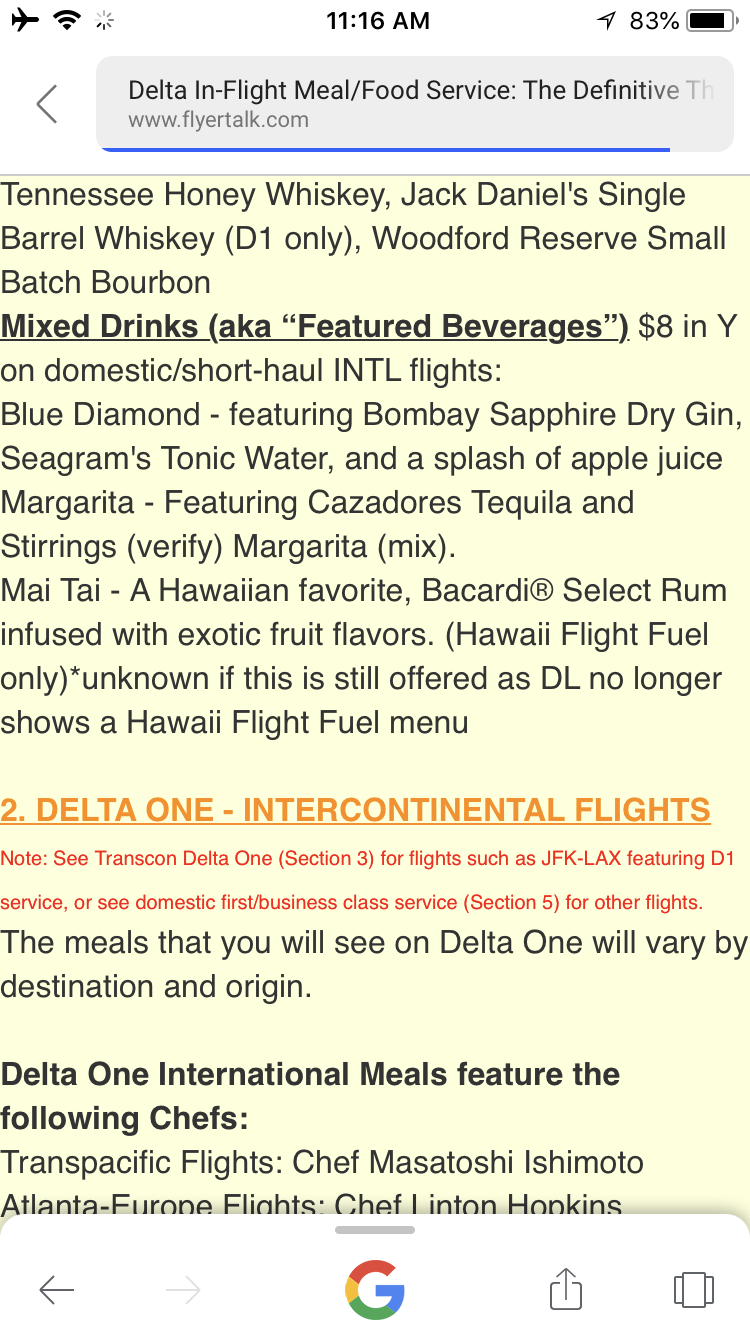

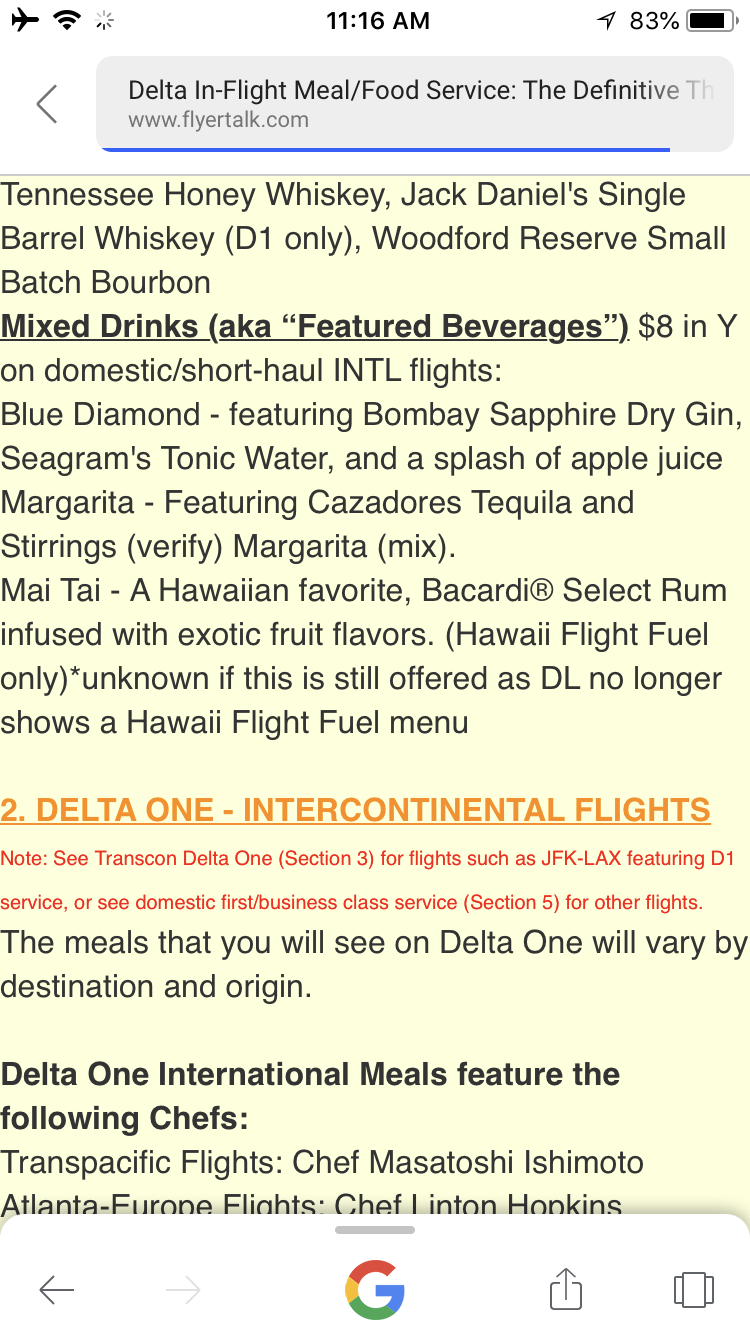

#124
FlyerTalk Evangelist
Join Date: Sep 2003
Location: HH Diamond, Marriott Gold, IHG Gold, Hyatt something
Posts: 33,533
#126
Administrator
Join Date: Sep 2015
Location: Los Angeles
Programs: Internet Brands
Posts: 3,867
Update: Our tech/ad teams are aware of the crashing and are working on a fix.
#127
Moderator: Hyatt; FlyerTalk Evangelist
Join Date: Jun 2015
Location: WAS
Programs: :rolleyes:, DL DM, Mlife Plat, Caesars Diam, Marriott Tit, UA Gold, Hyatt Glob, invol FT beta tester
Posts: 18,894
Feature request:
When viewing a thread in the desktop skin, there is a dropdown for "search this thread". I do not believe there is any corresponding control in the mobile skin.
While the mobile skin does have a search tool in the dropdown info bar, it searches all of FT, not just the current thread. (If you were to do a useability survey I would be willing to wager that "I want to search this thread" would be a vastly more likely user story than "I want to search all of FT")
Please switch this behavior, or add an additional menu item somewhere to make it possible! Thanks.
There is the tedious and laborious workaround of temporarily switching to the desktop skin, selecting the "search this thread" menu item > advanced search (this is the only way I can get it to work; if I try to type anything into the quick search box on a mobile browser the entire menu immediately disappears), then toggling back to the mobile skin.
The resulting search page is then limited to the thread, which demonstrates that the requested functionality already exists, it just needs to be exposed in the UI.
When viewing a thread in the desktop skin, there is a dropdown for "search this thread". I do not believe there is any corresponding control in the mobile skin.
While the mobile skin does have a search tool in the dropdown info bar, it searches all of FT, not just the current thread. (If you were to do a useability survey I would be willing to wager that "I want to search this thread" would be a vastly more likely user story than "I want to search all of FT")
Please switch this behavior, or add an additional menu item somewhere to make it possible! Thanks.
There is the tedious and laborious workaround of temporarily switching to the desktop skin, selecting the "search this thread" menu item > advanced search (this is the only way I can get it to work; if I try to type anything into the quick search box on a mobile browser the entire menu immediately disappears), then toggling back to the mobile skin.
The resulting search page is then limited to the thread, which demonstrates that the requested functionality already exists, it just needs to be exposed in the UI.
#128
Administrator
Join Date: Sep 2015
Location: Los Angeles
Programs: Internet Brands
Posts: 3,867
Feature request:
When viewing a thread in the desktop skin, there is a dropdown for "search this thread". I do not believe there is any corresponding control in the mobile skin.
While the mobile skin does have a search tool in the dropdown info bar, it searches all of FT, not just the current thread. (If you were to do a useability survey I would be willing to wager that "I want to search this thread" would be a vastly more likely user story than "I want to search all of FT")
Please switch this behavior, or add an additional menu item somewhere to make it possible! Thanks.
There is the tedious and laborious workaround of temporarily switching to the desktop skin, selecting the "search this thread" menu item > advanced search (this is the only way I can get it to work; if I try to type anything into the quick search box on a mobile browser the entire menu immediately disappears), then toggling back to the mobile skin.
The resulting search page is then limited to the thread, which demonstrates that the requested functionality already exists, it just needs to be exposed in the UI.
When viewing a thread in the desktop skin, there is a dropdown for "search this thread". I do not believe there is any corresponding control in the mobile skin.
While the mobile skin does have a search tool in the dropdown info bar, it searches all of FT, not just the current thread. (If you were to do a useability survey I would be willing to wager that "I want to search this thread" would be a vastly more likely user story than "I want to search all of FT")
Please switch this behavior, or add an additional menu item somewhere to make it possible! Thanks.
There is the tedious and laborious workaround of temporarily switching to the desktop skin, selecting the "search this thread" menu item > advanced search (this is the only way I can get it to work; if I try to type anything into the quick search box on a mobile browser the entire menu immediately disappears), then toggling back to the mobile skin.
The resulting search page is then limited to the thread, which demonstrates that the requested functionality already exists, it just needs to be exposed in the UI.
#129
FlyerTalk Evangelist

Join Date: Sep 2003
Location: San Antonio
Programs: DL DM, Former AA EXP now AY Plat, AC 75K, NW Plat, Former CO Gold, Hilton Diamond, Marriott Titanium
Posts: 27,040
Please change the colors on mobile view back. The new ones not only look awful, but are hard on the eyes.
Also please change the way links appear back. It's no longer readily apparent that text is a link.
Also please change the way links appear back. It's no longer readily apparent that text is a link.
#130
Moderator: Hyatt; FlyerTalk Evangelist
Join Date: Jun 2015
Location: WAS
Programs: :rolleyes:, DL DM, Mlife Plat, Caesars Diam, Marriott Tit, UA Gold, Hyatt Glob, invol FT beta tester
Posts: 18,894
1. Not new and I'm almost certain I've seen this reported before, but FWIW: the private message interface is an awful experience for mobile users when multiple recipients are involved. Unlike the desktop skin, it does not even show that there are multiple recipients, and there is only a single Reply option that replies to the sender only. This makes it basically impossible to have a PM chain between more than two people.
2. I'm not sure how new this is, but I noticed it recently: with the demise of Swype, I am now using Gboard on my Android phone. Word correction on this keyboard interacts horribly with the mobile skin FT editor. If I make a typo and try to select the correction suggested by the keyboard, one of two things happens:
a. absolutely nothing -- the word remains unchanged
b. a subset of the word is partially corrected and I am left with a mash-up. For example if the original typing comes out as "abcd" but I subsequently try to correct it to "wxyz" I might end up with "awxy"
The FT editor seems to really hate when you reposition the cursor too. I haven't quite nailed down the characteristics, but if I move the cursor back to insert a word into a sentence sometimes the rest of the correction will suddenly pop into existence. It feels like the editor is trying to do some "clever" positioning or analysis of the entered text in real time and it gets really confused by whatever Gboard does for auto-correction.
This description is kinda vague but that's because the symptoms are really weird, but in any case it shouldn't be hard to reproduce, any non-trivial amount of usage that involves making corrections to typos should suffice.
(I don't think this problem is 100% Gboard's fault because these effects only happen to me on FT)
2. I'm not sure how new this is, but I noticed it recently: with the demise of Swype, I am now using Gboard on my Android phone. Word correction on this keyboard interacts horribly with the mobile skin FT editor. If I make a typo and try to select the correction suggested by the keyboard, one of two things happens:
a. absolutely nothing -- the word remains unchanged
b. a subset of the word is partially corrected and I am left with a mash-up. For example if the original typing comes out as "abcd" but I subsequently try to correct it to "wxyz" I might end up with "awxy"
The FT editor seems to really hate when you reposition the cursor too. I haven't quite nailed down the characteristics, but if I move the cursor back to insert a word into a sentence sometimes the rest of the correction will suddenly pop into existence. It feels like the editor is trying to do some "clever" positioning or analysis of the entered text in real time and it gets really confused by whatever Gboard does for auto-correction.
This description is kinda vague but that's because the symptoms are really weird, but in any case it shouldn't be hard to reproduce, any non-trivial amount of usage that involves making corrections to typos should suffice.
(I don't think this problem is 100% Gboard's fault because these effects only happen to me on FT)
#131
Administrator
Join Date: Sep 2015
Location: Los Angeles
Programs: Internet Brands
Posts: 3,867
Hi Zorak, I'm testing this on Gboard now. I'll have trouble with auto-correct too, but only on words with an apostrophe. Example: illI
(Should have been "I'll")
IveI noticed this on a non-IB, non-VB forum I use, but I'll report it and the PM formatting.
(Should have been "I'll")
IveI noticed this on a non-IB, non-VB forum I use, but I'll report it and the PM formatting.
#132
Moderator: Hyatt; FlyerTalk Evangelist
Join Date: Jun 2015
Location: WAS
Programs: :rolleyes:, DL DM, Mlife Plat, Caesars Diam, Marriott Tit, UA Gold, Hyatt Glob, invol FT beta tester
Posts: 18,894
Update on issue #2 reported in post #130 above -- I do *not* see the buggy/bizarre behavior when I have clicked on the "Source" button and am entering text in that mode. IMO this clearly indicates the problem is with whatever JS code etc is actively inspecting the characters as they are entered and doing who knows what, probably related to the WYSIWIG display.
#133
Join Date: Nov 2011
Location: California
Posts: 2,731
Iíve noticed this for a while and canít stand it anymore. When I respond to posts, special characters, notably the apostrophe, get stripped out. Sometimes commas, semi-colons, and dashes go, too. They all show up in the editor, but are gone in the published post. Occasionally I see this in someone elseís post, as well.
Iím using an iPhone 8 with all the brightest, shiniest updates (unless one came out in the past hour or so). I read through Flipboard, but I think it operates using Safari.
ETA: not happening now. It was happening just before I started writing this! Maybe it happens on first read? Intermittently?
Iím using an iPhone 8 with all the brightest, shiniest updates (unless one came out in the past hour or so). I read through Flipboard, but I think it operates using Safari.
ETA: not happening now. It was happening just before I started writing this! Maybe it happens on first read? Intermittently?
#134
Join Date: Jul 2007
Location: SYD (perenially), GVA (not in a long time)
Programs: QF PS, EK-Gold, Security Theatre Critic
Posts: 6,766
problem with security certificate
I'm getting a frequent (but not 100%) problem when using FT mobile where my browser says "There are problems with the security certificate for this site" and offers "Go back"/"View certificate"/Continue". On viewing the certificate it either says it's out of date (some adobe site - I didn't copy the name) or that it's not from a trusted authority ("*.adsafeprotected.com" issued by "COMODO RSA Domain Validation Secure Service CA") . In the first case, the certificate had expired a few days or weeks ago; in the latter case, the certificate is still valid (issued in August, good until 2020).
#135
Join Date: Jan 2009
Location: New York suburbs
Posts: 4,207
The Like button doesn't seem to work using the Google Internet app (Chrome).






















