Last edit by: JDiver
Some ways to reverse new features
1) Disabling infinite scroll:
2) Restore previous post editing options:
NOTE: For ease of both members posting and Technical Support, this thread has been split into two threads for 2018; one exclusively for MOBILE devices, the other for DESKTOP devices. You can find them here:
2018 FT Nov 2017 Upgrade for DESKTOP Devices BUG REPORTS (link), and
2018 FT Nov 2017 Upgrade for MOBILE Devices BUG REPORTS
1) Disabling infinite scroll:
- Go to My FlyerTalk Control Panel
- Edit options
- Disable Infinite Scroll
- Edit options
2) Restore previous post editing options:
- Go to My FlyerTalk Control Panel
- Settings and Options
- Miscellaneous Options
- Message Editor Interface and select “Standard Editor -- extra formatting controls” (you may see odd behavior in this unsupported editor)
- Miscellaneous Options
- Settings and Options
NOTE: For ease of both members posting and Technical Support, this thread has been split into two threads for 2018; one exclusively for MOBILE devices, the other for DESKTOP devices. You can find them here:
2018 FT Nov 2017 Upgrade for DESKTOP Devices BUG REPORTS (link), and
2018 FT Nov 2017 Upgrade for MOBILE Devices BUG REPORTS
ARCHIVE: FT 15 Nov 2017 Upgrade Tech Thread - 2017 BUG REPORTS
#916
FlyerTalk Evangelist
Join Date: Aug 2010
Location: Europe & Indonesia
Programs: BAEC Gold, LH SEN, EK ex-Gold, IHG Plat
Posts: 11,571
From the Wiki:
2) Restore previous post editing options:
???
I thought it was the Standard Editor that was no longer being supported. Or did I miss something in this thread about this?
2) Restore previous post editing options:
- Go to My FlyerTalk Control Panel
- Settings and Options
- Miscellaneous Options
- Message Editor Interface and select “Enhanced Interface - Full WYSIWYG Editing” (you may see odd behavior in this unsupported editor)
- Miscellaneous Options
- Settings and Options
???
I thought it was the Standard Editor that was no longer being supported. Or did I miss something in this thread about this?
#917
No longer with Internet Brands
Join Date: Mar 2011
Location: Los Angeles, CA
Programs: DL DM 1.6MM, Marriott LT Plat
Posts: 5,343
From the Wiki:
2) Restore previous post editing options:
I thought it was the Standard Editor that was no longer being supported. Or did I miss something in this thread about this?
2) Restore previous post editing options:
- Go to My FlyerTalk Control Panel
- Settings and Options
- Miscellaneous Options
- Message Editor Interface and select “Enhanced Interface - Full WYSIWYG Editing” (you may see odd behavior in this unsupported editor)
- Miscellaneous Options
- Settings and Options
I thought it was the Standard Editor that was no longer being supported. Or did I miss something in this thread about this?
#918
Join Date: Feb 2017
Location: Everywhere and Nowhere
Programs: DL GM
Posts: 515
I can't stop laughing at the hilarity of this thread being given a wiki telling people how they can reverse the changes that no one asked for to begin with. This is a level of tone deaf absurdity generally reserved for government work.
#919
FlyerTalk Evangelist
Join Date: Aug 2007
Location: SEA, but up and down the coast a lot
Programs: Oceanic Airlines Gold Elite
Posts: 20,386
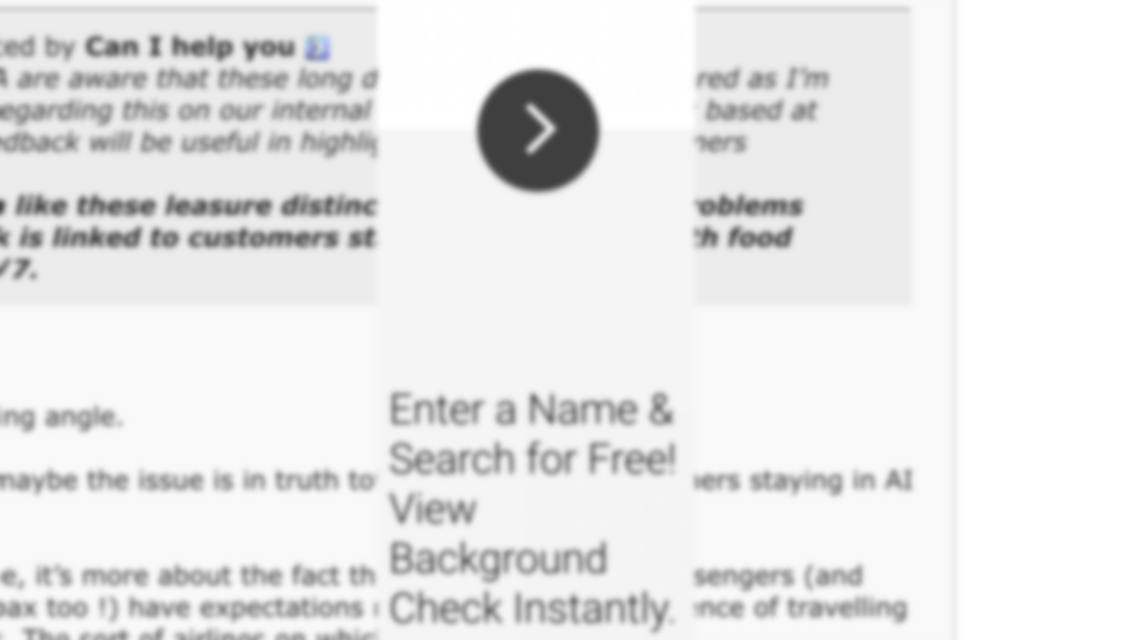
Way to go IB. Your designers are amazing.
#921
Join Date: Aug 2000
Location: OKC
Programs: DL DM/2.768MM, Global Entry, Titanium_Marriott, GHertz
Posts: 6,748
#922
Ambassador: Oneworld Alliance
Join Date: Jan 2007
Location: LON
Programs: BA Gold (GGL), Hilton Diamond, AA Gold, Marriott Gold
Posts: 2,213
I am delighted to report that as of last night "My Threads' had reappeared, and worked perfectly. Strangely, today, if I hit "My Threads" is go to my recent posts. Compensation is the fact that if I click on 'My Posts".......you guessed, it goes to my previous threads. Ever onward.
#923
Join Date: Oct 2006
Posts: 861
I am delighted to report that as of last night "My Threads' had reappeared, and worked perfectly. Strangely, today, if I hit "My Threads" is go to my recent posts. Compensation is the fact that if I click on 'My Posts".......you guessed, it goes to my previous threads. Ever onward.
#924
Join Date: Nov 2007
Location: SW London
Programs: BAEC Silver; Hilton Diamond;a miscellany of other hotel non-statuses
Posts: 3,607
I am delighted to report that as of last night "My Threads' had reappeared, and worked perfectly. Strangely, today, if I hit "My Threads" is go to my recent posts. Compensation is the fact that if I click on 'My Posts".......you guessed, it goes to my previous threads. Ever onward.
@IBobi, these links seem to be being changed / hacked to whatever someone thinks they should be, rather than back to what they were which ought to be clearly defined and traceable. If they're being allowed to do that without any form of checking or testing its no surprise that the whole site has got into a tangle
 .
.
#925
Join Date: Nov 2007
Location: SW London
Programs: BAEC Silver; Hilton Diamond;a miscellany of other hotel non-statuses
Posts: 3,607
@IBobi, I'll try again. As an FYI, I wrote it on my phone which is such a poor experience that it's just too hard to wordsmith things (due to the way the cursor position drops below the visible text area leaving one guessing what is being typed)  .
.
Before the upgrade the mobile skin was hard to use, so I set "Never use mobile" and used desktop on my phone. That was a much better experience, although in the weeks before the upgrade became prone to crashing every so often. After the upgrade the desktop view will always crash out on my phone, which doesn't greatly surprise me given the CPU / memory strain that the same mode places on a full-spec laptop. Hence the suggestion to use desktop mode on phone is not feasible now.
Now that you've explained that I must be seeing infinite scroll on the mobile skin because it can't be disabled that clears up me wondering if I was seeing some strange hybrid "mobile but not scrolling" mode. Given that, I don't understand why when I jump to the final page of a thread from the thread index by using the "last page" chevron I can only see that page unless I use the text box to enter an earlier page number. I can't just scroll back a page. I'd have thought that infinite scroll meant in both directions.
 .
.Now that you've explained that I must be seeing infinite scroll on the mobile skin because it can't be disabled that clears up me wondering if I was seeing some strange hybrid "mobile but not scrolling" mode. Given that, I don't understand why when I jump to the final page of a thread from the thread index by using the "last page" chevron I can only see that page unless I use the text box to enter an earlier page number. I can't just scroll back a page. I'd have thought that infinite scroll meant in both directions.
#926
Join Date: Dec 2011
Location: DSM
Programs: UA 1K, AA EP, DL PL, HH Dia, Marriott Gld, National Exp
Posts: 721
On my phone SG7 Android, some of the right side bar ads don't stay put/anchored (currently Hyatt ad) they float over the page when I scroll right or left or soon covering up thread conversation. Not all ads, but most.
#927
Join Date: Feb 2007
Location: YVR
Programs: Erstwhile Accidental AC E35K
Posts: 2,916
Will someone please disable the infinite scroll when not signed in? It simply doesn't work and really screws up the usability on mobile devices. Hello? Hello?
#928
No longer with Internet Brands
Join Date: Mar 2011
Location: Los Angeles, CA
Programs: DL DM 1.6MM, Marriott LT Plat
Posts: 5,343
Now that you've explained that I must be seeing infinite scroll on the mobile skin because it can't be disabled that clears up me wondering if I was seeing some strange hybrid "mobile but not scrolling" mode. Given that, I don't understand why when I jump to the final page of a thread from the thread index by using the "last page" chevron I can only see that page unless I use the text box to enter an earlier page number. I can't just scroll back a page. I'd have thought that infinite scroll meant in both directions.
#929
No longer with Internet Brands
Join Date: Mar 2011
Location: Los Angeles, CA
Programs: DL DM 1.6MM, Marriott LT Plat
Posts: 5,343
If you can describe this in more detail than "doesn't work" it might help us to help you. IS is not going to be disabled, so the best course is to resolve specific issues as reported, thank you.
#930
FlyerTalk Evangelist
Join Date: Apr 2009
Location: where lions are led by donkeys...
Programs: Lifetime Gold, Global Entry, Hertz PC, and my wallet
Posts: 20,340
"My posts" doesn't seem quite like it was before the change. Is that deliberate?























