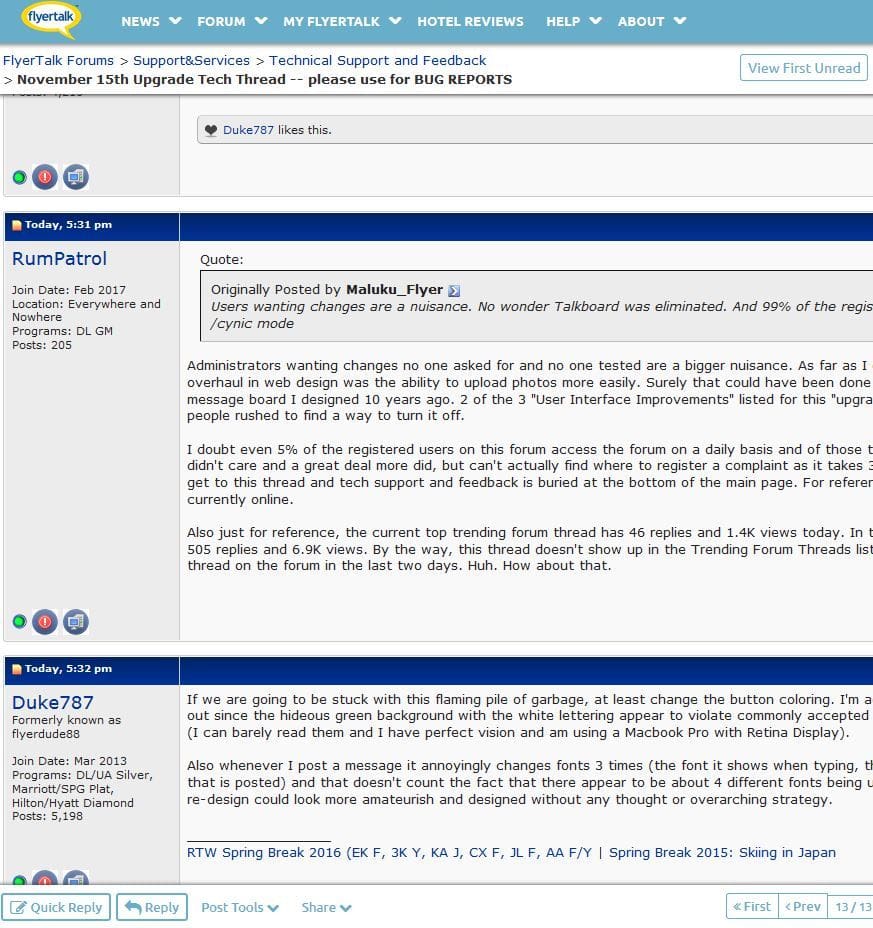Last edit by: JDiver
Some ways to reverse new features
1) Disabling infinite scroll:
2) Restore previous post editing options:
NOTE: For ease of both members posting and Technical Support, this thread has been split into two threads for 2018; one exclusively for MOBILE devices, the other for DESKTOP devices. You can find them here:
2018 FT Nov 2017 Upgrade for DESKTOP Devices BUG REPORTS (link), and
2018 FT Nov 2017 Upgrade for MOBILE Devices BUG REPORTS
1) Disabling infinite scroll:
- Go to My FlyerTalk Control Panel
- Edit options
- Disable Infinite Scroll
- Edit options
2) Restore previous post editing options:
- Go to My FlyerTalk Control Panel
- Settings and Options
- Miscellaneous Options
- Message Editor Interface and select ďStandard Editor -- extra formatting controlsĒ (you may see odd behavior in this unsupported editor)
- Miscellaneous Options
- Settings and Options
NOTE: For ease of both members posting and Technical Support, this thread has been split into two threads for 2018; one exclusively for MOBILE devices, the other for DESKTOP devices. You can find them here:
2018 FT Nov 2017 Upgrade for DESKTOP Devices BUG REPORTS (link), and
2018 FT Nov 2017 Upgrade for MOBILE Devices BUG REPORTS
ARCHIVE: FT 15 Nov 2017 Upgrade Tech Thread - 2017 BUG REPORTS
#541
Join Date: Nov 2015
Programs: BA Gold
Posts: 166
How do I get to the trending topics page now? It used to be that clicking the 'Flyertalk Forums' link above the 'MyFlyerTalk' link took me there, but now it just takes my to the forum list. I can't find a link to it anywhere.
#542
Join Date: Jul 2013
Location: manchester, uk
Posts: 205
So is there an option to revert to the old skin after yet another needless "upgrade" that makes the site look worse?
#543
FlyerTalk Evangelist
Join Date: May 2015
Location: BOS, YVR, ZRH
Programs: *G
Posts: 17,398
Quoting myself here, apologies
Anything on this? I miss it 
It looks like the formatting on this is a bit better (it's now a link to "your post reports", but it still hugs the box too tightly. see here: the formatting still needs more work! 


2) The quick links menu in the top right - the last option/line :"User Tagging Statistics Hashtag SubscriptionsPost Reporting Your post reports" is a) terribly formatted (is that really all supposed to be one line?) and b) has terrible line/gap spacing, it's completely snug to the box sides, whereas none of the other options are. That can't be intentional.


#544
Join Date: Jan 2009
Programs: Hilton Diamond, IHG Spire Ambassador, Radisson Gold, Hyatt Discoverist
Posts: 3,623
How do I see the list of threads I've posted in?
I used to click on "quick links" and then "my threads" I think. Now I don't see that option.
I used to click on "quick links" and then "my threads" I think. Now I don't see that option.
#546
Join Date: Jan 2009
Programs: Hilton Diamond, IHG Spire Ambassador, Radisson Gold, Hyatt Discoverist
Posts: 3,623
OK I found it. I have to go to the arrow next to my name in top right corner and then click on "my recent posts"
When I figured it out, I cam back to this thread to give this update. I had to scroll through 400+ posts to get to the end to see my last post and quote it. How do I stop that, why would anyone ever want to scroll through 400+ posts?
EDIT: Disable infinite scroll in MyFlyerTalk . Got it.
Put me down as not liking the change
#547
Join Date: Nov 2016
Programs: Bonvoy Titanium, HHonors Gold
Posts: 87
Go to this page: https://www.flyertalk.com/forum/prof...do=editoptions
Scroll like 2/3s down and click "Disable Infinite Scroll" Then scroll to the bottom and click "Save Changes"
Scroll like 2/3s down and click "Disable Infinite Scroll" Then scroll to the bottom and click "Save Changes"
Iím using FT on mobile to read trip reports that are extremely image heavy (think SFO777). Ever since the upgrade, every time I scroll up one line, the previous 1 or 2 page will load, taking up a massive amount of mobile data when Iím not on wifi. I also experienced this phenomenon in other sub forums such as this one.
Also, when I open a TR and jump to the previous page I was reading (I.e. skip to page 6), it takes a really long time to start loading images on that page, leading me to think that pages 1-5 are loading in the background as well but I could be wrong about this.
Iím not sure if itís an enhancement thats designed to happen or a bug. Either way, Iím not sure itís necessarily a positive change in most parts of the world where we do not have unlimited mobile data plans.
Also, when I open a TR and jump to the previous page I was reading (I.e. skip to page 6), it takes a really long time to start loading images on that page, leading me to think that pages 1-5 are loading in the background as well but I could be wrong about this.
Iím not sure if itís an enhancement thats designed to happen or a bug. Either way, Iím not sure itís necessarily a positive change in most parts of the world where we do not have unlimited mobile data plans.
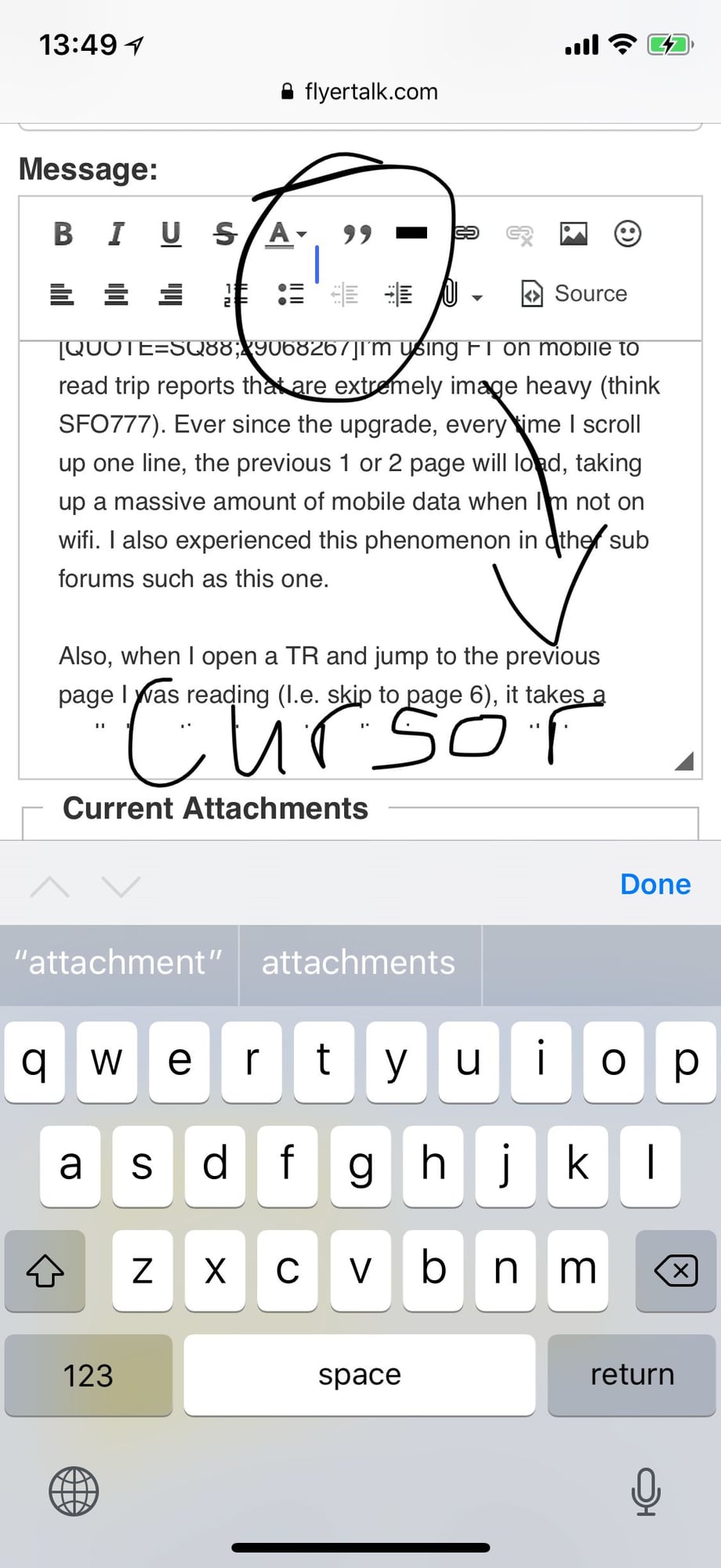
#548
Join Date: Nov 2016
Programs: Bonvoy Titanium, HHonors Gold
Posts: 87
It looks very turquoise on iPhone X running iOS11.1 with True Tone on. Looks more green to me.
#549
Join Date: Feb 2017
Location: Everywhere and Nowhere
Programs: DL GM
Posts: 515
That page is typically how I access FT so seeing it apparently completely disappear is odd, especially when up until a few hours ago clicking the Forum button did take you to the Trending Threads page. Now it does not and there is no direct link to it anywhere else on the forum or even on the FT main page. Just another baffling decision.
#550
Join Date: Jul 2009
Programs: BAEC Silver, IHG Diamond
Posts: 7,765
I do have to say that IE11 hates these forums. 27 crashes due to long running script errors on this page alone in 2-3 minutes.
Chrome seems fine with it though.
Added: It seems connected to the adverts that load at the side of the page. Every time it tries to load one, I get the script error.
No apparent issues with any other placements.
Chrome seems fine with it though.
Added: It seems connected to the adverts that load at the side of the page. Every time it tries to load one, I get the script error.
No apparent issues with any other placements.
Last edited by xenole; Nov 17, 2017 at 1:49 am
#551
Join Date: Feb 2017
Location: Everywhere and Nowhere
Programs: DL GM
Posts: 515

I will say that none of the RGBs that have been posted for that color are web safe, so it should probably be changed either way. The web safe version of this color is RGB 102, 153, 204, which should look like this:

#552
Scrolling on a topic listing page is very slow on the desktop site using an iPhone and safari. Running iOS 11.1 on both a iPhone 6 and iPhone X. It slows down when I zoom the page in.
Stutters on my 2017 iPad Pro too.
Stutters on my 2017 iPad Pro too.
Last edited by GoSh4rks; Nov 17, 2017 at 1:16 am
#553
Join Date: May 2004
Location: Home
Programs: AA, Delta, UA & thanks to FTers for my PC Gold!
Posts: 7,676
I hope Trendy Topics never comes back to FT Home ...
However, if it were a bug, please do not fix this particular bug. I don't mind if one of the dropdown menu provides a direct link to it though.
Last edited by lin821; Nov 17, 2017 at 1:32 am
#554
FlyerTalk Evangelist
Join Date: Mar 2013
Programs: DL PM, MR Titanium/LTP, Hilton Diamond
Posts: 10,130
That RGB is 41% blue, 35% green and 24% red so it really should not be teal. Is this another white and gold or blue and black dress thing? Out of curiosity, does the color swatch below match the colors at the top/bottom of the forum? Is it the pale teal you describe?

I will say that none of the RGBs that have been posted for that color are web safe, so it should probably be changed either way. The web safe version of this color is RGB 102, 153, 204, which should look like this:


I will say that none of the RGBs that have been posted for that color are web safe, so it should probably be changed either way. The web safe version of this color is RGB 102, 153, 204, which should look like this:

What's interesting is I'm checking in AI this morning and my AI shows the same 104/173/202 that PPT shows for my screen shot of the page but on the actual page it still maps closer to the top swatch.
The top swatch in AI does show up for me as 116/174/201
Last edited by Duke787; Nov 17, 2017 at 2:13 am
#555
Join Date: Nov 2007
Location: SW London
Programs: BAEC Silver; Hilton Diamond;a miscellany of other hotel non-statuses
Posts: 3,607
I do have to say that IE11 hates these forums. 27 crashes due to long running script errors on this page alone in 2-3 minutes.
Chrome seems fine with it though.
Added: It seems connected to the adverts that load at the side of the page. Every time it tries to load one, I get the script error.
No apparent issues with any other placements.
Chrome seems fine with it though.
Added: It seems connected to the adverts that load at the side of the page. Every time it tries to load one, I get the script error.
No apparent issues with any other placements.
I think I said it upthread but there has been no comment by @IBobi or others who might know... One of the design goals of the new skins appears to be to add more ads to the page. I suspect that where (say) 3 used to make for "lumpy" browsing there are now 5 and that pushes things over the edge. This may be due to the way different browsers allow scripts to run, browser specific code that hogs resources, etc. hence the difference with Chrome.
I'm also wondering if there is some new real estate fight going on along the lines of:
- Page loaded
- Page chunk A thinks "better redraw myself"
- Page chunk B thinks "better redraw myself"
- Page chunk A thinks "Hmm, chunk B might be in a better place then me now - I'd better redraw just in case"
- Page chunk B thinks "Hmm, chunk A might be in a better place then me now - I'd better redraw just in case"
- Page chunk C thinks "I'd better..."
- Page chunk B thinks "I'd better..."
- etc