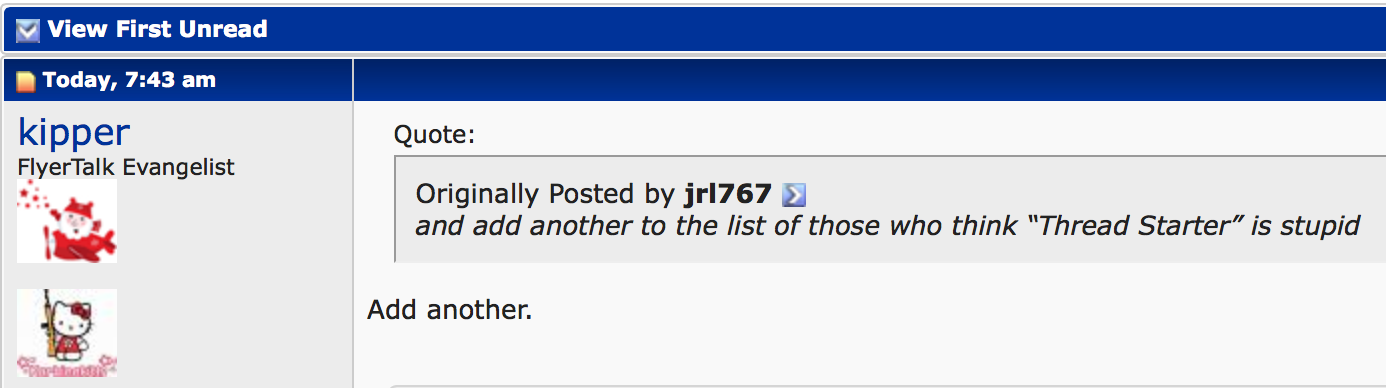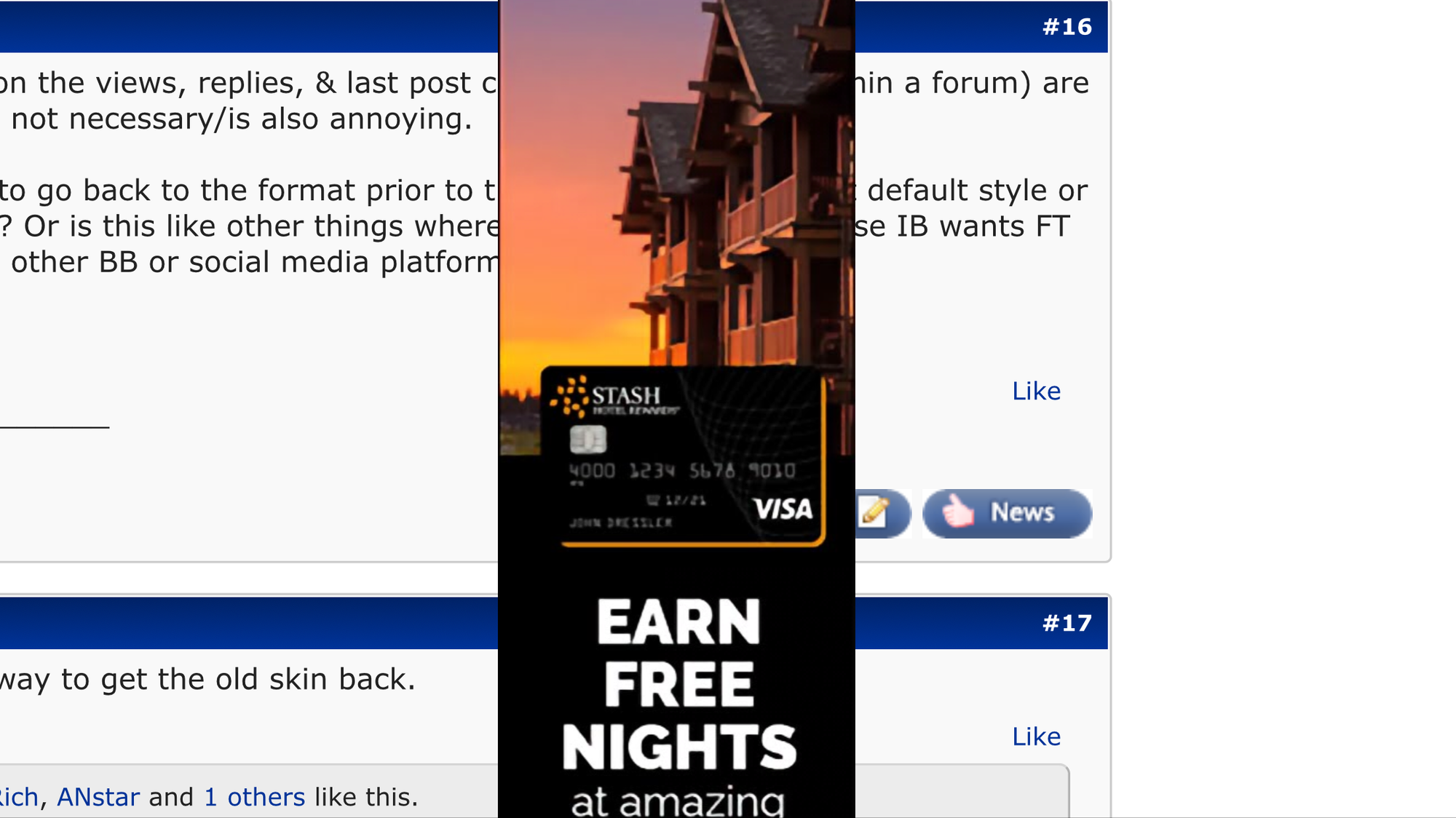Last edit by: JDiver
Some ways to reverse new features
1) Disabling infinite scroll:
2) Restore previous post editing options:
NOTE: For ease of both members posting and Technical Support, this thread has been split into two threads for 2018; one exclusively for MOBILE devices, the other for DESKTOP devices. You can find them here:
2018 FT Nov 2017 Upgrade for DESKTOP Devices BUG REPORTS (link), and
2018 FT Nov 2017 Upgrade for MOBILE Devices BUG REPORTS
1) Disabling infinite scroll:
- Go to My FlyerTalk Control Panel
- Edit options
- Disable Infinite Scroll
- Edit options
2) Restore previous post editing options:
- Go to My FlyerTalk Control Panel
- Settings and Options
- Miscellaneous Options
- Message Editor Interface and select “Standard Editor -- extra formatting controls” (you may see odd behavior in this unsupported editor)
- Miscellaneous Options
- Settings and Options
NOTE: For ease of both members posting and Technical Support, this thread has been split into two threads for 2018; one exclusively for MOBILE devices, the other for DESKTOP devices. You can find them here:
2018 FT Nov 2017 Upgrade for DESKTOP Devices BUG REPORTS (link), and
2018 FT Nov 2017 Upgrade for MOBILE Devices BUG REPORTS
ARCHIVE: FT 15 Nov 2017 Upgrade Tech Thread - 2017 BUG REPORTS
#766
Join Date: Apr 2004
Location: Ottawa
Programs: Cessna TTx Self-Fly
Posts: 2,982
I am really impressed with all the differences (bugs) you guys found between the old and new layout. After I got rid of the "infinitely stupid scroll", the forum seems about the same as before to me except the color changed from baby blue to navy blue on the bars. I am using both Firefox and Chrome on PC. I rarely look at the site on mobile so maybe it is more messed up there.
But, yes, once infinite scroll is off and ad blocker turned on there is not too much difference between new and old. If only the font selection could be fixed.
And yes I think mobile is more messed up, for me anyway. The uncommanded jumping within a thread is troublesome.
Last edited by OttawaMark; Nov 21, 2017 at 8:56 am
#767
Join Date: Apr 2004
Location: Ottawa
Programs: Cessna TTx Self-Fly
Posts: 2,982
I stand corrected. Column widths are now showing how I would expect them to.
@IBJoel, while column widths have been fixed the boxes containing the names of the column titles (Last Post/Replies/Views) are not the same width as the columns they represent. This needs to be addressed even though it's minor.
#768
Ambassador: Oneworld Alliance
Join Date: Jan 2007
Location: LON
Programs: BA Gold (GGL), Hilton Diamond, AA Gold, Marriott Gold
Posts: 2,214
What has happened to the link to 'My Threads" and also to "First Unread" in the threads themselves, please?
#769
Moderator: Hilton Honors forums
Join Date: Dec 2002
Location: Marietta, Georgia, United States
Posts: 24,997
#770
Administrator
Join Date: Sep 2015
Location: Los Angeles
Programs: Internet Brands
Posts: 3,867
OK, I tested in Chrome and definitely get what you're saying. I think this is just how that function works when you scroll fast. I will ask if this can be amended. As an alternative, you can tap the "#/##" in the middle of the page and type in the exact page you want to skip to.
#771
Administrator
Join Date: Sep 2015
Location: Los Angeles
Programs: Internet Brands
Posts: 3,867
Was it her team that came up w/ this piece of pooey release/enhancement?
As others have mentioned, it's 'product development 101' to figure out what users want/need BEFORE implementing a new release - and also doing QA and beta testing before just implementing it willy-nilly across an entire BB that is is now resulting in people coming to FT less, looking to blogs & other sites.
FT is large enough it will survive w/ long term FTers leaving, but that's not really the business model any company should want.
Heck, you've got an entire team of mods that I'm sure would have been willing (or some of them anyway) to test the new software/provide input before it got released/dumped upon the general FT population/became a cluster-you-know-what by IB.
I have total faith in you, sandiego1k, for always thinking of what's best for FT & its members. ^ I do not have the same confidence in IB. Too many times they've implemented enhancements w/o input from FTers that had problems. Quite frankly their track record sucks, which is amazing for a company that owns a bunch of website.
And IBJoel, for gawd's sake can you get the reply w/ quote fixed? Ir's ridiculous that when I replied the reply window shrunk to 1/4 size & left justified & the type is so small that I can barely see what I'm typing. Geesh.
Cheers.
As others have mentioned, it's 'product development 101' to figure out what users want/need BEFORE implementing a new release - and also doing QA and beta testing before just implementing it willy-nilly across an entire BB that is is now resulting in people coming to FT less, looking to blogs & other sites.
FT is large enough it will survive w/ long term FTers leaving, but that's not really the business model any company should want.
Heck, you've got an entire team of mods that I'm sure would have been willing (or some of them anyway) to test the new software/provide input before it got released/dumped upon the general FT population/became a cluster-you-know-what by IB.
I have total faith in you, sandiego1k, for always thinking of what's best for FT & its members. ^ I do not have the same confidence in IB. Too many times they've implemented enhancements w/o input from FTers that had problems. Quite frankly their track record sucks, which is amazing for a company that owns a bunch of website.
And IBJoel, for gawd's sake can you get the reply w/ quote fixed? Ir's ridiculous that when I replied the reply window shrunk to 1/4 size & left justified & the type is so small that I can barely see what I'm typing. Geesh.
Cheers.
Scroll down to "Message Editor Interface". Select "Enhanced Interface- Full CKEditor". Save at the bottom.
#773
Join Date: Sep 2016
Location: LON, PDX
Programs: DL PM, AS MVP 75K, HH/SPG/MR Gold, Amex Plat, PRG, CSR
Posts: 2,064
OK, I tested in Chrome and definitely get what you're saying. I think this is just how that function works when you scroll fast. I will ask if this can be amended. As an alternative, you can tap the "#/##" in the middle of the page and type in the exact page you want to skip to.
#774
Administrator
Join Date: Sep 2015
Location: Los Angeles
Programs: Internet Brands
Posts: 3,867
I stand corrected. Column widths are now showing how I would expect them to.
@IBJoel, while column widths have been fixed the boxes containing the names of the column titles (Last Post/Replies/Views) are not the same width as the columns they represent. This needs to be addressed even though it's minor.
@IBJoel, while column widths have been fixed the boxes containing the names of the column titles (Last Post/Replies/Views) are not the same width as the columns they represent. This needs to be addressed even though it's minor.
#776
Join Date: Sep 2016
Location: LON, PDX
Programs: DL PM, AS MVP 75K, HH/SPG/MR Gold, Amex Plat, PRG, CSR
Posts: 2,064
#777
formerly known as daveland
Join Date: Oct 2003
Location: NY, NY, USA
Programs: Hyatt Globalist, Marriott LTP, Delta Platinum, Hilton Honors Diamond, Wyndham Diamond
Posts: 2,969
Boy, since this upgrade I can barely use the site. I'm on Safari/Mac (desktop) and I just get that freeze/scroll wheel thing every time I try to scroll down the page. Really painful. How exactly can I adjust settings back to the old way which, while dated, functioned fine.
#778
Join Date: Jan 2014
Posts: 416
Is there any way to turn off the frigging infinite scroll when NOT logged in and have it saved? It's only turned off when logged in, but I only log in to post, I do most of my reading logged out.
#779
FlyerTalk Evangelist
Join Date: Mar 2010
Location: JER
Programs: BA Gold/OWE, several MUCCI, and assorted Pensions!
Posts: 32,145
Boy, since this upgrade I can barely use the site. I'm on Safari/Mac (desktop) and I just get that freeze/scroll wheel thing every time I try to scroll down the page. Really painful. How exactly can I adjust settings back to the old way which, while dated, functioned fine.
However ... I had that problem a few days ago, resolved by re-booting my router. Just a thought.
Pull the power, wait 10 secs or so, re-apply power.
#780
Join Date: Sep 2016
Programs: United
Posts: 24
Hate hate hate the ‘improved’ site. Finally found this thread and learned how to Kill the infinite scrolling ‘feature’.
Tip: Should be labeled as infinite unusability feature.
Tip: Should be labeled as infinite unusability feature.