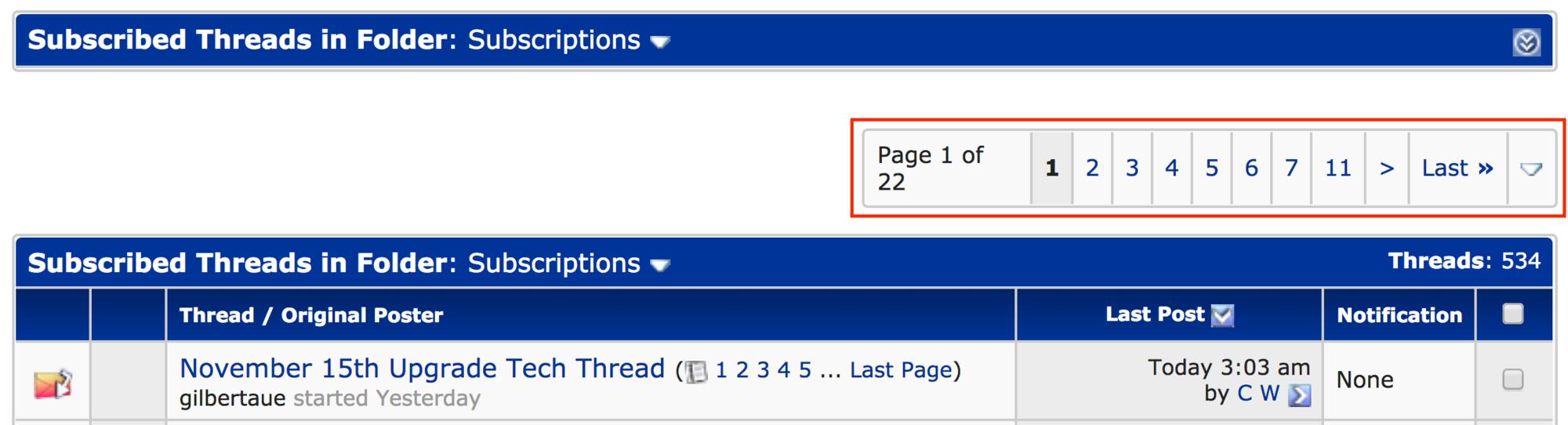Last edit by: JDiver
Some ways to reverse new features
1) Disabling infinite scroll:
2) Restore previous post editing options:
NOTE: For ease of both members posting and Technical Support, this thread has been split into two threads for 2018; one exclusively for MOBILE devices, the other for DESKTOP devices. You can find them here:
2018 FT Nov 2017 Upgrade for DESKTOP Devices BUG REPORTS (link), and
2018 FT Nov 2017 Upgrade for MOBILE Devices BUG REPORTS
1) Disabling infinite scroll:
- Go to My FlyerTalk Control Panel
- Edit options
- Disable Infinite Scroll
- Edit options
2) Restore previous post editing options:
- Go to My FlyerTalk Control Panel
- Settings and Options
- Miscellaneous Options
- Message Editor Interface and select �Standard Editor -- extra formatting controls� (you may see odd behavior in this unsupported editor)
- Miscellaneous Options
- Settings and Options
NOTE: For ease of both members posting and Technical Support, this thread has been split into two threads for 2018; one exclusively for MOBILE devices, the other for DESKTOP devices. You can find them here:
2018 FT Nov 2017 Upgrade for DESKTOP Devices BUG REPORTS (link), and
2018 FT Nov 2017 Upgrade for MOBILE Devices BUG REPORTS
ARCHIVE: FT 15 Nov 2017 Upgrade Tech Thread - 2017 BUG REPORTS
#256
Join Date: Dec 2003
Location: NYC
Posts: 6,423
Changing forum skin to FT Desktop NG and disabling infinite scroll made the site usable. Just go back to what we had before. The changes are awful.
#257
No longer with Internet Brands
Join Date: Mar 2011
Location: Los Angeles, CA
Programs: DL DM 1.6MM, Marriott LT Plat
Posts: 5,343
Has anybody else noticed that indented text doesn't show up as intended, and that the indent button removes the paragraph spacing around the indented text? For example, just after this sentence is a blank line and then the next paragraph should be indented:
This is text that I've clicked the indent button on.
And it doesn't even show up properly if you indent twice:This is text I've highlighted and clicked indent two times on.
I'm not sure why that wouldn't work properly.
#258
FlyerTalk Evangelist
Join Date: Mar 2013
Programs: DL PM, MR Titanium/LTP, Hilton Diamond
Posts: 10,130
Per usual (as is the case with FT and updates) this is another BIG BIG BIG thumbs down. Why FT/IB continues to mess with a good thing and degrade the product is beyond me.
It's truly hideous in every respect. I've yet to see an update from IB/FT that actually improves the user experience - they all seem to make it worse and this is no exception (this is actually one of the absolute worst FT updates I've ever seen).
Please at least give the option to change back instead of stick us with this garbage. I already put up with all the other nonsense that has been rolled out and now you took something pretty good and made it worse.
FWIW - I am the target. I am an under 30 millennial and I think it looks like absolute garbage so if your corporate overlords wanted these changes because "millennials" they are full of it because this turns me off big time - it doesn't engage me at all.
It's truly hideous in every respect. I've yet to see an update from IB/FT that actually improves the user experience - they all seem to make it worse and this is no exception (this is actually one of the absolute worst FT updates I've ever seen).
Please at least give the option to change back instead of stick us with this garbage. I already put up with all the other nonsense that has been rolled out and now you took something pretty good and made it worse.
FWIW - I am the target. I am an under 30 millennial and I think it looks like absolute garbage so if your corporate overlords wanted these changes because "millennials" they are full of it because this turns me off big time - it doesn't engage me at all.
Last edited by Duke787; Nov 15, 2017 at 6:50 pm
#259
Defunct Account
Join Date: Sep 2013
Posts: 86
I have confirmed what you have reported and will report this to our tech team.
#260
No longer with Internet Brands
Join Date: Mar 2011
Location: Los Angeles, CA
Programs: DL DM 1.6MM, Marriott LT Plat
Posts: 5,343
This is how it looks for me on Chrome, desktop -- just fine.
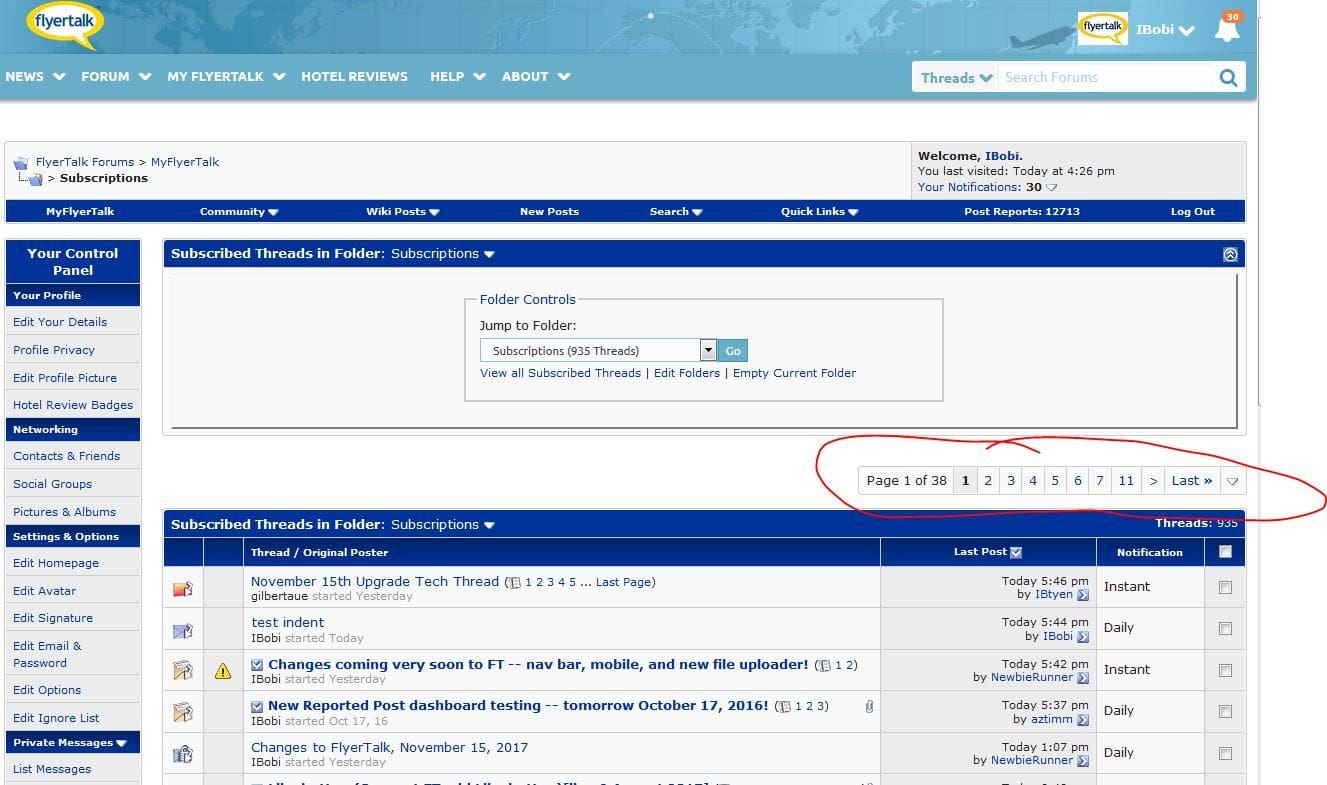
#261
Join Date: Mar 2014
Location: EWR
Posts: 2,112
I noticed something with the "trending topics" which explains why I'm still seeing them even though when they're off (which I mentioned earlier). When I click "forum" from the FT homepage it directs to https://www.flyertalk.com/forum however when I click on "forum" from anywhere in the forum itself it directs to https://www.flyertalk.com/forum/trending.php which always displays the trending forum threads crap regardless of my settings, so now when I'm in the forum and want to view the forum as a whole it requires an extra click back to the FT homepage 

#262
No longer with Internet Brands
Join Date: Mar 2011
Location: Los Angeles, CA
Programs: DL DM 1.6MM, Marriott LT Plat
Posts: 5,343
[QUOTE=C W;29065359]Admins, is there a way to get back advanced text editor functions that were eliminated?
Things like the buttons for wrapping
No promises, but I've asked about this.
Things like the buttons for wrapping
and being able to view [�][/�] instead of bold?
#263
No longer with Internet Brands
Join Date: Mar 2011
Location: Los Angeles, CA
Programs: DL DM 1.6MM, Marriott LT Plat
Posts: 5,343
I noticed something with the "trending topics" which explains why I'm still seeing them even though when they're off (which I mentioned earlier). When I click "forum" from the FT homepage it directs to https://www.flyertalk.com/forum however when I click on "forum" from anywhere in the forum itself it directs to https://www.flyertalk.com/forum/trending.php which always displays the trending forum threads crap regardless of my settings, so now when I'm in the forum and want to view the forum as a whole it requires an extra click back to the FT homepage 

#264
No longer with Internet Brands
Join Date: Mar 2011
Location: Los Angeles, CA
Programs: DL DM 1.6MM, Marriott LT Plat
Posts: 5,343
Two more things:
1) Below the quick reply box there's a HUGE blank white space to the right of the "posting rules" box on the left and the "forum jump" box in the bottom right, and the "previous/next thread" at the top. and THEN an ad bar below that. Why not move the ad bar up into that huge blank space and save yourself the trouble of more screen space needed below?
2) The quick links menu in the top right - the last option/line :"User Tagging Statistics Hashtag SubscriptionsPost Reporting Your post reports" is a) terribly formatted (is that really all supposed to be one line?) and b) has terrible line/gap spacing, it's completely snug to the box sides, whereas none of the other options are. That can't be intentional.
1) Below the quick reply box there's a HUGE blank white space to the right of the "posting rules" box on the left and the "forum jump" box in the bottom right, and the "previous/next thread" at the top. and THEN an ad bar below that. Why not move the ad bar up into that huge blank space and save yourself the trouble of more screen space needed below?
2) The quick links menu in the top right - the last option/line :"User Tagging Statistics Hashtag SubscriptionsPost Reporting Your post reports" is a) terribly formatted (is that really all supposed to be one line?) and b) has terrible line/gap spacing, it's completely snug to the box sides, whereas none of the other options are. That can't be intentional.
But the other is a formatting error (quicklinks) and thank you for reporting!
#265
Join Date: Dec 2010
Location: DEN
Programs: AA EXP, AA Million Miles, Hilton Diamond
Posts: 2,581
Giant step backwards in usability and readability.
Thanks FT.
Thanks FT.

#266
FlyerTalk Evangelist
Join Date: Apr 2001
Location: MEL CHC
Posts: 20,990
Changing to "FT Desktop NG" does not stick 
A lot of the links that were in Quick links are now goes
Change for the sake of change
1 small step forward and 3 big steps backwards
Just put it back to what is was 24 hours ago

A lot of the links that were in Quick links are now goes

Change for the sake of change
1 small step forward and 3 big steps backwards
Just put it back to what is was 24 hours ago
#267
Join Date: Nov 2015
Location: YOW
Programs: AC 75K
Posts: 583
Dislike having the large bar at the top and bottom of the page, wish they were static and didn't follow you as you scrolled up/down
#268
Join Date: Sep 2016
Location: LON, PDX
Programs: DL PM, AS MVP 75K, HH/SPG/MR Gold, Amex Plat, PRG, CSR
Posts: 2,064
The text should not wrap into two levels at a reasonable amount of browser zoom, it is a design flaw. There is plenty of lateral space remaining, it does not have to wrap.
If you doubt this, find a Retina MacBook Pro, which I'm sure are well represented among your userbase, and try to read the new FT at 100% zoom. With the laptop in my lap it's like trying to read a newspaper at full arms' length.
#269
No longer with Internet Brands
Join Date: Mar 2011
Location: Los Angeles, CA
Programs: DL DM 1.6MM, Marriott LT Plat
Posts: 5,343
If switching to FT Desktop NG is not sticking for you, please tell us what browser, device and version you are using, and we can see how to fix it.
#270
No longer with Internet Brands
Join Date: Mar 2011
Location: Los Angeles, CA
Programs: DL DM 1.6MM, Marriott LT Plat
Posts: 5,343
I'm using a 15" Retina MBP with 2880 x 1800 resolution...
The text should not wrap into two levels at a reasonable amount of browser zoom, it is a design flaw. There is plenty of lateral space remaining, it does not have to wrap.
If you doubt this, find a Retina MacBook Pro, which I'm sure are well represented among your userbase, and try to read the new FT at 100% zoom. With the laptop in my lap it's like trying to read a newspaper at full arms' length.
The text should not wrap into two levels at a reasonable amount of browser zoom, it is a design flaw. There is plenty of lateral space remaining, it does not have to wrap.
If you doubt this, find a Retina MacBook Pro, which I'm sure are well represented among your userbase, and try to read the new FT at 100% zoom. With the laptop in my lap it's like trying to read a newspaper at full arms' length.























 ) of my subscribed threads be eliminated, please?
) of my subscribed threads be eliminated, please?