Last edit by: JDiver
Some ways to reverse new features
1) Disabling infinite scroll:
2) Restore previous post editing options:
NOTE: For ease of both members posting and Technical Support, this thread has been split into two threads for 2018; one exclusively for MOBILE devices, the other for DESKTOP devices. You can find them here:
2018 FT Nov 2017 Upgrade for DESKTOP Devices BUG REPORTS (link), and
2018 FT Nov 2017 Upgrade for MOBILE Devices BUG REPORTS
1) Disabling infinite scroll:
- Go to My FlyerTalk Control Panel
- Edit options
- Disable Infinite Scroll
- Edit options
2) Restore previous post editing options:
- Go to My FlyerTalk Control Panel
- Settings and Options
- Miscellaneous Options
- Message Editor Interface and select “Standard Editor -- extra formatting controls” (you may see odd behavior in this unsupported editor)
- Miscellaneous Options
- Settings and Options
NOTE: For ease of both members posting and Technical Support, this thread has been split into two threads for 2018; one exclusively for MOBILE devices, the other for DESKTOP devices. You can find them here:
2018 FT Nov 2017 Upgrade for DESKTOP Devices BUG REPORTS (link), and
2018 FT Nov 2017 Upgrade for MOBILE Devices BUG REPORTS
ARCHIVE: FT 15 Nov 2017 Upgrade Tech Thread - 2017 BUG REPORTS
#226
Join Date: Nov 2007
Location: SW London
Programs: BAEC Silver; Hilton Diamond;a miscellany of other hotel non-statuses
Posts: 3,607
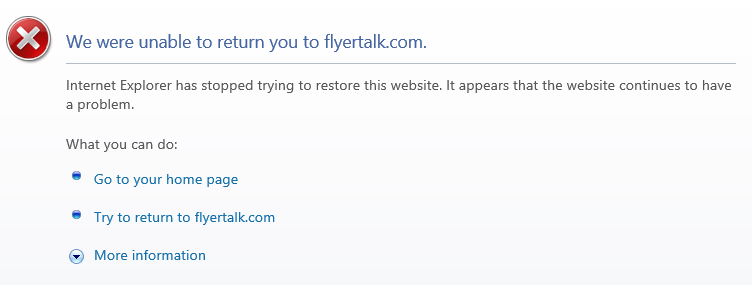
Which is a very tempting signal to just give up
 ! I am indeed pretty much done on trying to work all this through. You can't reasonably expect us to stay interested in contributing when in my case at least you've made both my mobile and laptop experience unusable.
! I am indeed pretty much done on trying to work all this through. You can't reasonably expect us to stay interested in contributing when in my case at least you've made both my mobile and laptop experience unusable.
#227
Defunct Account
Join Date: Sep 2013
Posts: 86
Is there a particular task that is causing this?
I've spent probably hours this evening watching the rendering freeze, wait for the "long running script" pop-up so I can click "Stop", see if that lets things redraw or goes to the next stage of page recovery, etc. I also occasionally get:
Which is a very tempting signal to just give up ! I am indeed pretty much done on trying to work all this through. You can't reasonably expect us to stay interested in contributing when in my case at least you've made both my mobile and laptop experience unusable.
! I am indeed pretty much done on trying to work all this through. You can't reasonably expect us to stay interested in contributing when in my case at least you've made both my mobile and laptop experience unusable.
Which is a very tempting signal to just give up
 ! I am indeed pretty much done on trying to work all this through. You can't reasonably expect us to stay interested in contributing when in my case at least you've made both my mobile and laptop experience unusable.
! I am indeed pretty much done on trying to work all this through. You can't reasonably expect us to stay interested in contributing when in my case at least you've made both my mobile and laptop experience unusable.
#228
Join Date: Feb 2017
Location: Everywhere and Nowhere
Programs: DL GM
Posts: 515
Someone actually coded the website to be like this? On purpose? I created better looking, less broken forums using ProBoards like 10 years ago. It is one thing to roll something out as aesthetically painful as this, and this is like staring at the sun, it is another to roll something out that is hilariously broken and misplaced or removed features people actually used. Turning Infinite Scroll off (AGAIN) put a bandaid on one problem, but half the forum is broken.
The new menu bar at the top of the page with the user name and the various drop down menus is actually nice now, but that's about all I've got. There is massive empty space on the right side of every page now (under the double red bars, which are strangely stickied and do not move with the page), while the left hand side is incredibly small on many pages (the control panel in My FlyerTalk for example). I assume there is supposed to be an ad on the right side, but even with all Ad and Script blockers off, no ad is appearing, which is fine by me except I can't detect any script or element happening in that area at all so unlike the last (idiotic) update to FT, I can't hide whatever it is and fix the formatting problem. Wikis are now completely broken, when you click to display full wiki, it doesn't, it cuts it off (the 2017 A350 Wiki in the Delta forum for example is cut off halfway through a sentence).
Worse than all that, THE ENTIRE PAGE IS WHITE. Who on earth thought this was a good idea? There is an entire subset of add-ons to web browsers specifically created to make websites less white and here is FT making the entire thing white. The only color breaking up the page is the blue header bars. I have a color perfect monitor and can see that there is a very, very light gray shade on some of these pages, the trending forums page for example, but I doubt most people could even tell. I am dead serious, this is like staring into the sun.
I am sure I can adjust to the functional stuff, but there is no way I can have a website that is just a giant white page staring me in the face every time I come here.
The new menu bar at the top of the page with the user name and the various drop down menus is actually nice now, but that's about all I've got. There is massive empty space on the right side of every page now (under the double red bars, which are strangely stickied and do not move with the page), while the left hand side is incredibly small on many pages (the control panel in My FlyerTalk for example). I assume there is supposed to be an ad on the right side, but even with all Ad and Script blockers off, no ad is appearing, which is fine by me except I can't detect any script or element happening in that area at all so unlike the last (idiotic) update to FT, I can't hide whatever it is and fix the formatting problem. Wikis are now completely broken, when you click to display full wiki, it doesn't, it cuts it off (the 2017 A350 Wiki in the Delta forum for example is cut off halfway through a sentence).
Worse than all that, THE ENTIRE PAGE IS WHITE. Who on earth thought this was a good idea? There is an entire subset of add-ons to web browsers specifically created to make websites less white and here is FT making the entire thing white. The only color breaking up the page is the blue header bars. I have a color perfect monitor and can see that there is a very, very light gray shade on some of these pages, the trending forums page for example, but I doubt most people could even tell. I am dead serious, this is like staring into the sun.
I am sure I can adjust to the functional stuff, but there is no way I can have a website that is just a giant white page staring me in the face every time I come here.
#229
Join Date: Sep 2016
Location: LON, PDX
Programs: DL PM, AS MVP 75K, HH/SPG/MR Gold, Amex Plat, PRG, CSR
Posts: 2,064
#230
Join Date: Sep 2013
Posts: 464
Some basic Greasemonkey/Tampermonkey user scripting on the classic skin will get it most of the way back to the way it was, especially dealing with the whitespace overload.
#231
FlyerTalk Evangelist
Join Date: Nov 2005
Location: Phoenix, AZ
Programs: AA Gold AAdvantage Elite, Rapids Reward
Posts: 38,321
Also, there is missing page number on the forums. I don't have go on next page anymore. You can go back up the forums and you see a posts. You don't have worried about page number anymore.
#232
Join Date: Sep 2016
Location: LON, PDX
Programs: DL PM, AS MVP 75K, HH/SPG/MR Gold, Amex Plat, PRG, CSR
Posts: 2,064
#233
Join Date: Nov 2007
Location: SW London
Programs: BAEC Silver; Hilton Diamond;a miscellany of other hotel non-statuses
Posts: 3,607
#234
Join Date: Feb 2013
Location: DCA
Posts: 7,769
Also, why in the forums do "last post", "replies", and "views" get soooo much more space now than the thread title?
#235
FlyerTalk Evangelist
Join Date: May 2015
Location: BOS, YVR, ZRH
Programs: *G
Posts: 17,398
How do I turn off infinite scroll? This makes the site unuseable for me, it's already a massive struggle on mobile where it was always around. But now on desktop too? God please no, make it stop. I couldn't even properly navigate this page to see if somebody else had answered this question because it kept jumping all over and i wasn't sure what I'd already read and where I was at.
VERY unimpressed with these changes. Top bar popping in and out is also quite bad.
VERY unimpressed with these changes. Top bar popping in and out is also quite bad.
#236
Join Date: Sep 2016
Location: LON, PDX
Programs: DL PM, AS MVP 75K, HH/SPG/MR Gold, Amex Plat, PRG, CSR
Posts: 2,064
The  is symbolic of how poorly this update was executed. The non-transparent background doesn't match the surrounding color
is symbolic of how poorly this update was executed. The non-transparent background doesn't match the surrounding color 
 is symbolic of how poorly this update was executed. The non-transparent background doesn't match the surrounding color
is symbolic of how poorly this update was executed. The non-transparent background doesn't match the surrounding color 
#237
Join Date: Feb 2017
Location: Everywhere and Nowhere
Programs: DL GM
Posts: 515
I am also seeing a script that continues to run and not fully load the page, but I can't determine what it actually is and I can't stop it. It comes and goes and when I manually refresh the page with F5 (the refresh button on Firefox still shows an X implying it is trying to load something and clicking the X doesn't stop the page from loading whatever it is trying to load), it goes away but sometimes comes back on another page. It is happening right now as I type this actually, as the address bar is still showing an X so whatever is happening on this page isn't fully loaded.
I'm trying to go through and figure out what it is, but I have no idea. Perhaps related to an ad? All of my Ad and Script blockers are off and I still see a blank white space on the right side, no ads, nothing. It is just empty space.
I'm trying to go through and figure out what it is, but I have no idea. Perhaps related to an ad? All of my Ad and Script blockers are off and I still see a blank white space on the right side, no ads, nothing. It is just empty space.
#238
Join Date: Sep 2016
Location: LON, PDX
Programs: DL PM, AS MVP 75K, HH/SPG/MR Gold, Amex Plat, PRG, CSR
Posts: 2,064
How do I turn off infinite scroll? This makes the site unuseable for me, it's already a massive struggle on mobile where it was always around. But now on desktop too? God please no, make it stop. I couldn't even properly navigate this page to see if somebody else had answered this question because it kept jumping all over and i wasn't sure what I'd already read and where I was at.
VERY unimpressed with these changes. Top bar popping in and out is also quite bad.
VERY unimpressed with these changes. Top bar popping in and out is also quite bad.
It will suck less, but it still really sucks.
#239
FlyerTalk Evangelist
Join Date: May 2015
Location: BOS, YVR, ZRH
Programs: *G
Posts: 17,398
I am also seeing a script that continues to run and not fully load the page, but I can't determine what it actually is and I can't stop it. It comes and goes and when I manually refresh the page with F5 (the refresh button on Firefox still shows an X implying it is trying to load something and clicking the X doesn't stop the page from loading whatever it is trying to load), it goes away but sometimes comes back on another page. It is happening right now as I type this actually, as the address bar is still showing an X so whatever is happening on this page isn't fully loaded.
I'm trying to go through and figure out what it is, but I have no idea. Perhaps related to an ad? All of my Ad and Script blockers are off and I still see a blank white space on the right side, no ads, nothing. It is just empty space.
I'm trying to go through and figure out what it is, but I have no idea. Perhaps related to an ad? All of my Ad and Script blockers are off and I still see a blank white space on the right side, no ads, nothing. It is just empty space.
edit: i'm using chrome, fyi
Thank you, at least I can actually navigate the site with that off. It's still change for the worse though, agreed.
#240
FlyerTalk Evangelist
Join Date: Aug 2010
Location: Europe & Indonesia
Programs: BAEC Gold, LH SEN, EK ex-Gold, IHG Plat
Posts: 11,571
I am also seeing a script that continues to run and not fully load the page, but I can't determine what it actually is and I can't stop it. It comes and goes and when I manually refresh the page with F5 (the refresh button on Firefox still shows an X implying it is trying to load something and clicking the X doesn't stop the page from loading whatever it is trying to load), it goes away but sometimes comes back on another page..





















