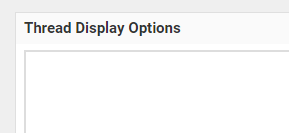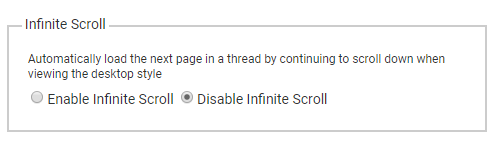Last edit by: JDiver
"FT Desktop Infinite Scroll" feature for desktop viewing introduced Jan 2017
NOTE: Selecting the Mobile Skin / display format will activate Infinite Scroll.
Opting out of "FT Desktop Infinte Scroll" skin:
How to opt out:
If you opt out, your pagination will revert to the “classic” FT Desktop View skin when you are logged into your FT account. Bear in mind that if you visit FT before logging in, you will see the infinite scroll.
To opt out, you can see this post or just go to
My FlyerTalk->Edit Options->Thread Display Options->“Disable Desktop Infinite Scroll”
Click the check box and click SAVE CHANGES.
If you opt out, your pagination will revert to the “classic” FT Desktop View skin when you are logged into your FT account. Bear in mind that if you visit FT before logging in, you will see the infinite scroll.
To opt out, you can see this post or just go to
My FlyerTalk->Edit Options->Thread Display Options->“Disable Desktop Infinite Scroll”
Click the check box and click SAVE CHANGES.
If infinite scroll is set to default style and you keep reverting to infinite scroll:
... Unfortunately since it's set to be the default style, opting out wont work.
So, with that said, you'll need to go into the "My Options" page and both disable infinite scroll and change your default style/skin to FT Desktop ..also don't forget to save!

Hope this helps!
So, with that said, you'll need to go into the "My Options" page and both disable infinite scroll and change your default style/skin to FT Desktop ..also don't forget to save!

Hope this helps!

Originally Posted by [B
Spanish[/B];27896638]All you need to do is add "?styleid=17" to the end of any Flyertalk URL.
 For those with Greasemonkey, a simple script for you. You no needing to be logged in for this to be effective.
For those with Greasemonkey, a simple script for you. You no needing to be logged in for this to be effective.
Here you go:
 For those with Greasemonkey, a simple script for you. You no needing to be logged in for this to be effective.
For those with Greasemonkey, a simple script for you. You no needing to be logged in for this to be effective.Here you go:
Code:
// ==UserScript==
// @name Flyertalk_Remove_Infinite_Scroll
// @match *://*.flyertalk.com/*
// @run-at document-start
// @grant none
// ==/UserScript==
var oldUrlPath = window.location.pathname;
/*--- Test that "?styleid=17" is at end of URL, excepting any "hashes"
or searches.
*/
if (window.location.href.toString().indexOf("?styleid=17") != -1) return false;
if ( ! /\?styleid=17$/.test (oldUrlPath) ) {
var newURL = window.location.protocol + "//"
+ window.location.host
+ oldUrlPath + "?styleid=17"
+ window.location.search
+ window.location.hash
;
/*-- replace() puts the good page in the history instead of the
bad page.
*/
window.location.replace (newURL);
}
Infinite / Automatic Scroll: issues, q&a, disable on desktop version
#274
Administrator
Join Date: Sep 2015
Location: Los Angeles
Programs: Internet Brands
Posts: 3,867
One option is to select "View Desktop Site" at the bottom of a page, then go to User CP and disable Infinite Scroll.
#276
Join Date: Nov 2015
Programs: BA Gold
Posts: 166
Infinite scroll just came back for me. I'm on desktop, on chrome 65. It's disabled in my flyertalk settings, so I have no way of getting rid of it now. Please fix it, as it makes browsing flyertalk super annoying.
Edit: It seems to come and go.
Edit: It seems to come and go.
Last edited by Pocalypse; Apr 19, 2018 at 3:13 pm
#277
Moderator: American AAdvantage
Original Poster
Join Date: May 2000
Location: NorCal - SMF area
Programs: AA LT Plat; HH LT Diamond, Maître-plongeur des Muccis
Posts: 62,948
I’m wondering if your browser cookies could be at fault?
#280
Administrator
Join Date: Sep 2015
Location: Los Angeles
Programs: Internet Brands
Posts: 3,867
You can disable Infinite Scrolling in your Edit Options page: https://www.flyertalk.com/forum/prof...do=editoptions
#281
Join Date: Dec 2016
Location: CA
Posts: 304
You can disable Infinite Scrolling in your Edit Options page: https://www.flyertalk.com/forum/prof...do=editoptions
#282
Join Date: Apr 2005
Location: Mid-Atlantic
Programs: AA Plat, UA Silver, DL Silver, Marriott Titanium, etc.
Posts: 4,210
Help!
#283
No longer with Internet Brands
Join Date: Mar 2011
Location: Los Angeles, CA
Programs: DL DM 1.6MM, Marriott LT Plat
Posts: 5,343
#284
Join Date: Apr 2005
Location: Mid-Atlantic
Programs: AA Plat, UA Silver, DL Silver, Marriott Titanium, etc.
Posts: 4,210
#285
FlyerTalk Evangelist
Join Date: Nov 2004
Location: Melbourne
Programs: ►QFWP/LTG►VA WP►HyattExpl.►HiltonGold►ALL Silver
Posts: 21,991