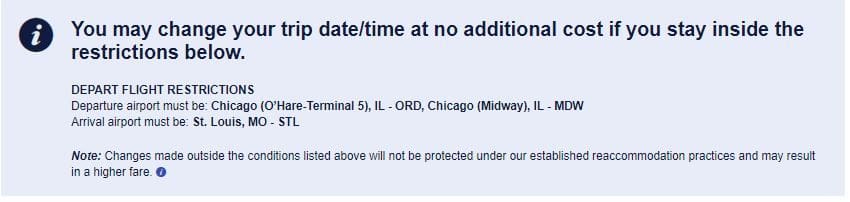[Targeted] Free changes due to rescheduling; move up to + or - 14 days, twice!
#453
Join Date: Feb 2009
Posts: 6,605
My gulf coast flights have changes but it's not the same type of change that this thread is about.
The changes this week out of places like TPA are weather related as noted by the red travel advisory banner.............this type of change happens all the time including pre max 8 grounding and covid.
#454
Used to be 'Travelergcp'
Join Date: Jul 2003
Location: New Orleans
Programs: AA Plat, Marriott Gold, Hyatt Globalist
Posts: 2,826
My apologies for not reading all of this. Does the change waiver remain applied to the reservation after departure? Ie- can I later use it to change the return?
#455
Moderator: Southwest Airlines, Capital One

Join Date: Sep 1999
Location: California
Programs: WN Companion Pass, A-list preferred, Hyatt Globalist; United Club Lietime (sic) Member
Posts: 21,622
Someone may test it this week. I see the red bars for my intra-CA trips over the next 10 days. I can't recall free changes running so close to the current date. Something odd must be happening this week, but I know of no current SODA.
#457
Join Date: Apr 2006
Location: St. Louis, MO
Programs: AA EXP, 1MM; HH Gold; IHG Platinum
Posts: 148
I'm thinking the change may be to temporarily remove from the schedule the 30 MAX aircraft WN had to ground again.
#460
#462
Join Date: Apr 2006
Location: St. Louis, MO
Programs: AA EXP, 1MM; HH Gold; IHG Platinum
Posts: 148
#463
Join Date: Aug 2015
Posts: 2,061
thx, familiar with that as I've mostly logged in from a browser for better viewing; so as folks mentioned red bars, it's only displayed in mobile app
Last edited by danhouston; Apr 15, 2021 at 12:30 am
#464
Join Date: Jan 2008
Posts: 3,638
A different red banner is appearing in the app, when viewing a reservation for this weekend to FL's gulf coast. This is different than the typical red change banner. It can't be selected to make any flight changes; it's just the notice, with no further info. There are no weather issues, and the aircraft always has been scheduled with the 800, not the MAX. The flight is still bookable and not near capacity. This banner appears only when in the app. Any ideas? The message first appeared yesterday - three days prior to departure date.

#465
Join Date: May 2014
Posts: 1,868
A different red banner is appearing in the app, when viewing a reservation for this weekend to FL's gulf coast. This is different than the typical red change banner; it can't be selected to make any flight changes; it's just the notice, with no further info. There are no weather issues, and the aircraft always has been scheduled with the 800, not the MAX. The flight is still bookable and not near capacity. This banner appears only when in the app. Any ideas? The message first appeared yesterday - three days prior to departure date.

Does that match up with what you're seeing?
Edit: just removed the companion from the return flight that is showing the travel advisory, and as soon as it was off, it showed the real change bar. Put the companion back on, back to travel advisory. I think it's an indication (with no link to explain it) that the flight is eligible for changes but requires intervention.