Search multiple airports?
#16
Join Date: May 2016
Location: ATL
Programs: DL GM, Marriott Titanium
Posts: 1,240
I do miss the getaway finder map too. Technically, if you're only interested in schedules and routes, you can use Google Flights searching with multiple airports and a filter to only show Southwest flights. Though of course if you want pricing, you'll need to compare on Southwest's site.
#17
Join Date: May 2014
Posts: 1,868
I do miss the getaway finder map too. Technically, if you're only interested in schedules and routes, you can use Google Flights searching with multiple airports and a filter to only show Southwest flights. Though of course if you want pricing, you'll need to compare on Southwest's site.
#19
Join Date: Sep 2013
Location: Peoria
Programs: Southwest, Best Western Gold, La Quinta, Dollar
Posts: 819
Often if there is more competition at one of the airports in a multiple airport cluster, Southwest has lower fares to be competitive at that single airport but will price the fares on the other airports higher. I guess an example is BOS-BWI vs. MHT-BWI and PVD-BWI walk up faring.
Along the same lines, I was surprised how expensive my flight was to MSP, where there is a lot of competition.... Not that I cared; I was flying on points....
#20
Join Date: Mar 2014
Location: SJC/BUR
Programs: Hyatt Diamond, IHG Platinum, Hilton Gold, Club Carlson Gold, Starwood Gold
Posts: 1,079
If you're indifferent between several NorCal airports and several SoCal airports, you need to make like 15 different searches. It's ridiculous.
#22
Company Representative - Southwest Airlines
Join Date: Nov 2007
Location: Dallas, TX
Programs: Rapid Rewards, IHG/Kimpton, Bonvoy, AA/oneworld, British Airways
Posts: 798
#24
Join Date: Mar 2014
Location: SJC/BUR
Programs: Hyatt Diamond, IHG Platinum, Hilton Gold, Club Carlson Gold, Starwood Gold
Posts: 1,079
Not to beat a dead horse... but:
JetBlue: allows search by "SF area" and "LA area"
United: allows search by "SFO: All Airports" and "LAX: All Airports"
Delta: has a toggle "Include Nearby Airports"
American: has a toggle for "nearby airports"
Alaska: allows search by "Bay Area All Airports" and "LA All Airports" (This is the biggest direct competitor to you on these routes.)
...
Spirit: website suffers from same problem as Southwest.
Please consider indexing yourself to the non-Spirits in your industry!!
JetBlue: allows search by "SF area" and "LA area"
United: allows search by "SFO: All Airports" and "LAX: All Airports"
Delta: has a toggle "Include Nearby Airports"
American: has a toggle for "nearby airports"
Alaska: allows search by "Bay Area All Airports" and "LA All Airports" (This is the biggest direct competitor to you on these routes.)
...
Spirit: website suffers from same problem as Southwest.
Please consider indexing yourself to the non-Spirits in your industry!!
#25
Join Date: Apr 2020
Programs: WN Rapid Rewards A+, Hertz Five Star, Hilton Honors, IHG Rewards
Posts: 61
Admittedly, I'm not really adding much to the thread. But, as an above poster stated, I really miss that getaway/fare map thingy. I booked many a ski trip using it as it allowed me to quickly, graphically compare DEN, ABQ, GEG, SLC, BOI, etc.
When it went away, I read somewhere (maybe here) that it was too much trouble for the IT guys to manage.
When it went away, I read somewhere (maybe here) that it was too much trouble for the IT guys to manage.
#26
Company Representative, Southwest Airlines
Join Date: Dec 2019
Location: Dallas & Indy
Programs: Southwest Rapid Rewards
Posts: 104
Howdy All - Mark from Southwest here!
Wanted to let you know that we've recently activated an A/B test of Nearby Airport Shopping. Typically, I don't share the details of an A/B test that is in progress, but this change has already been noticed by a few outlets so wanted to keep you in the loop. Plus - it's been a common feature request over the years from our FlyerTalkers.
For the next few weeks, you may be randomly selected to use an early version of our new Nearby Airport Shopping feature. This may appear while shopping for a fare using our desktop website or mobile website. If you are randomly selected for the test, you will see new checkboxes near certain groups of airports. You can select the whole area, one airport, or a few. We will then include all of those results on one shopping page allowing you to easily shop across each market combination. Note: We may choose to adjust or suspend the test at any time while we observe how things are working.
Below is an example from our mobile website. It will be a a similar experience on our desktop website with one caveat, when doing a nearby airport search your outbound and return will split onto two screens vs one screen today on desktop. We had to make that change for this special type of a shop.
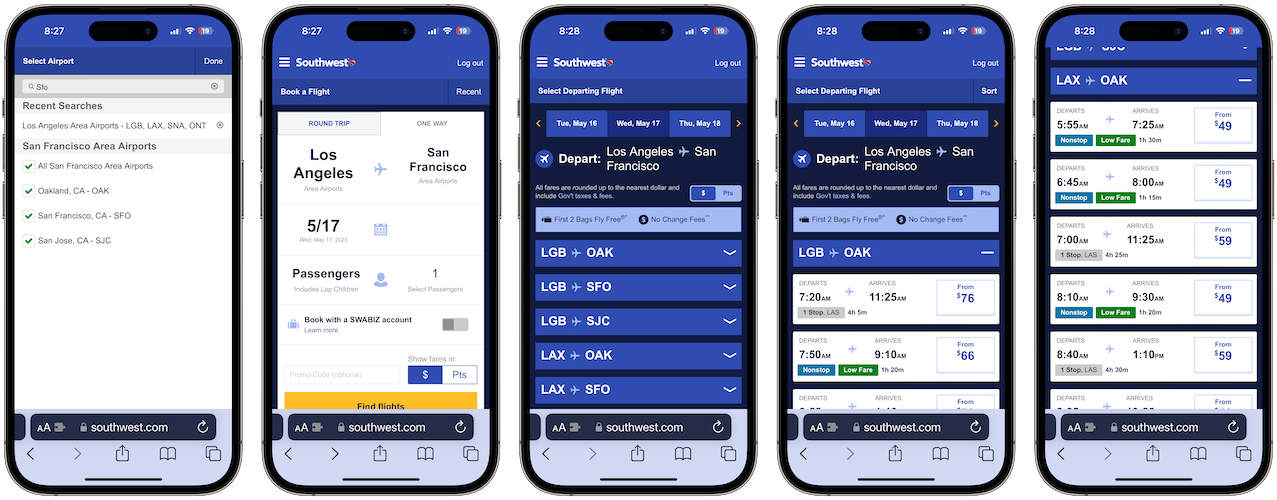
Nearby Airport Shopping Test
If the test proves successful, we could explore further improvements to improve the nearby airport shopping experience such as integrating all results into a single table or temporarily caching results as you open them. This first version proved effective with our panel of usability testers, and just enough for us to start to learn more with real world Customers. I'm excited to hear your thoughts too if you get selected for the test.
This test will run for a few weeks as we observe behavior and make sure this is hitting the mark to improve shopping ease. After that, we'll analyze the results and determine the best next steps.
I hope this helps you as you shop with us!
This improvement also follows a number of recent enhancements to your digital experience including:
As always, thanks so much for all of your support of Southwest!
With LUV,
Mark
Wanted to let you know that we've recently activated an A/B test of Nearby Airport Shopping. Typically, I don't share the details of an A/B test that is in progress, but this change has already been noticed by a few outlets so wanted to keep you in the loop. Plus - it's been a common feature request over the years from our FlyerTalkers.
For the next few weeks, you may be randomly selected to use an early version of our new Nearby Airport Shopping feature. This may appear while shopping for a fare using our desktop website or mobile website. If you are randomly selected for the test, you will see new checkboxes near certain groups of airports. You can select the whole area, one airport, or a few. We will then include all of those results on one shopping page allowing you to easily shop across each market combination. Note: We may choose to adjust or suspend the test at any time while we observe how things are working.
Below is an example from our mobile website. It will be a a similar experience on our desktop website with one caveat, when doing a nearby airport search your outbound and return will split onto two screens vs one screen today on desktop. We had to make that change for this special type of a shop.
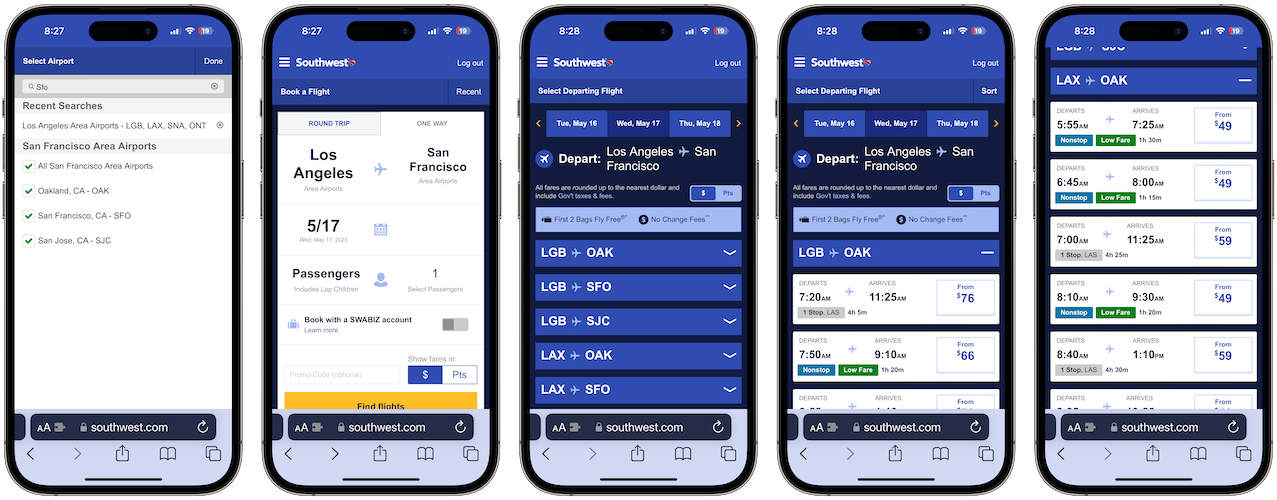
Nearby Airport Shopping Test
If the test proves successful, we could explore further improvements to improve the nearby airport shopping experience such as integrating all results into a single table or temporarily caching results as you open them. This first version proved effective with our panel of usability testers, and just enough for us to start to learn more with real world Customers. I'm excited to hear your thoughts too if you get selected for the test.
This test will run for a few weeks as we observe behavior and make sure this is hitting the mark to improve shopping ease. After that, we'll analyze the results and determine the best next steps.
I hope this helps you as you shop with us!
This improvement also follows a number of recent enhancements to your digital experience including:
- More Self-Service
- Ability to split a booking while making a change to help you adjust trips with multiple passengers - coming soon to the cancel workflow too!
- Ability to correct a first and middle name for trips that aren't yet linked to a RR number
- Ability to cancel a single portion of a round trip while keeping the other portion unchanged
- Ability to buy Upgraded Boarding on our app and websites. We also recently improved this flow with a visible timer to prevent frustrating time-outs during the purchase flow as we temporarily hold inventory during this flow.
- Ability to add flight credits in desktop My Account which allows you to lookup and link a matching flight credit if you created them without adding your RR number before a cancel or change
- Improved Trip Communications
- Improved messaging on your app trip card allowing us to provide more information about your trip - as an example, we used it this weekend when there were expected security line delays at AMA due to an equipment outage. We're also using this more and more for wide-scale weather related impacts to trips to help keep Customers best prepared.
- Improved messaging to better prepare Customers for Daylight Savings Time changes and check-in impacts
- Improved trip messaging to better prepare Customers for the busy Spring Break travel period
- An improved Travel Advisory template which is now much more mobile friendly
- Making it easier to shop and find a great deal
- The ability to quickly swap your origin and destination while shopping for flights in our app (a FlyerTalk request)
- Revamped and mobile friendly route map
- Eligible Customers now can be awarded with special Promo Codes directly in their account
- An improved Southwest E-mail page which been updated to be much more mobile friendly
- Revamped special offers section
- Improved Content
- A revamped onboard Inflight Move Page which has been updated to make it easier to find great content
- A revamped Inflight Experience page which better describes our onboard experience before you travel
As always, thanks so much for all of your support of Southwest!
With LUV,
Mark
#27
Join Date: May 2012
Location: DCA, lived MCI, SEA/PDX,BUF (born/raised)
Programs: Marriott (Silver/Gold), IHG, Carlson, Best Western, Choice( Gold), AS (MVP), WN, UA
Posts: 8,701
Howdy All - Mark from Southwest here!
Wanted to let you know that we've recently activated an A/B test of Nearby Airport Shopping. Typically, I don't share the details of an A/B test that is in progress, but this change has already been noticed by a few outlets so wanted to keep you in the loop. Plus - it's been a common feature request over the years from our FlyerTalkers.
For the next few weeks, you may be randomly selected to use an early version of our new Nearby Airport Shopping feature. This may appear while shopping for a fare using our desktop website or mobile website. If you are randomly selected for the test, you will see new checkboxes near certain groups of airports. You can select the whole area, one airport, or a few. We will then include all of those results on one shopping page allowing you to easily shop across each market combination. Note: We may choose to adjust or suspend the test at any time while we observe how things are working.
Below is an example from our mobile website. It will be a a similar experience on our desktop website with one caveat, when doing a nearby airport search your outbound and return will split onto two screens vs one screen today on desktop. We had to make that change for this special type of a shop.
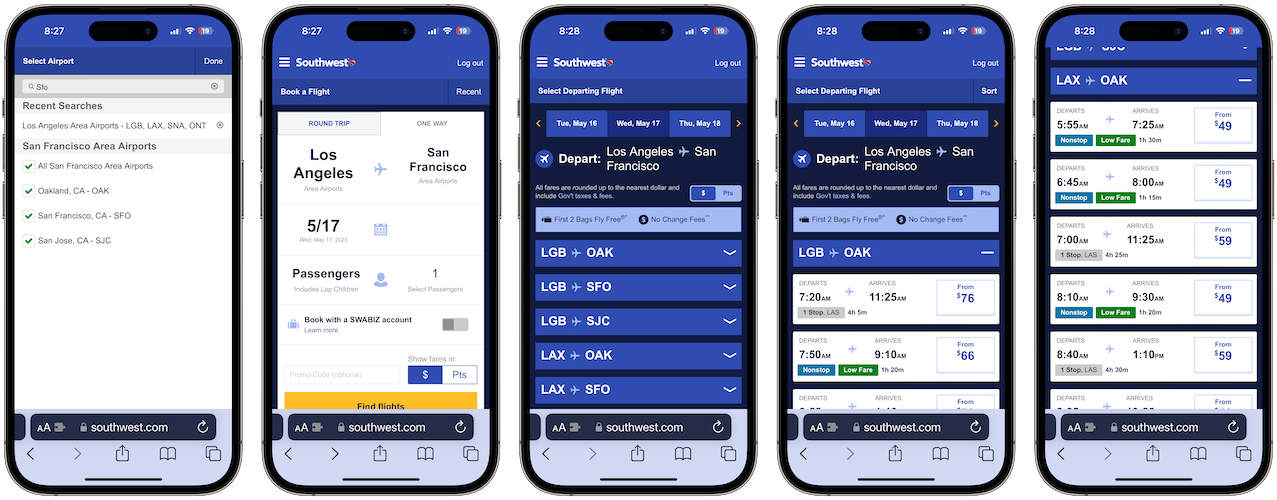
Nearby Airport Shopping Test
If the test proves successful, we could explore further improvements to improve the nearby airport shopping experience such as integrating all results into a single table or temporarily caching results as you open them. This first version proved effective with our panel of usability testers, and just enough for us to start to learn more with real world Customers. I'm excited to hear your thoughts too if you get selected for the test.
This test will run for a few weeks as we observe behavior and make sure this is hitting the mark to improve shopping ease. After that, we'll analyze the results and determine the best next steps.
I hope this helps you as you shop with us!
This improvement also follows a number of recent enhancements to your digital experience including:
As always, thanks so much for all of your support of Southwest!
With LUV,
Mark
Wanted to let you know that we've recently activated an A/B test of Nearby Airport Shopping. Typically, I don't share the details of an A/B test that is in progress, but this change has already been noticed by a few outlets so wanted to keep you in the loop. Plus - it's been a common feature request over the years from our FlyerTalkers.
For the next few weeks, you may be randomly selected to use an early version of our new Nearby Airport Shopping feature. This may appear while shopping for a fare using our desktop website or mobile website. If you are randomly selected for the test, you will see new checkboxes near certain groups of airports. You can select the whole area, one airport, or a few. We will then include all of those results on one shopping page allowing you to easily shop across each market combination. Note: We may choose to adjust or suspend the test at any time while we observe how things are working.
Below is an example from our mobile website. It will be a a similar experience on our desktop website with one caveat, when doing a nearby airport search your outbound and return will split onto two screens vs one screen today on desktop. We had to make that change for this special type of a shop.
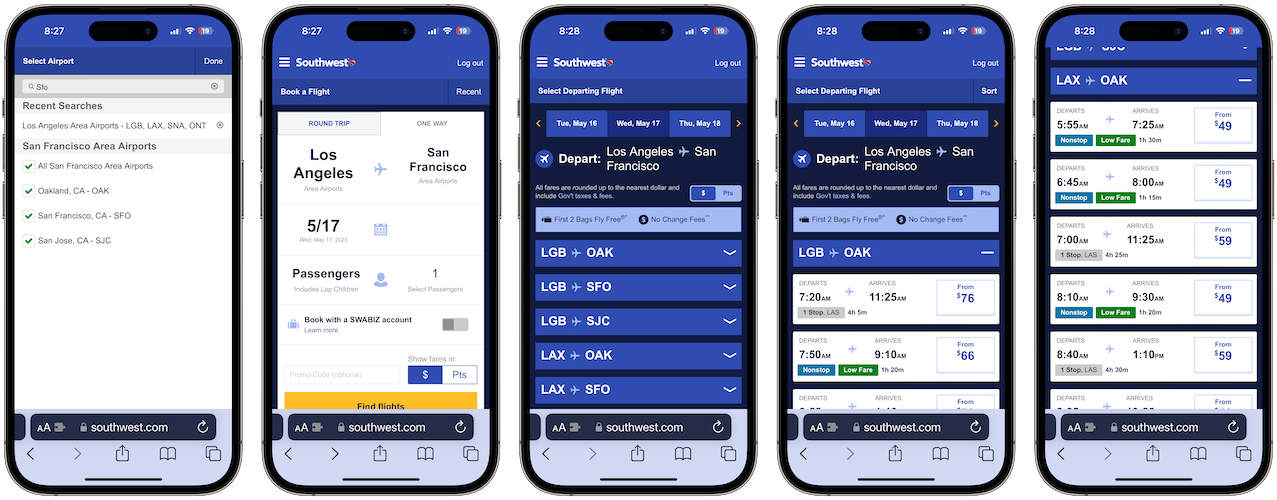
Nearby Airport Shopping Test
If the test proves successful, we could explore further improvements to improve the nearby airport shopping experience such as integrating all results into a single table or temporarily caching results as you open them. This first version proved effective with our panel of usability testers, and just enough for us to start to learn more with real world Customers. I'm excited to hear your thoughts too if you get selected for the test.
This test will run for a few weeks as we observe behavior and make sure this is hitting the mark to improve shopping ease. After that, we'll analyze the results and determine the best next steps.
I hope this helps you as you shop with us!
This improvement also follows a number of recent enhancements to your digital experience including:
- More Self-Service
- Ability to split a booking while making a change to help you adjust trips with multiple passengers - coming soon to the cancel workflow too!
- Ability to correct a first and middle name for trips that aren't yet linked to a RR number
- Ability to cancel a single portion of a round trip while keeping the other portion unchanged
- Ability to buy Upgraded Boarding on our app and websites. We also recently improved this flow with a visible timer to prevent frustrating time-outs during the purchase flow as we temporarily hold inventory during this flow.
- Ability to add flight credits in desktop My Account which allows you to lookup and link a matching flight credit if you created them without adding your RR number before a cancel or change
- Improved Trip Communications
- Improved messaging on your app trip card allowing us to provide more information about your trip - as an example, we used it this weekend when there were expected security line delays at AMA due to an equipment outage. We're also using this more and more for wide-scale weather related impacts to trips to help keep Customers best prepared.
- Improved messaging to better prepare Customers for Daylight Savings Time changes and check-in impacts
- Improved trip messaging to better prepare Customers for the busy Spring Break travel period
- An improved Travel Advisory template which is now much more mobile friendly
- Making it easier to shop and find a great deal
- The ability to quickly swap your origin and destination while shopping for flights in our app (a FlyerTalk request)
- Revamped and mobile friendly route map
- Eligible Customers now can be awarded with special Promo Codes directly in their account
- An improved Southwest E-mail page which been updated to be much more mobile friendly
- Revamped special offers section
- Improved Content
- A revamped onboard Inflight Move Page which has been updated to make it easier to find great content
- A revamped Inflight Experience page which better describes our onboard experience before you travel
As always, thanks so much for all of your support of Southwest!
With LUV,
Mark
I discovered this on my iPad using safari a few days ago. It doesn’t work off a honlaptop.using chrome
if I use WAS , it just shows BWI, IAD, and DCA as three drop down menus.
if I use kayak or an other airline site I will just get a list of airline options thst I can filter and sort.
this isn’t that much of an improvement.
I still can’t do…...
I can do A-B-C and can do a B-C-D booking but can’t do A-B-C-D booking. Layover times around about 90 min each so easily doable if you aren’t checking bags. Other option…have a way I can book separately A-B-C and thrn link C-D and allow my bag to chevk thru
#29
Join Date: May 2014
Location: DEN
Posts: 256
I like that we are trying to make improvements, however one drawback I noticed is that because of the multi airport search, I can't just type DEN and tab over without actually selecting DEN in the pop up for multiple airports. If there is a work around please let me know. I don't do a lot of multi airport shopping but I do book my flights by just typing in airport codes and having to select specific airports, even if you select a market with no city pairs it still doesn't accept the typing unless you select the airport in the pop up. Just a thought.
#30
Join Date: Feb 2007
Location: LAX/SMF/PDX/HNL
Programs: Hilton-lifetime diamond, Southwest A+, companion pass
Posts: 1,745
I like that we are trying to make improvements, however one drawback I noticed is that because of the multi airport search, I can't just type DEN and tab over without actually selecting DEN in the pop up for multiple airports. If there is a work around please let me know. I don't do a lot of multi airport shopping but I do book my flights by just typing in airport codes and having to select specific airports, even if you select a market with no city pairs it still doesn't accept the typing unless you select the airport in the pop up. Just a thought.




















