"My Trips" not showing up
#1
Original Poster
Join Date: Mar 2010
Posts: 34
"My Trips" not showing up
For the last two to three weeks now, the "My trips" section always gives me an error and doesn't display any of my upcoming trips. I tried different browsers, computers, cleared cache and cookies, etc. Always same result. Even on my Bonvoy app on my phone it gives me an error mesage when I click on Trips. I contacted customer support, but so far their suggestions were to do exactly what I did (clearing cache, etc.)
I can pull up most of my reservations if I go through the confirmation email or inputing the reservation #s, but even there one of them seems lost. When I called customer support they had no idea why I can't pull up this specific reservation and said they have no problem pulling it up.
Anyone ran into similar issues and how it was resolved?
Thanks!
I can pull up most of my reservations if I go through the confirmation email or inputing the reservation #s, but even there one of them seems lost. When I called customer support they had no idea why I can't pull up this specific reservation and said they have no problem pulling it up.
Anyone ran into similar issues and how it was resolved?
Thanks!
#2
Join Date: Apr 2010
Location: SF Bay Area
Programs: Marriott Bonvoy Ambassador, AA EXP
Posts: 2,704
What happens when you go directly to this URL:
https://www.marriott.com/loyalty/findReservationList.mi
It may ask you to login. This page takes you directly to your Marriott reservation list.
Can you attach a screenshot of what you are seeing? (Be sure to remove any private info)
https://www.marriott.com/loyalty/findReservationList.mi
It may ask you to login. This page takes you directly to your Marriott reservation list.
Can you attach a screenshot of what you are seeing? (Be sure to remove any private info)
#3
FlyerTalk Evangelist
Join Date: Mar 2010
Location: DAY
Programs: UA 1K 1MM; Marriott LT Titanium; Amex MR; Chase UR; Hertz PC; Global Entry
Posts: 10,159
I have had this periodically over the past couple days, but re-clicking the "My Trips" link pulled them up.
Having them gone for days must be really frustrating. Good luck figuring it out.
Having them gone for days must be really frustrating. Good luck figuring it out.
#4
Original Poster
Join Date: Mar 2010
Posts: 34
What happens when you go directly to this URL:
https://www.marriott.com/loyalty/findReservationList.mi
It may ask you to login. This page takes you directly to your Marriott reservation list.
Can you attach a screenshot of what you are seeing? (Be sure to remove any private info)
https://www.marriott.com/loyalty/findReservationList.mi
It may ask you to login. This page takes you directly to your Marriott reservation list.
Can you attach a screenshot of what you are seeing? (Be sure to remove any private info)
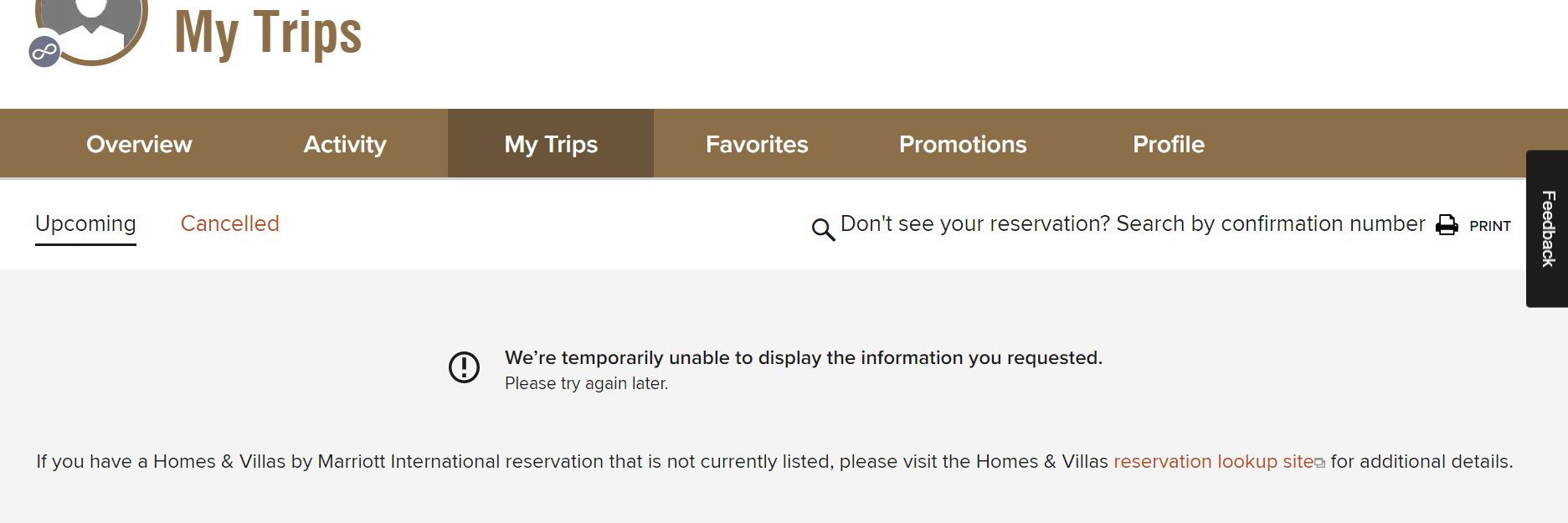
This is what I am seeing when I follow that link. Same as when I got to the My Trips section when I log in the regular way.
#5
Join Date: Jan 2005
Location: SMF
Programs: Bonvoy Titanium, SPG LTP
Posts: 1,526
Had this issue for a few weeks last month. It was infuriating. Multiple devices, logout and back in, unable to view reservations.
Reached out to Marriott and they said everything looked fine on their end. Then one day everything was back to normal.
Reached out to Marriott and they said everything looked fine on their end. Then one day everything was back to normal.
#6
Original Poster
Join Date: Mar 2010
Posts: 34
Thanks. Seems to be the same issue I am having. When I call them they also say everything looks fine on their end. Wonder what kind of process resets it so that it is finally fixed. It is pretty annoying.
#7
Join Date: Apr 2010
Location: SF Bay Area
Programs: Marriott Bonvoy Ambassador, AA EXP
Posts: 2,704
I was trying to re-create what you are getting and I have not been able to.
Next time you call Marriott to report the issue, ask for a case number. In addition, ask them how to email a screenshot so that they can attach it to the case.
Then, followup up on the case every week or so to see if it is moving. This issue definitely needs to get attention from their IT team.
Next time you call Marriott to report the issue, ask for a case number. In addition, ask them how to email a screenshot so that they can attach it to the case.
Then, followup up on the case every week or so to see if it is moving. This issue definitely needs to get attention from their IT team.
#8
FlyerTalk Evangelist
Join Date: Jul 2003
Location: Florida
Posts: 29,755
It is not showing up for me when I made a reservation this afternoon. The usual confirmation page after clicking the Book Now got a Hertz rental car screen instead. But I believe the reservation has gone thru because 1) the number of My Trips goes up by 1 count, 2) the correct points are deducted based on the account balance.
BUT My Trip is NOT working. Got the same error message others are getting. This is the first time I have it malfunction in the past 2 weeks when I made reservations on and off thru that period. I have 8 trips now, and My Trip is just dead. It would not work no matter what I tried. I hope I would not become one of those unfortunate souls whose My Trip function has been down for weeks now I read about this issue the first time...
BUT My Trip is NOT working. Got the same error message others are getting. This is the first time I have it malfunction in the past 2 weeks when I made reservations on and off thru that period. I have 8 trips now, and My Trip is just dead. It would not work no matter what I tried. I hope I would not become one of those unfortunate souls whose My Trip function has been down for weeks now I read about this issue the first time...
#9
FlyerTalk Evangelist
Join Date: Jul 2003
Location: Florida
Posts: 29,755
Yes, I got the same error today from the regular website, AFTER making a reservation but not getting a confirmation screen.
Then I followed the link on this thread. Same result. Tried 3 browsers FireFox, Chrome and Edge. All have the same result. In fact Edge does not even show the error message. Cleared out history does not help. Incognito window does not help.
For those who called Marriott, what number to reach web support?
Then I followed the link on this thread. Same result. Tried 3 browsers FireFox, Chrome and Edge. All have the same result. In fact Edge does not even show the error message. Cleared out history does not help. Incognito window does not help.
For those who called Marriott, what number to reach web support?
Last edited by Happy; Apr 11, 2022 at 6:15 pm
#10
FlyerTalk Evangelist
Join Date: Jul 2003
Location: Florida
Posts: 29,755
I was trying to re-create what you are getting and I have not been able to.
Next time you call Marriott to report the issue, ask for a case number. In addition, ask them how to email a screenshot so that they can attach it to the case.
Then, followup up on the case every week or so to see if it is moving. This issue definitely needs to get attention from their IT team.
Next time you call Marriott to report the issue, ask for a case number. In addition, ask them how to email a screenshot so that they can attach it to the case.
Then, followup up on the case every week or so to see if it is moving. This issue definitely needs to get attention from their IT team.
#11
FlyerTalk Evangelist
Join Date: Jul 2003
Location: Florida
Posts: 29,755
Work Around to see reservation -
Do NOT log in your account.
Use the confirmation number to find the reservation. After a long search by the site, it will pull up the reservation in full.
However if you logged in and tried the above, it will tell you the reservation you try to find, does NOT exist, and direct you to call.
So this is definitely some decoupling between reservations and account numbers. How does this can happen when the account number is in the reservation which of course is made while logged in? Only Marriott IT could screw up like that
Do NOT log in your account.
Use the confirmation number to find the reservation. After a long search by the site, it will pull up the reservation in full.
However if you logged in and tried the above, it will tell you the reservation you try to find, does NOT exist, and direct you to call.
So this is definitely some decoupling between reservations and account numbers. How does this can happen when the account number is in the reservation which of course is made while logged in? Only Marriott IT could screw up like that
#12
Join Date: Apr 2010
Location: SF Bay Area
Programs: Marriott Bonvoy Ambassador, AA EXP
Posts: 2,704
You may want to thank your lucky star that your account is not affected. Today is the first time my account has this malfunction pops up. Post No.5 said he has the same issue for weeks on all devices and all browsers he tried. He contacted Marriott but still no fix until one day it returns back to normal.
#13
FlyerTalk Evangelist
Join Date: Nov 2013
Location: Los Angeles
Posts: 12,594
It seems to have happened to me today, too.
went to check in online an hour before my flight and there was nothing in the app. When I entered the reservation number the app said “this was recently cancelled”. I called out in house TA first and the res showed as still in their system. When I called the hotel directly it didn’t show up under the res number but did under my name, and with the correct res number. It also shows up under “cancelled reservations” in the app. Since I’m arriving around midnight I had her check me in over the phone, so there should be a key when I get there. She said they’d upgraded my room, so it’s not clear if they created a new reservation and didn’t copy my rewards number or if it’s a deeper IT problem.
went to check in online an hour before my flight and there was nothing in the app. When I entered the reservation number the app said “this was recently cancelled”. I called out in house TA first and the res showed as still in their system. When I called the hotel directly it didn’t show up under the res number but did under my name, and with the correct res number. It also shows up under “cancelled reservations” in the app. Since I’m arriving around midnight I had her check me in over the phone, so there should be a key when I get there. She said they’d upgraded my room, so it’s not clear if they created a new reservation and didn’t copy my rewards number or if it’s a deeper IT problem.




















