Last edit by: danpeake


 As of Nov 11, 2020, Meta gebits are getting declined when used for MO/BP purchases at MC/SD. New limit appears to be $99 per swipe with some metas at some stores. READ the posts below and add a data point with details. USB and GD gift cards do not seem to be affected.
As of Nov 11, 2020, Meta gebits are getting declined when used for MO/BP purchases at MC/SD. New limit appears to be $99 per swipe with some metas at some stores. READ the posts below and add a data point with details. USB and GD gift cards do not seem to be affected.
This is the thread for 2019. The previous discussion can be found here: https://www.flyertalk.com/forum/manu...rt-2018-a.html
New to MO: Read this entire Wiki (Click to open) and all posts for some tips before asking common questions. It is best to know what you are doing before you try.
Note: The policy for allowing gift cards as payment for money orders can be more restrictive with certain stores or certain clerks. Just because an employee says there's a new restrictive policy "for all Walmarts" means nothing. There are plenty of cases where the employee is incorrect and the new policy is only regional or store specific.
---------------------------------------------------------------------------------
Tested Gebit (gift debit) cards:
1. DO NOT WORK - Any Vanilla product affiliated with InComm or ITC Financial Services will not work for swipes over $49.99.
2. See above on Visas issued by MetaBank. New limit appears to be $99 per swipe with some metas at some stores. Follow the posts below for the latest information.
3. MC issued by US bank OR Metabank MC (Giftcards.com) can work, but you need to change payment type to debit before they enter the amount in the register. See below for details.
4. Gdot/sun work but take about an hour to activate.(VGC issued by Sunrise also limited to $99/swipe, same as Metabank issued cards, and Sunrise was available immediately).
5. USB work
__________________________________________________ __________________________________________
NEW Limits as of 11/18 - 8K with ID every 24 hours. ID required for MO over 1K.Some tips for starting out:
All WM registers allow 4 debit swipes per transaction, but YMMV per store and cashier. Refer to cards as Debit cards.
Start slow and buy one MO with one Gebit to see how it works. Refer to cards as Debit, only this community calls them Gebits. Your store or cashier may have rules that other stores do not have, only allowing one swipe per trans or up to 4 swipes per trans. Read all the tips below and all the posts below before trying more advanced transactions. NO variety or design of VISA or MC Gebit's will ever auto-drain at Walmart so always tell them the amount you want to pay per card. Fee: 1K MO or less is usually 88 cents each, but ask or check the wall. Subtract the fee from the total or pay in cash. If a store says "no", thank them and try again another day with a different clerk.
Helpful details and tips for advanced transactions:
1. Cost: 1K MO fee is usually $1 each(Some states limit MO total to 750 or 950 and may have a different fee). Subtract fee from your total or pay in cash. Can buy two 1K MO in one transaction with 4 swipes for $1 x 2 in most states. NO variety or design of VISA or MC Gebit's will ever auto-drain at Walmart so always tell them the amount you want to pay per card.
2. Split payment transactions: You cannot successfully swipe more than 4 cards in a single transaction. If the cashier screws up and enters $50.00 instead of $500.00 (thus making it impossible for 4 swipes to complete the transaction), the transaction will need to be canceled. The funds should return to your cards right away but may take 24 hours, so note the time and person helping you. When a transaction is canceled during the trans, the money returns to the cards. If canceled after, the cash reg drawer opens and they pay you back in cash.
3. Split payment: The amount of each swipe needs to be entered by the cashier. Ask to "split the payment by $$$". The Gebit must have current balance of that amount or more otherwise slip with Error 51 will print out. Warning: (YMMV) It appears (my experience on 3 occasions during prepaid card load and buying MO in 2 different WMs) that after the debit card was charged no cash could be credited back to the card. Cashier should issue cash back. Keep the slip and contact manager if in doubt. Remember date, time and register if no slip.
4. Bad Printer: IF, by chance, you've swiped your GCs successfully, a receipt prints but the MO doesn't, make sure to ask to see the receipt and check near the bottom IF it says CHANGE/REFUND with a negative sign before the amount of GCs you swiped, that means the cashier must give you cash refund. Cashier may have to call for the cash dept manager to verify the refund. Some stores may outright give your cash refund immediately while there are others that will ask you to come back. Think twice before you buy MOs while on vacation or when you're in unknown to you territories for issues like this.
6. MCGC liquidation- The cashier should not enter the amount first. Technically they just can't hit enter after entering the amount. Let the CSR know you need to swipe first and switch the payment type to debit, then swipe and hit "Cancel" or "Change Payment" to select "Debit" on the screen, enter the pin and have them enter the amount.
7. SSN/ID entry - Any MO purchases in one transaction at or over $3K requires you to input your SSN. Any MO at or over $1K requires ID input (and ID requirement can also be forced by cashier at any amount).
Debit codes PDF
http://www.flyertalk.com/forum/attac...0&d=1461170080
Buying Money Orders at Walmart (2019 - 2022)
#1261
Join Date: May 2003
Location: N/A
Posts: 403
We think it was a random check initiated by WU system cuz my MO purchase <1K immediately before SO was easy breezy no ID check.
#1262
Join Date: Oct 2019
Programs: No ID/Never Banned
Posts: 9
 They knew you were together trying to cheat reporting requirements....SMH
They knew you were together trying to cheat reporting requirements....SMH
#1264
Join Date: May 2003
Location: N/A
Posts: 403
I doubted though cuz me and SO had been doing <1K without any problem until that moment. To be more specific, the cashier herself was surprised that she had to ask for ID for <1K. SO was told some message popped up on her screen, wasn't initiated by her.
#1265
Join Date: Oct 2019
Programs: No ID/Never Banned
Posts: 9
Hoping to help put this "Random Check" to bed for everyone. Long time lurker but I signed up just for this.
I live in an area where I can visit over 30 WM's in ONE DAY(depending on my energy levels). Always under $900 MO since the change, or under 2500 before the change last year(the good old days!).
I have never been randomly asked for ID, ever. I have been asked for ID under 1k, but they are always the same 3 CSR's(at different stores) who pretend its random. 2 of these CSR's were very friendly and we always had good small talk, but one day it changed. I'm guessing I became recognizable or too frequent for their liking and whatever new training they went through. If you don't want to show ID, just politely say "I'm sorry I don't have it with me" and walk away. I now turn around immediately when I see one of my 3 "random check" CSR's at the desk, and move along to the other WM's.
So people of FlyerTalk.........THERE IS NO RANDOM ID CHECK UNDER 1k! They deem it suspicious and they are putting you in a system, whether MG, WM, or SAR. That is up to you all to debate. Your "friendly" CSR is lying to you. Unless you are going out for beers after work, or smoking a joint with them watching Rick & Morty on the weekend, they are not telling you the truth.
Good luck to all and hope my DP will help the forum.
I live in an area where I can visit over 30 WM's in ONE DAY(depending on my energy levels). Always under $900 MO since the change, or under 2500 before the change last year(the good old days!).
I have never been randomly asked for ID, ever. I have been asked for ID under 1k, but they are always the same 3 CSR's(at different stores) who pretend its random. 2 of these CSR's were very friendly and we always had good small talk, but one day it changed. I'm guessing I became recognizable or too frequent for their liking and whatever new training they went through. If you don't want to show ID, just politely say "I'm sorry I don't have it with me" and walk away. I now turn around immediately when I see one of my 3 "random check" CSR's at the desk, and move along to the other WM's.
So people of FlyerTalk.........THERE IS NO RANDOM ID CHECK UNDER 1k! They deem it suspicious and they are putting you in a system, whether MG, WM, or SAR. That is up to you all to debate. Your "friendly" CSR is lying to you. Unless you are going out for beers after work, or smoking a joint with them watching Rick & Morty on the weekend, they are not telling you the truth.
Good luck to all and hope my DP will help the forum.
I see. You're sure 3 different CSRs have repeatedly lied to you, and therefore the rest of us posting about random ID checks are mistaken about the randomness of it. I guess that means that the CSRs I deal with like me 9 out of ten times, and then decide they don't like me one out of ten times, because the ID request is made about 10% of the time.
Welcome to the board.
Welcome to the board.
Just trying to give you all a few data points....I have more info from other local MS'ers that match my observations but I didn't want to make my first post too long winded. I've tested my 3 "random check" CSRs multiple times because I hate walking out empty handed. They did let me get a MO without ID when they were busy. Ive tried my luck to see if I could get another CSR behind the desk, which I did, and the "random check" CSR came over hit a few keys and now the new CSR was asking for ID!!! After they asked for ID the second time I made a mental note to not use those WMs when they were behind the desk. Luckily for me I have plenty of WMs to use so I politely decline ID check.
I understand some of you might not have the option to go to another WM, and just chalk it up to a random check. But my experience from walking foot in 50+ WM a week sometimes and never being asked for ID, plus info from others that do the same thing, it's not random under 1k. Especially you guys doing 999.12, CSRs have small talked to me about these guys coming in doing 999.12 and I just shrug, get my MO and move on.
#1266
Join Date: Sep 2019
Posts: 317
There's no question that a CSR can request an ID at any time and enter that information. There's no question that ID is required and prompted by the system for money order transactions over $1K (it used to be $3K, BTW, not $2500)..
But the simple fact is that random ID checks under $1K occur. They're not at the discretion of the CSR. They pop up on the screen. The CSR is often surprised.
When you've gotten such a request, you're saying it's because the CSR is lying to you about it being random. Could be. But you don't know that for sure. And I do know for sure that when it happens to me the CSRs are NOT lying to me. They're annoyed, especially if there's a line. As it happens, I was banned back in April from doing any MG transaction that requires ID, so when that prompt comes up I present my ID, get declined, and get back in line. The SAME CSR then tries again and the transaction goes through. It doesn't make any sense to me that the same CSR is going to find me suspicious one time and then find me OK the next ten times. Especially since I've presented my DL to the same CSRs for bill payments hundreds of times and they know what I'm doing is OK.
But the simple fact is that random ID checks under $1K occur. They're not at the discretion of the CSR. They pop up on the screen. The CSR is often surprised.
When you've gotten such a request, you're saying it's because the CSR is lying to you about it being random. Could be. But you don't know that for sure. And I do know for sure that when it happens to me the CSRs are NOT lying to me. They're annoyed, especially if there's a line. As it happens, I was banned back in April from doing any MG transaction that requires ID, so when that prompt comes up I present my ID, get declined, and get back in line. The SAME CSR then tries again and the transaction goes through. It doesn't make any sense to me that the same CSR is going to find me suspicious one time and then find me OK the next ten times. Especially since I've presented my DL to the same CSRs for bill payments hundreds of times and they know what I'm doing is OK.
#1267
Suspended
Join Date: Sep 2016
Posts: 198
There's no question that a CSR can request an ID at any time and enter that information. There's no question that ID is required and prompted by the system for money order transactions over $1K (it used to be $3K, BTW, not $2500)..
But the simple fact is that random ID checks under $1K occur. They're not at the discretion of the CSR. They pop up on the screen. The CSR is often surprised.
When you've gotten such a request, you're saying it's because the CSR is lying to you about it being random. Could be. But you don't know that for sure. And I do know for sure that when it happens to me the CSRs are NOT lying to me. They're annoyed, especially if there's a line. As it happens, I was banned back in April from doing any MG transaction that requires ID, so when that prompt comes up I present my ID, get declined, and get back in line. The SAME CSR then tries again and the transaction goes through. It doesn't make any sense to me that the same CSR is going to find me suspicious one time and then find me OK the next ten times. Especially since I've presented my DL to the same CSRs for bill payments hundreds of times and they know what I'm doing is OK.
But the simple fact is that random ID checks under $1K occur. They're not at the discretion of the CSR. They pop up on the screen. The CSR is often surprised.
When you've gotten such a request, you're saying it's because the CSR is lying to you about it being random. Could be. But you don't know that for sure. And I do know for sure that when it happens to me the CSRs are NOT lying to me. They're annoyed, especially if there's a line. As it happens, I was banned back in April from doing any MG transaction that requires ID, so when that prompt comes up I present my ID, get declined, and get back in line. The SAME CSR then tries again and the transaction goes through. It doesn't make any sense to me that the same CSR is going to find me suspicious one time and then find me OK the next ten times. Especially since I've presented my DL to the same CSRs for bill payments hundreds of times and they know what I'm doing is OK.
#1268
Join Date: Jun 2015
Posts: 1,727
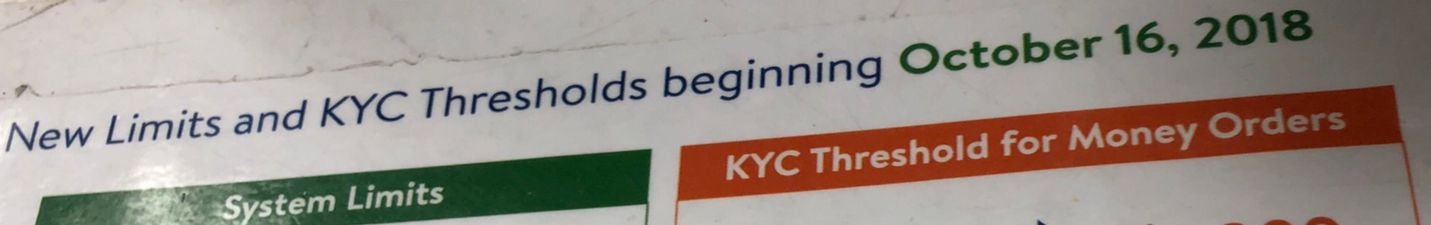
Thanks for the welcome OGG!
Just trying to give you all a few data points....I have more info from other local MS'ers that match my observations but I didn't want to make my first post too long winded. I've tested my 3 "random check" CSRs multiple times because I hate walking out empty handed. They did let me get a MO without ID when they were busy. Ive tried my luck to see if I could get another CSR behind the desk, which I did, and the "random check" CSR came over hit a few keys and now the new CSR was asking for ID!!! After they asked for ID the second time I made a mental note to not use those WMs when they were behind the desk. Luckily for me I have plenty of WMs to use so I politely decline ID check.
I understand some of you might not have the option to go to another WM, and just chalk it up to a random check. But my experience from walking foot in 50+ WM a week sometimes and never being asked for ID, plus info from others that do the same thing, it's not random under 1k. Especially you guys doing 999.12, CSRs have small talked to me about these guys coming in doing 999.12 and I just shrug, get my MO and move on.
Just trying to give you all a few data points....I have more info from other local MS'ers that match my observations but I didn't want to make my first post too long winded. I've tested my 3 "random check" CSRs multiple times because I hate walking out empty handed. They did let me get a MO without ID when they were busy. Ive tried my luck to see if I could get another CSR behind the desk, which I did, and the "random check" CSR came over hit a few keys and now the new CSR was asking for ID!!! After they asked for ID the second time I made a mental note to not use those WMs when they were behind the desk. Luckily for me I have plenty of WMs to use so I politely decline ID check.
I understand some of you might not have the option to go to another WM, and just chalk it up to a random check. But my experience from walking foot in 50+ WM a week sometimes and never being asked for ID, plus info from others that do the same thing, it's not random under 1k. Especially you guys doing 999.12, CSRs have small talked to me about these guys coming in doing 999.12 and I just shrug, get my MO and move on.
Last edited by Chelski; Oct 12, 2019 at 6:58 am
#1269
Join Date: Oct 2019
Programs: No ID/Never Banned
Posts: 9
Visited 27 WM yesterday. 3 broken printers, 24 MO under 1k, no ID. This is in socal, so maybe the 10% random ID checks dont exist here like the few of you complain about?
Chelski....can you post a link to the manual? Ive seen stuff posted about limits and kyc but never anything about the random check other than hearsay.
Chelski....can you post a link to the manual? Ive seen stuff posted about limits and kyc but never anything about the random check other than hearsay.
Last edited by Walmart; Oct 12, 2019 at 2:51 pm Reason: Forgot to ask for WM manual
#1270
Join Date: Sep 2019
Posts: 317
Visited 27 WM yesterday. 3 broken printers, 24 MO under 1k, no ID. This is in socal, so maybe the 10% random ID checks dont exist here like the few of you complain about?
Chelski....can you post a link to the manual? Ive seen stuff posted about limits and kyc but never anything about the random check other than hearsay.
Chelski....can you post a link to the manual? Ive seen stuff posted about limits and kyc but never anything about the random check other than hearsay.
Second question: how long did that take you? Fridays are pretty busy in WMs with paychecks being cashed. If you visited 27, assume 10 minutes maybe to get from one to the other and park (that takes me 30 minutes per WM, but I'm in a rural area). Then add, maybe, waiting 10 minutes on line and then time to get the money order in each one. That's about 9 hours--and I'd guess that 10 minutes to drive/park from one WM to the next is an underestimate given socal traffic.
It's hard for me to believe.
#1271
Join Date: Sep 2019
Posts: 317
https://www.pointchaser.com/walmart-...-change-rumor/
Read the comments for more reports of random ID checks for buying MOs under $1K at WM--some from socal.
And, if you don't mind saying, I'm curious about how much money you make doing this? You liquidated about $24K visiting those 27 WMs according to your post. You also have to spend time buying the cards, doing bookkeeping, depositing the MOs, etc. What's your net? How much per hour? Figure in gas costs for all that driving and I know it wouldn't be worth it for me based on my net profits, assuming I could stand going to 27 WMs in a day, which I can't.
Read the comments for more reports of random ID checks for buying MOs under $1K at WM--some from socal.
And, if you don't mind saying, I'm curious about how much money you make doing this? You liquidated about $24K visiting those 27 WMs according to your post. You also have to spend time buying the cards, doing bookkeeping, depositing the MOs, etc. What's your net? How much per hour? Figure in gas costs for all that driving and I know it wouldn't be worth it for me based on my net profits, assuming I could stand going to 27 WMs in a day, which I can't.
#1273
Join Date: Sep 2019
Posts: 317
Of course, even with $1K cards, you can't buy more than $8K per day under one ID, so that limits you to two $4K purchases per day. Still, buying 4x$1K MOs with ID in a store is going to take much less time than driving/parking/waiting on line in 4 different stores, right?
#1274
Join Date: Oct 2019
Programs: No ID/Never Banned
Posts: 9
Weird thing is I have no reason to lie to you all, I signed up just to help out because I saw this rumor. If you guys want to die on the "10% random check" sword, *shrug*. Ive been reading these forums for years and they have helped us greatly, sharing where some of us fail and some succeed even tho we all know YMMV.
27 stores and I only got on the freeway once. I dont know mileage but I would guess 45 miles total. Leave at breakfast, home before dinner. 50% stores are neighborhood markets(no line), 20% of stores have stand alone money centers(no line), other 30% are S.Centers(all our stores are smaller than midwest SC and not as busy) normally no longer than 3 people in front because there are so many WM. Monday mornings are usually the busiest with returns with stay at home moms, not friday, we have check cashers on every corner.
And to the why?....years, still never shown an ID, once. Never banned. My 2c.
27 stores and I only got on the freeway once. I dont know mileage but I would guess 45 miles total. Leave at breakfast, home before dinner. 50% stores are neighborhood markets(no line), 20% of stores have stand alone money centers(no line), other 30% are S.Centers(all our stores are smaller than midwest SC and not as busy) normally no longer than 3 people in front because there are so many WM. Monday mornings are usually the busiest with returns with stay at home moms, not friday, we have check cashers on every corner.
And to the why?....years, still never shown an ID, once. Never banned. My 2c.
Last edited by Walmart; Oct 12, 2019 at 6:58 pm Reason: looked at map, 45 miles not 30
#1275
Join Date: Jun 2015
Posts: 1,727
Visited 27 WM yesterday. 3 broken printers, 24 MO under 1k, no ID. This is in socal, so maybe the 10% random ID checks dont exist here like the few of you complain about?
Chelski....can you post a link to the manual? Ive seen stuff posted about limits and kyc but never anything about the random check other than hearsay.
Chelski....can you post a link to the manual? Ive seen stuff posted about limits and kyc but never anything about the random check other than hearsay.






















