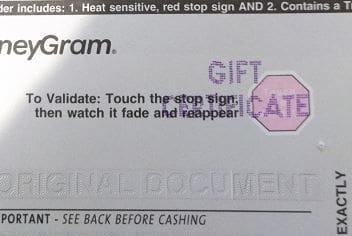Last edit by: wyogold
This is the thread for 2018. The previous discussion can be found here.
The 2019 thread can be found here
New to MO: Read this entire Wiki (Click to open) and all posts for some tips before asking common questions. It is best to know what you are doing before you try.
---------------------------------------------------------------------------------
Tested Gebit cards:
1. DO NOT WORK - Any Vanilla product affiliated with InComm or ITC Financial Services will not work for swipes over $49.99.
2. Visas issued by MetaBank work great.
3. MC issued by US bank work good, but you need to change payment type to debit before they enter the amount in the register. See below for details.
5. Gdot/sun work but take about an hour to activate.
NEW Limits as of 11/18 - 8K with ID every 24 hours. ID required for MO over 1K.
__________________________________________________ __________________________________________
Some tips for starting out:
All WM registers allow 4 debit swipes per transaction, but YMMV per store and cashier. Refer to cards as Debit cards.
Start slow and buy one MO with one Gebit to see how it works. Refer to cards as Debit, only this community calls them Gebits. Your store or cashier may have rules that other stores do not have, only allowing one swipe per trans or up to 4 swipes per trans. Read all the tips below and all the posts below before trying more advanced transactions. NO variety or design of VISA or MC Gebit's will ever auto-drain at Walmart so always tell them the amount you want to pay per card. Fee: 1K MO or less is usually 88 cents each, but ask or check the wall. Subtract the fee from the total or pay in cash. If a store says "no", thank them and try again another day with a different clerk.
Helpful details and tips for advanced transactions:
1. Cost: 1K MO fee is usually 88 cents each(Some states limit MO total to 750 or 950 and may have a different fee). Subtract fee from your total or pay in cash. Can buy two 1K MO in one transaction with 4 swipes for 88 cents x 2 in most states. NO variety or design of VISA or MC Gebit's will ever auto-drain at Walmart so always tell them the amount you want to pay per card.
2. Split payment transcations: You cannot successfully swipe more than 4 cards in a single transaction. If the cashier screws up and enters $50.00 instead of $500.00 (thus making it impossible for 4 swipes to complete the transaction), the transaction will need to be canceled. The funds should return to your cards right away but may take 24 hours, so note the time and person helping you. When a transaction is canceled during the trans, the money returns to the cards. If canceled after, the cash reg drawer opens and they pay you back in cash.
3. Split payment: The amount of each swipe needs to be entered by the cashier. Ask to "split the payment by $$$". The Gebit must have current balance of that amount or more otherwise slip with Error 51 will print out. Warning: (YMMV) It appears (my experience on 3 occasions during prepaid card load and buying MO in 2 different WMs) that after the debit card was charged no cash could be credited back to the card. Cashier should issue cash back. Keep the slip and contact manager if in doubt. Remember date, time and register if no slip.
4. Bad Printer: IF, by chance, you've swiped your GCs successfully, a receipt prints but the MO doesn't, make sure to ask to see the receipt and check near the bottom IF it says CHANGE/REFUND with a negative sign before the amount of GCs you swiped, that means the cashier must give you cash refund. Cashier may have to call for the cash dept manager to verify the refund. Some stores may outright give your cash refund immediately while there are others that will ask you to come back. Think twice before you buy MOs while on vacation or when you're in unknown to you territories for issues like this.
5. Kiosk: Very few Kate's can sell money orders anymore.>>>>Sometime 2016, a lot of WM supercenters have done away with Kate (kiosks that allows loading of prepaids/sell $500 MOs). As of today, MOST, if not ALL WMs, have replaced this with the regular slim ATM to check balance/withdraw money.
6. MCGC liquidation- The cashier should not enter the amount first. Technically they just can't hit enter after entering the amount. Let the CSR know you need to swipe first and switch the payment type to debit, then swipe and hit "Cancel" or "Change Payment" to select "Debit" on the screen, enter the pin and have them enter the amount.
Debit codes PDF
http://www.flyertalk.com/forum/attac...0&d=1461170080
The 2019 thread can be found here
New to MO: Read this entire Wiki (Click to open) and all posts for some tips before asking common questions. It is best to know what you are doing before you try.
---------------------------------------------------------------------------------
Tested Gebit cards:
1. DO NOT WORK - Any Vanilla product affiliated with InComm or ITC Financial Services will not work for swipes over $49.99.
2. Visas issued by MetaBank work great.
3. MC issued by US bank work good, but you need to change payment type to debit before they enter the amount in the register. See below for details.
5. Gdot/sun work but take about an hour to activate.
NEW Limits as of 11/18 - 8K with ID every 24 hours. ID required for MO over 1K.
__________________________________________________ __________________________________________
Some tips for starting out:
All WM registers allow 4 debit swipes per transaction, but YMMV per store and cashier. Refer to cards as Debit cards.
Start slow and buy one MO with one Gebit to see how it works. Refer to cards as Debit, only this community calls them Gebits. Your store or cashier may have rules that other stores do not have, only allowing one swipe per trans or up to 4 swipes per trans. Read all the tips below and all the posts below before trying more advanced transactions. NO variety or design of VISA or MC Gebit's will ever auto-drain at Walmart so always tell them the amount you want to pay per card. Fee: 1K MO or less is usually 88 cents each, but ask or check the wall. Subtract the fee from the total or pay in cash. If a store says "no", thank them and try again another day with a different clerk.
Helpful details and tips for advanced transactions:
1. Cost: 1K MO fee is usually 88 cents each(Some states limit MO total to 750 or 950 and may have a different fee). Subtract fee from your total or pay in cash. Can buy two 1K MO in one transaction with 4 swipes for 88 cents x 2 in most states. NO variety or design of VISA or MC Gebit's will ever auto-drain at Walmart so always tell them the amount you want to pay per card.
2. Split payment transcations: You cannot successfully swipe more than 4 cards in a single transaction. If the cashier screws up and enters $50.00 instead of $500.00 (thus making it impossible for 4 swipes to complete the transaction), the transaction will need to be canceled. The funds should return to your cards right away but may take 24 hours, so note the time and person helping you. When a transaction is canceled during the trans, the money returns to the cards. If canceled after, the cash reg drawer opens and they pay you back in cash.
3. Split payment: The amount of each swipe needs to be entered by the cashier. Ask to "split the payment by $$$". The Gebit must have current balance of that amount or more otherwise slip with Error 51 will print out. Warning: (YMMV) It appears (my experience on 3 occasions during prepaid card load and buying MO in 2 different WMs) that after the debit card was charged no cash could be credited back to the card. Cashier should issue cash back. Keep the slip and contact manager if in doubt. Remember date, time and register if no slip.
4. Bad Printer: IF, by chance, you've swiped your GCs successfully, a receipt prints but the MO doesn't, make sure to ask to see the receipt and check near the bottom IF it says CHANGE/REFUND with a negative sign before the amount of GCs you swiped, that means the cashier must give you cash refund. Cashier may have to call for the cash dept manager to verify the refund. Some stores may outright give your cash refund immediately while there are others that will ask you to come back. Think twice before you buy MOs while on vacation or when you're in unknown to you territories for issues like this.
5. Kiosk: Very few Kate's can sell money orders anymore.>>>>Sometime 2016, a lot of WM supercenters have done away with Kate (kiosks that allows loading of prepaids/sell $500 MOs). As of today, MOST, if not ALL WMs, have replaced this with the regular slim ATM to check balance/withdraw money.
6. MCGC liquidation- The cashier should not enter the amount first. Technically they just can't hit enter after entering the amount. Let the CSR know you need to swipe first and switch the payment type to debit, then swipe and hit "Cancel" or "Change Payment" to select "Debit" on the screen, enter the pin and have them enter the amount.
Debit codes PDF
http://www.flyertalk.com/forum/attac...0&d=1461170080
Buying Money Orders at Walmart (2018)
#47
Join Date: Sep 2017
Posts: 39
curious to know if cashier has to do an extra step when paying the fee in cash? like an extra key punch or something? i'm more comfortable asking for $498/$998 amounts. but if it's all the same to them, then i guess i'll start asking for even $500/$1000 and pay the fee in cash.
#48
Join Date: Sep 2004
Location: The World!!!
Programs: Some of them not all ...
Posts: 1,532
curious to know if cashier has to do an extra step when paying the fee in cash? like an extra key punch or something? i'm more comfortable asking for $498/$998 amounts. but if it's all the same to them, then i guess i'll start asking for even $500/$1000 and pay the fee in cash.

#49
Join Date: Mar 2009
Location: LAX
Posts: 3,267
curious to know if cashier has to do an extra step when paying the fee in cash? like an extra key punch or something? i'm more comfortable asking for $498/$998 amounts. but if it's all the same to them, then i guess i'll start asking for even $500/$1000 and pay the fee in cash.
#50
Join Date: Dec 2016
Programs: Southwest, SPG, Marriott, UR & Amex
Posts: 79
I always ask for some random number of a money order.
#51
Join Date: Mar 2009
Location: LAX
Posts: 3,267
I figure.... To pay rent...and that comes in round numbers.
#52
Join Date: Oct 2011
Posts: 4,166
Sometimes sellers will only accept a MO if the buyer is dubious and cannot be trusted.
#53
Join Date: Jul 2016
Location: NY
Posts: 523
One of my WM's switched to the new software and it is taking quite a while for MO's to process, probably close to four minutes for two MO's to process. Holding up the line for four minutes a day (just for MO's) will not last very long. Is there a work around for this? Does anyone know of any way to speed up the transaction that the csr's are not aware of?
#54
Join Date: Sep 2004
Location: The World!!!
Programs: Some of them not all ...
Posts: 1,532
Also, today one of my 3 go to Wallys finally switch to the new system. I actually was not expecting it, but also, I only had one last $500 VGC, so was only buying a $499.32 MO. Yes, it took way longer for the machine to start printing the MO, but when the CSR came back, as stated here, she did not input the last 4 digits and was waiting for the second piece of paper to print so that I could sign it. I sign it, she kept it and gave me two receipts plus the MO. Well, time to pay a CC and see what the banks think about the "Gift Certificate" leyend printed on top.
Last edited by carlitos; Jan 8, 2018 at 6:29 pm
#55
Join Date: Apr 2009
Location: SoCal (ONT), PVD/BOS, JAX, RSW
Programs: AA/US PlatPro & 1.05MM, DL Plat (challenge), UA dirt
Posts: 3,189
One of my WM's switched to the new software and it is taking quite a while for MO's to process, probably close to four minutes for two MO's to process. Holding up the line for four minutes a day (just for MO's) will not last very long. Is there a work around for this? Does anyone know of any way to speed up the transaction that the csr's are not aware of?
#56
Join Date: Dec 2013
Posts: 3,496
You are forgetting house bills like Water, Electricity, etc. And they do NOT come in round numbers ...
Also, today one of my 3 go to Wallys finally switch to the new system. I actually was not expecting it, but also, I only had one last $500 VGC, so was only buying a $499.32 MO. Yes, it took way longer for the machine to start printing the MO, but when the CSR came back, as stated here, she did not input the last 4 digits and was waiting for the second piece of paper to print so that I could sign it. I sign it, she kept it and gave me two receipts plus the MO. Well, time to pay a CC and see what the banks think about the "Gift Certificate" leyend printed on top.
Also, today one of my 3 go to Wallys finally switch to the new system. I actually was not expecting it, but also, I only had one last $500 VGC, so was only buying a $499.32 MO. Yes, it took way longer for the machine to start printing the MO, but when the CSR came back, as stated here, she did not input the last 4 digits and was waiting for the second piece of paper to print so that I could sign it. I sign it, she kept it and gave me two receipts plus the MO. Well, time to pay a CC and see what the banks think about the "Gift Certificate" leyend printed on top.
#57
Join Date: Dec 2008
Location: DUB-BOS
Programs: various
Posts: 3,677
First encounter with the new system today. Did everything as normal ($500 MO)......but nothing happened. CSR started pressing buttons, but that killed the whole transaction. It appears she tried to revert to the old way of doing things, perhaps she needed to wait longer for the MO printer to respond?
Was resolved by manager voiding transaction and then creating a new MO using the 'cash' refund.
No mention of 'Gift Certificate' language on the MO, perhaps because it was paid for in cash as far as the system is concerned?
Did not have to sign anything, but there were numerous slips of paper spit out and she was more concerned with keeping them as a record of what happened. I imagine I was supposed to sign one of them, but did not care as I had my MO and a receipt.
Was resolved by manager voiding transaction and then creating a new MO using the 'cash' refund.
No mention of 'Gift Certificate' language on the MO, perhaps because it was paid for in cash as far as the system is concerned?
Did not have to sign anything, but there were numerous slips of paper spit out and she was more concerned with keeping them as a record of what happened. I imagine I was supposed to sign one of them, but did not care as I had my MO and a receipt.
#58
#59
Join Date: Sep 2014
Posts: 1,837
I think someone confirmed on 2017 thread that if a real debit card is used, this also gets printed?
#60
Join Date: Dec 2013
Posts: 3,496
First encounter with the new system today. Did everything as normal ($500 MO)......but nothing happened. CSR started pressing buttons, but that killed the whole transaction. It appears she tried to revert to the old way of doing things, perhaps she needed to wait longer for the MO printer to respond?
Was resolved by manager voiding transaction and then creating a new MO using the 'cash' refund.
No mention of 'Gift Certificate' language on the MO, perhaps because it was paid for in cash as far as the system is concerned?
Did not have to sign anything, but there were numerous slips of paper spit out and she was more concerned with keeping them as a record of what happened. I imagine I was supposed to sign one of them, but did not care as I had my MO and a receipt.
Was resolved by manager voiding transaction and then creating a new MO using the 'cash' refund.
No mention of 'Gift Certificate' language on the MO, perhaps because it was paid for in cash as far as the system is concerned?
Did not have to sign anything, but there were numerous slips of paper spit out and she was more concerned with keeping them as a record of what happened. I imagine I was supposed to sign one of them, but did not care as I had my MO and a receipt.