New A321 Neo Mint Suite
#1
Original Poster
Join Date: Nov 2019
Posts: 153
New A321 Neo Mint Suite
The new Mint suite is in the air! I’ll post some more thoughts later, but meal service has not even started yet, so I can’t do a full review. The name of the plane is “A Neo Mintality”.
All in all, the hard product definitely lives up to the hype. I really cannot state how big of an improvement it is that 1) every J seat on the plane is now basically as good as the old “throne seat” and 2) the updated small touches that match what people really need when they’re flying. In particular, I can imagine the new wireless phone charging pad and the dedicated laptop storage really catching on. The dedicated USB-C ports are also great; these things combined just add up to a ton of convenience. The other big improvements are the seat is more comfortable, there’s storage for everything you can imagine, and the new IFE system really shines on the big touchscreen. (I think it runs Android now? It seems much more responsive.)
Because this is FlyerTalk, and no post on FlyerTalk would be complete without noting the small inconsequential nit picks, I will note that although JetBlue stated to TPG in their preview of the seat that they would fix the gap when the door is shut, there’s still a small annoying gap left on this first aircraft. I imagine that will probably be fixed over time; but it isn’t yet. Also of interest to AvGeeks is my seat only really has one window. I think that’s pretty standard for all the seats looking around the cabin; the Mint Studio does have more though.

View Sitting in the New Mint Suite!


Plenty of storage and a wireless phone charger! (Note, the flight attendants seem to control if the charger is turned on or off; if it isn’t working, ask them to turn it on. Mine also turned off automatically during take off, but I’m not sure if that was intentional.)

One (and a half, I suppose) windows, and a dedicated headphone holder. Headphones are available on request at the moment.
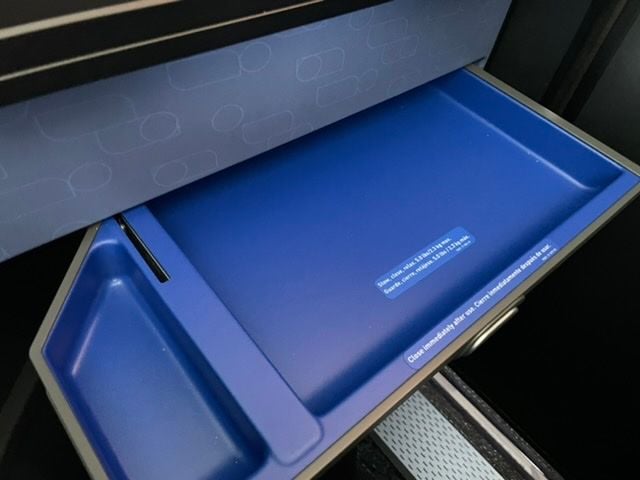
More storage! Perfect for a laptop.

Built in USB-C charging is much appreciated so I don’t have to crowd everything with my own bricks. There are two outlets in the Suite. One has USB-C, the other has USB-A.

The Suite door does not close shut fully. I expect they’ll fix this as a rolling revision, they seem to already be aware of it. (Picture uploaded rotated)

Caught a quick glimpse of the Mint Studio during boarding. Bloggers from TPG are hogging both Studios on this inaugural flight, but I did manage to snag one on my return flight in a couple days. (See it here first before TPG posts about it!)
All in all, the hard product definitely lives up to the hype. I really cannot state how big of an improvement it is that 1) every J seat on the plane is now basically as good as the old “throne seat” and 2) the updated small touches that match what people really need when they’re flying. In particular, I can imagine the new wireless phone charging pad and the dedicated laptop storage really catching on. The dedicated USB-C ports are also great; these things combined just add up to a ton of convenience. The other big improvements are the seat is more comfortable, there’s storage for everything you can imagine, and the new IFE system really shines on the big touchscreen. (I think it runs Android now? It seems much more responsive.)
Because this is FlyerTalk, and no post on FlyerTalk would be complete without noting the small inconsequential nit picks, I will note that although JetBlue stated to TPG in their preview of the seat that they would fix the gap when the door is shut, there’s still a small annoying gap left on this first aircraft. I imagine that will probably be fixed over time; but it isn’t yet. Also of interest to AvGeeks is my seat only really has one window. I think that’s pretty standard for all the seats looking around the cabin; the Mint Studio does have more though.

View Sitting in the New Mint Suite!


Plenty of storage and a wireless phone charger! (Note, the flight attendants seem to control if the charger is turned on or off; if it isn’t working, ask them to turn it on. Mine also turned off automatically during take off, but I’m not sure if that was intentional.)

One (and a half, I suppose) windows, and a dedicated headphone holder. Headphones are available on request at the moment.
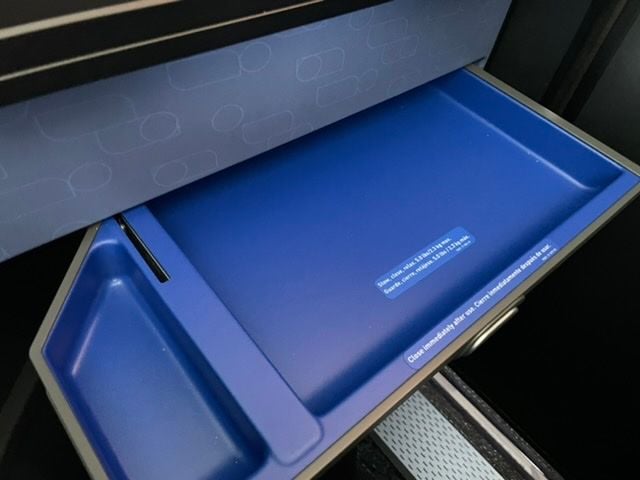
More storage! Perfect for a laptop.

Built in USB-C charging is much appreciated so I don’t have to crowd everything with my own bricks. There are two outlets in the Suite. One has USB-C, the other has USB-A.

The Suite door does not close shut fully. I expect they’ll fix this as a rolling revision, they seem to already be aware of it. (Picture uploaded rotated)

Caught a quick glimpse of the Mint Studio during boarding. Bloggers from TPG are hogging both Studios on this inaugural flight, but I did manage to snag one on my return flight in a couple days. (See it here first before TPG posts about it!)
Last edited by RememberTheConcord; Jun 1, 2021 at 9:43 am
#2
Original Poster
Join Date: Nov 2019
Posts: 153
On the ground now, Iíll share some more thoughts to round out this ďreviewĒ.
TPG has their ďFirst LookĒ out now. They said their full review would be out tomorrow. As far as I can tell, they were the only major blog on the flight, although there were a smattering of YouTubers etc.
I would largely mirror most of what TPG says in their article, especially the positive stuff. The new Mint is a top tier product, and Iíd eagerly fly it over almost any of the domestic competition, and even over most TATL carriers to connect to Europe. The only exception to this might be F on AAís A321T when Flagship Dining is open, or maybe a United premium transcon in J with Polaris access. But it beats Deltaís 2-2 product that runs on competing routes easily.
If I had a choice of adding a connection to fly in the Mint Suite, rather than taking one of the 2-2 rows in normal Mint (e.g. by using the Mosaic Same Day Switch), I might very well do it.
The main improvements that lead me to say this are the privacy improvements and the plentiful storage. I didnít find the gap in the door to meaningfully impinge the feeling of privacy like I initially feared I might. I could easily lower my seat into a recliner mode and forget I was squished between other humans. Although the seat did not have as much sheer square footage as the Throne Seat does, it felt basically equal with it because it has so many thoughtful compartments. Everything has its place.
The one growing pain Iíd call out as a bigger issue than TPG did in their first look is the technical issues.
The WiFi is a new system, and honestly Iíd rather have had the old system with the current bugs plaguing the new ViaSat. The new ViaSat can pull down 50 Mbps easy, but the latency and jitter were all over the place. There was also an issue with webpages refusing to load the first time, and then eventually loading once you tried again. (More technical speak: It looked like the onboard recursive DNS resolver was returning not found for any items in its cache, and then fetching them asynchronously to fill the cache. The observed behavior was the first page load to a new domain would fail with a server not found error, and then eventually, sometimes minutes later, start resolving.) These are no doubt fixable glitches that will be resolved, but you should know that for the moment one trade off you make picking the new Mint is the Internet is probably worse.
Also, according to a flight attendant, for the moment the hardwired remote control for the seat and itís NFC beacon next to that remote to does not work on any seat other than the Mint Studios. You can still pair your phone as a remote control using the touch screen.
The only other major complaint I have is the meal service was very slow. I wasnít served until roughly three hours into the flight. I hope this is just a consequence of COVID requiring one single plate; I donít remember Mint being this slow. The service was fast and attentive when you asked for things, it just took forever for lunch to come out. (I hadnít eaten breakfast, so perhaps I brought this on myself.)
But anyway, enough editorializing! This is FlyerTalk, and we all come here to complain about little things that donít matter and learn the minutia you canít get elsewhere of various cabins to optimize our hours in the air. In that spiritÖ
- There are two audio ports alongside two power outlets, one to the left of the seat and one to the right, so you can choose which direction you wish to run your cables.
- As far as I can tell, each seat other than the Studios really only had a single usable window. Every seat had their second window some degree of obscured.
- The tray table pushes into my American sized gut, even when the seat is fully upright. Itís a tight squeeze. I could use my 13-inch computer on it, but Iím not sure that I could use a larger laptop on that table.
- The front lavatory is ultra tiny. I didnít try the lavatory behind Mint on this flight, but I might consider it on my return flight.
- Thereís finally a proper do not disturb indicator! JetBlue flight attendants and passengers whoíd had to make due with the improvised use of the reading light rejoice!
- The doors can be locked from the outside and will be locked for take-off and landing.
- If you are like me and have reached this page via Googling how to open the tray table rather than embarrassingly asking the flight attendant: there is a button under the first part of the side table. Itís right below where the wood textured surface part of the table ends, closest to you in the seat. It looks like part of the hinge mechanism but itís really a button. Push it and the rest of the table slides out. You may now continue your social isolation in your jet powered cocoon.

- The best seat for a red eye is probably a mid cabin Suite. Thereís the galley and lavatory in front of the cabin, producing a lot of noise, and then thereís Pantry and a lavatory right behind the Mint cabin.
- The best seat for a daytime flight is probably the Studio, followed by a mid cabin Suite.
- Thereís some nice fabric on the shell surrounding the seat that is normally a hard plastic. Assuming this is kept clean, this is a really nice comfort touch.
- The Suite is deceptively long; you have to bend far forward to adjust the TV or reach anything you put under the ottoman. Itís also a bit of a reach to get your laptop out of the under TV storage. Couch potatoes beware!
- Thereís a dedicated basket for your shoes under the side table to your left sitting down.
- There is also a storage compartment to your left between the side table and the seat. This is where the free bottle of water is placed.
- The pretty thing with the pattern on it next to the wireless charger is another storage compartment. You have to push down to open it, it is spring loaded.
- The output of the USB C port is labeled at 15W. Thatíll easily cover a phone and most tablets, but youíll need a brick for your laptop.
- You might fear that the seat is too narrow or coffin like for those with broad shoulders. However, when you recline the seat, space opens up beneath the arm-rest giving plenty of room. The only comparison I know is that itís like the First Class seats on Hawaiian Airlines wide bodies. Again, Iím American sized, and I had plenty of room.
All in all, a fun flight with some fun folks. Looking forward to trying out the Studio! I hope this rolls out to more routes soon.
TPG has their ďFirst LookĒ out now. They said their full review would be out tomorrow. As far as I can tell, they were the only major blog on the flight, although there were a smattering of YouTubers etc.
I would largely mirror most of what TPG says in their article, especially the positive stuff. The new Mint is a top tier product, and Iíd eagerly fly it over almost any of the domestic competition, and even over most TATL carriers to connect to Europe. The only exception to this might be F on AAís A321T when Flagship Dining is open, or maybe a United premium transcon in J with Polaris access. But it beats Deltaís 2-2 product that runs on competing routes easily.
If I had a choice of adding a connection to fly in the Mint Suite, rather than taking one of the 2-2 rows in normal Mint (e.g. by using the Mosaic Same Day Switch), I might very well do it.
The main improvements that lead me to say this are the privacy improvements and the plentiful storage. I didnít find the gap in the door to meaningfully impinge the feeling of privacy like I initially feared I might. I could easily lower my seat into a recliner mode and forget I was squished between other humans. Although the seat did not have as much sheer square footage as the Throne Seat does, it felt basically equal with it because it has so many thoughtful compartments. Everything has its place.
The one growing pain Iíd call out as a bigger issue than TPG did in their first look is the technical issues.
The WiFi is a new system, and honestly Iíd rather have had the old system with the current bugs plaguing the new ViaSat. The new ViaSat can pull down 50 Mbps easy, but the latency and jitter were all over the place. There was also an issue with webpages refusing to load the first time, and then eventually loading once you tried again. (More technical speak: It looked like the onboard recursive DNS resolver was returning not found for any items in its cache, and then fetching them asynchronously to fill the cache. The observed behavior was the first page load to a new domain would fail with a server not found error, and then eventually, sometimes minutes later, start resolving.) These are no doubt fixable glitches that will be resolved, but you should know that for the moment one trade off you make picking the new Mint is the Internet is probably worse.
Also, according to a flight attendant, for the moment the hardwired remote control for the seat and itís NFC beacon next to that remote to does not work on any seat other than the Mint Studios. You can still pair your phone as a remote control using the touch screen.
The only other major complaint I have is the meal service was very slow. I wasnít served until roughly three hours into the flight. I hope this is just a consequence of COVID requiring one single plate; I donít remember Mint being this slow. The service was fast and attentive when you asked for things, it just took forever for lunch to come out. (I hadnít eaten breakfast, so perhaps I brought this on myself.)
But anyway, enough editorializing! This is FlyerTalk, and we all come here to complain about little things that donít matter and learn the minutia you canít get elsewhere of various cabins to optimize our hours in the air. In that spiritÖ
- There are two audio ports alongside two power outlets, one to the left of the seat and one to the right, so you can choose which direction you wish to run your cables.
- As far as I can tell, each seat other than the Studios really only had a single usable window. Every seat had their second window some degree of obscured.
- The tray table pushes into my American sized gut, even when the seat is fully upright. Itís a tight squeeze. I could use my 13-inch computer on it, but Iím not sure that I could use a larger laptop on that table.
- The front lavatory is ultra tiny. I didnít try the lavatory behind Mint on this flight, but I might consider it on my return flight.
- Thereís finally a proper do not disturb indicator! JetBlue flight attendants and passengers whoíd had to make due with the improvised use of the reading light rejoice!
- The doors can be locked from the outside and will be locked for take-off and landing.
- If you are like me and have reached this page via Googling how to open the tray table rather than embarrassingly asking the flight attendant: there is a button under the first part of the side table. Itís right below where the wood textured surface part of the table ends, closest to you in the seat. It looks like part of the hinge mechanism but itís really a button. Push it and the rest of the table slides out. You may now continue your social isolation in your jet powered cocoon.

- The best seat for a red eye is probably a mid cabin Suite. Thereís the galley and lavatory in front of the cabin, producing a lot of noise, and then thereís Pantry and a lavatory right behind the Mint cabin.
- The best seat for a daytime flight is probably the Studio, followed by a mid cabin Suite.
- Thereís some nice fabric on the shell surrounding the seat that is normally a hard plastic. Assuming this is kept clean, this is a really nice comfort touch.
- The Suite is deceptively long; you have to bend far forward to adjust the TV or reach anything you put under the ottoman. Itís also a bit of a reach to get your laptop out of the under TV storage. Couch potatoes beware!
- Thereís a dedicated basket for your shoes under the side table to your left sitting down.
- There is also a storage compartment to your left between the side table and the seat. This is where the free bottle of water is placed.
- The pretty thing with the pattern on it next to the wireless charger is another storage compartment. You have to push down to open it, it is spring loaded.
- The output of the USB C port is labeled at 15W. Thatíll easily cover a phone and most tablets, but youíll need a brick for your laptop.
- You might fear that the seat is too narrow or coffin like for those with broad shoulders. However, when you recline the seat, space opens up beneath the arm-rest giving plenty of room. The only comparison I know is that itís like the First Class seats on Hawaiian Airlines wide bodies. Again, Iím American sized, and I had plenty of room.
All in all, a fun flight with some fun folks. Looking forward to trying out the Studio! I hope this rolls out to more routes soon.
Last edited by RememberTheConcord; Jun 1, 2021 at 6:11 pm
#3
Join Date: Dec 2014
Location: BOS/SIN
Programs: DL PM, OZ Diamond Plus, BA Silver
Posts: 1,803
Thanks for the report! Very much looking forward to my Mint Studio experience Saturday ó but looks like you're going to beat me to that report as well haha.
I think this may be more a new plane / galley thing than Covid and plating ó I was in 4F last month with a 15/16 Mint cabin (and 2 lap infants) and looking back at pictures I got my first drink about 45 min after takeoff and the full food tray 30 min after that. At least I'll be in Row 1 on my upcoming JFK-LAX this weekend so I won't have to wait that long for lunch (although with a 10.30am departure I was considering asking to get my meal last, but if it's taking 3 hours maybe not)
The original Mint seats have do not disturb indicators as well! They're some kind of button next to the seat that will light up blue when pressed (circled in the picture below):

The only other major complaint I have is the meal service was very slow. I wasnít served until roughly three hours into the flight. I hope this is just a consequence of COVID requiring one single plate; I donít remember Mint being this slow. The service was fast and attentive when you asked for things, it just took forever for lunch to come out. (I hadnít eaten breakfast, so perhaps I brought this on myself.)

#4
FlyerTalk Evangelist
Join Date: May 2012
Location: MCO
Programs: AA, B6, DL, EK, EY, QR, SQ, UA, Amex Plat, Marriott Tit, HHonors Gold
Posts: 12,809
The seat looks better than the renderings made it seem. It doesn't look as claustrophobic as it did initially and definitely looks better than the herringbone style seats that VS and others use(d). I think the positioning of the window in the seat you had looks pretty good, I'd hate for it to be blocked behind the seat, that would be uncomfortable IMO.
Totally unacceptable that the meal service took three hours though. That's something they'll need to figure out. The Mint cabin does have an additional 8 seats vs. the old configuration, and if it's still only two FAs for Mint that could be part of the issue, though it still shouldn't take three hours.
Totally unacceptable that the meal service took three hours though. That's something they'll need to figure out. The Mint cabin does have an additional 8 seats vs. the old configuration, and if it's still only two FAs for Mint that could be part of the issue, though it still shouldn't take three hours.
#5
Join Date: Dec 2014
Location: BOS/SIN
Programs: DL PM, OZ Diamond Plus, BA Silver
Posts: 1,803
Totally unacceptable that the meal service took three hours though. That's something they'll need to figure out. The Mint cabin does have an additional 8 seats vs. the old configuration, and if it's still only two FAs for Mint that could be part of the issue, though it still shouldn't take three hours.
Last edited by truncated; Jun 3, 2021 at 6:40 am
#6
FlyerTalk Evangelist
Join Date: May 2012
Location: MCO
Programs: AA, B6, DL, EK, EY, QR, SQ, UA, Amex Plat, Marriott Tit, HHonors Gold
Posts: 12,809
Ahh, didn't realize there were going to be two different configurations. Yeah, something is definitely wrong then, maybe a smaller galley or different oven setup?
#7
Original Poster
Join Date: Nov 2019
Posts: 153
I just got off my flight in Mint Studio. I’ll hold off on doing a proper treatment so that truncated may have the honors if he so wishes.  I’ll limit myself mainly to the tips and tricks, because even many of the flight attendants don’t know everything about this product yet.
I’ll limit myself mainly to the tips and tricks, because even many of the flight attendants don’t know everything about this product yet.
———
How to Workaround “Server Not Found” Issue with WiFi on ViaSat 2 JetBlue Planes
This workaround only fixes the issue with the WiFi where you try and load a working webpage and are met with an error along the lines of “X cannot open the page because the server cannot be found.” It will only work on this one specific problem; it is not a general improvement or a magical fix for any other problem.
These instructions are for iOS but you can adapt them to any other device as needed.
1. Connect to FlyFi as you normally would.
2. Open Settings > Wi-Fi and tap on the “i” icon next to the FlyFi network. Scroll down until you see the item “Configure DNS” under the “DNS” heading.
3. Switch from “Automatic” to “Manual”. The top item in the new manual list under the heading of “DNS Servers” should be something like “172.18.0.1”.
4. Add “8.8.8.8” to the “DNS Servers” list, below the server that is already there. Do not touch the “Search Domains” list. Hit save in the top right corner.
5. Go back into the “Configure DNS” menu and ensure that both the original item like “172.18.0.1” and the new item “8.8.8.8” is in the “DNS Servers” list, and the original item is first in the list. It is very important that the item that was originally there (like “172.18.0.1”) is first in the list because otherwise your Internet connection will be drastically slower.
After you do this, you should be able to use FlyFi as normal, and you should not encounter any more “Server Not Found” errors.
If you want undo this at any point, for any reason, simply forget the FlyFi network entirely:
1. Tap the “i” icon next to the FlyFi network in WiFi settings
2. Hit the button at the top of that screen that says “Forget This Network”
3. Reconnect to FlyFi as you normally would.
At some point after the WiFi is fixed or if you fly on another aircraft, it may become necessary to undo this change for FlyFi to work fully. I would recommend that you forget the FlyFi network after you land so that it does not cause you any potential problems in the future. You can always add it back if you need it again!
 I’ll limit myself mainly to the tips and tricks, because even many of the flight attendants don’t know everything about this product yet.
I’ll limit myself mainly to the tips and tricks, because even many of the flight attendants don’t know everything about this product yet.- Meal service was significantly faster on this flight, even though the crew was also new to the jet. I got my meal roughly an hour and a half into the flight. I watched as the other meals left the galley, and it looked like basically everyone was served by about two hours in.
- The WiFi had the same technical issue as it had on the earlier flight.
- This time, I figured out the problem in more detail. There was a JetBlue corporate employee who happened to be on the flight and I gave them a technical report to forward on to hopefully fix this fully for everyone. I also found a fix that flyers can apply to their own devices to work around the issue while we wait for JetBlue to get it fixed for everyone. I’ve attached a guide to the end of this post for my fix.
- Once I had the WiFi fixed on my own device, it was significantly better than the older WiFi. Netflix streamed in high quality without any buffering. I did experience a few times where the quality dropped slightly, but it never stopped being great to watch.
- I asked the flight attendant if a customer sitting in Core would hypothetically be allowed to sit with me in my Studio. They said at the moment there’s no guidance/policy prohibiting it, but it would be tricky for them to know what to do in terms of service/drinks. (Could that passenger order a drink? What if you just gave them your drink? How much should they or can they police it in a premium cabin?) For now, I’d put this firmly in the “YMMV” category, and I didn’t have anyone flying with me to actually try it with. It strikes me as a great option though if I were to be flying with, for example, a romantic partner. If someone does try this, please please be extremely reasonable. Let’s not ruin it for everyone.

- I confirmed the wired controls do work in the Studio, and they’re great, because that TV is so far away. The NFC icon still does nothing and apparently isn’t supposed to do anything.
- There is still two audio ports in the Studio, one to your right where it is in the Suite, and also one to your left next to the wireless charger in the storage compartment for the water bottle and headphones.
- There is no shoe basket and you’re supposed to put the shoes in the little vanity thing. I really don’t like that so I put it under the Ottoman and it seemed to be fine.
- I actually really like sitting in the guest seat and spreading out like you would sitting on a couch.
- I can imagine people on this forum getting really invested in debating The Right Way to sit in a Mint Studio. There are so many options!

———
How to Workaround “Server Not Found” Issue with WiFi on ViaSat 2 JetBlue Planes
This workaround only fixes the issue with the WiFi where you try and load a working webpage and are met with an error along the lines of “X cannot open the page because the server cannot be found.” It will only work on this one specific problem; it is not a general improvement or a magical fix for any other problem.
These instructions are for iOS but you can adapt them to any other device as needed.
1. Connect to FlyFi as you normally would.
2. Open Settings > Wi-Fi and tap on the “i” icon next to the FlyFi network. Scroll down until you see the item “Configure DNS” under the “DNS” heading.
3. Switch from “Automatic” to “Manual”. The top item in the new manual list under the heading of “DNS Servers” should be something like “172.18.0.1”.
4. Add “8.8.8.8” to the “DNS Servers” list, below the server that is already there. Do not touch the “Search Domains” list. Hit save in the top right corner.
5. Go back into the “Configure DNS” menu and ensure that both the original item like “172.18.0.1” and the new item “8.8.8.8” is in the “DNS Servers” list, and the original item is first in the list. It is very important that the item that was originally there (like “172.18.0.1”) is first in the list because otherwise your Internet connection will be drastically slower.
After you do this, you should be able to use FlyFi as normal, and you should not encounter any more “Server Not Found” errors.
If you want undo this at any point, for any reason, simply forget the FlyFi network entirely:
1. Tap the “i” icon next to the FlyFi network in WiFi settings
2. Hit the button at the top of that screen that says “Forget This Network”
3. Reconnect to FlyFi as you normally would.
At some point after the WiFi is fixed or if you fly on another aircraft, it may become necessary to undo this change for FlyFi to work fully. I would recommend that you forget the FlyFi network after you land so that it does not cause you any potential problems in the future. You can always add it back if you need it again!
#8
Join Date: Dec 2014
Location: BOS/SIN
Programs: DL PM, OZ Diamond Plus, BA Silver
Posts: 1,803
I just got off my flight in Mint Studio. Iíll hold off on doing a proper treatment so that truncated may have the honors if he so wishes.  Iíll limit myself mainly to the tips and tricks, because even many of the flight attendants donít know everything about this product yet.
Iíll limit myself mainly to the tips and tricks, because even many of the flight attendants donít know everything about this product yet.
 Iíll limit myself mainly to the tips and tricks, because even many of the flight attendants donít know everything about this product yet.
Iíll limit myself mainly to the tips and tricks, because even many of the flight attendants donít know everything about this product yet.Also thanks for the detailed instructions on fixing the WiFi ó will report back after Saturday's flight to let you know if they've fixed it or the workaround is still needed
#9
Original Poster
Join Date: Nov 2019
Posts: 153
However, if you do convert the seat fully to bed mode, you can use the pillow up against the bulkhead wall and the guest seat to sit rather comfortably facing towards the back of the aircraft. This was one of my favorites, because it gave me room to sprawl out like on a couch. It also gets your face as close to the forward window as you can; you can even see the wing from the front most window on the aircraft! Thatís not something you can do on most domestic flights
 The only concern I really had was that it might not be safe with turbulence, but the seat belt sign was off and no one stopped me.
The only concern I really had was that it might not be safe with turbulence, but the seat belt sign was off and no one stopped me. The other option is to use the guest seat as a foot rest for the standard seat to move your angle. Thatís also pretty fine because the new cloth clad shell around the seat is much more comfortable than the plastic youíre probably used to.
Let me know if you find something better.

#11
FlyerTalk Evangelist


Join Date: Mar 2009
Location: NYC
Programs: AS MVPG, DL KM, Bee Six, Bonvoy Plat, Avis PC, Natl Exec, Greyhound Road Rewards Z"L
Posts: 16,699
-J.



















