Last edit by: RichardInSF
Japan - Prepaid Data SIM Wikia
1) get a SIM before the trip, activate it when you land. you can find japan-specific prepaid SIMs on ebay/amazon/... .Some countries have providers that offer good roaming rates in other countries(eg Starhub in Singapore, Ais Sim2Fly available globally)
2) preorder it, delivered to your hotel
3) preorder it to airport post office, can pick up when you land
4) preorder it, pickup at some airport counter/store
5) at airport/city, find an store/kiosk/vending machine and buy from them
6) Use an app such as Iijmio, Airalo or Ubigi to buy an e-SIM if your phone supports it
If you are arriving at Haneda international terminal without a SIM: Exit customs, turn right, and continue to the BIC camera store on the left side. Ignore any other places and vending machines that will sell you a SIM. BIC has a good selection at regular camera store prices.
1) get a SIM before the trip, activate it when you land. you can find japan-specific prepaid SIMs on ebay/amazon/... .Some countries have providers that offer good roaming rates in other countries(eg Starhub in Singapore, Ais Sim2Fly available globally)
2) preorder it, delivered to your hotel
3) preorder it to airport post office, can pick up when you land
4) preorder it, pickup at some airport counter/store
5) at airport/city, find an store/kiosk/vending machine and buy from them
6) Use an app such as Iijmio, Airalo or Ubigi to buy an e-SIM if your phone supports it
If you are arriving at Haneda international terminal without a SIM: Exit customs, turn right, and continue to the BIC camera store on the left side. Ignore any other places and vending machines that will sell you a SIM. BIC has a good selection at regular camera store prices.
Prepaid SIM discussion (consolidated)
#691
Join Date: Jun 2012
Posts: 3,381
Note that I'm using esim.me , not a true esim phone.
See this post for screenshots
https://www.flyertalk.com/forum/34848505-post703.html
Ubigi esim (there's a 10% off code floating around).
Pros:.
Cons:.
Others:
Airalo ($3 off referral or 10% off code floating around)
Pros.
See this post for screenshots
https://www.flyertalk.com/forum/34848505-post703.html
Ubigi esim (there's a 10% off code floating around).
Pros:.
- 3GB/30day@$8 , 10GB/30day@$17 , and others. Pretty cheap
- exit IP is in Japan (owned by Transactel), so google incognito tab shows me in Japan , but see the ping con below
- You can test Ubigi before buying(activate free esim on your phone, make sure you can connect to network), and can purchase data plan without any wifi connection ( use Ubigi data connection to purchase even if u don't have an active plan as long as you activated esim already)
- Tethering worked
- Zero issues on LTE (phone isn't 5G capable)
- Anyone connected thru tethering, can load Ubigi.me webpage on browser without authentication to show leftover data/time (or you can use app)
- Ubigi eSIM can be moved to another device (up to 5 times).
Cons:.
- ping shows it's proxying via Singapore (meter.net global proxy shows Singapore lowest at 120ms and Japan at 180ms, even if IP geolocates to japan
Others:
- cheap for Japan, but not cheap elsewhere. In USA, exit IP was NYC transactel with low ping
- I believe i was connected to softbank but not 100% sure (the network operator shows up as Ubigi)
- Based on this, might worth it to activate free Ubigi sim, and use it if you are in a desperate situation (in any supported country) with no wifi access
Airalo ($3 off referral or 10% off code floating around)
Pros.
- 20GB /30day@$26 is cheapest, 10gb/30day @$18 and 3gb/30day@$8.5 is on par with ubigi
- App works on non-eSIM phone (it does warn you that phone doesn't support esim... After purchase, you have access to the QR code or manual SM-DP activation code
- Tethering worked
- Exit IP is Singapore (Singtel 140ms) , so geolocated stuff might not work as well.
- I had poor experience with airalo, not sure if it's related to my use of esim.me
- 2 of the 3 phones refuses to work. After toggling airplane mode, LTE connected to KDDI, but disconnect immediately after 5s (i used one of these two phones to load the SM-DP code onto esim.me
- DOCOMO refuses to work on any phone even though app says it should
- Manual connect to DOCOMO/KDDI did not work
- Third phone connected to KDDI, but periodic issues (1-3 times a day, full signal/bars, but data stuck. Cycling airplane mode would work). One time inside don quijote, full signal/bars but no data even after cycling. Softbank via T-Mobile USA worked
Last edited by paperwastage; Jan 1, 2023 at 6:03 pm
#692
Join Date: Dec 2002
Programs: UA MM, Hilton-Dia
Posts: 1,480
paperwastage Could you share steps, tools or websites to test out proxy/ping for above for those of us who are less technical? Your analysis is fascinating
#693
Join Date: Jun 2012
Posts: 3,381
paperwastage Could you share steps, tools or websites to test out proxy/ping for above for those of us who are less technical? Your analysis is fascinating
https://www.meter.net/ping-test/
this pings a lot of different servers.
https://www.meter.net/tools/world-ping-test/
This one generally tells you who your ISP is (Singtel mobile or Transactel etc) and geolocation
https://www.whatismyip.com/
Last edited by paperwastage; Dec 17, 2022 at 6:47 pm
#694
Join Date: Dec 2002
Programs: UA MM, Hilton-Dia
Posts: 1,480
Thanks. Iím having issues with AT&T roaming on docomo. Multiple times during the day, I lose connection for sometimes hours. My iPad (T-Mo) is auto connecting to SoftBank LTE and refuses to roam. I donít recall having such issues before but my last trip was Jan 2020.
IIJMIO (family members) is working fine. so is AIS Sim2Fly
IIJMIO (family members) is working fine. so is AIS Sim2Fly
#695
Join Date: Jun 2012
Posts: 3,381
Thanks. I’m having issues with AT&T roaming on docomo. Multiple times during the day, I lose connection for sometimes hours. My iPad (T-Mo) is auto connecting to SoftBank LTE and refuses to roam. I don’t recall having such issues before but my last trip was Jan 2020.
IIJMIO (family members) is working fine. so is AIS Sim2Fly
IIJMIO (family members) is working fine. so is AIS Sim2Fly
Not all my devices support all the Japan LTE bands, but most of them should have 1/3/5/8 (typical Asian/European bands).
My TMobile (roaming on softbank) was usually on band 1 , sometimes 41. Other devices can't see band.
if it's connected but no data, likely some type of APN issue. But it's TMobile, so you shouldn't need to change apn
#696
Join Date: Dec 2002
Programs: UA MM, Hilton-Dia
Posts: 1,480
Fairly new devices. iPhone 13 pro and similar year iPad pro. Iíve given up. I ordered a mobile hotspot from e-ca. Hopefully thatíll work.
added:
I can tether to IIJMIO and AIS Sim2Fly. IIJMIO appears to require APN (details on their website) to be set before you can tether. After set, personal hotspot toggle shows up
added:
I can tether to IIJMIO and AIS Sim2Fly. IIJMIO appears to require APN (details on their website) to be set before you can tether. After set, personal hotspot toggle shows up
Last edited by tide; Dec 18, 2022 at 4:31 am
#698
Join Date: Jun 2015
Location: SFO
Posts: 181
I have T-Mobile and was roaming with Internation Pass on my iPhone 12 Pro (US model) toward end of November for a week and everything was fine and without any issue so that's curious. I don't know if T-Mobile tablet / smart device data plan supports roaming though, you might have to check with T-Mobile.
#699
Join Date: Nov 2010
Posts: 11
Trying to sign-up for an eSim on the https://www.iijmio.jp but getting stuck at the mioID screen. For those who have gone through the sign-up process, how exactly to I get the Kanji, full-width kana, and roman character versions of my name? Also how exactly do I cancel the service, once I return from Japan? I couldn't find that information in this thread. TIA
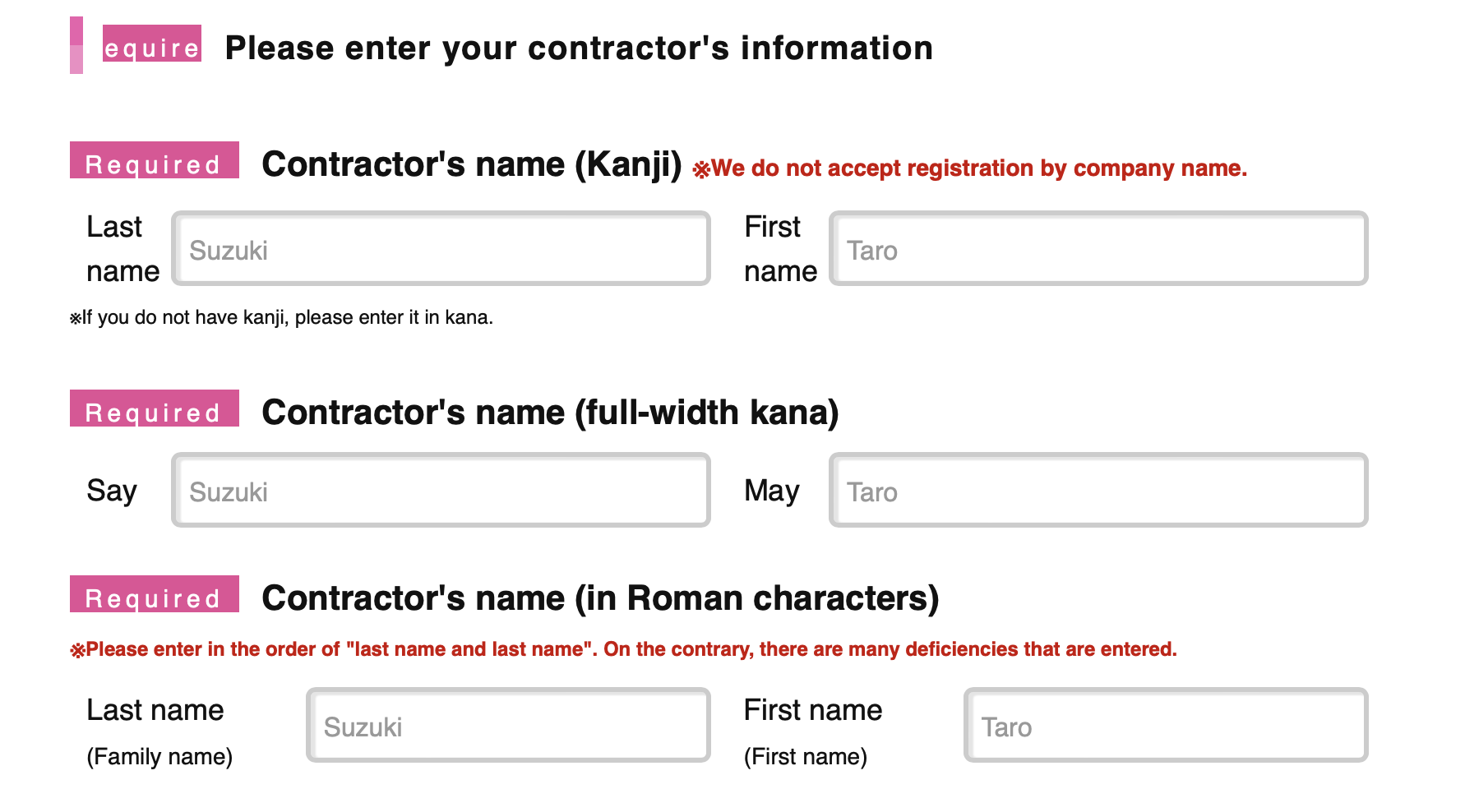
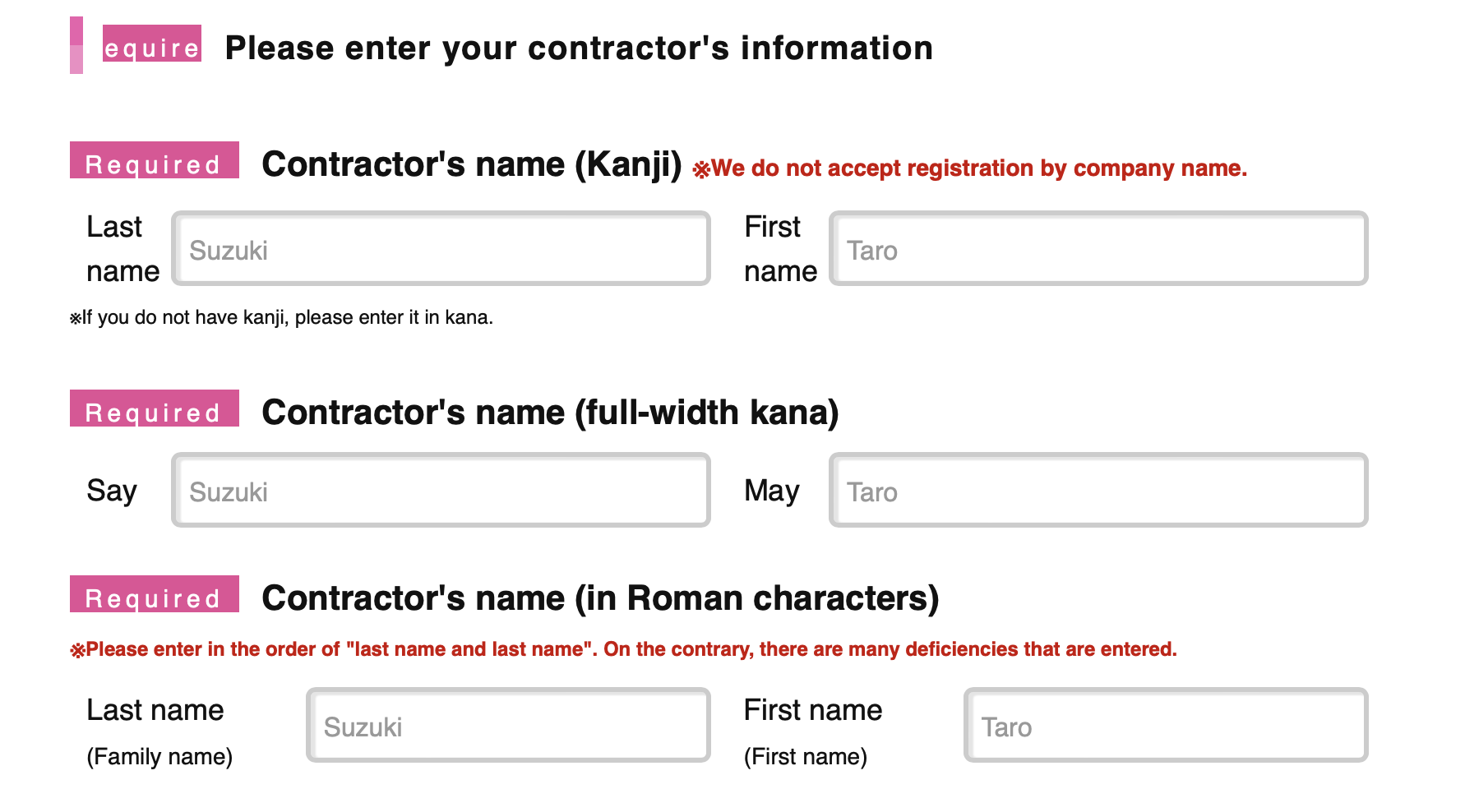
#700
Join Date: Jun 2005
Location: TYO
Programs: Tokyo Monorail Diamond-Encrusted-Platinum
Posts: 9,632
If the field does not accept Roman letters, go to Google Translate and get a Katakana version of your name, which you should be able to copy and paste into any field that requires double-byte characters.

Katakana for George Conley

Katakana for George Conley
#701
Join Date: Aug 2008
Programs: HHonors Gold, Marriott Lifetime Gold, IHG Gold, OZ*G, AA Gold, AS MVP
Posts: 1,874
Just for reference, Their website says throttled to 200k after 7GB in a calendar month. Not great.
#702
Join Date: Jun 2005
Location: TYO
Programs: Tokyo Monorail Diamond-Encrusted-Platinum
Posts: 9,632
#703
Join Date: Jun 2012
Posts: 3,381
This autochooses the closest server (where the website thinks you are on)
https://www.meter.net/ping-test/
this pings a lot of different servers.
https://www.meter.net/tools/world-ping-test/
This one generally tells you who your ISP is (Singtel mobile or Transactel etc) and geolocation
https://www.whatismyip.com/
https://www.meter.net/ping-test/
this pings a lot of different servers.
https://www.meter.net/tools/world-ping-test/
This one generally tells you who your ISP is (Singtel mobile or Transactel etc) and geolocation
https://www.whatismyip.com/
Ubigi - geolocation japan, but singapore had lowest ping.
traceroute using a tool like https://play.google.com/store/apps/d...hl=en_US&gl=US
showed it routing via singapore
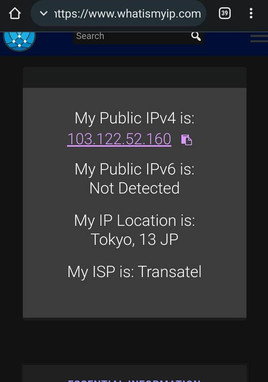
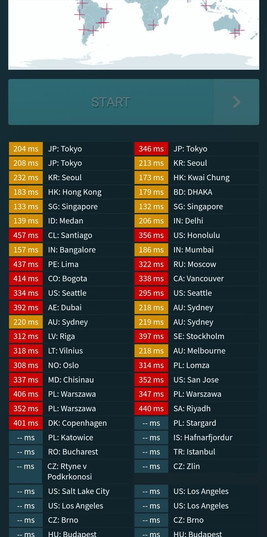
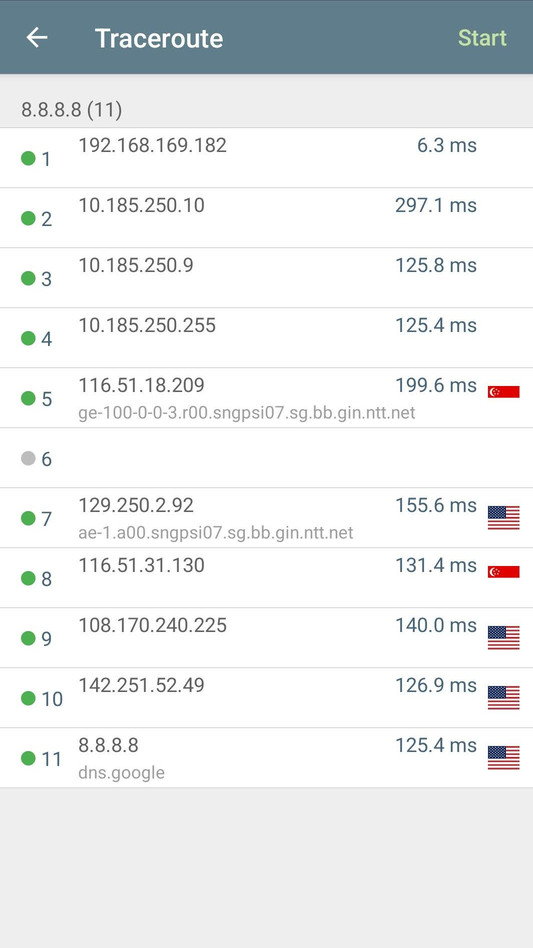
Airalo: geo-locate in singapore (SIngtel)
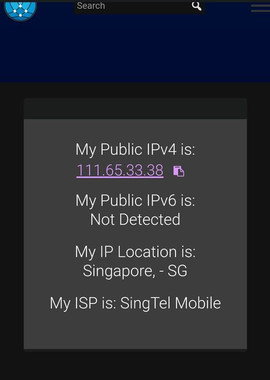

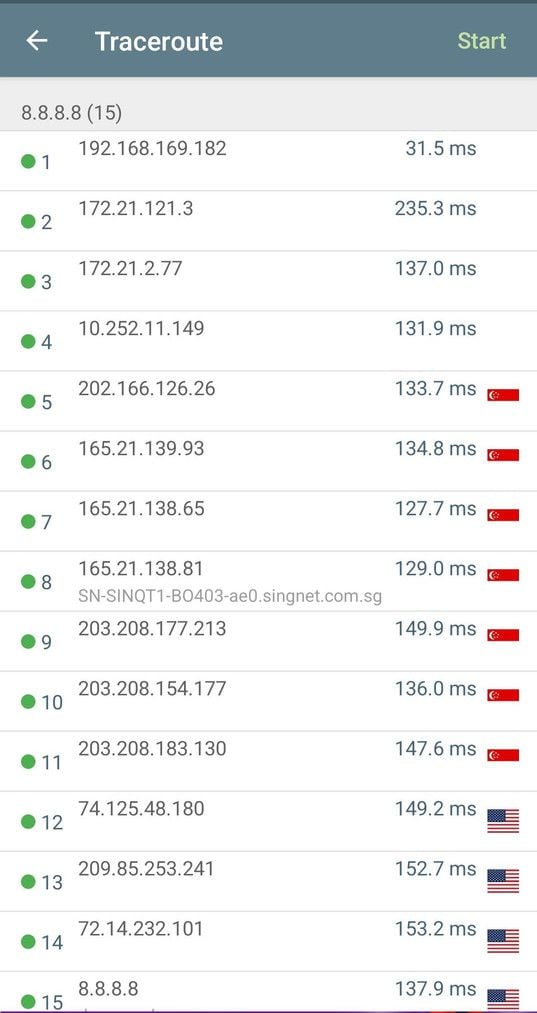
#704
Join Date: Mar 2018
Posts: 142
I have used Airalo before in Japan and found the experience comparable to SIMs you buy at the airport. The one thing though is it may be going through a Singapore or Malaysian carrier because when you search in google sometimes that local google page comes up instead of the google Japan page. The one thing to remember when activating the eSIM is to turn roaming on for the eSIM. If you use a physical SIM (or even another eSIM) for your primary number, I much prefer using an eSIM to travel because you can still receive calls at your primary number and your whatsapp/facetime/imessage apps can still be used with your primary number while using the eSIM data.
BTW, there's no need to use an eSIM to still have access to WhatsApp on your normal number.
#705
Join Date: Aug 2008
Programs: HHonors Gold, Marriott Lifetime Gold, IHG Gold, OZ*G, AA Gold, AS MVP
Posts: 1,874
Also, an FYI for anyone on the IIJMio eSIM plan:
There's two tiers of throttling. Once you use up all your high-speed data you get throttled down to 200k. But if you manage to use 366MB of data in 3 days while throttled, it gets throttled down even more to a speed that's "not public" but has caused my phone to think it's not connected to the internet at all at times.
There's two tiers of throttling. Once you use up all your high-speed data you get throttled down to 200k. But if you manage to use 366MB of data in 3 days while throttled, it gets throttled down even more to a speed that's "not public" but has caused my phone to think it's not connected to the internet at all at times.





















