Turkish Airlines changed flight time but I cannot confirm?
#1
Original Poster
Join Date: Sep 2012
Posts: 72
Turkish Airlines changed flight time but I cannot confirm?
Good evening
Can anyone please help with some advice.
I have a flight booked with Turkish Airlines. A few weeks ago they changed the departure time of my return flight. Their email said:
"You can confirm the new flight option or make necessary change transactions via manage booking page on our Mobile app and Website."
So I went online and confirmed the new time.
Today I received another email from them. They have changed my return flight time again. And sent an email saying:
"You can confirm the new flight option or make necessary change transactions via manage booking page on our Mobile app and Website."
BUT this time I am unable to do anything to confirm this change. I'm happy with the change but if I log in online I am not given the chance to accept the new time. I downloaded their phone app but again I cannot see an option to confirm.
What is likely to happen? Will they do anything drastic such as cancel my booking? (that would be very difficult for me, I really want to keep my booking).
Anyone got any advice to help me? Many thanks, it would be much appreciated
Can anyone please help with some advice.
I have a flight booked with Turkish Airlines. A few weeks ago they changed the departure time of my return flight. Their email said:
"You can confirm the new flight option or make necessary change transactions via manage booking page on our Mobile app and Website."
So I went online and confirmed the new time.
Today I received another email from them. They have changed my return flight time again. And sent an email saying:
"You can confirm the new flight option or make necessary change transactions via manage booking page on our Mobile app and Website."
BUT this time I am unable to do anything to confirm this change. I'm happy with the change but if I log in online I am not given the chance to accept the new time. I downloaded their phone app but again I cannot see an option to confirm.
What is likely to happen? Will they do anything drastic such as cancel my booking? (that would be very difficult for me, I really want to keep my booking).
Anyone got any advice to help me? Many thanks, it would be much appreciated
#3
FlyerTalk Evangelist
Join Date: Nov 2004
Location: Denmark
Programs: TK Elite
Posts: 11,758
I have a flight booked with Turkish Airlines. A few weeks ago they changed the departure time of my return flight. Their email said:
"You can confirm the new flight option or make necessary change transactions via manage booking page on our Mobile app and Website."
So I went online and confirmed the new time.
Today I received another email from them. They have changed my return flight time again. And sent an email saying:
"You can confirm the new flight option or make necessary change transactions via manage booking page on our Mobile app and Website."
BUT this time I am unable to do anything to confirm this change. I'm happy with the change but if I log in online I am not given the chance to accept the new time. I downloaded their phone app but again I cannot see an option to confirm.
What is likely to happen? Will they do anything drastic such as cancel my booking? (that would be very difficult for me, I really want to keep my booking).
"You can confirm the new flight option or make necessary change transactions via manage booking page on our Mobile app and Website."
So I went online and confirmed the new time.
Today I received another email from them. They have changed my return flight time again. And sent an email saying:
"You can confirm the new flight option or make necessary change transactions via manage booking page on our Mobile app and Website."
BUT this time I am unable to do anything to confirm this change. I'm happy with the change but if I log in online I am not given the chance to accept the new time. I downloaded their phone app but again I cannot see an option to confirm.
What is likely to happen? Will they do anything drastic such as cancel my booking? (that would be very difficult for me, I really want to keep my booking).
I agree. You should have posted this Q in the dedicated TK forum.
#4
FlyerTalk Evangelist
Join Date: Nov 2004
Location: Denmark
Programs: TK Elite
Posts: 11,758
Let me add. Next time you have a schedule change of more than 15 min with TK, don't accept it right away! Let it be because until you accept it you have the flexibility to rebook or even cancel the ticket for free as this is considered invol. rebooking or cancellation due to sch.change. The moment you accept the retimed flight you loose this flexibility (and any cancellation or rebooking will have to be made according to ticket rules, i.e. is going to cost you). You may even change destination or origin within the same zone when you have a invol. schedule change like this.
The TK rebooking rules when you have a cancellation or invol. schedule change are very generous so no need to accept a retimed flight quickly.
The TK rebooking rules when you have a cancellation or invol. schedule change are very generous so no need to accept a retimed flight quickly.
#5
Original Poster
Join Date: Sep 2012
Posts: 72
SK AAR
Many thanks for your kind help.
I hadn't realised there was a TK forum.
This second change was only for 5 minutes. Could that be why it isn't being offered to me when I login to my TA account?
Thanks again for your kind help
Many thanks for your kind help.
I hadn't realised there was a TK forum.
This second change was only for 5 minutes. Could that be why it isn't being offered to me when I login to my TA account?
Thanks again for your kind help
#7
Join Date: Feb 2022
Location: LAX
Programs: UA
Posts: 1,529
#8
FlyerTalk Evangelist
Join Date: Nov 2004
Location: Denmark
Programs: TK Elite
Posts: 11,758
If the schedule change is only 5 min and it doesn't interrupt your itinerary you would not be offered any options in this situation and there is no need to confirm anything. I have had such small schedule changes in the past which I just ignored (without any negative consequences).
#9
Original Poster
Join Date: Sep 2012
Posts: 72
Many thanks. I also would have ignored such a small change in timing BUT they wrote to me and said
"You can confirm the new flight option or make necessary change transactions via manage booking page on our Mobile app and Website."
"You can confirm the new flight option or make necessary change transactions via manage booking page on our Mobile app and Website."
#11
Join Date: Feb 2008
Posts: 938
This is good info to know. I had exactly such a situation of a very minor schedule change and was able to cancel the ticket (even though it was bought through third party OTA) for full refund. I thought it was a mistake on TK's part to offer the refund but it worked out great because I was able to book better flights.
I will also say that pretty much every TK flight I have ever booked has schedule changes, usually several, right up to a week or two before departure. It is pretty frustrating but knowing this 15 minute rule makes it slightly more tolerable.
I even had one case where they changed the departure time of a flight I was on by 10 minutes-- from 11:55 p.m. to 12:05 a.m.- but their system kept me on the same date. In other words instead of 10 minutes later I was moved to 23 hours 50 minutes earlier and it was a bit of a nightmare to try to get them to change it (since the system still was telling them it is a 10 minute change and they were too stupid or inflexible to override it).
Definitely love/hate relationship with TK
I will also say that pretty much every TK flight I have ever booked has schedule changes, usually several, right up to a week or two before departure. It is pretty frustrating but knowing this 15 minute rule makes it slightly more tolerable.
I even had one case where they changed the departure time of a flight I was on by 10 minutes-- from 11:55 p.m. to 12:05 a.m.- but their system kept me on the same date. In other words instead of 10 minutes later I was moved to 23 hours 50 minutes earlier and it was a bit of a nightmare to try to get them to change it (since the system still was telling them it is a 10 minute change and they were too stupid or inflexible to override it).
Definitely love/hate relationship with TK
Let me add. Next time you have a schedule change of more than 15 min with TK, don't accept it right away! Let it be because until you accept it you have the flexibility to rebook or even cancel the ticket for free as this is considered invol. rebooking or cancellation due to sch.change. The moment you accept the retimed flight you loose this flexibility (and any cancellation or rebooking will have to be made according to ticket rules, i.e. is going to cost you). You may even change destination or origin within the same zone when you have a invol. schedule change like this.
The TK rebooking rules when you have a cancellation or invol. schedule change are very generous so no need to accept a retimed flight quickly.
The TK rebooking rules when you have a cancellation or invol. schedule change are very generous so no need to accept a retimed flight quickly.
#12
Join Date: Apr 2011
Posts: 464
Let me add. Next time you have a schedule change of more than 15 min with TK, don't accept it right away! Let it be because until you accept it you have the flexibility to rebook or even cancel the ticket for free as this is considered invol. rebooking or cancellation due to sch.change. The moment you accept the retimed flight you loose this flexibility (and any cancellation or rebooking will have to be made according to ticket rules, i.e. is going to cost you). You may even change destination or origin within the same zone when you have a invol. schedule change like this.
The TK rebooking rules when you have a cancellation or invol. schedule change are very generous so no need to accept a retimed flight quickly.
The TK rebooking rules when you have a cancellation or invol. schedule change are very generous so no need to accept a retimed flight quickly.
- I previously had seat assignments but I don't see any way to verify they remain or whether they were lost as a result of the schedule change. An agent claimed they weren't able to see any info related to the itinerary until the changes were accepted. I don't want to accept the changes because I am hoping that prior to departure a better option (on a partner) opens up and I can make that change without charge. But, we are 2 pax traveling so we do care somewhat about our original seat assignments.
- Second, the miles used to ticket this award had an expiration date of 31 Dec 2023. I think I'm fine to make any changes as long as I don't cancel the ticket and attempt to redeposit. Can anyone please confirm? And further, if we did cancel and attempt to redeposit, those 31 Dec 2023 miles would be lost and gone regardless of the schedule change (i.e. no extension is granted if an award is canceled without charge due to schedule change).
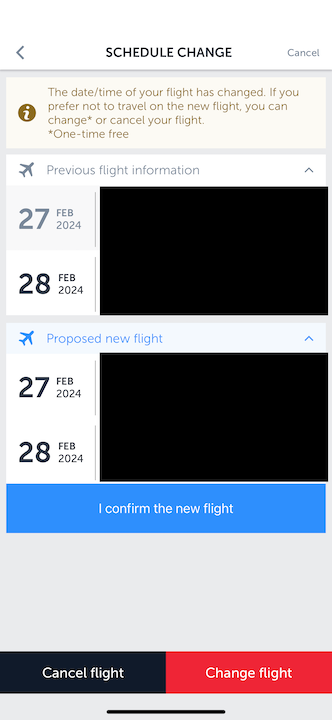
Free change offered

Pax info entered

Can't get further to browse alternative flights
#13
A FlyerTalk Posting Legend, Moderator, Information Desk, Ambassador, Alaska Airlines


Join Date: Dec 2006
Location: FAI
Programs: AS MVP Gold100K, AS 1MM, Maika`i Card, AGR, HH Gold, Hertz PC, Marriott Titanium LTG, CO, 7H, BA, 8E
Posts: 42,953
Please follow the redirect from the Information Desk.
~beckoa, co-moderator Information Desk
~beckoa, co-moderator Information Desk
#14
FlyerTalk Evangelist
Join Date: Nov 2004
Location: Denmark
Programs: TK Elite
Posts: 11,758
1) Any seats assigned should be clearly visable in the TK app or website. For minor schedule changes, TK will not (invol) rebook to a partner flight if there are still reasonable TK flights to your destination. You can invol. rebook to other TK flights.
2) You can rebook despite the miles used had expiry date 31 Dec. 2023 - as long as you don't cancel the award to have the miles redesposited.
2) You can rebook despite the miles used had expiry date 31 Dec. 2023 - as long as you don't cancel the award to have the miles redesposited.
#15
Join Date: Apr 2011
Posts: 464
This is an award, so you are saying that even if a saver level award opens up on a partner with the same effective “price” (ie no additional mileage collection), they still wouldn’t rebook without fee under the schedule change re-accommodation? If that’s the case, it sounds like my best course of action is to accept the changes, confirm the seats are sorted, and then just pay the $70/pax change fee if/when a better parter option opens up.






















