Last edit by: storewanderer
Older (archived) threads: 2014-16
- - - - - -
- What is EMV contactless?
EMV contactless is a form of contactless/NFC that uses the same security and encryption that is used when inserting a chip card into an EMV-enabled terminal. Other than not having to sign/enter a PIN for smaller transactions, the security is effectively the same as chip and PIN/chip and signature.
In contrast, MSD contactless is an older version that is designed just and only for the United States. This effectively uses much the same flow as a swiped card transaction with the same rules.
- What is CDCVM?
CDCVM stands for Consumer Device Cardholder Verification Method. It's a method of telling the terminal that the customer verified their identity using their mobile device. Terminals that support it will waive the signature/PIN requirement typically in place for larger transactions, potentially saving time at checkout.
More info: https://support.apple.com/en-us/HT202527
- Does EMV contactless need to be supported to support CDCVM?
Typically, yes. (However, there are some exceptions below.)
- Why can't I tap my foreign-issued contactless card at most places in the US?
This is likely because the store does not support EMV contactless. Foreign issued contactless cards typically do not support MSD contactless since other markets have had EMV for quite some time. In contrast, most stores in the US have yet to get the necessary certifications/software for EMV contactless so they are typically MSD-only--if contactless is enabled at all. (See below for a list of stores where your card will likely work.)
- I paid for a purchase with Apple/Android/Samsung Pay and still had to sign for it.
Most likely, the store in question does not have EMV contactless enabled (see above question). However, there are instances where CDCVM does not work even with EMV contactless enabled. Restaurants that allow tip adjust, for example--where the tip amount is written on a paper receipt and entered by the staff later--cannot support CDCVM. It may simply be a matter of the merchant's processor or the POS software in use not supporting it too.
Another common reason is if you used a US-issued AmEx card with a mobile wallet. AmEx currently does not allow EMV contactless support in mobile wallets for these cards, so they always run as MSD contactless. Because of this, CDCVM is not supported (with very few exceptions, as noted below).
Note: if you used Samsung Pay, you may have paid with MST instead of NFC. Since MST emulates the magnetic pulses that the terminal receives when swiping a regular card, the normal magstripe rules apply.
- How can I tell whether EMV contactless was used?
An easy way to tell if you have Apple Pay is to pay with a Visa or MC while in airplane mode. Wallet will then show a transaction amount next to "Payment" for the card that was used. Alternatively, EMV-related information will typically print on the receipt (AID, etc.) if EMV contactless was used.
(Non-exhaustive) list of EMV contactless supporting merchants in the US:
- 7-Eleven
- 99 Ranch
- Albertsons (Safeway, Vons, Pak N Save, Jewel, Acme, Shaws, Star, Carrs, Randalls, Tom Thumb, Haggen, Eagle, Lucky UT/SoCal)
- Apple Store*†
- Athleta
- Auntie Anne’s Pretzels
- Banana Republic
- Costco Wholesale
- CVS
- DuaneReade*
- El Pollo Loco
- EG Group US (Quik Stop, Kwik Shop, Tom Thumb, Turkey Hill) Note: cashier must press "Electronic Payment" to activate NFC
- Five Below*
- Five Guys
- GAP
- Grocery Outlet*
- Harmon's Grocery
- H&M*
- Jolibee
- Kohl's*
- Lush Cosmetics*
- Maverik
- McDonald's*
- Meijer
- Old Navy
- Panera Bread
- PetSmart
- Ray's Food Place
- Round Table Pizza
- Royal Farms
- Red Ribbon Bakeshop
- Sheetz
- Sherm's Thunderbird Discount Markets Inc.*
- Sprouts
- Staples*
- Starbucks*
- Subway
- Walgreens*
- Weis Markets
- All businesses that use Square and support contactless*
- All businesses that use Clover and support EMV†**
- All businesses that use First Data standalone terminals (e.g. FD100+FD35, FD130) with EMV enabled**
* CDCVM support confirmed
** CDCVM support depends on store/restaurant
† CDCVM supported in MSD mode
USA contactless credit/debit/transit (2017 - 2021)
#5761
FlyerTalk Evangelist
Join Date: Jan 2014
Location: San Diego, CA
Programs: GE, Marriott Platinum
Posts: 15,502
Lack of contactless is disappointing though. I wonder if it's because they couldn't do EMV contactless certification in time (to meet Visa's qVSDC requirement) or if there was some other reason.
#5762
Join Date: Jun 2012
Location: New England
Programs: American Gold, Marriott Gold, Hilton Silver
Posts: 5,637
My market area is a large city, so most stores are in places where younger people leave their house without their wallet, walk to the store, and pay with an Apple Watch or their phone. These are also the most vocal people when contactless doesn't work, so the stores try to get it fixed ASAP.
#5763
Join Date: Mar 2011
Location: Window Seat
Programs: National Executive, HHonors Gold, IHG Platinum, Hyatt Visitor
Posts: 2,495
My market area is a large city, so most stores are in places where younger people leave their house without their wallet, walk to the store, and pay with an Apple Watch or their phone. These are also the most vocal people when contactless doesn't work, so the stores try to get it fixed ASAP.
Went to another location on Saturday and it declined again as not authorized...
I guess this Toshiba POS is really junk when it comes to Contactless.
#5764
Join Date: Jul 2009
Location: SJC
Programs: AA, AS, Marriott
Posts: 6,056
Discover still failed with Google Pay at Safeway today.
#5765
Join Date: Jun 2012
Location: New England
Programs: American Gold, Marriott Gold, Hilton Silver
Posts: 5,637
POS Engineering closed the ticket with the message "Known issue, permanent fix to come shortly."
Meanwhile they rolled back some of the stores to the version where Amex and Discover contactless didn't work, as an interim solution.
Meanwhile they rolled back some of the stores to the version where Amex and Discover contactless didn't work, as an interim solution.
#5767
Join Date: Jul 2006
Location: SAN
Posts: 1,171
Today I tried using my SPG/Bonvoy Amex in Apple Pay for the first time since it was automatically updated to show the Bonvy card art instead of Starwood. I never manually removed and re-added it after reports came out that Amex was finally supporting EMV mode in Apple Pay, but using it at Sprouts this morning, it looks like it ran in EMV mode since it has all the additional EMV information on the receipt.
#5768
FlyerTalk Evangelist
Join Date: Jan 2014
Location: San Diego, CA
Programs: GE, Marriott Platinum
Posts: 15,502
Had a failure with the contactless on the physical CSR yesterday; the PAX PIN pad said "chip read error" when I tapped. Inserting the card instead on the second attempt worked.
That said, there really haven't been many issues with my Chase contactless cards thus far (other than some cashiers expecting you to insert them and not turning on the terminal until you do). I almost want to say the above was the only issue I've had that didn't involve user error, but I'm not 100% sure on that.
FWIW, one Ralphs location here didn't seem to want to scan the Chase Pay QR code at the self-checkout yesterday. I only attempted it since I was having lunch in the same shopping center as it; Vons/Grocery Outlet/Sprouts/Trader Joe's are all more convenient to me and all accept contactless so I don't see myself specifically going to Ralphs all that often, especially if the Visa ban ends up spreading to that brand.
That said, there really haven't been many issues with my Chase contactless cards thus far (other than some cashiers expecting you to insert them and not turning on the terminal until you do). I almost want to say the above was the only issue I've had that didn't involve user error, but I'm not 100% sure on that.
Looks like this is no longer a rumor, just doing it gradually.
https://www.flyertalk.com/forum/30835509-post443.html
I am going to be paying attention to see if I can use Chase Pay QR at my local Kroger. I mentioned elsewhere that one of my Kroger chains has a customer-facing scanner at the normal checkout now (I don't see self-checkout much around here). I've used it to scan my loyalty card anytime during the transaction. I encourage others to see if they get the QR to work on that self-scanner when it comes time to pay now that we have seen a receipt indicating system support for scanning. The Kroger Pay app is still very limited in availability and not an option for me yet.
There was also mention elsewhere about Chase not promoting Chase Pay, well I got a targeted Chase Pay UR bonus points offer for using it this month. Although, they are promoting it via the Samsung Pay wrap which is really not unique to Chase, but more widely accepted than its traditional Chase Pay QR app.
https://www.flyertalk.com/forum/30835509-post443.html
I am going to be paying attention to see if I can use Chase Pay QR at my local Kroger. I mentioned elsewhere that one of my Kroger chains has a customer-facing scanner at the normal checkout now (I don't see self-checkout much around here). I've used it to scan my loyalty card anytime during the transaction. I encourage others to see if they get the QR to work on that self-scanner when it comes time to pay now that we have seen a receipt indicating system support for scanning. The Kroger Pay app is still very limited in availability and not an option for me yet.
There was also mention elsewhere about Chase not promoting Chase Pay, well I got a targeted Chase Pay UR bonus points offer for using it this month. Although, they are promoting it via the Samsung Pay wrap which is really not unique to Chase, but more widely accepted than its traditional Chase Pay QR app.
#5769
Join Date: Oct 2014
Programs: Skymiles
Posts: 3,250
Well I have used contactless in the most unlikely of places, the Maricopa County Superior Court! They had MX915s at every window that took credit cards, and had everything enabled using Verifone Point. I used Apple Pay to pay a Civil Court matter, and well, though I wasn't happy about having to pay the court, it DID make me happy that I was able to do so using contactless. If this isn't proof that contactless is becoming prevalent , I don't know what is.
Another thing that bothers me is that, the COURT CAN HAVE CONTACTLESS but Kroger can't get their heads out of their butts. Restaurants too while we are at it. I literally feel I can use Apple Pay pretty much everywhere but restaurants.
Another thing that bothers me is that, the COURT CAN HAVE CONTACTLESS but Kroger can't get their heads out of their butts. Restaurants too while we are at it. I literally feel I can use Apple Pay pretty much everywhere but restaurants.
#5770
Join Date: Jan 2014
Posts: 451
That said, there really haven't been many issues with my Chase contactless cards thus far (other than some cashiers expecting you to insert them and not turning on the terminal until you do). I almost want to say the above was the only issue I've had that didn't involve user error, but I'm not 100% sure on that.
But it's not necessarily a bad thing with Google and Apple pays - at least we're getting somewhere.
#5771
FlyerTalk Evangelist
Join Date: Jan 2014
Location: San Diego, CA
Programs: GE, Marriott Platinum
Posts: 15,502
Some photos from the parking meter I mentioned before. The instructions seem to imply that contact EMV isn't supported, though, so it might be worth attempting if I ever end up having to pay for parking any time soon.
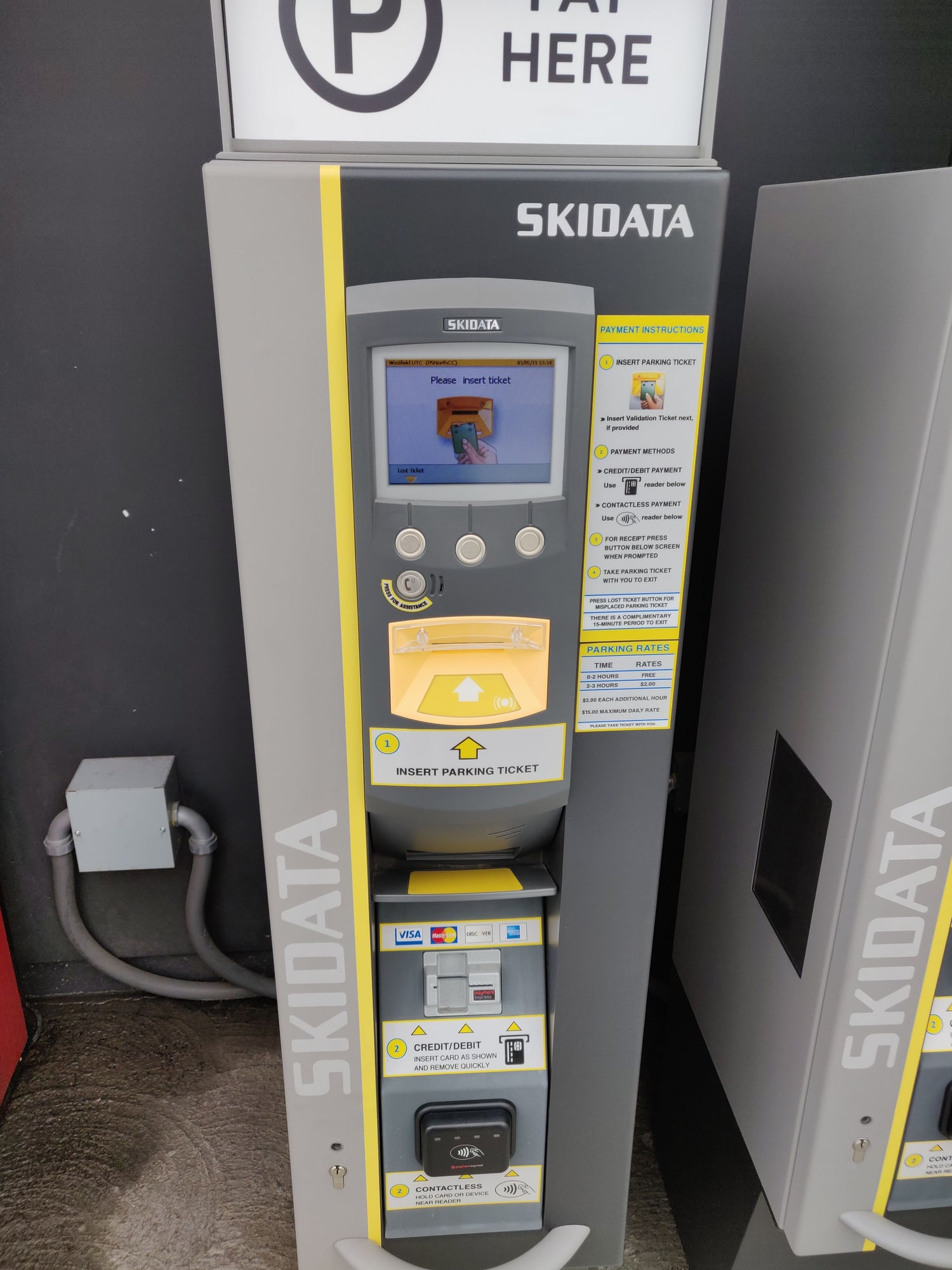
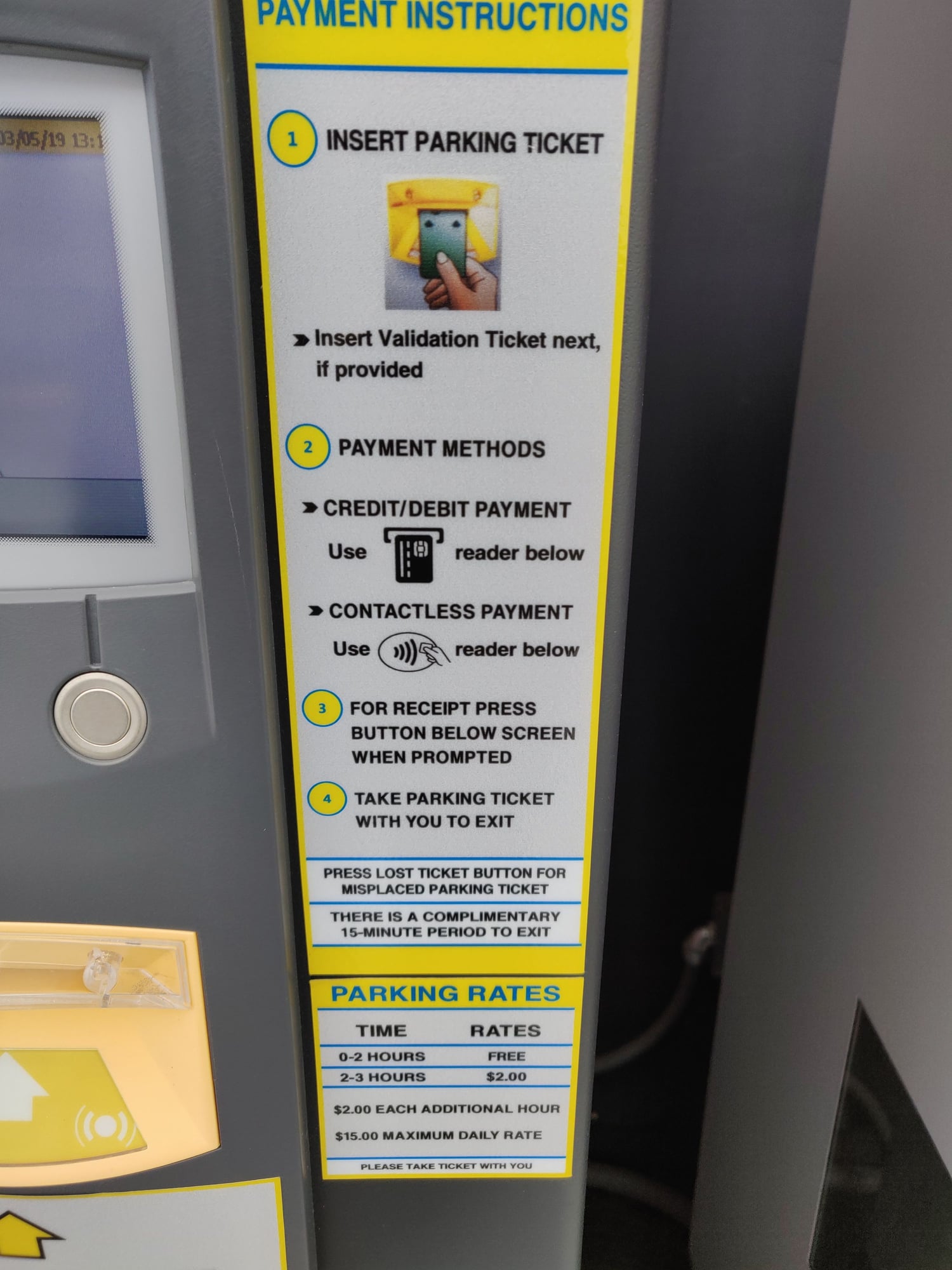

Also, it looks like Travelex is promoting contactless on their prepaid cards now instead of chip and PIN. Not that I'd recommend it at all but it's another option:
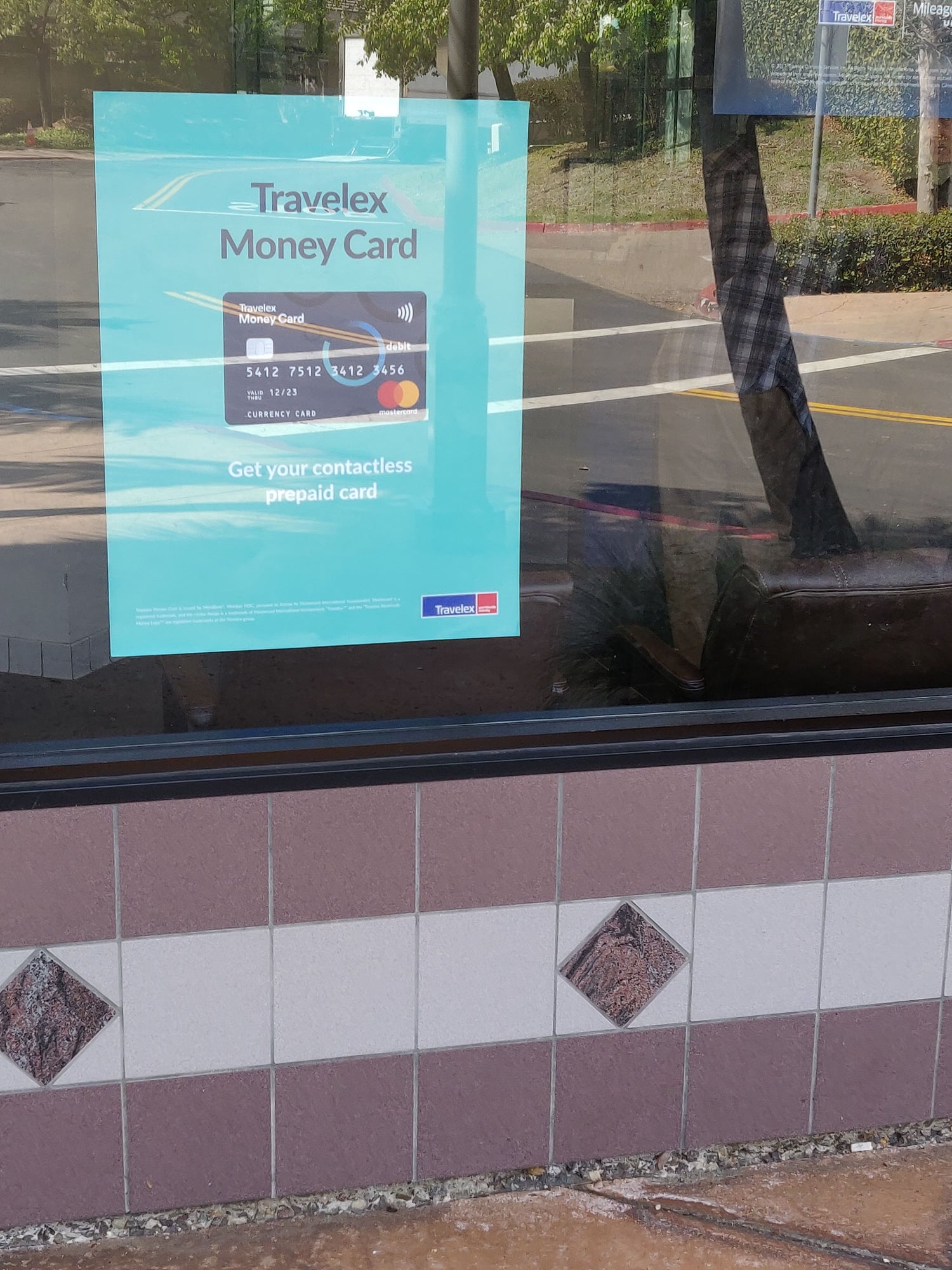
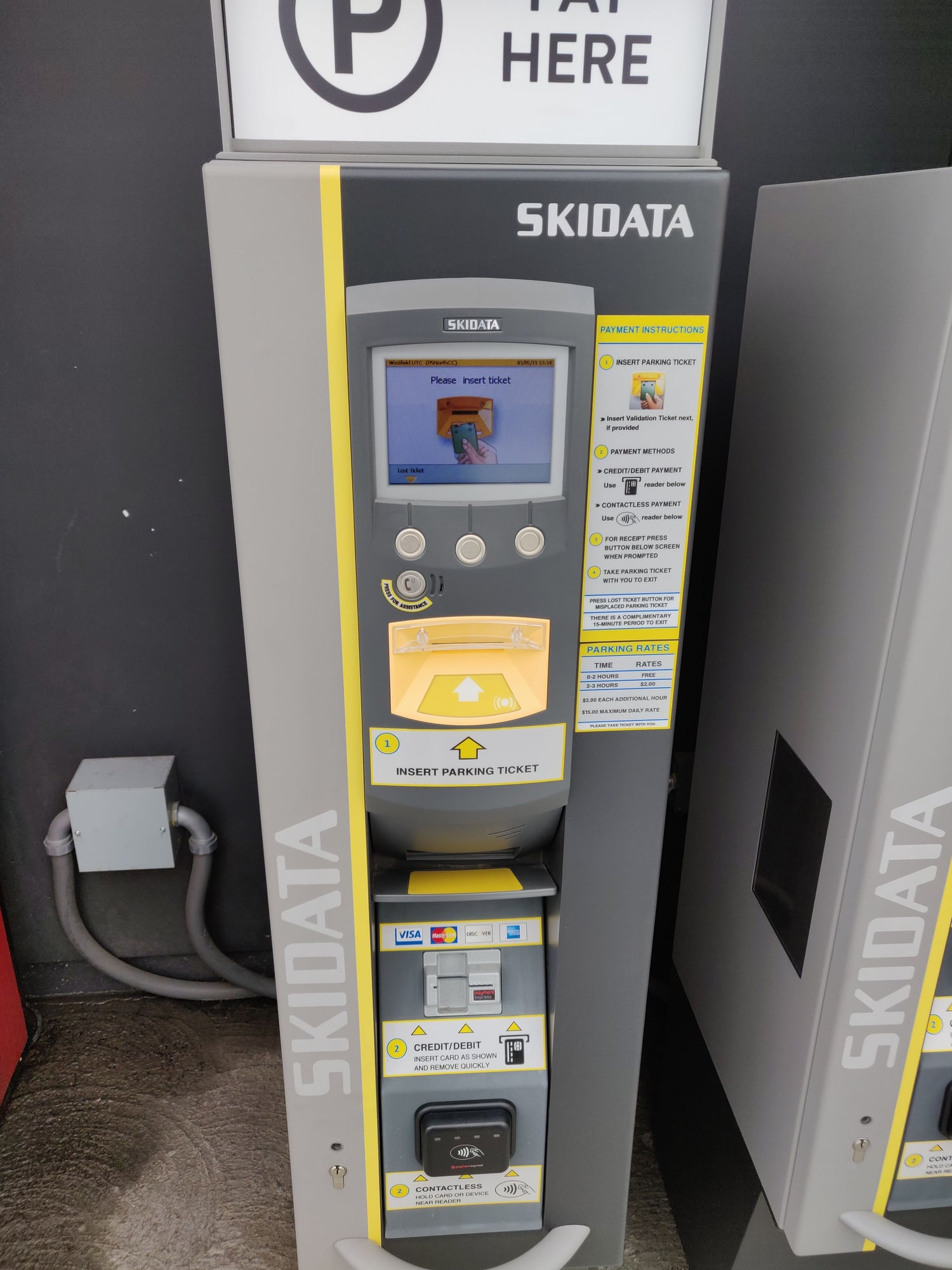
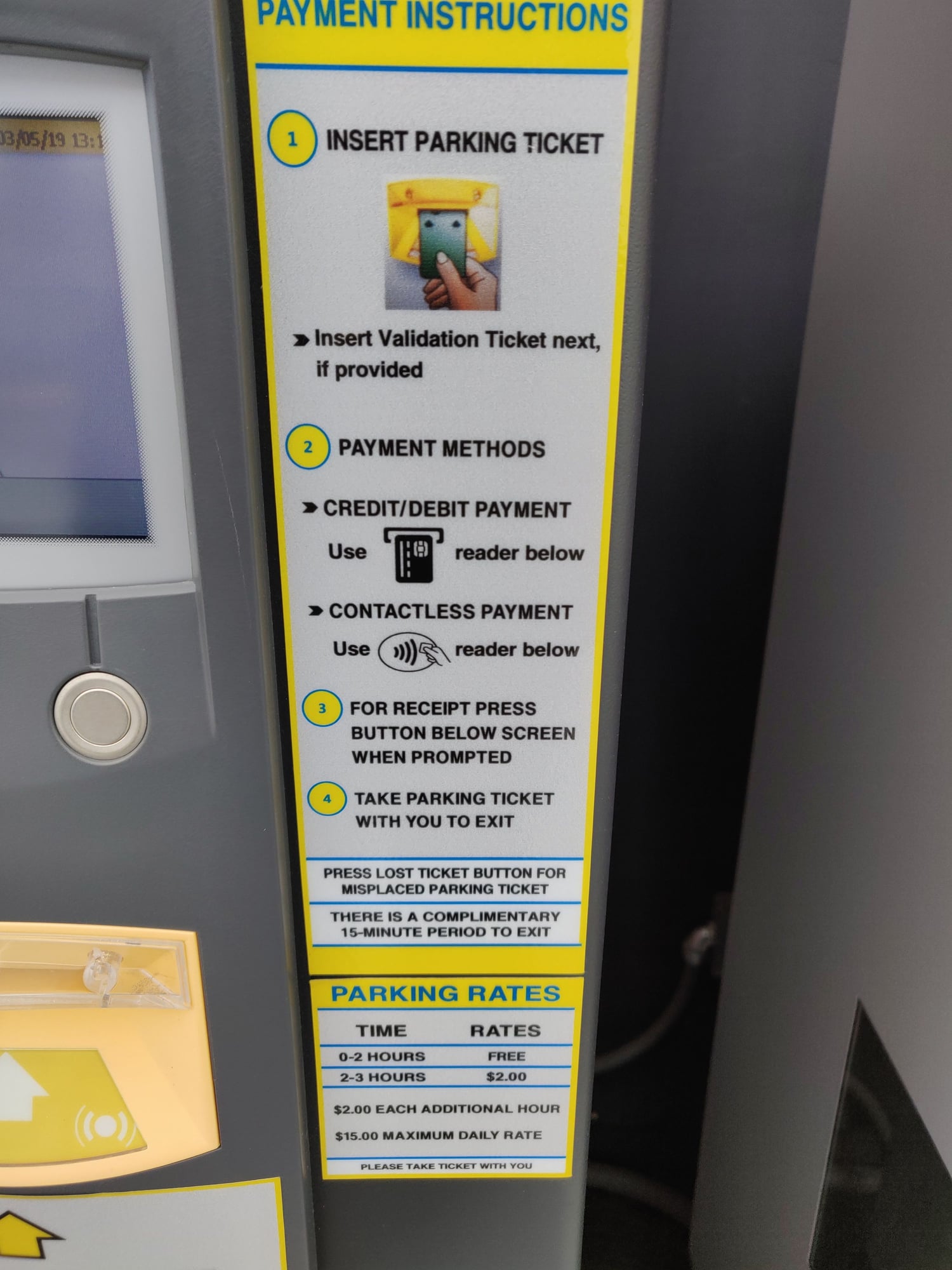

Also, it looks like Travelex is promoting contactless on their prepaid cards now instead of chip and PIN. Not that I'd recommend it at all but it's another option:
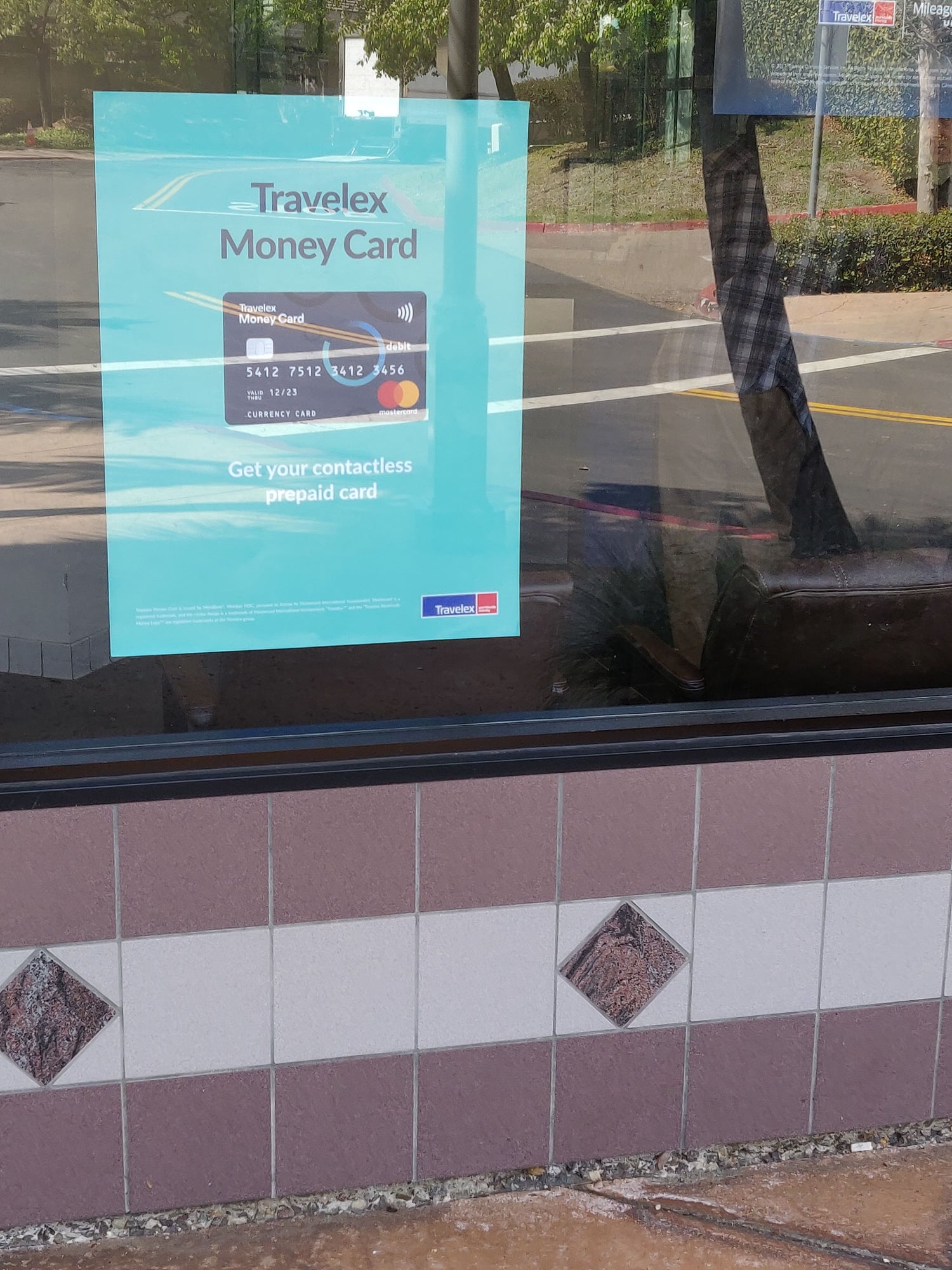
#5772
FlyerTalk Evangelist
Join Date: Jan 2014
Location: San Diego, CA
Programs: GE, Marriott Platinum
Posts: 15,502
I get this so much here in the States. I noticed that when I am holding my phone in my hand when it is time to pay, they recognize what I am doing, but otherwise they wait for me to put the card in and are confused when I want to tap. I wish they would just turn the terminal on anyway.
But it's not necessarily a bad thing with Google and Apple pays - at least we're getting somewhere.
But it's not necessarily a bad thing with Google and Apple pays - at least we're getting somewhere.
#5773
Join Date: Oct 2014
Programs: Skymiles
Posts: 3,250
Some photos from the parking meter I mentioned before. The instructions seem to imply that contact EMV isn't supported, though, so it might be worth attempting if I ever end up having to pay for parking any time soon.
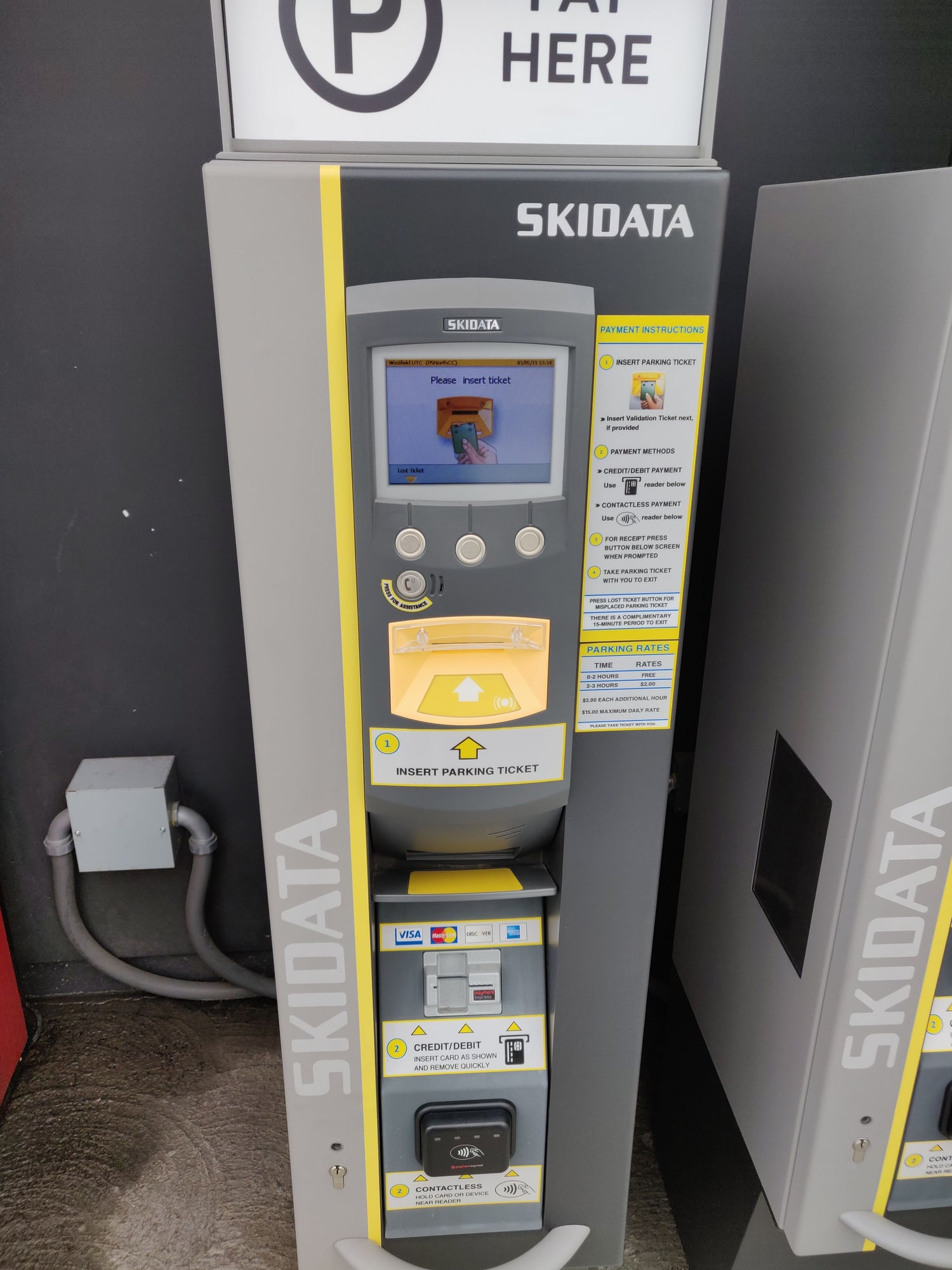
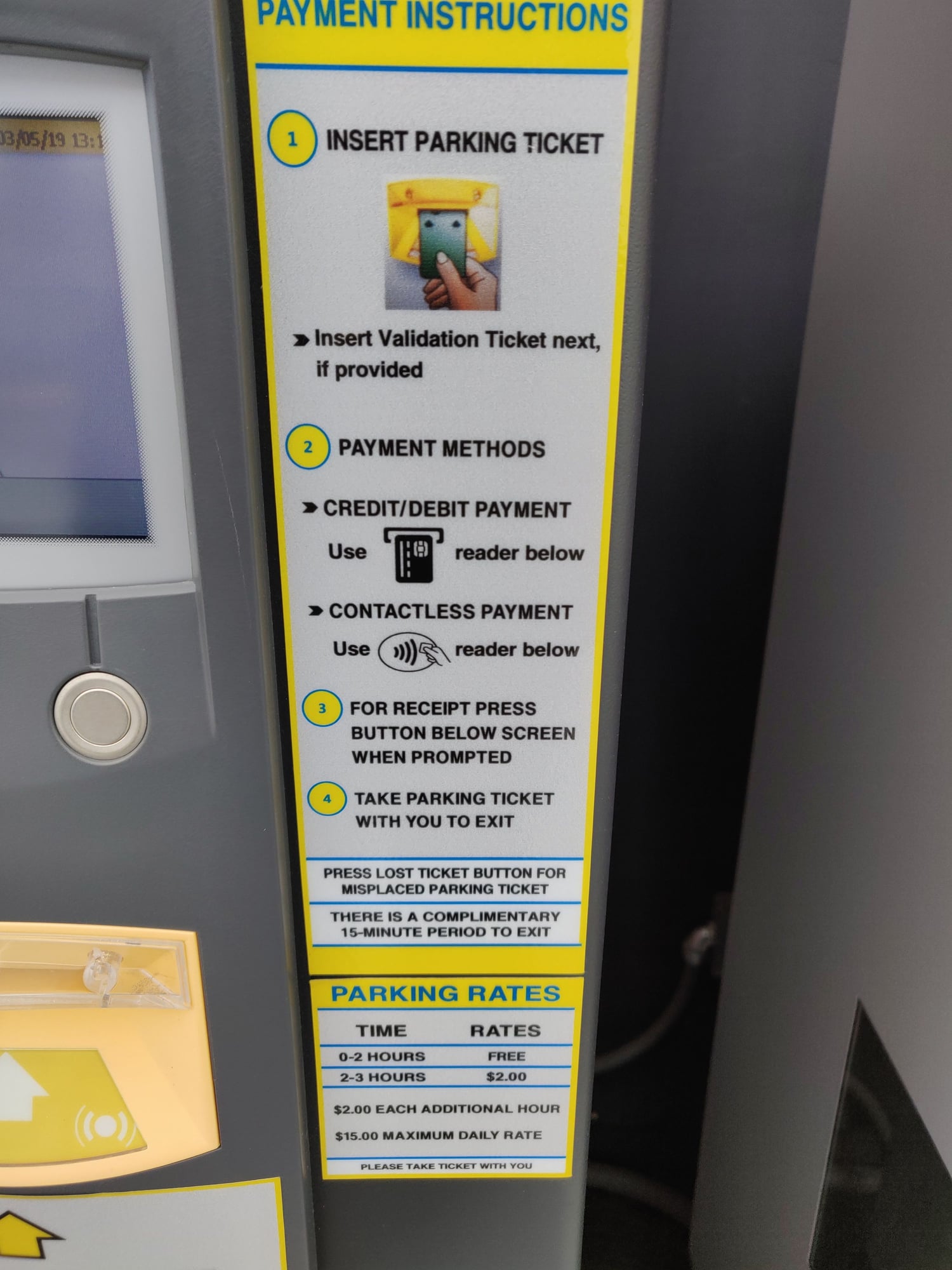

Also, it looks like Travelex is promoting contactless on their prepaid cards now instead of chip and PIN. Not that I'd recommend it at all but it's another option:
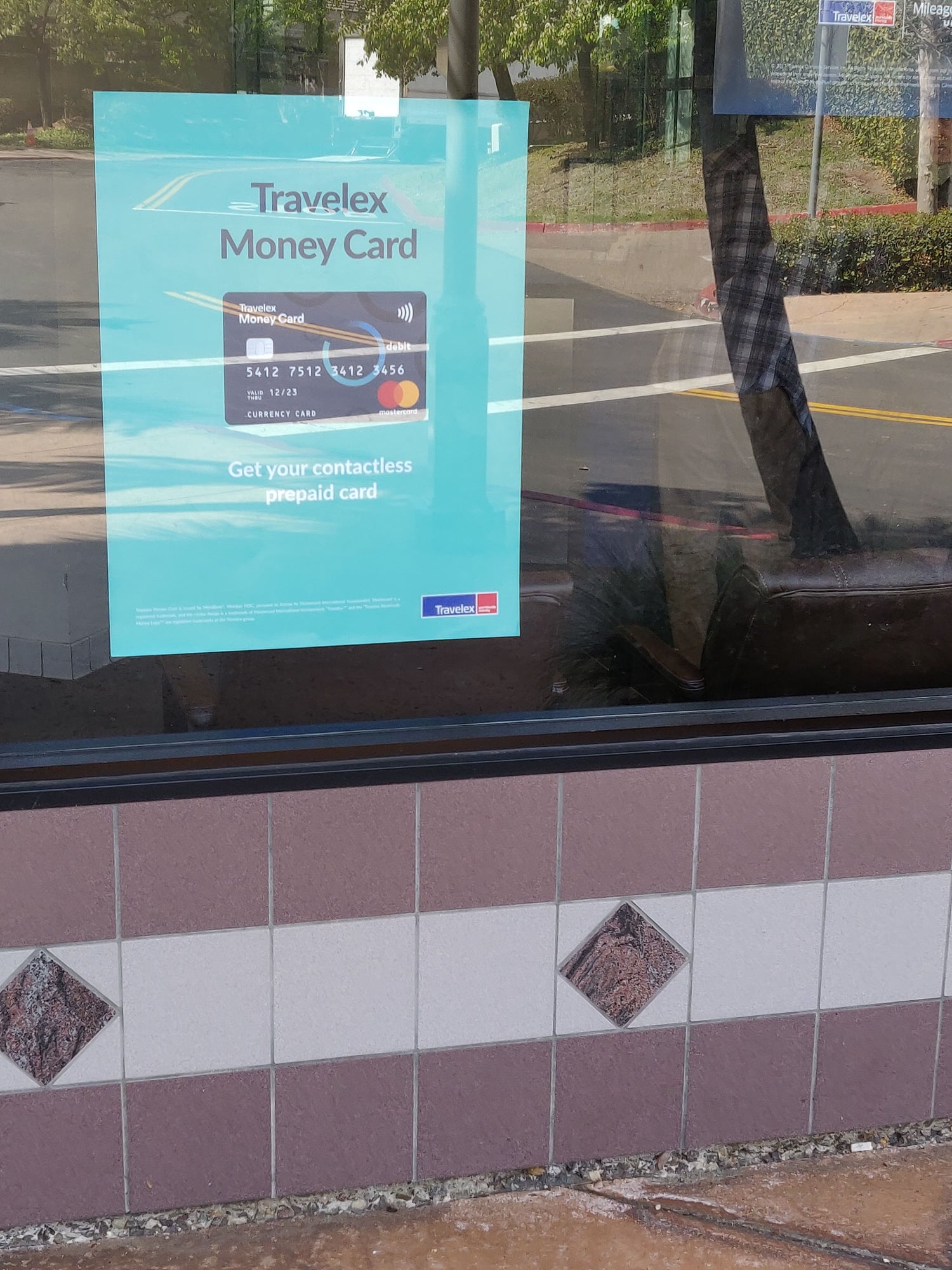
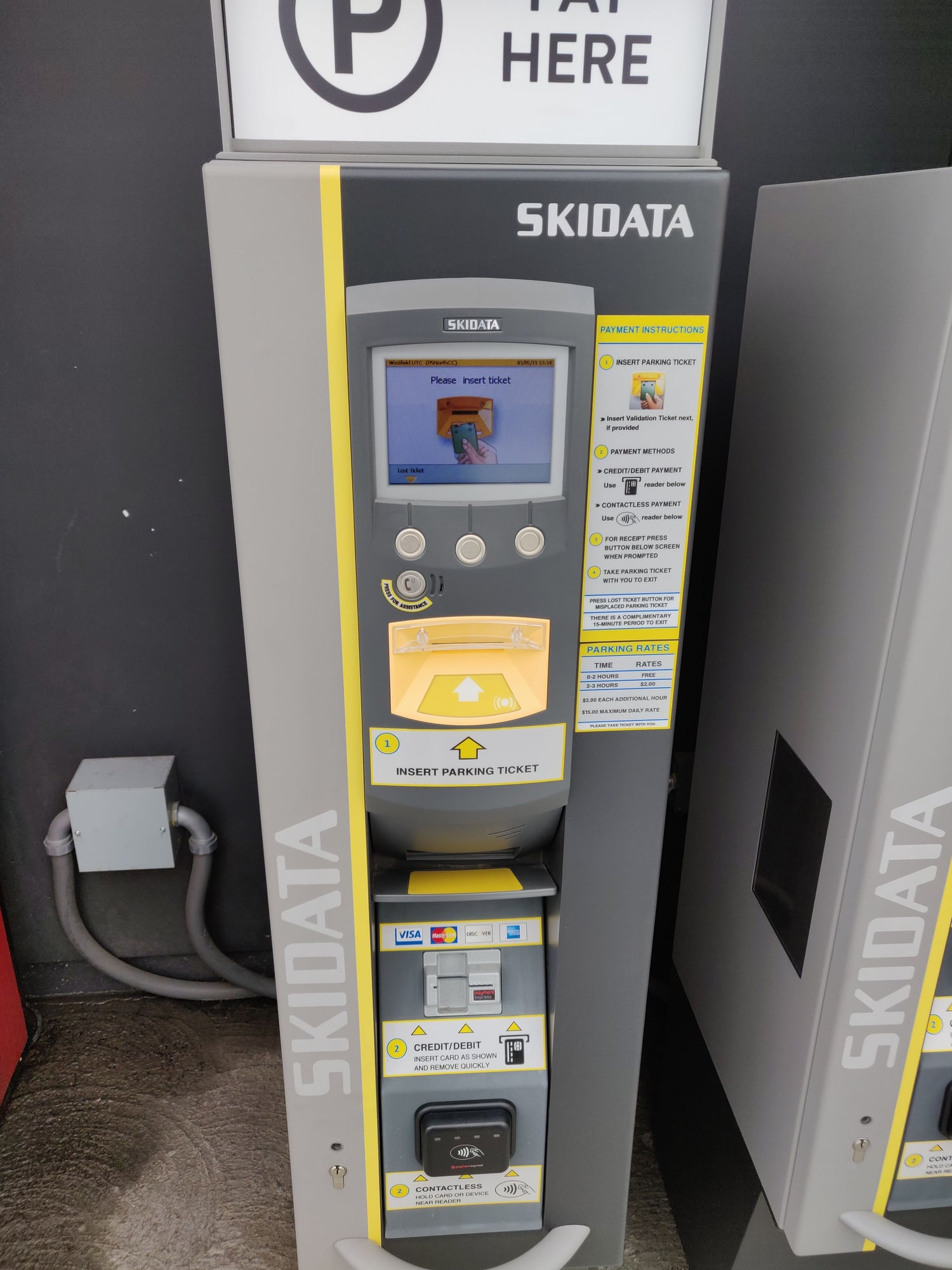
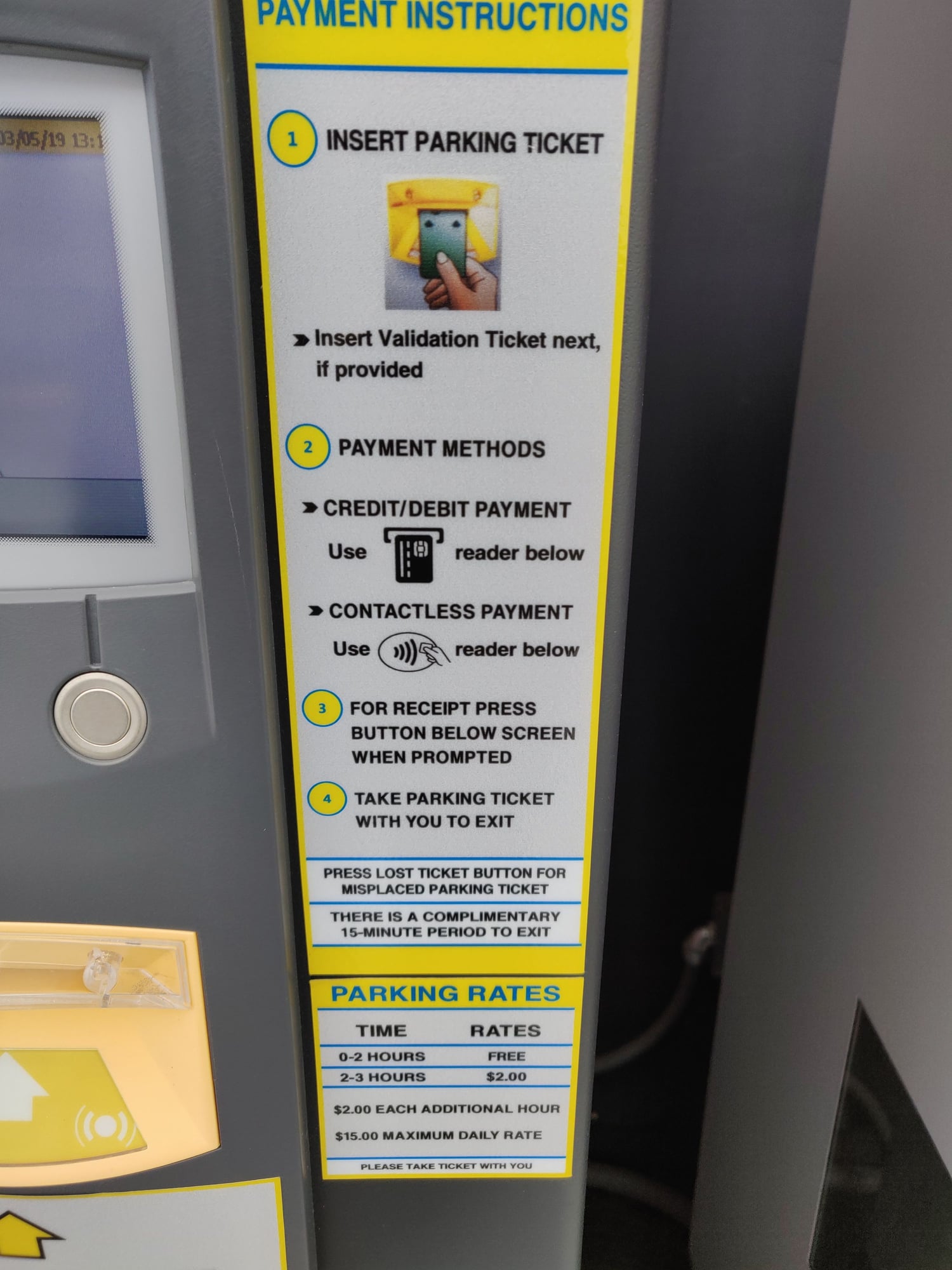

Also, it looks like Travelex is promoting contactless on their prepaid cards now instead of chip and PIN. Not that I'd recommend it at all but it's another option:
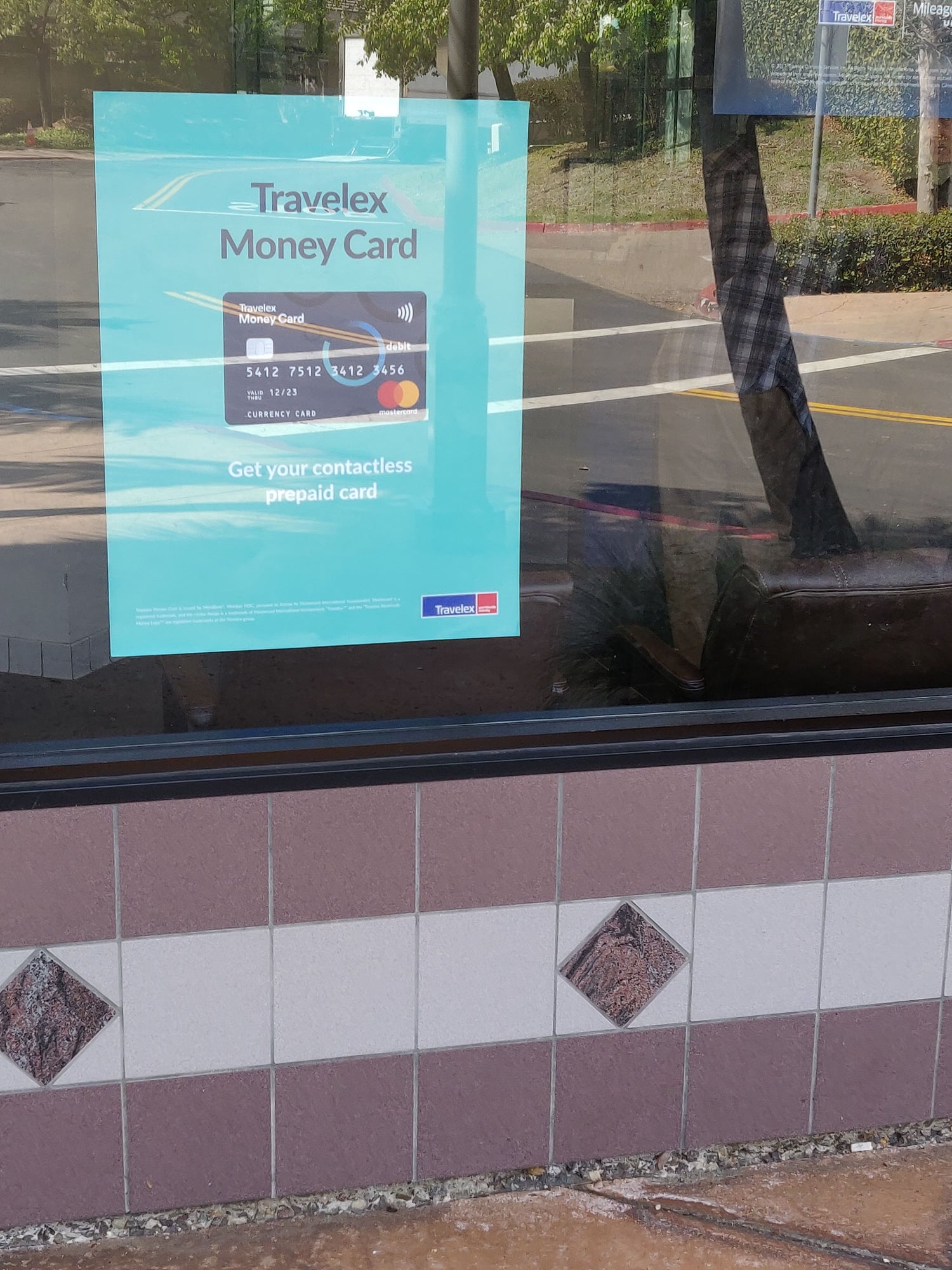
#5774
FlyerTalk Evangelist
Join Date: Jan 2014
Location: San Diego, CA
Programs: GE, Marriott Platinum
Posts: 15,502
The reason why I don't recommend it is because there's an effective FTF of 5.5% per https://www.travelex.com/travel-money-card. I seem to remember that there were a bunch of other fees too but they may have gotten rid of many of those.
Anyway, there seem to be enough options (even with debit, once Chase's debit cards get switched over) that most people can likely find better options for contactless cards. Or even just use their existing cards in a mobile wallet.
EDIT: their FAQ still implies it's PIN preferring, too, so that may be an option if you want that and can't get any of the others with that feature.
Anyway, there seem to be enough options (even with debit, once Chase's debit cards get switched over) that most people can likely find better options for contactless cards. Or even just use their existing cards in a mobile wallet.
EDIT: their FAQ still implies it's PIN preferring, too, so that may be an option if you want that and can't get any of the others with that feature.
#5775
Join Date: Jan 2014
Posts: 451
Confirmation that TD Bank now issuing contactless debit cards. Just debit, not credit yet - I wonder what the reason behind that may be?
https://www.td.com/us/en/personal-ba...tactless-card/
I of course immediately asked for a new one to be shipped, although I've been using their credit and debit card on Google Pay for quite some time now.
https://www.td.com/us/en/personal-ba...tactless-card/
I of course immediately asked for a new one to be shipped, although I've been using their credit and debit card on Google Pay for quite some time now.






















