Last edit by: storewanderer
Older (archived) threads: 2014-16
- - - - - -
- What is EMV contactless?
EMV contactless is a form of contactless/NFC that uses the same security and encryption that is used when inserting a chip card into an EMV-enabled terminal. Other than not having to sign/enter a PIN for smaller transactions, the security is effectively the same as chip and PIN/chip and signature.
In contrast, MSD contactless is an older version that is designed just and only for the United States. This effectively uses much the same flow as a swiped card transaction with the same rules.
- What is CDCVM?
CDCVM stands for Consumer Device Cardholder Verification Method. It's a method of telling the terminal that the customer verified their identity using their mobile device. Terminals that support it will waive the signature/PIN requirement typically in place for larger transactions, potentially saving time at checkout.
More info: https://support.apple.com/en-us/HT202527
- Does EMV contactless need to be supported to support CDCVM?
Typically, yes. (However, there are some exceptions below.)
- Why can't I tap my foreign-issued contactless card at most places in the US?
This is likely because the store does not support EMV contactless. Foreign issued contactless cards typically do not support MSD contactless since other markets have had EMV for quite some time. In contrast, most stores in the US have yet to get the necessary certifications/software for EMV contactless so they are typically MSD-only--if contactless is enabled at all. (See below for a list of stores where your card will likely work.)
- I paid for a purchase with Apple/Android/Samsung Pay and still had to sign for it.
Most likely, the store in question does not have EMV contactless enabled (see above question). However, there are instances where CDCVM does not work even with EMV contactless enabled. Restaurants that allow tip adjust, for example--where the tip amount is written on a paper receipt and entered by the staff later--cannot support CDCVM. It may simply be a matter of the merchant's processor or the POS software in use not supporting it too.
Another common reason is if you used a US-issued AmEx card with a mobile wallet. AmEx currently does not allow EMV contactless support in mobile wallets for these cards, so they always run as MSD contactless. Because of this, CDCVM is not supported (with very few exceptions, as noted below).
Note: if you used Samsung Pay, you may have paid with MST instead of NFC. Since MST emulates the magnetic pulses that the terminal receives when swiping a regular card, the normal magstripe rules apply.
- How can I tell whether EMV contactless was used?
An easy way to tell if you have Apple Pay is to pay with a Visa or MC while in airplane mode. Wallet will then show a transaction amount next to "Payment" for the card that was used. Alternatively, EMV-related information will typically print on the receipt (AID, etc.) if EMV contactless was used.
(Non-exhaustive) list of EMV contactless supporting merchants in the US:
- 7-Eleven
- 99 Ranch
- Albertsons (Safeway, Vons, Pak N Save, Jewel, Acme, Shaws, Star, Carrs, Randalls, Tom Thumb, Haggen, Eagle, Lucky UT/SoCal)
- Apple Store*†
- Athleta
- Auntie Anne’s Pretzels
- Banana Republic
- Costco Wholesale
- CVS
- DuaneReade*
- El Pollo Loco
- EG Group US (Quik Stop, Kwik Shop, Tom Thumb, Turkey Hill) Note: cashier must press "Electronic Payment" to activate NFC
- Five Below*
- Five Guys
- GAP
- Grocery Outlet*
- Harmon's Grocery
- H&M*
- Jolibee
- Kohl's*
- Lush Cosmetics*
- Maverik
- McDonald's*
- Meijer
- Old Navy
- Panera Bread
- PetSmart
- Ray's Food Place
- Round Table Pizza
- Royal Farms
- Red Ribbon Bakeshop
- Sheetz
- Sherm's Thunderbird Discount Markets Inc.*
- Sprouts
- Staples*
- Starbucks*
- Subway
- Walgreens*
- Weis Markets
- All businesses that use Square and support contactless*
- All businesses that use Clover and support EMV†**
- All businesses that use First Data standalone terminals (e.g. FD100+FD35, FD130) with EMV enabled**
* CDCVM support confirmed
** CDCVM support depends on store/restaurant
† CDCVM supported in MSD mode
USA contactless credit/debit/transit (2017 - 2021)
#5687
FlyerTalk Evangelist
Join Date: Oct 2011
Location: ATL
Programs: DL Scattered Smothered Covered Medallion, Some hotel & car stuff, Kroger Plus Card
Posts: 10,745
Can't remember if it's been mentioned before, but this is also an issue with the Amex Platinum metal card. The contactless chip is sandwiched between the metal front of the card and the plastic back of the card. I've only been able to get it to work with the back (signature panel side) facing the reader.
#5688
FlyerTalk Evangelist
Join Date: Jan 2014
Location: San Diego, CA
Programs: GE, Marriott Platinum
Posts: 15,507
Can't remember if it's been mentioned before, but this is also an issue with the Amex Platinum metal card. The contactless chip is sandwiched between the metal front of the card and the plastic back of the card. I've only been able to get it to work with the back (signature panel side) facing the reader.
Anyways, I wonder if it'd be feasible to have a coil on the front as well as the back.
#5689
Join Date: Aug 2018
Location: SEA/ATL
Posts: 61
Went to Safeway today and there is still no fix for contactless besides Visa. Interestingly, after tapping a MC and failing a few times, the purchase total flashed on the bottom right of the pin pad near the swipe picture. I wonder why they don't just put the total amount there permanently.
#5690
FlyerTalk Evangelist
Join Date: Jan 2014
Location: San Diego, CA
Programs: GE, Marriott Platinum
Posts: 15,507
The MC map updated again and the missing entry problem's still there. In fact, it looks even sparser now than last month. I'm not seeing any pattern to which merchants end up there vs. not. (Though my local Target's finally on there now, FWIW.)
Anyway, the cashier at Peet's today had me insert my card before she'd turn on the terminal, apparently because it "works better" that way. I didn't argue due to lack of time, but it does make me think that contactless cards and/or Quick Contactless will need to become more common before stuff like that stops happening.
Anyway, the cashier at Peet's today had me insert my card before she'd turn on the terminal, apparently because it "works better" that way. I didn't argue due to lack of time, but it does make me think that contactless cards and/or Quick Contactless will need to become more common before stuff like that stops happening.
#5691
Join Date: Oct 2014
Programs: Skymiles
Posts: 3,251
The MC map updated again and the missing entry problem's still there. In fact, it looks even sparser now than last month. I'm not seeing any pattern to which merchants end up there vs. not. (Though my local Target's finally on there now, FWIW.)
Anyway, the cashier at Peet's today had me insert my card before she'd turn on the terminal, apparently because it "works better" that way. I didn't argue due to lack of time, but it does make me think that contactless cards and/or Quick Contactless will need to become more common before stuff like that stops happening.
Anyway, the cashier at Peet's today had me insert my card before she'd turn on the terminal, apparently because it "works better" that way. I didn't argue due to lack of time, but it does make me think that contactless cards and/or Quick Contactless will need to become more common before stuff like that stops happening.
#5692
FlyerTalk Evangelist
Join Date: Jan 2014
Location: San Diego, CA
Programs: GE, Marriott Platinum
Posts: 15,507
#5693
Join Date: Jul 2009
Location: SJC
Programs: AA, AS, Marriott
Posts: 6,059
Safeway failed with Discover via Google Pay. Chase Freedom Unlimited, also via Google Pay, worked.
#5694
Join Date: Nov 2015
Location: PDX
Programs: AS MVPG 75K, BA Silver, AC, AF/KL, AV, VS | Hilton, Hyatt, Marriott
Posts: 459
Our transit agency in metro Portland (TriMet) is rolling out new ticket kiosks across the system that no longer have a contactless option to purchase tickets. I thought that was a weird step backwards until I thought about it for five seconds and then realized it was actually a good way to encourage people to use contactless as you can just tap on a fare reader and you're good to go. Paper tickets are being phased out and replaced with tappable ones so if you have to tap anyway... The fare readers indicate that they accept all three Pay systems and contactless cards but I wish the kiosks had that wording too so that people would readily realize it's an option and not have to deal with buying tickets, unless you are buying for more than one person.

Old kiosk.
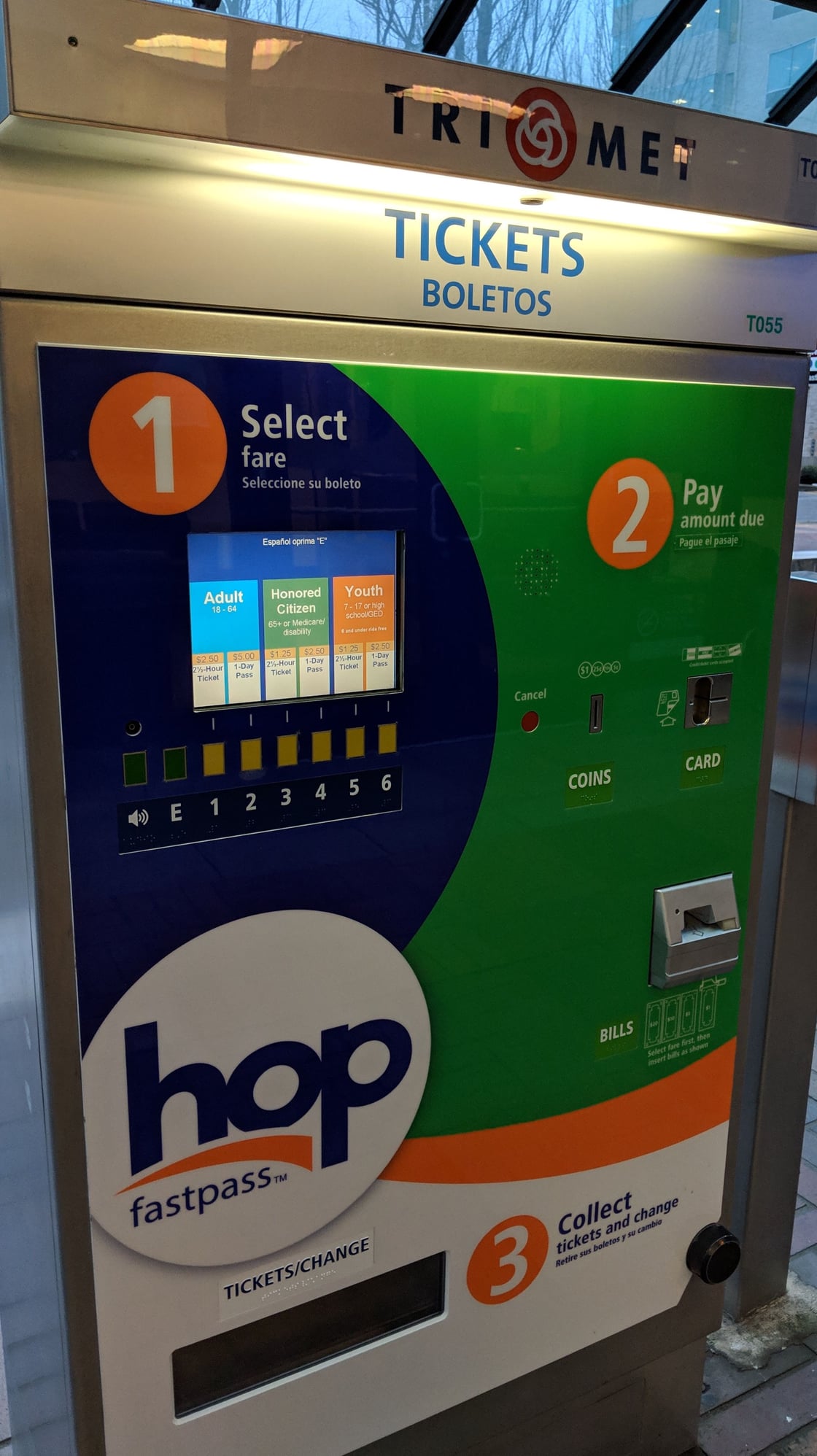
New kiosk.

Old kiosk.
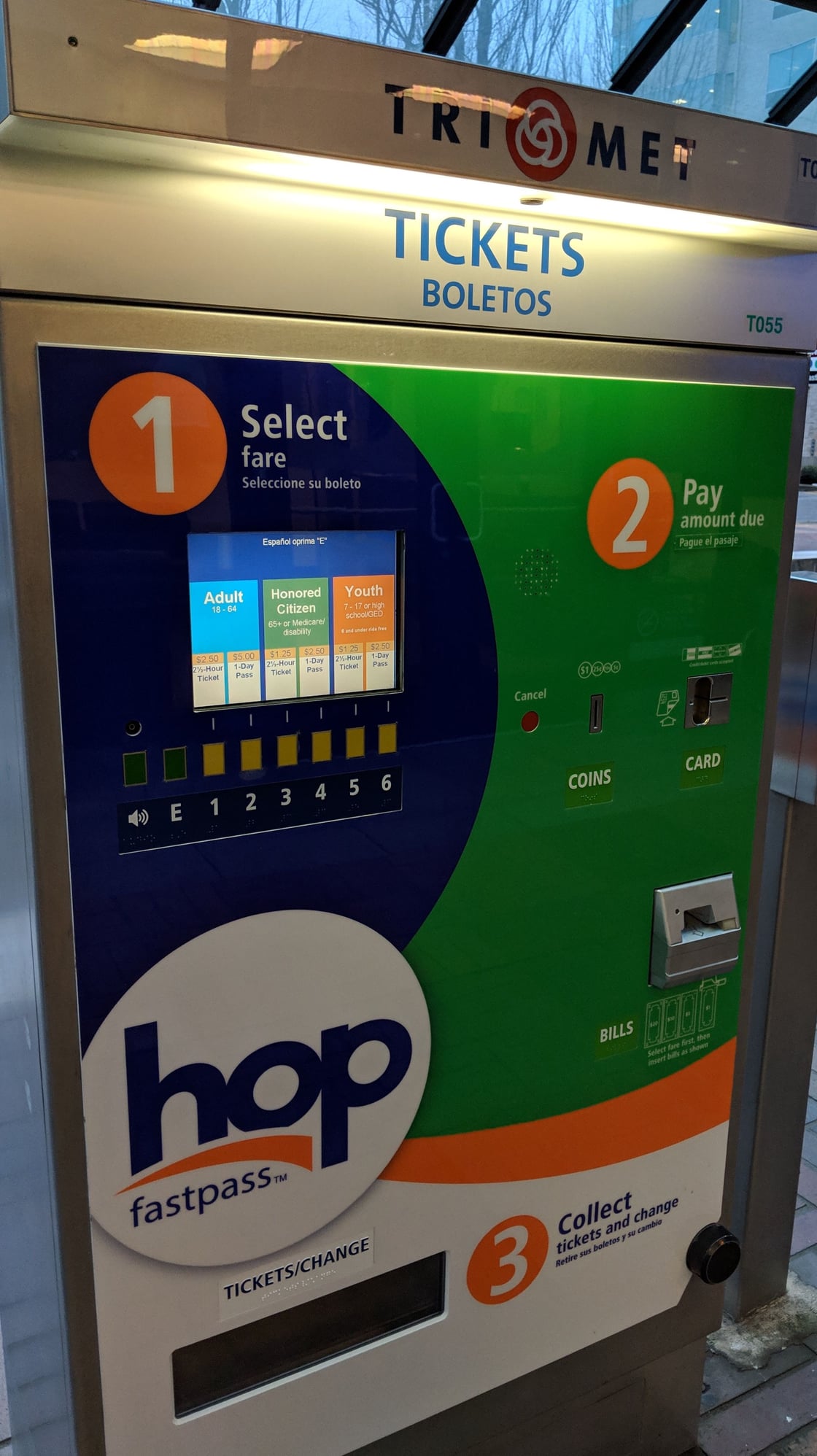
New kiosk.
#5695
Join Date: Oct 2014
Programs: Skymiles
Posts: 3,251
Used Chase Pay at Kroger
It worked great! I tapped “Mobile Payment” on the self checkout and it said Chase Pay in small letters and I scanned the QR code. It worked. The receipt showed it as a regular Visa card but said SCANNED where it normally says chip read, so I’m guessing they’re going to get card present rates here.
it caught me by surprise as the button wasn’t there yesterday.
it caught me by surprise as the button wasn’t there yesterday.
Last edited by RedLight2015; Feb 19, 2019 at 9:47 pm
#5696
FlyerTalk Evangelist
Join Date: Jan 2014
Location: San Diego, CA
Programs: GE, Marriott Platinum
Posts: 15,507
Our transit agency in metro Portland (TriMet) is rolling out new ticket kiosks across the system that no longer have a contactless option to purchase tickets. I thought that was a weird step backwards until I thought about it for five seconds and then realized it was actually a good way to encourage people to use contactless as you can just tap on a fare reader and you're good to go. Paper tickets are being phased out and replaced with tappable ones so if you have to tap anyway... The fare readers indicate that they accept all three Pay systems and contactless cards but I wish the kiosks had that wording too so that people would readily realize it's an option and not have to deal with buying tickets, unless you are buying for more than one person.
#5697
Join Date: Oct 2014
Programs: Skymiles
Posts: 3,251
Our transit agency in metro Portland (TriMet) is rolling out new ticket kiosks across the system that no longer have a contactless option to purchase tickets. I thought that was a weird step backwards until I thought about it for five seconds and then realized it was actually a good way to encourage people to use contactless as you can just tap on a fare reader and you're good to go. Paper tickets are being phased out and replaced with tappable ones so if you have to tap anyway... The fare readers indicate that they accept all three Pay systems and contactless cards but I wish the kiosks had that wording too so that people would readily realize it's an option and not have to deal with buying tickets, unless you are buying for more than one person.

Old kiosk.
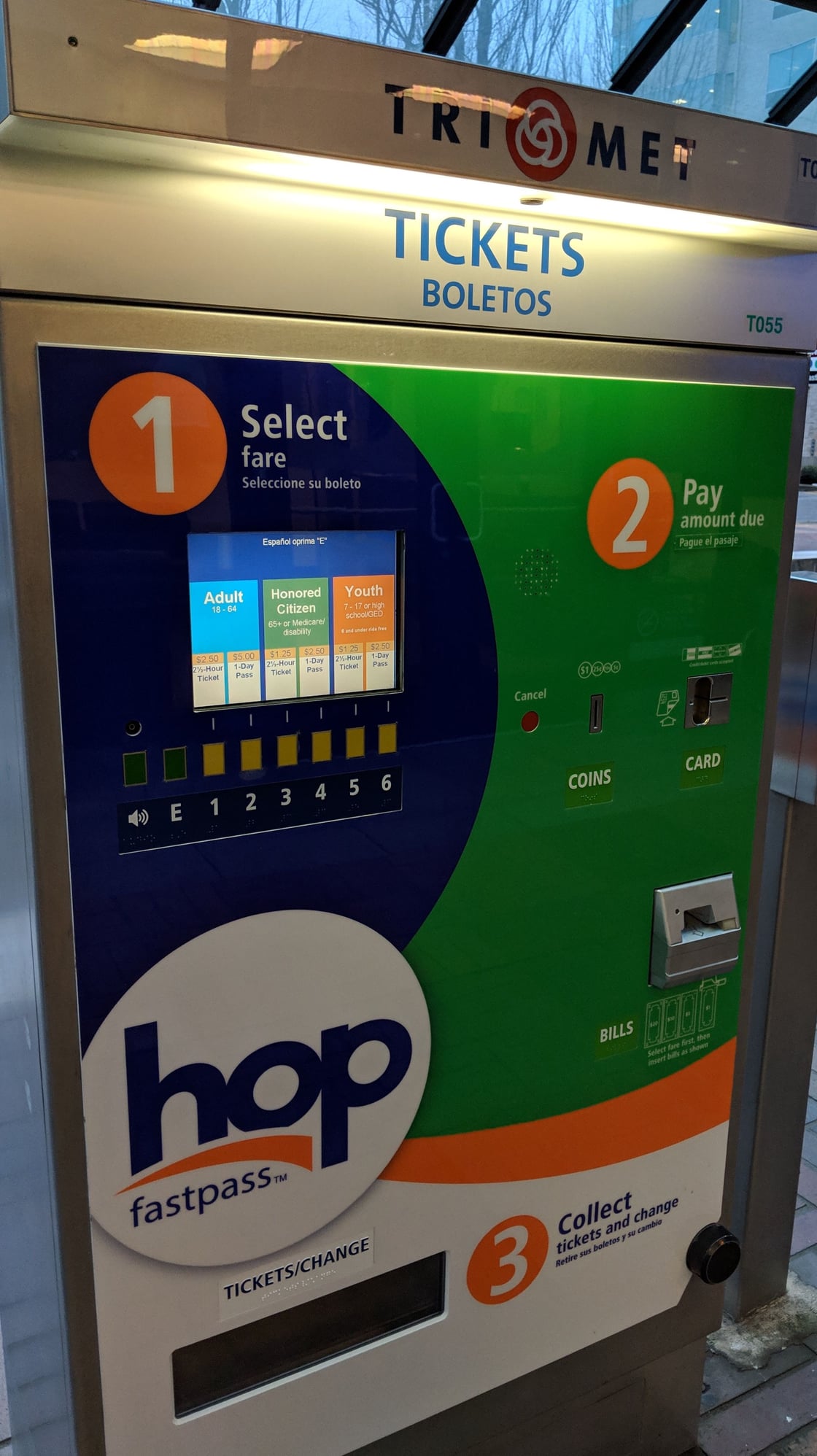
New kiosk.

Old kiosk.
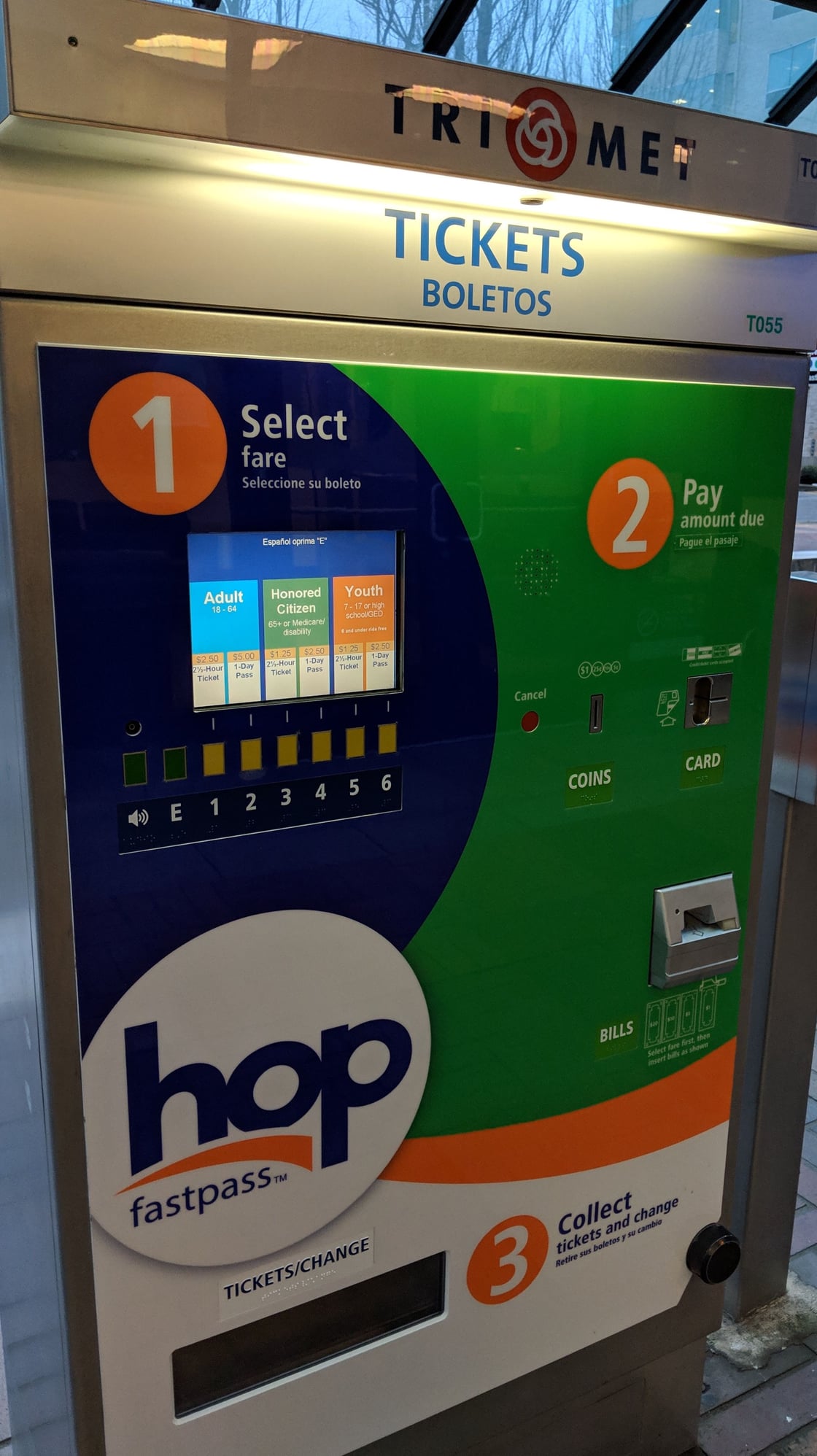
New kiosk.
#5698
Join Date: Jun 2012
Location: New England
Programs: American Gold, Marriott Gold, Hilton Silver
Posts: 5,638
Those Scheidt and Bachmann machines are expensive, but modular. I'm sure it's just a new front face plate.
#5699
Join Date: Jan 2014
Posts: 451
Tried my Revolut (issued in UK) card at a few gas stations and none worked. I tried a Sunoco, both contactless and swipe as credit, where previosly my Polish mastercard worked. I'm not sure waht it is about, but contactless didn't even register the card - when I tapped it, I heard a short beep and nothing would happen. Previously I had a contactless rejection with an American card, but it would go through the usual loud beep, green dots and ask for ZIP code and then would say card unathorized. Is it possible that Revolut isn't MSD while the Polish-issued Mastercard is MSD and hence it works and this one does not?
#5700
Join Date: Oct 2007
Programs: AA, WN, UA, Bonvoy, Hertz
Posts: 2,491
It worked great! I tapped “Mobile Payment” on the self checkout and it said Chase Pay in small letters and I scanned the QR code. It worked. The receipt showed it as a regular Visa card but said SCANNED where it normally says chip read, so I’m guessing they’re going to get card present rates here.
it caught me by surprise as the button wasn’t there yesterday.
it caught me by surprise as the button wasn’t there yesterday.
I am also quite sure that Kroger is doing a special rate via Chase Pay that is better than its normal Visa rate. Of course, the best question is if you could use it at those non-Visa credit locations. Seems feasible because they are routing differently (Visa itself doesn't do QR I think), but unsure how it is programmed. Further, Kroger fuel pumps also have a mounted scanner (for loyalty cards). Seems trivial to turn them on for QR code payment.
Kroger Pay has launched in some Ohio markets (their corporate backyard), but it seems built into the existing Kroger app (with rewards and coupons) - just needs to be turned on for a given market.
https://www.kroger.com/f/kroger-mobile-pay-faqs
So, looks like we will finally get widespread QR from Kroger this year, but no contactless.






















