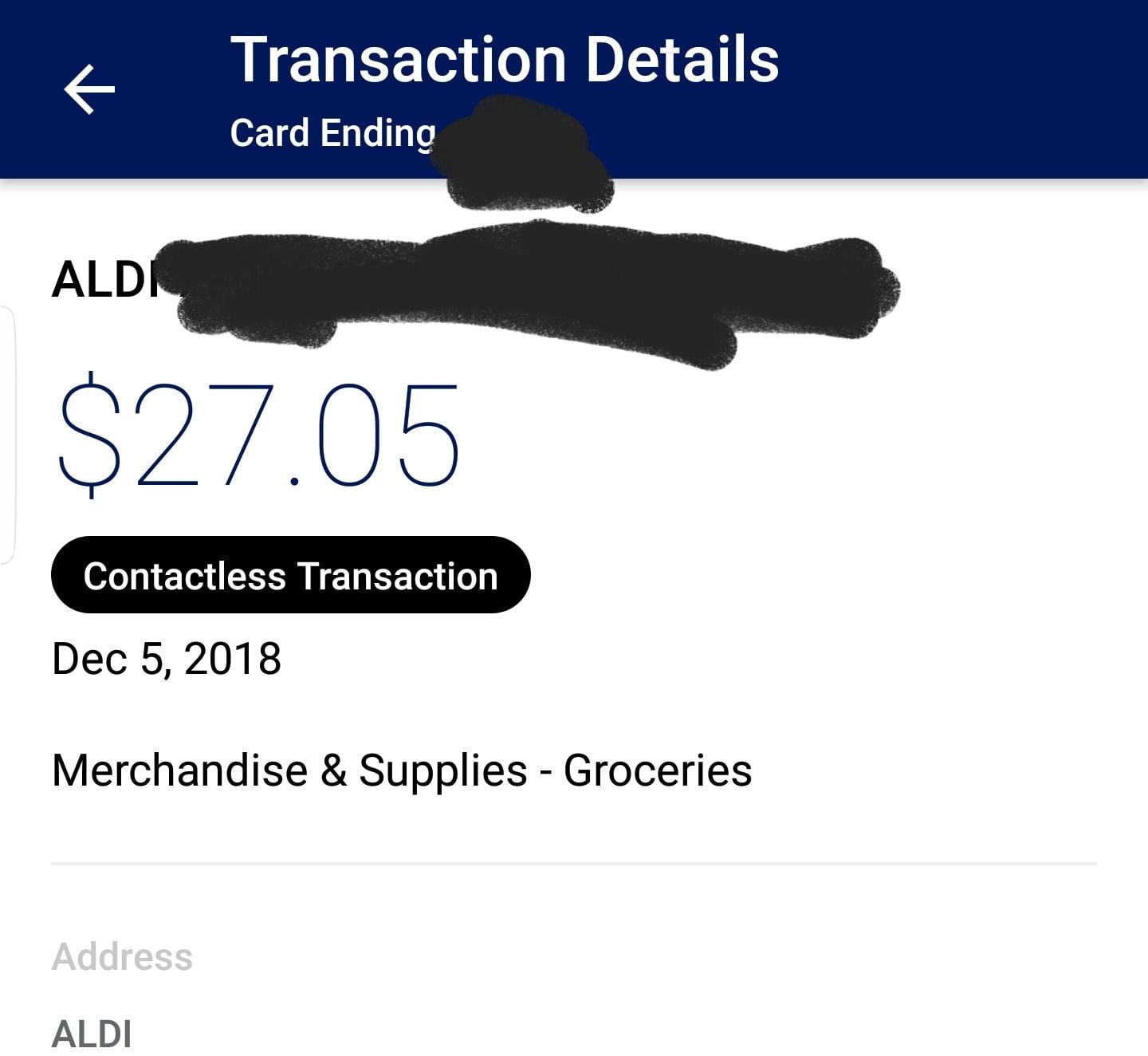Last edit by: storewanderer
Older (archived) threads: 2014-16
- - - - - -
- What is EMV contactless?
EMV contactless is a form of contactless/NFC that uses the same security and encryption that is used when inserting a chip card into an EMV-enabled terminal. Other than not having to sign/enter a PIN for smaller transactions, the security is effectively the same as chip and PIN/chip and signature.
In contrast, MSD contactless is an older version that is designed just and only for the United States. This effectively uses much the same flow as a swiped card transaction with the same rules.
- What is CDCVM?
CDCVM stands for Consumer Device Cardholder Verification Method. It's a method of telling the terminal that the customer verified their identity using their mobile device. Terminals that support it will waive the signature/PIN requirement typically in place for larger transactions, potentially saving time at checkout.
More info: https://support.apple.com/en-us/HT202527
- Does EMV contactless need to be supported to support CDCVM?
Typically, yes. (However, there are some exceptions below.)
- Why can't I tap my foreign-issued contactless card at most places in the US?
This is likely because the store does not support EMV contactless. Foreign issued contactless cards typically do not support MSD contactless since other markets have had EMV for quite some time. In contrast, most stores in the US have yet to get the necessary certifications/software for EMV contactless so they are typically MSD-only--if contactless is enabled at all. (See below for a list of stores where your card will likely work.)
- I paid for a purchase with Apple/Android/Samsung Pay and still had to sign for it.
Most likely, the store in question does not have EMV contactless enabled (see above question). However, there are instances where CDCVM does not work even with EMV contactless enabled. Restaurants that allow tip adjust, for example--where the tip amount is written on a paper receipt and entered by the staff later--cannot support CDCVM. It may simply be a matter of the merchant's processor or the POS software in use not supporting it too.
Another common reason is if you used a US-issued AmEx card with a mobile wallet. AmEx currently does not allow EMV contactless support in mobile wallets for these cards, so they always run as MSD contactless. Because of this, CDCVM is not supported (with very few exceptions, as noted below).
Note: if you used Samsung Pay, you may have paid with MST instead of NFC. Since MST emulates the magnetic pulses that the terminal receives when swiping a regular card, the normal magstripe rules apply.
- How can I tell whether EMV contactless was used?
An easy way to tell if you have Apple Pay is to pay with a Visa or MC while in airplane mode. Wallet will then show a transaction amount next to "Payment" for the card that was used. Alternatively, EMV-related information will typically print on the receipt (AID, etc.) if EMV contactless was used.
(Non-exhaustive) list of EMV contactless supporting merchants in the US:
- 7-Eleven
- 99 Ranch
- Albertsons (Safeway, Vons, Pak N Save, Jewel, Acme, Shaws, Star, Carrs, Randalls, Tom Thumb, Haggen, Eagle, Lucky UT/SoCal)
- Apple Store*†
- Athleta
- Auntie Anne’s Pretzels
- Banana Republic
- Costco Wholesale
- CVS
- DuaneReade*
- El Pollo Loco
- EG Group US (Quik Stop, Kwik Shop, Tom Thumb, Turkey Hill) Note: cashier must press "Electronic Payment" to activate NFC
- Five Below*
- Five Guys
- GAP
- Grocery Outlet*
- Harmon's Grocery
- H&M*
- Jolibee
- Kohl's*
- Lush Cosmetics*
- Maverik
- McDonald's*
- Meijer
- Old Navy
- Panera Bread
- PetSmart
- Ray's Food Place
- Round Table Pizza
- Royal Farms
- Red Ribbon Bakeshop
- Sheetz
- Sherm's Thunderbird Discount Markets Inc.*
- Sprouts
- Staples*
- Starbucks*
- Subway
- Walgreens*
- Weis Markets
- All businesses that use Square and support contactless*
- All businesses that use Clover and support EMV†**
- All businesses that use First Data standalone terminals (e.g. FD100+FD35, FD130) with EMV enabled**
* CDCVM support confirmed
** CDCVM support depends on store/restaurant
† CDCVM supported in MSD mode
USA contactless credit/debit/transit (2017 - 2021)
#5206
Join Date: Aug 2014
Posts: 49
I'm waiting for my new card to arrive so I haven't seen them in person but FWIW http://chase.com/united shows all those cards with the symbol on the front.
#5207
Join Date: Jul 2009
Location: SJC
Programs: AA, AS, Marriott
Posts: 6,059
I doubt that the contactless symbol being on the back will matter eventually. If contactless payments take off this time around - and I think they have a better chance of doing so - merchants will instinctively tap cards first before inserting. More commonly, however, would be the case where the card never leaves your control at most retail merchants.
If you want an example of changed merchant behavior, look at Australia. 8-10 years ago many cards were still mag stripe only, and everything was "swipe and sign". The liability shift happened a few years before the US, and cards started to integrate contactless around the time PIN bypass was removed in 2014. Now a merchant's inclination is to tap the card and have a bewildered look when the terminal doesn't respond. It's even worse when the merchant then inserts the card and the system requests a signature. As I've said, you have to bring your own pen these days. Fortunately mobile payments have helped a great deal in this regard.
#5208
FlyerTalk Evangelist
Join Date: Jan 2014
Location: San Diego, CA
Programs: GE, Marriott Platinum
Posts: 15,507
If a contactless card/mobile payment tap (or even inserted EMV) is attempted before step 1, sometimes the totaling process will cancel it out. If a contactless card/mobile payment is attempted at any time during steps 1 through 9, it will most likely generate positive feedback on the pin pad (you hear a bleep, and the mobile device will generate a ding) and then the pin paid clears it after the register finishes step 9.
Mrs. Majuki complained about the signature panel being shorter due to the hologram placement on the contactless version of the cards.
I doubt that the contactless symbol being on the back will matter eventually. If contactless payments take off this time around - and I think they have a better chance of doing so - merchants will instinctively tap cards first before inserting. More commonly, however, would be the case where the card never leaves your control at most retail merchants.
If you want an example of changed merchant behavior, look at Australia. 8-10 years ago many cards were still mag stripe only, and everything was "swipe and sign". The liability shift happened a few years before the US, and cards started to integrate contactless around the time PIN bypass was removed in 2014. Now a merchant's inclination is to tap the card and have a bewildered look when the terminal doesn't respond. It's even worse when the merchant then inserts the card and the system requests a signature. As I've said, you have to bring your own pen these days. Fortunately mobile payments have helped a great deal in this regard.
I doubt that the contactless symbol being on the back will matter eventually. If contactless payments take off this time around - and I think they have a better chance of doing so - merchants will instinctively tap cards first before inserting. More commonly, however, would be the case where the card never leaves your control at most retail merchants.
If you want an example of changed merchant behavior, look at Australia. 8-10 years ago many cards were still mag stripe only, and everything was "swipe and sign". The liability shift happened a few years before the US, and cards started to integrate contactless around the time PIN bypass was removed in 2014. Now a merchant's inclination is to tap the card and have a bewildered look when the terminal doesn't respond. It's even worse when the merchant then inserts the card and the system requests a signature. As I've said, you have to bring your own pen these days. Fortunately mobile payments have helped a great deal in this regard.
#5209
FlyerTalk Evangelist
Join Date: Jan 2014
Location: San Diego, CA
Programs: GE, Marriott Platinum
Posts: 15,507
Speaking of tip adjust, I just remembered that Square seems to do it even if customers select tip on the display. It might be worth trying to tap with a MC next time I'm at such a merchant to see if it still behaves the same.
#5210
Join Date: Oct 2011
Posts: 266
I'll have to pay the location by me a visit to check it out.
I don't recall contactless inside when I went the last time.
I don't recall contactless inside when I went the last time.
#5211
Join Date: Oct 2011
Posts: 266
So Speedway finally accepts contactless at the pump: https://twitter.com/Speedway/status/1070334616421187584
But I doubt it works inside and a local unbranded gas station is the same way working ctls at the pump but no ctls inside at all. For my local location that is probably due to certs for Gilbarco Passport and EMV contactless which I have never seen at any Passport location.
But I doubt it works inside and a local unbranded gas station is the same way working ctls at the pump but no ctls inside at all. For my local location that is probably due to certs for Gilbarco Passport and EMV contactless which I have never seen at any Passport location.
I don't recall contactless inside when I went the last time.
#5212
Join Date: Sep 2014
Posts: 1,722
Apparently it does according to a person on twitter and speedway themselves. So yeah it works inside and out finally. Took over a year or more to get enabled dang.
#5213
Join Date: Jan 2010
Location: SFO
Programs: *G^2, Bonvoyed, NEXUS
Posts: 3,511
I'm waiting for my new card to arrive so I haven't seen them in person but FWIW http://chase.com/united shows all those cards with the symbol on the front.
The CFU in the new Visa marketing videos have the symbol on the front but in reality it’s on the back for example.
#5214
Join Date: Mar 2017
Programs: HHonors, TrueBlue, Delta SkyMiles, Hyatt Discoverist, Starwood Preferred Guest, American Airlines.
Posts: 2,035
Whats funny is the card looks proper in the commercial, yet, the card designers weren’t smart enough to implement the same design in real life. IMO the symbol should be on both sides of the card.
#5215
Join Date: Oct 2007
Programs: AA, WN, UA, Bonvoy, Hertz
Posts: 2,491
As some know, moving logos from the front to back was a big deal originally for Visa and MC. I frankly don't think it matters where the contactless symbol is located. Customers who want to use it will, and those who are okay inserting will continue to do so. When someone needs to use the subway, they will find the logo. I would have never guessed that Chase would have been that bank with the mass contactless card buy when mentioned awhile back.
It is so crazy how the back of the card is getting so crowded and the front now has...well nothing.
When I went to Aldi, the cashier wanted me to insert my card while she was scanning groceries to speed up the transaction. I was not interested in doing that and tapped my AmEx at the end. Aldi US puts in their ads that they take contactless.
It might have been awhile but AmEx does say online when a transaction is done via contactless.
It is so crazy how the back of the card is getting so crowded and the front now has...well nothing.
When I went to Aldi, the cashier wanted me to insert my card while she was scanning groceries to speed up the transaction. I was not interested in doing that and tapped my AmEx at the end. Aldi US puts in their ads that they take contactless.
It might have been awhile but AmEx does say online when a transaction is done via contactless.
#5216
Join Date: Mar 2011
Location: Window Seat
Programs: National Executive, HHonors Gold, IHG Platinum, Hyatt Visitor
Posts: 2,495
They will fix one thing and then break three more. Right now that's one of the bugs. Another is if contactless is attempted between certain events going on in the register.
This is what happens:
1. Cashier hits total
2. Register will prompt for loyalty card/phone number. This step is skipped if a loyalty card is scanned or a phone number is entered while the cashier is still ringing up the order. Steps 3 and 4 are also skipped if step 2 is skipped.
3. Cashier either asks the customer for card/ph #, and if the customer says no, or if the customer is in the process of entering their phone number and just hit Enter...
4. Cashier hits YES for manual entry, or NO for no loyalty card/Ph #, or hits NO if the customer had just entered their Ph # and hit Enter. (If cashier hits YES and doesn't actually manually enter a phone number, the loyalty discounts won't go through).
5. Register then does a "final" check for certain discounts. Discounts with a purchase requirement (such as Buy One Get One Free) and discounts that don't use the regular discount file (such as Weekend/Three Day Sales).
6. If a loyalty card is scanned/entered or a Ph # is entered in step 4, the register then tries to communicate with the server to fetch the J4U discounts online from another server.
7. It starts again from step 5 just in case a J4U offer conflicts with a discount. If nothing has changed, and the conflicts are resolved, step 7 is not run a second time.
8. Register then sends the COP TOTAL to the server.
9. Order is finally totaled and ready to process payment.
If the customer has any paper coupons, they are only accepted by the register after step 9, and after the order is totaled again after the paper coupons, it runs the process starting from step 5 again.
This process takes a significant amount of time to run just once. (5-10 seconds at least, depending on the complexity of the order). The register software thankfully is provisioned to only re-run the actual changes in the latter steps so that it doesn't start again from step 1 if the order is totaled again due to paper coupons.
If a contactless card/mobile payment tap (or even inserted EMV) is attempted before step 1, sometimes the totaling process will cancel it out. If a contactless card/mobile payment is attempted at any time during steps 1 through 9, it will most likely generate positive feedback on the pin pad (you hear a bleep, and the mobile device will generate a ding) and then the pin paid clears it after the register finishes step 9.
This doesn't occur every time, but occurs often enough to be a noticeable issue.
I feel like at this point, anything done to the 4690 software is a kludge.
I'm amazed at how CVS can make things work on their older SurePOS 700 and SurePOS 350/360 systems.
Fun fact: Safeway uses software that was eventually developed into the Sabre GDS. When I sign into the server, I get the option to credit air miles (obviously, with Safeway not being an airline, those options don't do anything)

This is what happens:
1. Cashier hits total
2. Register will prompt for loyalty card/phone number. This step is skipped if a loyalty card is scanned or a phone number is entered while the cashier is still ringing up the order. Steps 3 and 4 are also skipped if step 2 is skipped.
3. Cashier either asks the customer for card/ph #, and if the customer says no, or if the customer is in the process of entering their phone number and just hit Enter...
4. Cashier hits YES for manual entry, or NO for no loyalty card/Ph #, or hits NO if the customer had just entered their Ph # and hit Enter. (If cashier hits YES and doesn't actually manually enter a phone number, the loyalty discounts won't go through).
5. Register then does a "final" check for certain discounts. Discounts with a purchase requirement (such as Buy One Get One Free) and discounts that don't use the regular discount file (such as Weekend/Three Day Sales).
6. If a loyalty card is scanned/entered or a Ph # is entered in step 4, the register then tries to communicate with the server to fetch the J4U discounts online from another server.
7. It starts again from step 5 just in case a J4U offer conflicts with a discount. If nothing has changed, and the conflicts are resolved, step 7 is not run a second time.
8. Register then sends the COP TOTAL to the server.
9. Order is finally totaled and ready to process payment.
If the customer has any paper coupons, they are only accepted by the register after step 9, and after the order is totaled again after the paper coupons, it runs the process starting from step 5 again.
This process takes a significant amount of time to run just once. (5-10 seconds at least, depending on the complexity of the order). The register software thankfully is provisioned to only re-run the actual changes in the latter steps so that it doesn't start again from step 1 if the order is totaled again due to paper coupons.
If a contactless card/mobile payment tap (or even inserted EMV) is attempted before step 1, sometimes the totaling process will cancel it out. If a contactless card/mobile payment is attempted at any time during steps 1 through 9, it will most likely generate positive feedback on the pin pad (you hear a bleep, and the mobile device will generate a ding) and then the pin paid clears it after the register finishes step 9.
This doesn't occur every time, but occurs often enough to be a noticeable issue.
I feel like at this point, anything done to the 4690 software is a kludge.
I'm amazed at how CVS can make things work on their older SurePOS 700 and SurePOS 350/360 systems.
Fun fact: Safeway uses software that was eventually developed into the Sabre GDS. When I sign into the server, I get the option to credit air miles (obviously, with Safeway not being an airline, those options don't do anything)

#5217
Join Date: Mar 2011
Location: Window Seat
Programs: National Executive, HHonors Gold, IHG Platinum, Hyatt Visitor
Posts: 2,495
As some know, moving logos from the front to back was a big deal originally for Visa and MC. I frankly don't think it matters where the contactless symbol is located. Customers who want to use it will, and those who are okay inserting will continue to do so. When someone needs to use the subway, they will find the logo. I would have never guessed that Chase would have been that bank with the mass contactless card buy when mentioned awhile back.
It is so crazy how the back of the card is getting so crowded and the front now has...well nothing.
When I went to Aldi, the cashier wanted me to insert my card while she was scanning groceries to speed up the transaction. I was not interested in doing that and tapped my AmEx at the end. Aldi US puts in their ads that they take contactless.
It might have been awhile but AmEx does say online when a transaction is done via contactless.
It is so crazy how the back of the card is getting so crowded and the front now has...well nothing.
When I went to Aldi, the cashier wanted me to insert my card while she was scanning groceries to speed up the transaction. I was not interested in doing that and tapped my AmEx at the end. Aldi US puts in their ads that they take contactless.
It might have been awhile but AmEx does say online when a transaction is done via contactless.
I have the same experience often as I hold my card over a pinpad and tap it, the cashiers look at me like I am not quite with it, as I hold my card over the machine. Then of course it beeps and the receipt starts printing before the cashier has even figured out what just happened. The worst is these Verifone machines that do not have an external Contactless reader and sometimes do not even designate that they accept contactless in any way (no dots, no language on the machine that says you can tap, etc.). It seems like on the machines with an external Contactless reader, the employees understand what I am doing when I hold a card up to the tap area.
#5218
Join Date: Jul 2009
Location: SJC
Programs: AA, AS, Marriott
Posts: 6,059
I tested the Chase Freedom Unlimited twice this evening. The first was at Muji at Stanford Shopping Center, and the second was the local Safeway.
You mean like how Safeway has their self checkout machines configured?
#5219
Join Date: Jul 2006
Location: SAN
Posts: 1,171
Canada Safeway had an air miles program. I think Alaska may still have one in operation... https://www.safeway.com/ShopStores/Alaska-Air-FAQ.page
edit: Found a link to a 2002 thread discussing this. United and Safeway