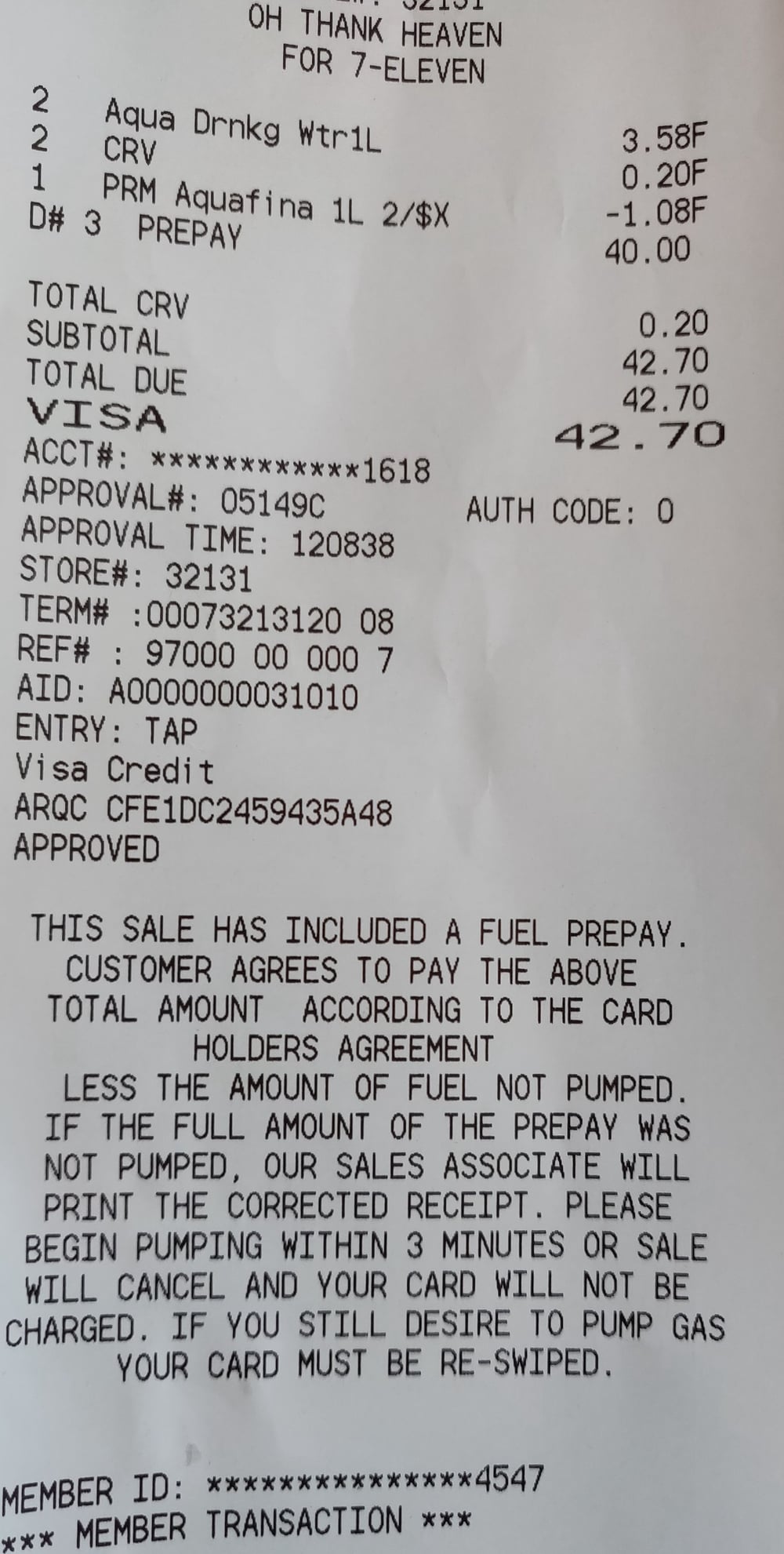Last edit by: storewanderer
Older (archived) threads: 2014-16
- - - - - -
- What is EMV contactless?
EMV contactless is a form of contactless/NFC that uses the same security and encryption that is used when inserting a chip card into an EMV-enabled terminal. Other than not having to sign/enter a PIN for smaller transactions, the security is effectively the same as chip and PIN/chip and signature.
In contrast, MSD contactless is an older version that is designed just and only for the United States. This effectively uses much the same flow as a swiped card transaction with the same rules.
- What is CDCVM?
CDCVM stands for Consumer Device Cardholder Verification Method. It's a method of telling the terminal that the customer verified their identity using their mobile device. Terminals that support it will waive the signature/PIN requirement typically in place for larger transactions, potentially saving time at checkout.
More info: https://support.apple.com/en-us/HT202527
- Does EMV contactless need to be supported to support CDCVM?
Typically, yes. (However, there are some exceptions below.)
- Why can't I tap my foreign-issued contactless card at most places in the US?
This is likely because the store does not support EMV contactless. Foreign issued contactless cards typically do not support MSD contactless since other markets have had EMV for quite some time. In contrast, most stores in the US have yet to get the necessary certifications/software for EMV contactless so they are typically MSD-only--if contactless is enabled at all. (See below for a list of stores where your card will likely work.)
- I paid for a purchase with Apple/Android/Samsung Pay and still had to sign for it.
Most likely, the store in question does not have EMV contactless enabled (see above question). However, there are instances where CDCVM does not work even with EMV contactless enabled. Restaurants that allow tip adjust, for example--where the tip amount is written on a paper receipt and entered by the staff later--cannot support CDCVM. It may simply be a matter of the merchant's processor or the POS software in use not supporting it too.
Another common reason is if you used a US-issued AmEx card with a mobile wallet. AmEx currently does not allow EMV contactless support in mobile wallets for these cards, so they always run as MSD contactless. Because of this, CDCVM is not supported (with very few exceptions, as noted below).
Note: if you used Samsung Pay, you may have paid with MST instead of NFC. Since MST emulates the magnetic pulses that the terminal receives when swiping a regular card, the normal magstripe rules apply.
- How can I tell whether EMV contactless was used?
An easy way to tell if you have Apple Pay is to pay with a Visa or MC while in airplane mode. Wallet will then show a transaction amount next to "Payment" for the card that was used. Alternatively, EMV-related information will typically print on the receipt (AID, etc.) if EMV contactless was used.
(Non-exhaustive) list of EMV contactless supporting merchants in the US:
- 7-Eleven
- 99 Ranch
- Albertsons (Safeway, Vons, Pak N Save, Jewel, Acme, Shaws, Star, Carrs, Randalls, Tom Thumb, Haggen, Eagle, Lucky UT/SoCal)
- Apple Store*†
- Athleta
- Auntie Anne’s Pretzels
- Banana Republic
- Costco Wholesale
- CVS
- DuaneReade*
- El Pollo Loco
- EG Group US (Quik Stop, Kwik Shop, Tom Thumb, Turkey Hill) Note: cashier must press "Electronic Payment" to activate NFC
- Five Below*
- Five Guys
- GAP
- Grocery Outlet*
- Harmon's Grocery
- H&M*
- Jolibee
- Kohl's*
- Lush Cosmetics*
- Maverik
- McDonald's*
- Meijer
- Old Navy
- Panera Bread
- PetSmart
- Ray's Food Place
- Round Table Pizza
- Royal Farms
- Red Ribbon Bakeshop
- Sheetz
- Sherm's Thunderbird Discount Markets Inc.*
- Sprouts
- Staples*
- Starbucks*
- Subway
- Walgreens*
- Weis Markets
- All businesses that use Square and support contactless*
- All businesses that use Clover and support EMV†**
- All businesses that use First Data standalone terminals (e.g. FD100+FD35, FD130) with EMV enabled**
* CDCVM support confirmed
** CDCVM support depends on store/restaurant
† CDCVM supported in MSD mode
USA contactless credit/debit/transit (2017 - 2021)
#4516
FlyerTalk Evangelist
Join Date: Jan 2014
Location: San Diego, CA
Programs: GE, Marriott Platinum
Posts: 15,503
Mine were wiped out on 11th, but I updated both Gear App (now called Wear), and the OS on the watch to the latest. The watch also started to overheat when charging, and was not fully charging. This update fixed it. Regarding cards wipe-out, it happened to me 7 times since June. It happens every 10-12 days. So I will need to wait at least till 21st for the next wipe-out.
 Definitely going to go with something not Samsung next time around.
Definitely going to go with something not Samsung next time around.
#4517
Suspended
Join Date: Oct 2004
Location: Bay Area
Programs: DL SM, UA MP.
Posts: 12,729
What do you mean wiped it?
Deleted cards from the mobile wallet?
Deleted cards from the mobile wallet?
#4518
FlyerTalk Evangelist
Join Date: Jan 2014
Location: San Diego, CA
Programs: GE, Marriott Platinum
Posts: 15,503
#4519
Suspended
Join Date: Oct 2004
Location: Bay Area
Programs: DL SM, UA MP.
Posts: 12,729
Doesn’t it store cards in the secure element?
Apple seems to store some info. about cards in Apple Pay in iCloud now, so when 6ou transfer to a new phone, it knows about them but you still have t9 authenticate with the issuer again.
Apple seems to store some info. about cards in Apple Pay in iCloud now, so when 6ou transfer to a new phone, it knows about them but you still have t9 authenticate with the issuer again.
#4521
Join Date: Jan 2014
Location: TYS/BNA/ATL
Programs: UR, TYP, MR, C1, AA, UA, WN, BA, AS, AV, AC, Choice, Hyatt, IHG, Hilton, Wyndham, Marriott
Posts: 1,970
#4522
Join Date: Jan 2014
Location: TYS/BNA/ATL
Programs: UR, TYP, MR, C1, AA, UA, WN, BA, AS, AV, AC, Choice, Hyatt, IHG, Hilton, Wyndham, Marriott
Posts: 1,970
It does. But for some cards you need to call the bank, for example, US Bank.
#4523
Join Date: Jan 2014
Location: TYS/BNA/ATL
Programs: UR, TYP, MR, C1, AA, UA, WN, BA, AS, AV, AC, Choice, Hyatt, IHG, Hilton, Wyndham, Marriott
Posts: 1,970
#4524
FlyerTalk Evangelist


Join Date: Aug 2001
Location: RSW
Programs: Delta - Silver; UA - Silver; HHonors - Diamond; IHG - Spire Ambassador; Marriott Bonvoy - Titanium
Posts: 14,185
UNFCU is the same way, with their authorization being a tedious process answering roughly a dozen "security" questions to be told "Well, you passed so I'm forwarding your request to the folks who actually add the cards. You should be activated 'soon'." At least First Tech no longer requires a call.
#4525
FlyerTalk Evangelist
Join Date: Jan 2014
Location: San Diego, CA
Programs: GE, Marriott Platinum
Posts: 15,503
I'm not so sure about that considering that ODA isn't supported. Then again, Google Pay is able to support it despite being HCE based.
I'm using a Gear S3 smartwatch combined with a OnePlus 6. Google Pay isn't supported on the former.
I'm using a Gear S3 smartwatch combined with a OnePlus 6. Google Pay isn't supported on the former.
#4526
FlyerTalk Evangelist
Join Date: Jan 2014
Location: San Diego, CA
Programs: GE, Marriott Platinum
Posts: 15,503
BTW I got "card read error" on the first attempt with Google Pay this time but the second attempt went through fine.
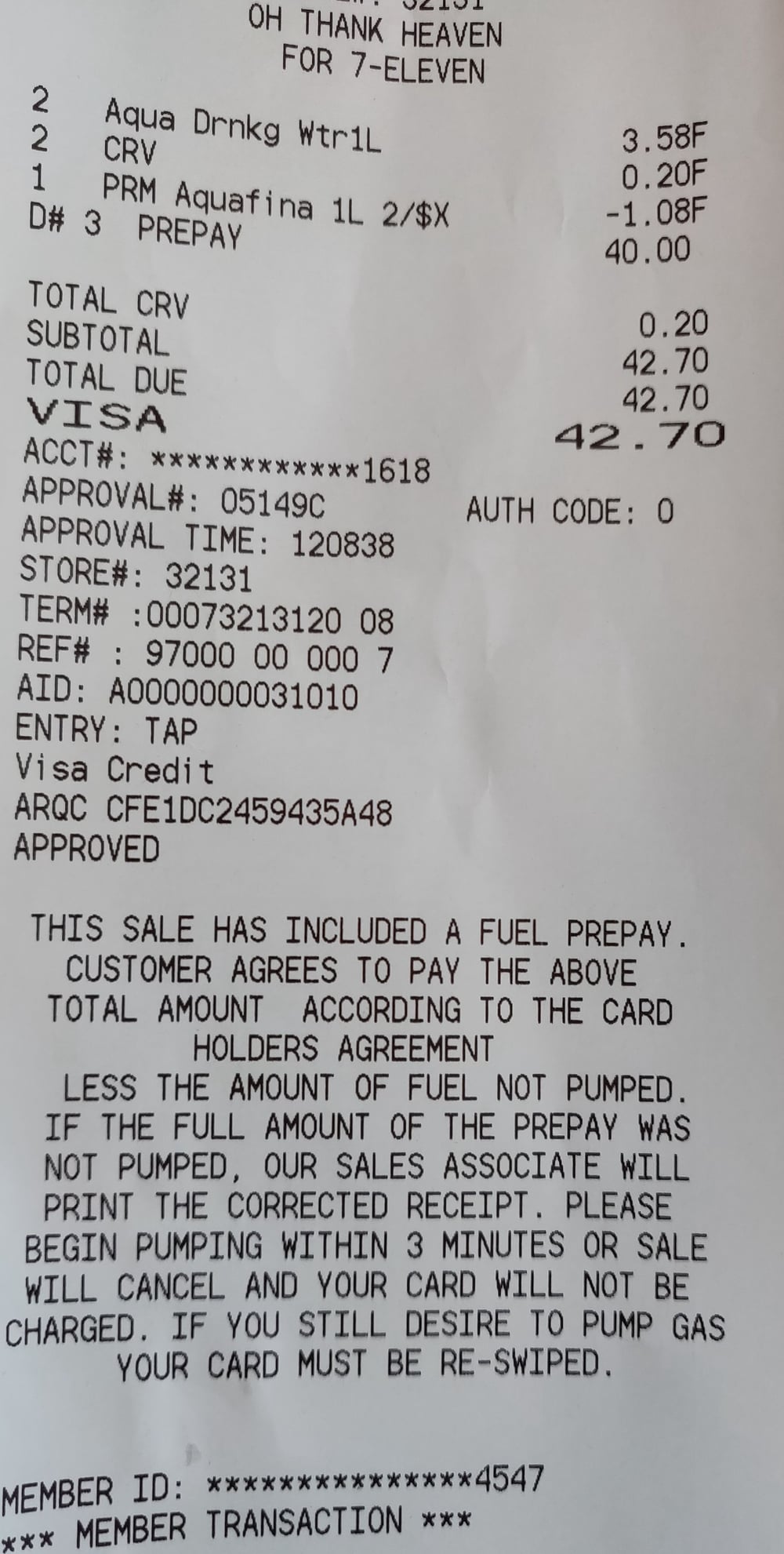
#4527
Join Date: Aug 2009
Posts: 662
Card error at Lowe's on first attempt. Samsung pay successful after second attempt.
#4528
Join Date: Jul 2011
Posts: 1,131
Contactless remains broken at Pep Boys, despite contactless symbols on the terminal and being listed on Apple's website. Tried at another store today. Seems to go through all the prompts and then declines at last moment.
#4529
Join Date: Sep 2008
Location: Long Island, NY
Programs: Marriott Titanium Elite/Lifetime Titanium, Delta Platinum Medallion, Hertz #1 Gold
Posts: 722
I prepaid for gas at one today and the payment portion of the receipt doesn't look much different from a regular transaction. Was the total amount too low for CDCVM to trigger? (I thought it was $25 for Visa except for grocery stores.) At least I didn't have to sign.
BTW I got "card read error" on the first attempt with Google Pay this time but the second attempt went through fine.
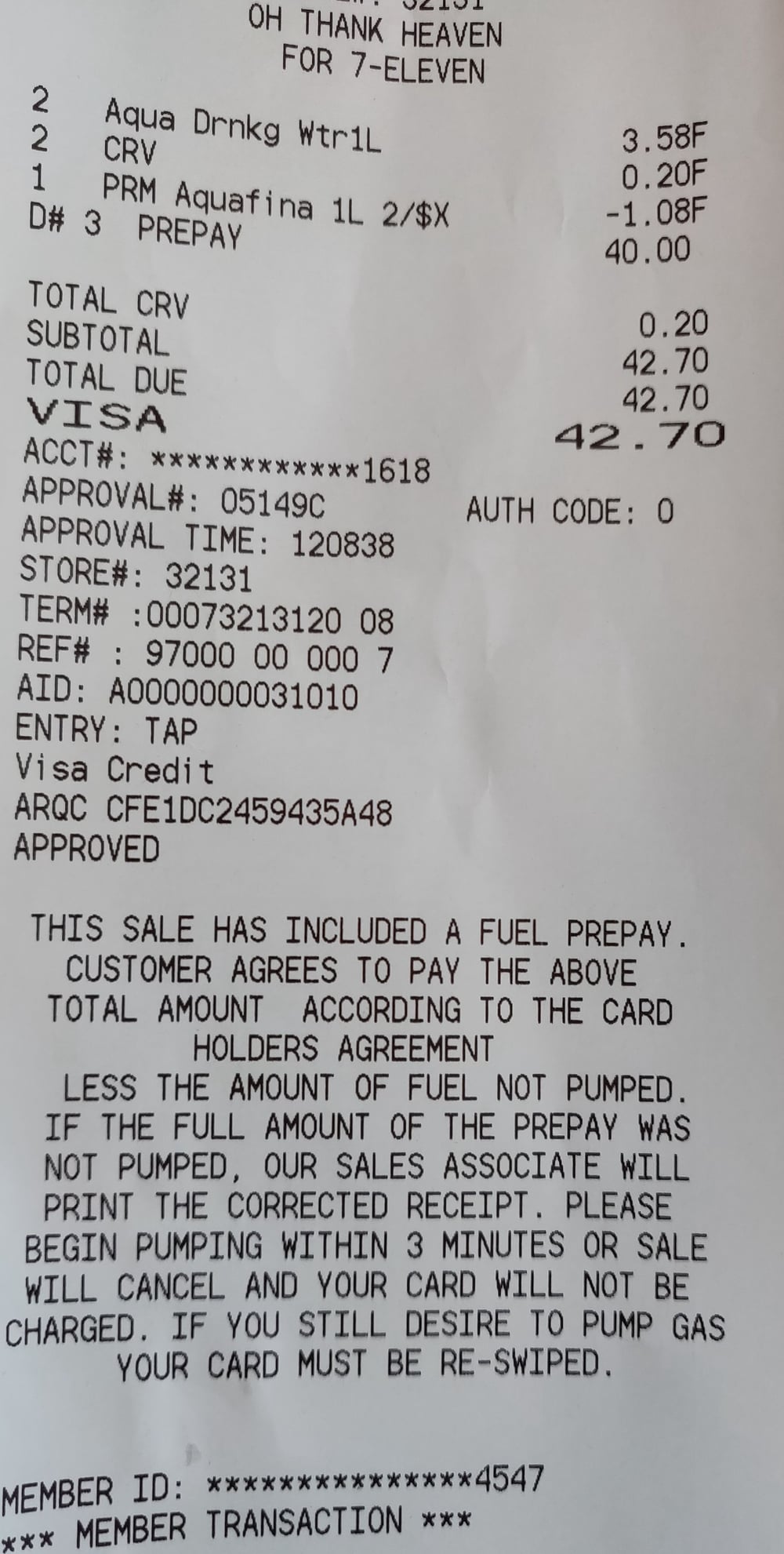
BTW I got "card read error" on the first attempt with Google Pay this time but the second attempt went through fine.
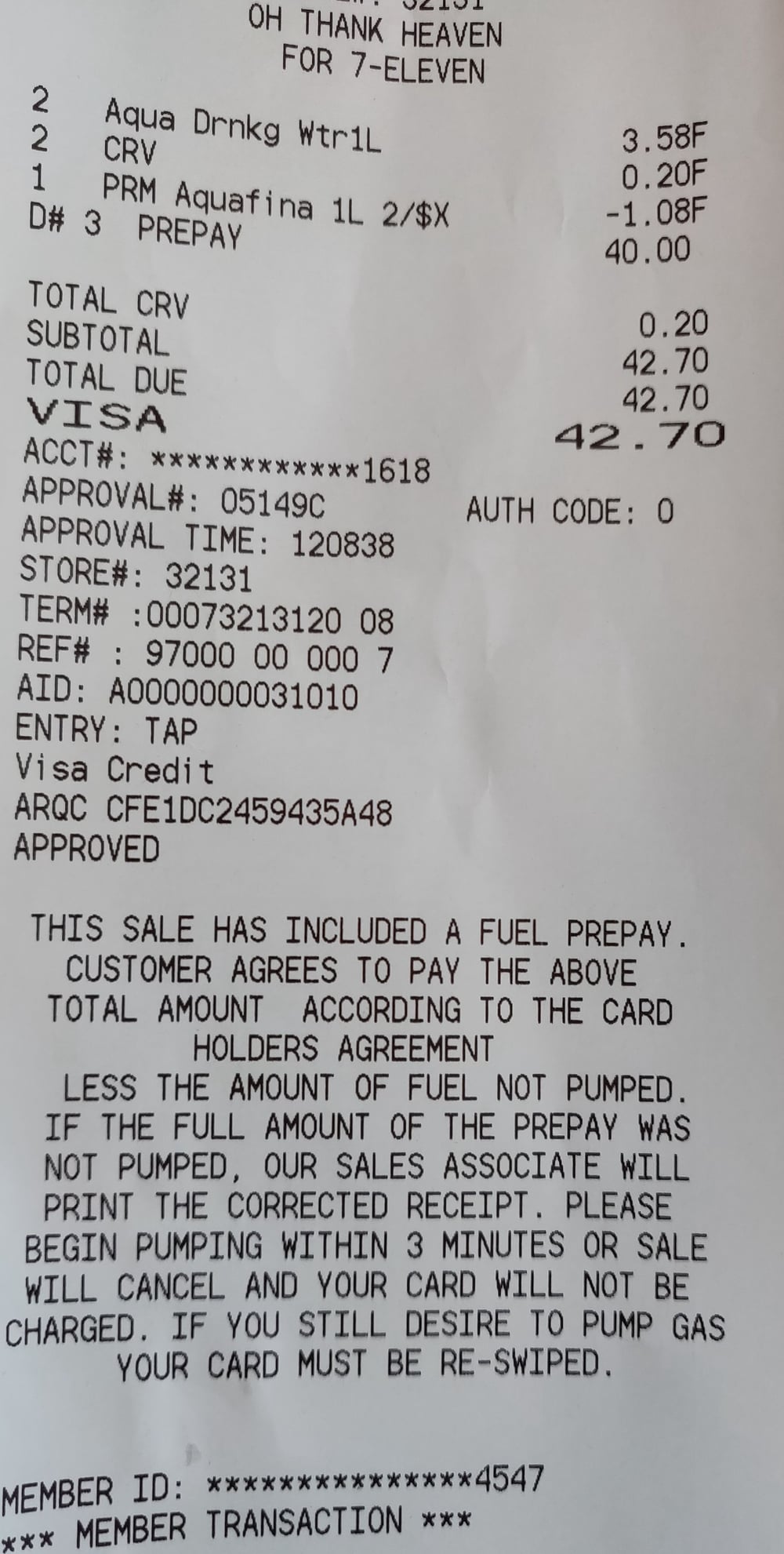
#4530
Join Date: Jan 2014
Location: TYS/BNA/ATL
Programs: UR, TYP, MR, C1, AA, UA, WN, BA, AS, AV, AC, Choice, Hyatt, IHG, Hilton, Wyndham, Marriott
Posts: 1,970
I prepaid for gas at one today and the payment portion of the receipt doesn't look much different from a regular transaction. Was the total amount too low for CDCVM to trigger? (I thought it was $25 for Visa except for grocery stores.) At least I didn't have to sign.
BTW I got "card read error" on the first attempt with Google Pay this time but the second attempt went through fine.
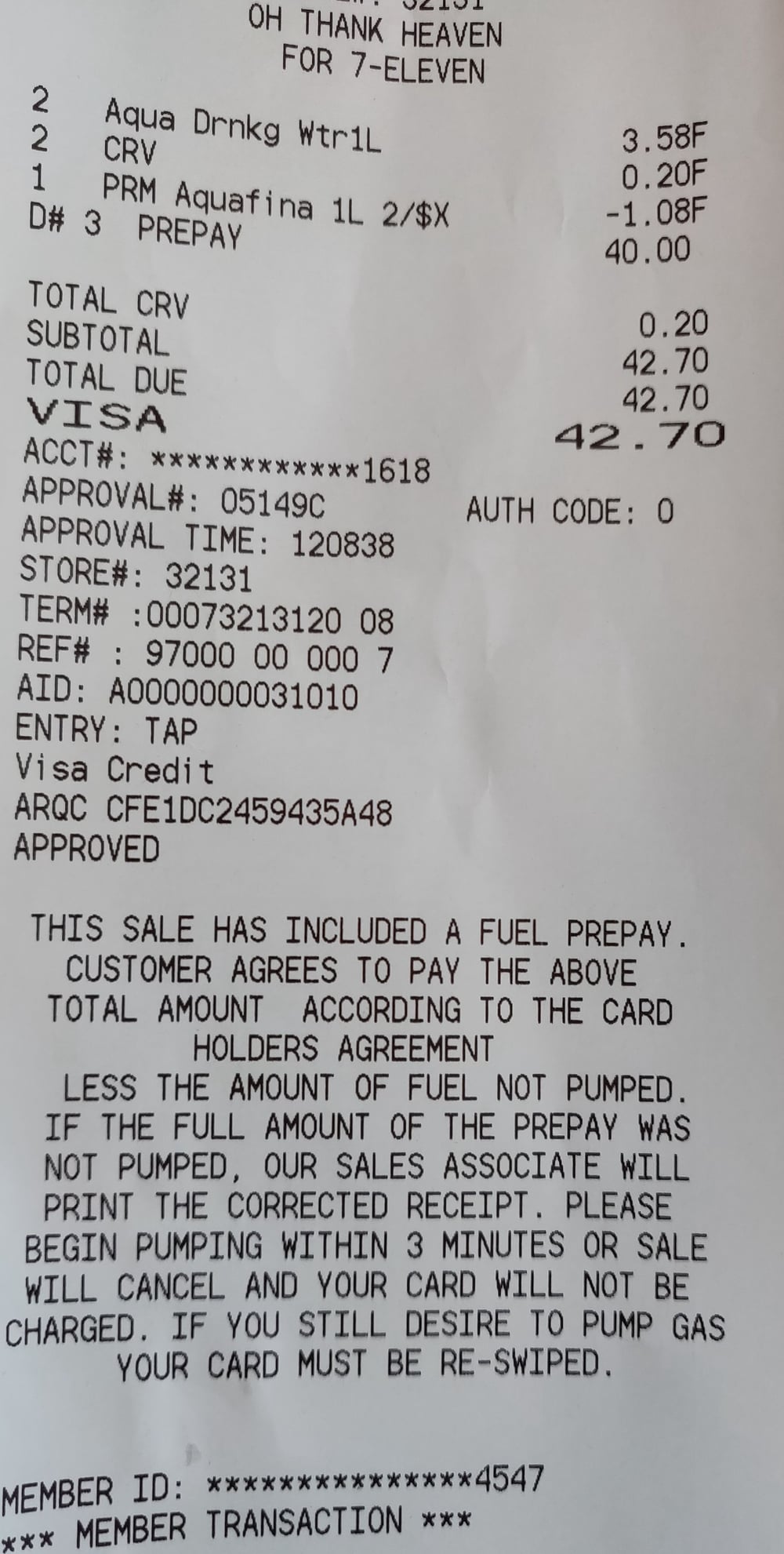
BTW I got "card read error" on the first attempt with Google Pay this time but the second attempt went through fine.