Last edit by: storewanderer
Older (archived) threads: 2014-16
- - - - - -
- What is EMV contactless?
EMV contactless is a form of contactless/NFC that uses the same security and encryption that is used when inserting a chip card into an EMV-enabled terminal. Other than not having to sign/enter a PIN for smaller transactions, the security is effectively the same as chip and PIN/chip and signature.
In contrast, MSD contactless is an older version that is designed just and only for the United States. This effectively uses much the same flow as a swiped card transaction with the same rules.
- What is CDCVM?
CDCVM stands for Consumer Device Cardholder Verification Method. It's a method of telling the terminal that the customer verified their identity using their mobile device. Terminals that support it will waive the signature/PIN requirement typically in place for larger transactions, potentially saving time at checkout.
More info: https://support.apple.com/en-us/HT202527
- Does EMV contactless need to be supported to support CDCVM?
Typically, yes. (However, there are some exceptions below.)
- Why can't I tap my foreign-issued contactless card at most places in the US?
This is likely because the store does not support EMV contactless. Foreign issued contactless cards typically do not support MSD contactless since other markets have had EMV for quite some time. In contrast, most stores in the US have yet to get the necessary certifications/software for EMV contactless so they are typically MSD-only--if contactless is enabled at all. (See below for a list of stores where your card will likely work.)
- I paid for a purchase with Apple/Android/Samsung Pay and still had to sign for it.
Most likely, the store in question does not have EMV contactless enabled (see above question). However, there are instances where CDCVM does not work even with EMV contactless enabled. Restaurants that allow tip adjust, for example--where the tip amount is written on a paper receipt and entered by the staff later--cannot support CDCVM. It may simply be a matter of the merchant's processor or the POS software in use not supporting it too.
Another common reason is if you used a US-issued AmEx card with a mobile wallet. AmEx currently does not allow EMV contactless support in mobile wallets for these cards, so they always run as MSD contactless. Because of this, CDCVM is not supported (with very few exceptions, as noted below).
Note: if you used Samsung Pay, you may have paid with MST instead of NFC. Since MST emulates the magnetic pulses that the terminal receives when swiping a regular card, the normal magstripe rules apply.
- How can I tell whether EMV contactless was used?
An easy way to tell if you have Apple Pay is to pay with a Visa or MC while in airplane mode. Wallet will then show a transaction amount next to "Payment" for the card that was used. Alternatively, EMV-related information will typically print on the receipt (AID, etc.) if EMV contactless was used.
(Non-exhaustive) list of EMV contactless supporting merchants in the US:
- 7-Eleven
- 99 Ranch
- Albertsons (Safeway, Vons, Pak N Save, Jewel, Acme, Shaws, Star, Carrs, Randalls, Tom Thumb, Haggen, Eagle, Lucky UT/SoCal)
- Apple Store*�
- Athleta
- Auntie Anne�s Pretzels
- Banana Republic
- Costco Wholesale
- CVS
- DuaneReade*
- El Pollo Loco
- EG Group US (Quik Stop, Kwik Shop, Tom Thumb, Turkey Hill) Note: cashier must press "Electronic Payment" to activate NFC
- Five Below*
- Five Guys
- GAP
- Grocery Outlet*
- Harmon's Grocery
- H&M*
- Jolibee
- Kohl's*
- Lush Cosmetics*
- Maverik
- McDonald's*
- Meijer
- Old Navy
- Panera Bread
- PetSmart
- Ray's Food Place
- Round Table Pizza
- Royal Farms
- Red Ribbon Bakeshop
- Sheetz
- Sherm's Thunderbird Discount Markets Inc.*
- Sprouts
- Staples*
- Starbucks*
- Subway
- Walgreens*
- Weis Markets
- All businesses that use Square and support contactless*
- All businesses that use Clover and support EMV�**
- All businesses that use First Data standalone terminals (e.g. FD100+FD35, FD130) with EMV enabled**
* CDCVM support confirmed
** CDCVM support depends on store/restaurant
� CDCVM supported in MSD mode
USA contactless credit/debit/transit (2017 - 2021)
#8836
FlyerTalk Evangelist
Join Date: Jan 2014
Location: San Diego, CA
Programs: GE, Marriott Platinum
Posts: 15,505
It looks like Safeway is jumping on the pointless proprietary payment system bandwagon. Notice the talk about Vons Pay in the app update description.
Looking at it, it seems that it links to a checking account. So really a modernized version of their old
VonsCheck system from the days before debit (as opposed to ATM) cards were common.
I�ll stick to NFC, thanks.
Looking at it, it seems that it links to a checking account. So really a modernized version of their old
VonsCheck system from the days before debit (as opposed to ATM) cards were common.
I�ll stick to NFC, thanks.
#8837
Join Date: Oct 2007
Programs: AA, WN, UA, Bonvoy, Hertz
Posts: 2,491
Considering how difficult it apparently is to do NFC loyalty--or even integrate a barcode/QR code into Wallet/Google Pay--I'd honestly be okay with it if it were possible just to use it for loyalty (and use something else for payment). Of course, they'd rather you used it for both if at all possible, but there might not be many people willing to go for that.
So, yes, you can use the QR loyalty then whatever payment method on top.
The main exception is those who are using the digital grocery service (pickup or delivery), the payment method becomes integrated.
#8838
Join Date: Jul 2006
Location: SAN
Posts: 1,171
No, they have the QR loyalty now. Before they added the Pay option in the past few days, they offered a QR code for the loyalty information since earlier in the pandemic change. It is still an option if you Skip everything on the Pay and get to the Discount Code. You can take the screen shot into Wallet or Google Pay. However, I can't get the QR to work at SCO because I don't get access to a hand-held scanner option? Kroger still has the standard bar code as well in the app.
So, yes, you can use the QR loyalty then whatever payment method on top.
The main exception is those who are using the digital grocery service (pickup or delivery), the payment method becomes integrated.
So, yes, you can use the QR loyalty then whatever payment method on top.
The main exception is those who are using the digital grocery service (pickup or delivery), the payment method becomes integrated.
#8839
Join Date: Mar 2011
Location: Window Seat
Programs: National Executive, HHonors Gold, IHG Platinum, Hyatt Visitor
Posts: 2,495
That is okay. Safeway got the NFC going pretty well. They can humor themselves and try QR Code-based apps that hardly anyone will use all they want, given they accomplished the main order of business, getting NFC working, first. And don't forget they were about the first one to get that EMV working on their gas pumps too. Now that they have addressed the important things, they can address frivolous items like a QR code based Safeway Pay app. Unlike a number of other retailers, particularly the other two large retailers who are dominant in the grocery business and still do not support NFC except in one case in one Northwestern region, they had their priorities in the correct order.
#8840
Join Date: Jun 2012
Location: New England
Programs: American Gold, Marriott Gold, Hilton Silver
Posts: 5,638
They want to promote app usage as much as possible because some of the deals are manufacturer's coupons, which the company profits from.
Requires an optical hand scanner to read. A deck scanner scale uses a laser, so it will not work at self checkouts.
Requires an optical hand scanner to read. A deck scanner scale uses a laser, so it will not work at self checkouts.
Last edited by EmailKid; Oct 16, 2020 at 2:38 pm Reason: Let's leave the pandemic out of CC forum discussion
#8841
FlyerTalk Evangelist
Join Date: Jan 2014
Location: San Diego, CA
Programs: GE, Marriott Platinum
Posts: 15,505
The cashier at a gelato shop tapped my CSR on their Square reader tonight (which was facing her, of course). Better than not having contactless at all, of course, but it really should be customer facing.
Also, Dick's Sporting Goods is apparently using QC now (or possibly has for quite some time); there was a "confirm amount" type prompt after removing, followed by an immediate "approved" message on the display. The card read itself still took quite a while, though.
BTW, that weird Chevron here that uses Verifone inside and Wayne outside apparently supports EMV contactless for real now. The display said "insert or tap or swipe card" instead of (I think) just "insert or swipe", plus using Google Pay didn't need a signature this time. Still no EMV outside and presumably only MSD contactless when tapping. I'll also need to check tapping UNFCU next time to see if there's a PIN prompt. Here's the receipt for those curious:
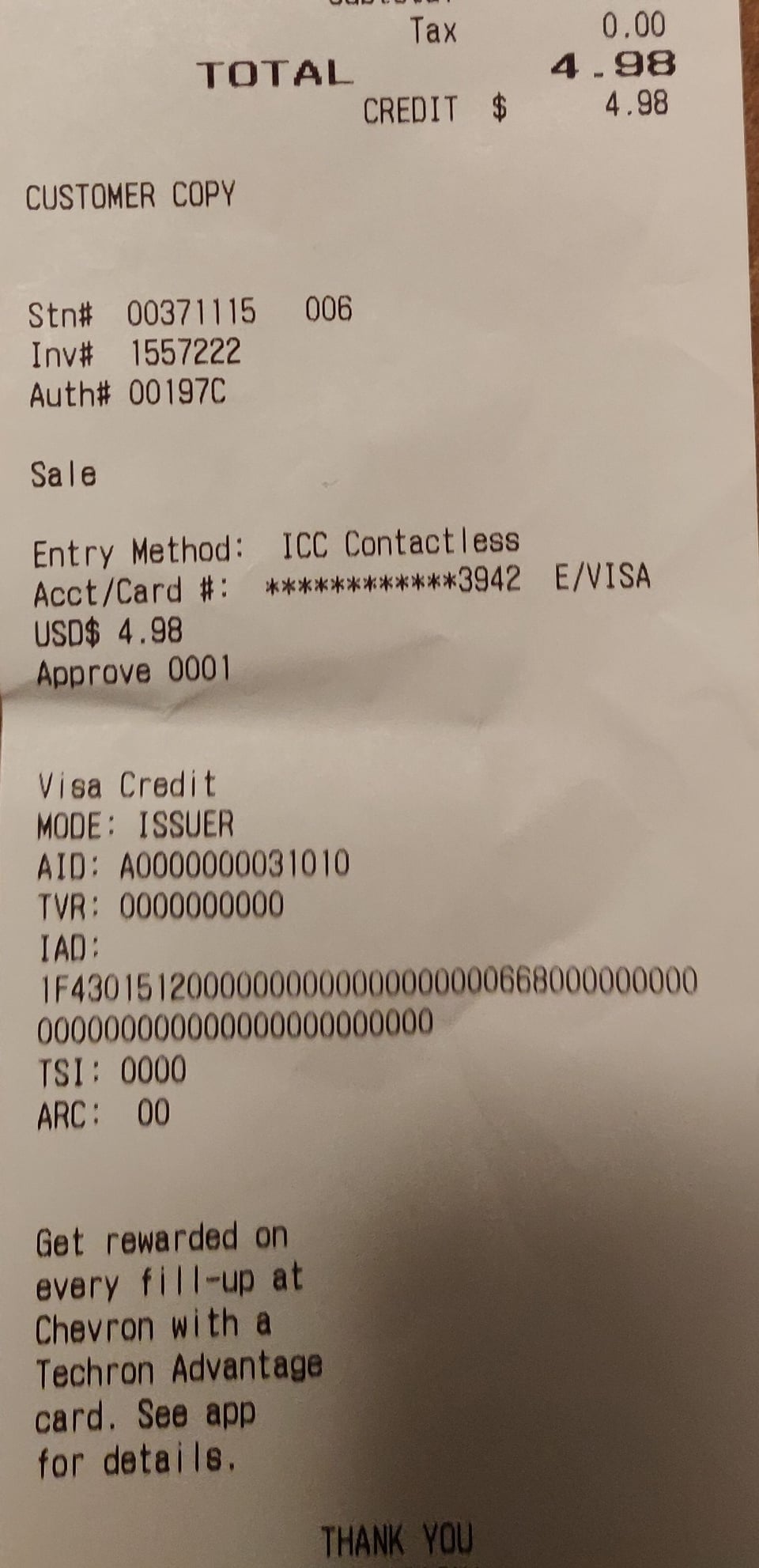
Also, Dick's Sporting Goods is apparently using QC now (or possibly has for quite some time); there was a "confirm amount" type prompt after removing, followed by an immediate "approved" message on the display. The card read itself still took quite a while, though.
BTW, that weird Chevron here that uses Verifone inside and Wayne outside apparently supports EMV contactless for real now. The display said "insert or tap or swipe card" instead of (I think) just "insert or swipe", plus using Google Pay didn't need a signature this time. Still no EMV outside and presumably only MSD contactless when tapping. I'll also need to check tapping UNFCU next time to see if there's a PIN prompt. Here's the receipt for those curious:
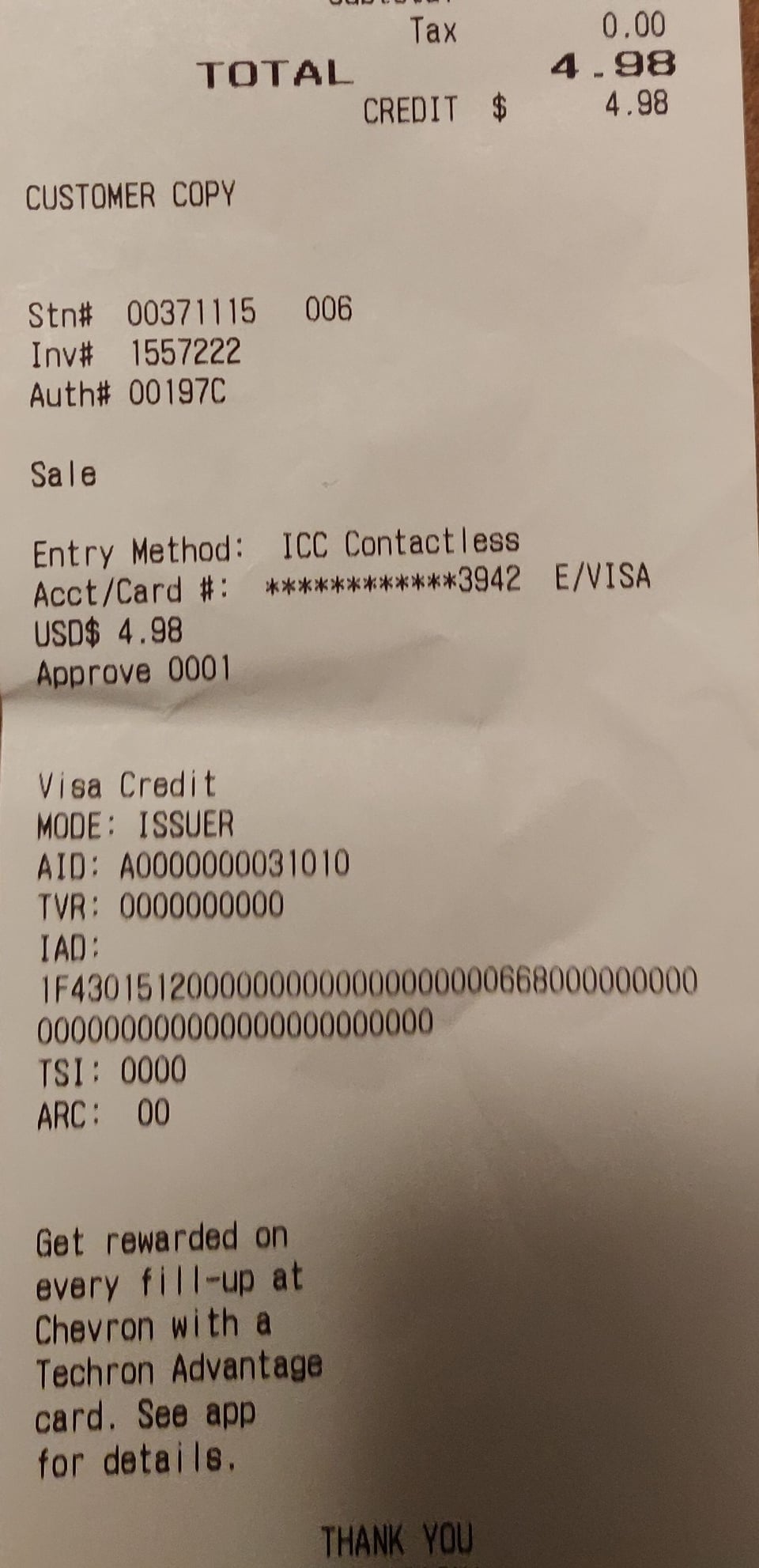
#8842
Join Date: Mar 2011
Location: Window Seat
Programs: National Executive, HHonors Gold, IHG Platinum, Hyatt Visitor
Posts: 2,495
BTW, that weird Chevron here that uses Verifone inside and Wayne outside apparently supports EMV contactless for real now. The display said "insert or tap or swipe card" instead of (I think) just "insert or swipe", plus using Google Pay didn't need a signature this time. Still no EMV outside and presumably only MSD contactless when tapping. I'll also need to check tapping UNFCU next time to see if there's a PIN prompt. Here's the receipt for those curious:
Slowly, Jacksons is turning EMV on. So far I've found here in NV 2 of their Chevron sites and 1 of their Shell sites with the EMV turned on and this is a recent development in the past couple of weeks (Wayne pumps/Verifone registers). Many other locations with the same exact equipment have not turned the EMV on yet.
Also went to an Arco outside Sacramento (BP site) with EMV at the pump and EMV Contactless inside. This is one of those rare credit accepting CA Arcos. Read pretty quick then after card removal zip code prompt comes up. Identical behavior to the EMV on Wayne Pump with Verifone Register at Sinclair and ExxonMobil I think all of them (BP, Exxon, Sinclair) run payments through a First Data system so that First Data processing system seems to be the one pushing all these zip code prompts with the EMV at the pump while the various other EMV at the pump systems (Kroger, Safeway, Chevron, Speedway, Shell) do not have that zip code prompt at least yet.
#8843
Join Date: Oct 2014
Programs: Skymiles
Posts: 3,251
Looks like Dutch Bros finally has contactless. Via the form of PayPal Ingenico RP457 readers. Their custom iPad POS software communicated with the PayPal reader and I just tap.
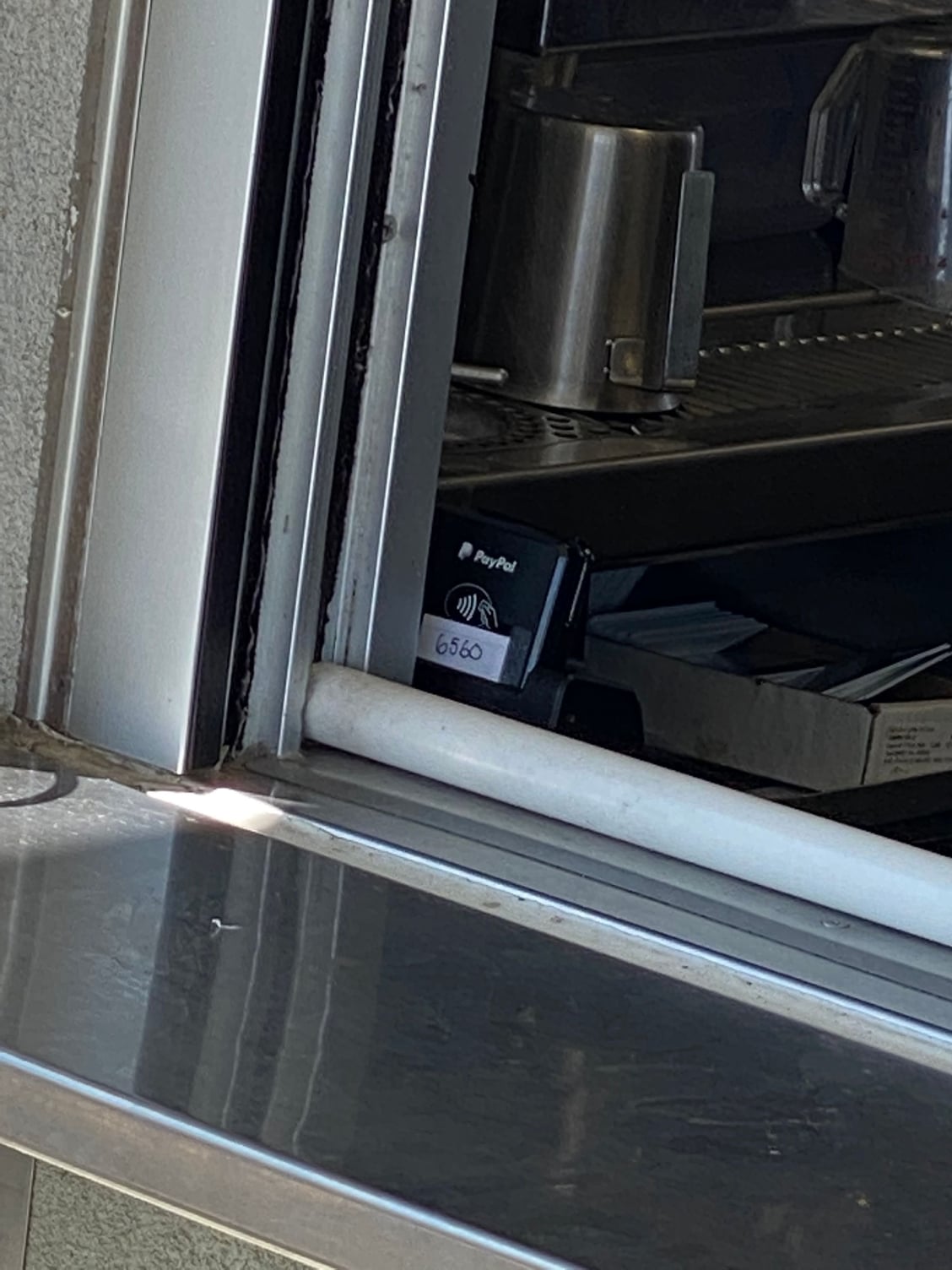
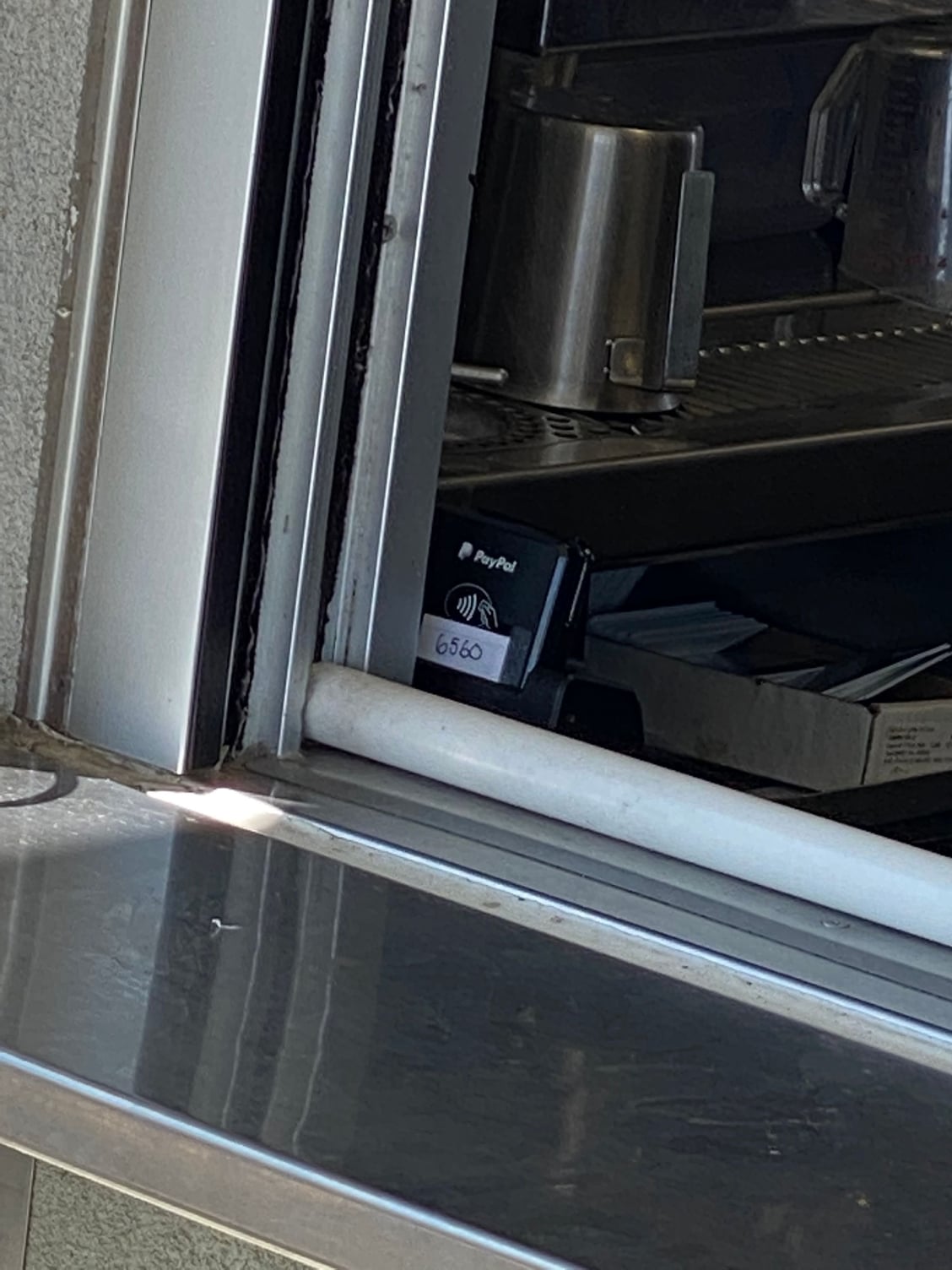
#8844
FlyerTalk Evangelist
Join Date: Jan 2014
Location: San Diego, CA
Programs: GE, Marriott Platinum
Posts: 15,505
Nothing weird about that. Many Chevrons have that combination of equipment- in my area in NV almost all of the ones associated with Jacksons Food Stores have that combination of equipment. Some of the independent ones have Gilbarco Pumps and Gilbarco Passport register (those all used to use the Nucleus Register and most also previously has Wayne pumps).
Anyway, still no NFC payment at Costco other than the keyfob, but they're now indicating that the barcode scanner isn't working (despite actually emitting red light):

#8845
FlyerTalk Evangelist
Join Date: Jan 2014
Location: San Diego, CA
Programs: GE, Marriott Platinum
Posts: 15,505
And in a case of particularly bad timing, it looks like Costco is now beginning the EMV and contactless rollout at their pumps: https://www.reddit.com/r/Costco/comm...ve_at_the_gas/. Maybe next time I go fill up there, it'll be enabled (though I'm honestly surprised the one I went to yesterday didn't have it already as it's occasionally a test location for stuff, especially since they were already testing Costco Pay there).
#8846
Join Date: Sep 2014
Posts: 1,722
I finally found a Maverik with EMV at the pump. This Maverik has Wayne pumps and previously had an in-pump NFC reader and the typical Wayne EMV reader (like Kroger/Safeway use). Now the pump tore that stuff out and installed a MAGTEK card reader, keypad which is like an angled keyboard, and MAGTEK NFC reader. I have not seen this gas pump equipment before.
Oddly the other area Maveriks all use Gilbarco pumps and have just recently torn the guts out of the card readers and installed new Verifone EMV readers and Verifone NFC readers. So not sure why this site went with MAGTEK. I have not been to this MAGTEK site in over a year so I have no clue how long they've been running this system maybe it has been in place a while.
The EMV reads the card quickly, after about 3 seconds, and goes into a different font/background while doing so on the screen. Then it releases the card. Then it goes back to the screen's standard (idle) font and background and asks for loyalty card. Then it asks for zip code. So again Maverik has gone around the typical EMV process and patched on a zip code prompt at the end after the EMV process is done. Pathetic and should be ended.
The EMV Contactless works the same as the old MSD Contactless worked (no zip code prompt).
Receipts show only AID and no other EMV information.
Oddly the other area Maveriks all use Gilbarco pumps and have just recently torn the guts out of the card readers and installed new Verifone EMV readers and Verifone NFC readers. So not sure why this site went with MAGTEK. I have not been to this MAGTEK site in over a year so I have no clue how long they've been running this system maybe it has been in place a while.
The EMV reads the card quickly, after about 3 seconds, and goes into a different font/background while doing so on the screen. Then it releases the card. Then it goes back to the screen's standard (idle) font and background and asks for loyalty card. Then it asks for zip code. So again Maverik has gone around the typical EMV process and patched on a zip code prompt at the end after the EMV process is done. Pathetic and should be ended.
The EMV Contactless works the same as the old MSD Contactless worked (no zip code prompt).
Receipts show only AID and no other EMV information.
Same at both of my local Costco gas stations as of yesterday but I'm sure its still rolling out. I will go check next week and see if it has changed or not.
#8847
FlyerTalk Evangelist
Join Date: Jan 2014
Location: San Diego, CA
Programs: GE, Marriott Platinum
Posts: 15,505
BTW, I saw a mention of Love's enabling EMV and contactless outside too. I know of one around here so it might be worth checking soon.
#8848
Join Date: Mar 2011
Location: Window Seat
Programs: National Executive, HHonors Gold, IHG Platinum, Hyatt Visitor
Posts: 2,495
BTW, I saw a mention of Love's enabling EMV and contactless outside too. I know of one around here so it might be worth checking soon.
Casey's also uses that system...
#8849
Join Date: Mar 2011
Location: Window Seat
Programs: National Executive, HHonors Gold, IHG Platinum, Hyatt Visitor
Posts: 2,495
I was at a Maverik back in August and it had those old Wayne readers sans the ctls readers. Well that same Maverik finally added those Magtek chip and contactless readers. I had to get my receipt inside which has all the chip info on it but I can confirm they do in fact support EMV contactless at the pump. The global AID is used and no cvm is used instead of cdcvm. The messaging on the screen is very confusing and told me twice to not forget to pay inside even though I paid at the pump..
Such a screwed up system- at least they have the EMV Contactless working, that is all I will give them.
#8850
Join Date: Sep 2014
Posts: 1,722
Yeah I went to Maverik with Chip at a different location (Gilbarco pumps with the Verifone readers) and ran a few trials. Tried PIN Debit Card via chip reader. I kept inserting card and it kept telling me to remove card quickly then see cashier. If I pressed cancel it immediately reset to the start screen. Eventually it held the card in and read chip and let me enter PIN or press enter to bypass but that message flashed on the screen for about 2 seconds then the screen went totally blank before I could respond on the keypad. Press enter to bypass resulted in a card release then loyalty card prompt then zip code prompt to which I entered 55555 and pressed enter and it went to "remove nozzle" so not even sure they check the zip code or maybe on the global debit AID that does not work so it approves regardless what you enter. Anyway, after that tried a second transaction this time again I had to insert and remove the card about 8 times before it finally held in the reader and then when I saw the enter PIN or press enter to bypass message flash on the screen then disappear I entered the PIN and that let the card release then loyalty prompt then remove nozzle prompt.
Such a screwed up system- at least they have the EMV Contactless working, that is all I will give them.
Such a screwed up system- at least they have the EMV Contactless working, that is all I will give them.
Last edited by scibot; Oct 21, 2020 at 2:35 am






















