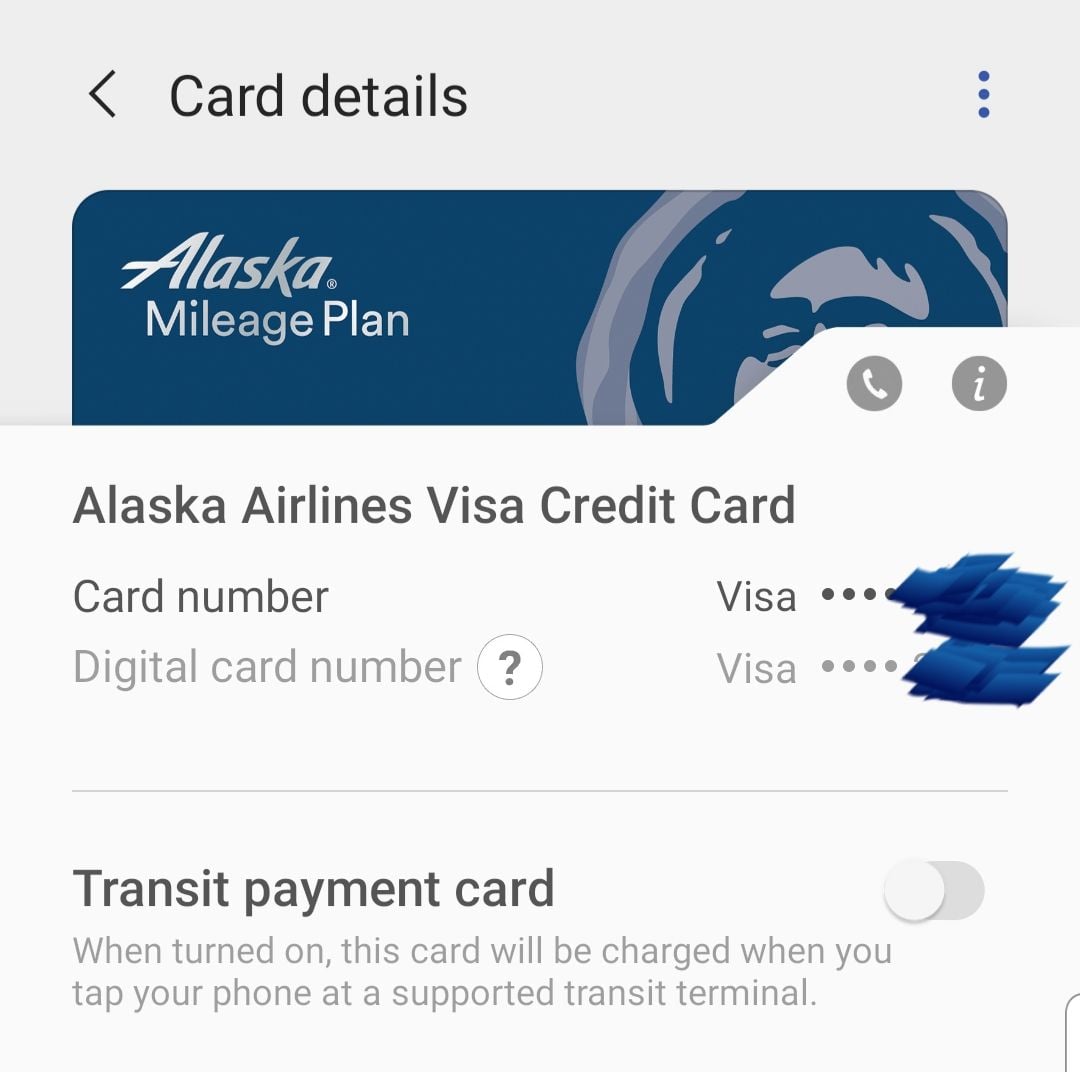Last edit by: storewanderer
Older (archived) threads: 2014-16
- - - - - -
- What is EMV contactless?
EMV contactless is a form of contactless/NFC that uses the same security and encryption that is used when inserting a chip card into an EMV-enabled terminal. Other than not having to sign/enter a PIN for smaller transactions, the security is effectively the same as chip and PIN/chip and signature.
In contrast, MSD contactless is an older version that is designed just and only for the United States. This effectively uses much the same flow as a swiped card transaction with the same rules.
- What is CDCVM?
CDCVM stands for Consumer Device Cardholder Verification Method. It's a method of telling the terminal that the customer verified their identity using their mobile device. Terminals that support it will waive the signature/PIN requirement typically in place for larger transactions, potentially saving time at checkout.
More info: https://support.apple.com/en-us/HT202527
- Does EMV contactless need to be supported to support CDCVM?
Typically, yes. (However, there are some exceptions below.)
- Why can't I tap my foreign-issued contactless card at most places in the US?
This is likely because the store does not support EMV contactless. Foreign issued contactless cards typically do not support MSD contactless since other markets have had EMV for quite some time. In contrast, most stores in the US have yet to get the necessary certifications/software for EMV contactless so they are typically MSD-only--if contactless is enabled at all. (See below for a list of stores where your card will likely work.)
- I paid for a purchase with Apple/Android/Samsung Pay and still had to sign for it.
Most likely, the store in question does not have EMV contactless enabled (see above question). However, there are instances where CDCVM does not work even with EMV contactless enabled. Restaurants that allow tip adjust, for example--where the tip amount is written on a paper receipt and entered by the staff later--cannot support CDCVM. It may simply be a matter of the merchant's processor or the POS software in use not supporting it too.
Another common reason is if you used a US-issued AmEx card with a mobile wallet. AmEx currently does not allow EMV contactless support in mobile wallets for these cards, so they always run as MSD contactless. Because of this, CDCVM is not supported (with very few exceptions, as noted below).
Note: if you used Samsung Pay, you may have paid with MST instead of NFC. Since MST emulates the magnetic pulses that the terminal receives when swiping a regular card, the normal magstripe rules apply.
- How can I tell whether EMV contactless was used?
An easy way to tell if you have Apple Pay is to pay with a Visa or MC while in airplane mode. Wallet will then show a transaction amount next to "Payment" for the card that was used. Alternatively, EMV-related information will typically print on the receipt (AID, etc.) if EMV contactless was used.
(Non-exhaustive) list of EMV contactless supporting merchants in the US:
- 7-Eleven
- 99 Ranch
- Albertsons (Safeway, Vons, Pak N Save, Jewel, Acme, Shaws, Star, Carrs, Randalls, Tom Thumb, Haggen, Eagle, Lucky UT/SoCal)
- Apple Store*†
- Athleta
- Auntie Anne’s Pretzels
- Banana Republic
- Costco Wholesale
- CVS
- DuaneReade*
- El Pollo Loco
- EG Group US (Quik Stop, Kwik Shop, Tom Thumb, Turkey Hill) Note: cashier must press "Electronic Payment" to activate NFC
- Five Below*
- Five Guys
- GAP
- Grocery Outlet*
- Harmon's Grocery
- H&M*
- Jolibee
- Kohl's*
- Lush Cosmetics*
- Maverik
- McDonald's*
- Meijer
- Old Navy
- Panera Bread
- PetSmart
- Ray's Food Place
- Round Table Pizza
- Royal Farms
- Red Ribbon Bakeshop
- Sheetz
- Sherm's Thunderbird Discount Markets Inc.*
- Sprouts
- Staples*
- Starbucks*
- Subway
- Walgreens*
- Weis Markets
- All businesses that use Square and support contactless*
- All businesses that use Clover and support EMV†**
- All businesses that use First Data standalone terminals (e.g. FD100+FD35, FD130) with EMV enabled**
* CDCVM support confirmed
** CDCVM support depends on store/restaurant
† CDCVM supported in MSD mode
USA contactless credit/debit/transit (2017 - 2021)
#7291
Join Date: Jun 2012
Location: New England
Programs: American Gold, Marriott Gold, Hilton Silver
Posts: 5,640
I'm not sure if the behavior is identical for other wallets, but on Apple Pay, Express Transit is a mode that allows you to pick a card where if it detects that you're trying to tap in/on for transit (supported agencies only) that it will process without fingerprint, face, or passcode needed so that you're not standing at the reader trying to pick a card and then authenticate with your fingerprint/face/passcode before tapping
#7292
FlyerTalk Evangelist
Join Date: Jan 2014
Location: San Diego, CA
Programs: GE, Marriott Platinum
Posts: 15,507
Apparently TJMaxx now has official mobile wallet signage in store: https://appleosophy.com/2019/10/19/t...retail-stores/
Last edited by tmiw; Oct 19, 2019 at 7:31 pm Reason: silly phone autocorrect
#7293
Join Date: Sep 2008
Location: Long Island, NY
Programs: Marriott Titanium Elite/Lifetime Titanium, Delta Platinum Medallion, Hertz #1 Gold
Posts: 722
I'm not sure if the behavior is identical for other wallets, but on Apple Pay, Express Transit is a mode that allows you to pick a card where if it detects that you're trying to tap in/on for transit (supported agencies only) that it will process without fingerprint, face, or passcode needed so that you're not standing at the reader trying to pick a card and then authenticate with your fingerprint/face/passcode before tapping
Wonder if it’s the same thing.
#7294
Join Date: Jul 2009
Location: SJC
Programs: AA, AS, Marriott
Posts: 6,060
Found this link for Sydney the other day: https://www.samsung.com/au/support/m...-transit-card/
Wonder if it’s the same thing.
Wonder if it’s the same thing.
#7295
Join Date: Sep 2014
Posts: 1,722
Okay so Phillips 66 Commander locations with Gilbarco pumps with Flex Pay IV now has contactless working at the pump I tested at a U-Stop today where I previously used it on their older pumps at a different location that was retrofitted. So the certs finally came through and its still msd only and no chip at the pump.
#7296
FlyerTalk Evangelist
Join Date: Jan 2014
Location: San Diego, CA
Programs: GE, Marriott Platinum
Posts: 15,507
Here's an interesting idle screen that I saw the other night. Usually stores wait to print instructions until after the cashier actually activates the terminal:

(The guy in front of me tapped what looked like a Citi Costco card, so I'm guessing EMV contactless works. Nothing printed on the receipt indicating that for me, though.)

(The guy in front of me tapped what looked like a Citi Costco card, so I'm guessing EMV contactless works. Nothing printed on the receipt indicating that for me, though.)
#7297
Join Date: Oct 2011
Posts: 266
Google Pay had another "phantom" purchase again. I used my Capital One card to pay for dinner but the purchase does not show up in the history. Semi annoying.
#7298
Join Date: Jan 2019
Location: Livonia, MI
Posts: 197
That happens a lot. I'm not sure why, and it's always the same places. I know it's not a MSD issue because I've had gas station transactions which I know are MSD show up in the log. Sometimes it will even appear twice if I'm using a Mastercard.
#7299
Join Date: Apr 2010
Location: SAN
Programs: UA
Posts: 204
To add to the complexity that is Hmart PNW, I stopped by a brand new location in downtown Seattle and they use a completely different terminal (Pax px7) and processor (Fides Bankcard). I tapped (once!) a MC and it appears to be MSD contactless rather than EMV contactless at the other locations where you have to tap twice with the MX915s. Perhaps they plan on migrating all stores to this setup?
#7300
Join Date: Oct 2011
Posts: 266
Hell, I just want the purchase alert G to return to my notification bars.
#7301
FlyerTalk Evangelist
Join Date: Jan 2014
Location: San Diego, CA
Programs: GE, Marriott Platinum
Posts: 15,507
I found a different H Mart over here that has a different setup. I think it is one of the regular Verifone terminals you see at every other supermarket these days. Contactless was enabled but didn't work for me. Tried it twice but inserted the third time as it occurred to me it was the method that wasn't working. Never had an issue anywhere until then. Seems maybe they are not very standardized with their systems so probably explains weirdness on their part. Very comprehensive international market though and surprising they opened two in relatively close proximity to each other (at least down here.)
#7302
FlyerTalk Evangelist
Join Date: Jan 2014
Location: San Diego, CA
Programs: GE, Marriott Platinum
Posts: 15,507
So yeah, I'm guessing we're not going to see vending machine readers that have EMV contactless but no contact EMV support. Especially since it looks like there are versions with chip slots becoming more common (example below).
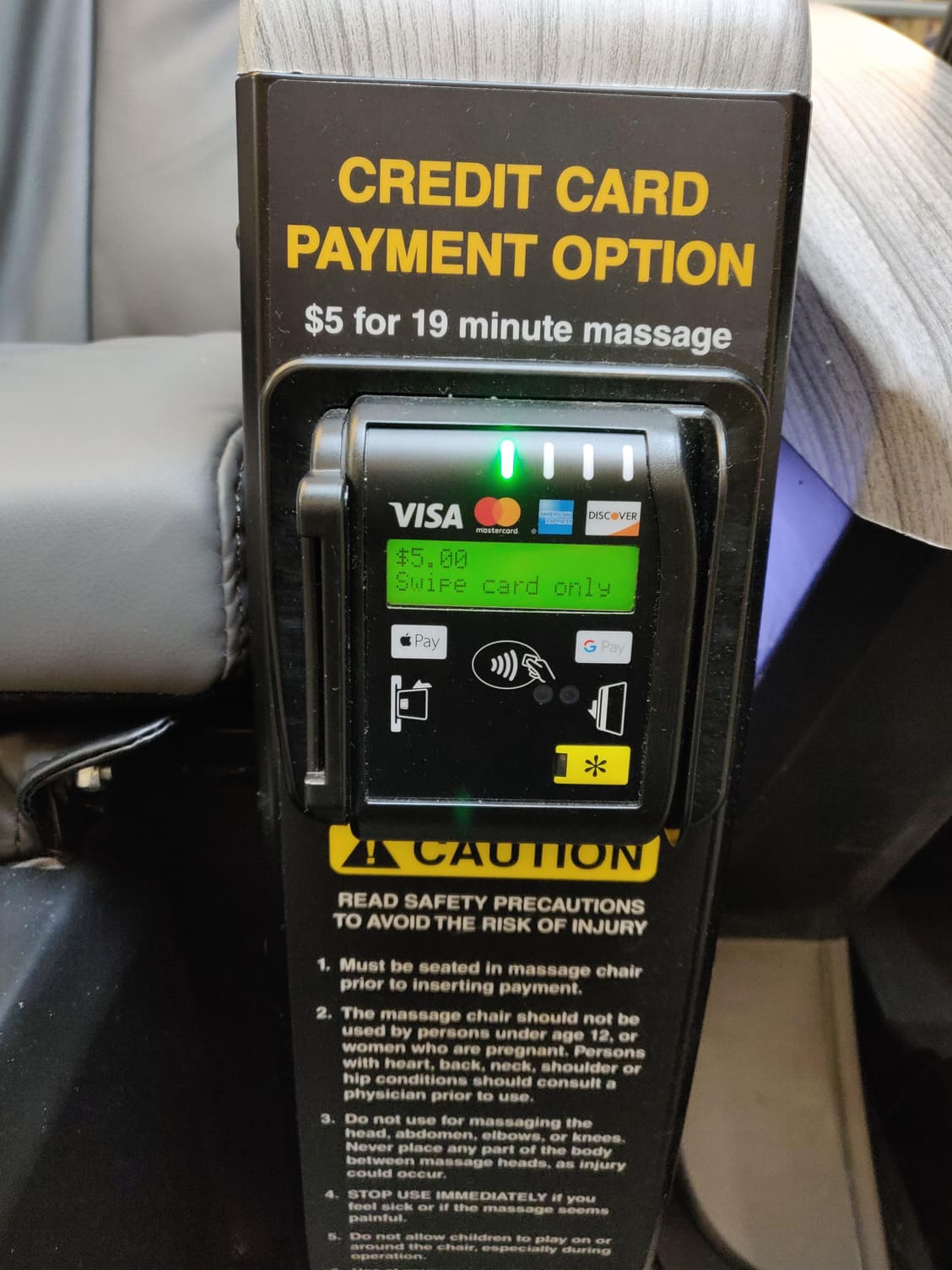
(Interestingly, there was a "$2 to start" label near the cash accepter, so this in effect has a $5 minimum.)
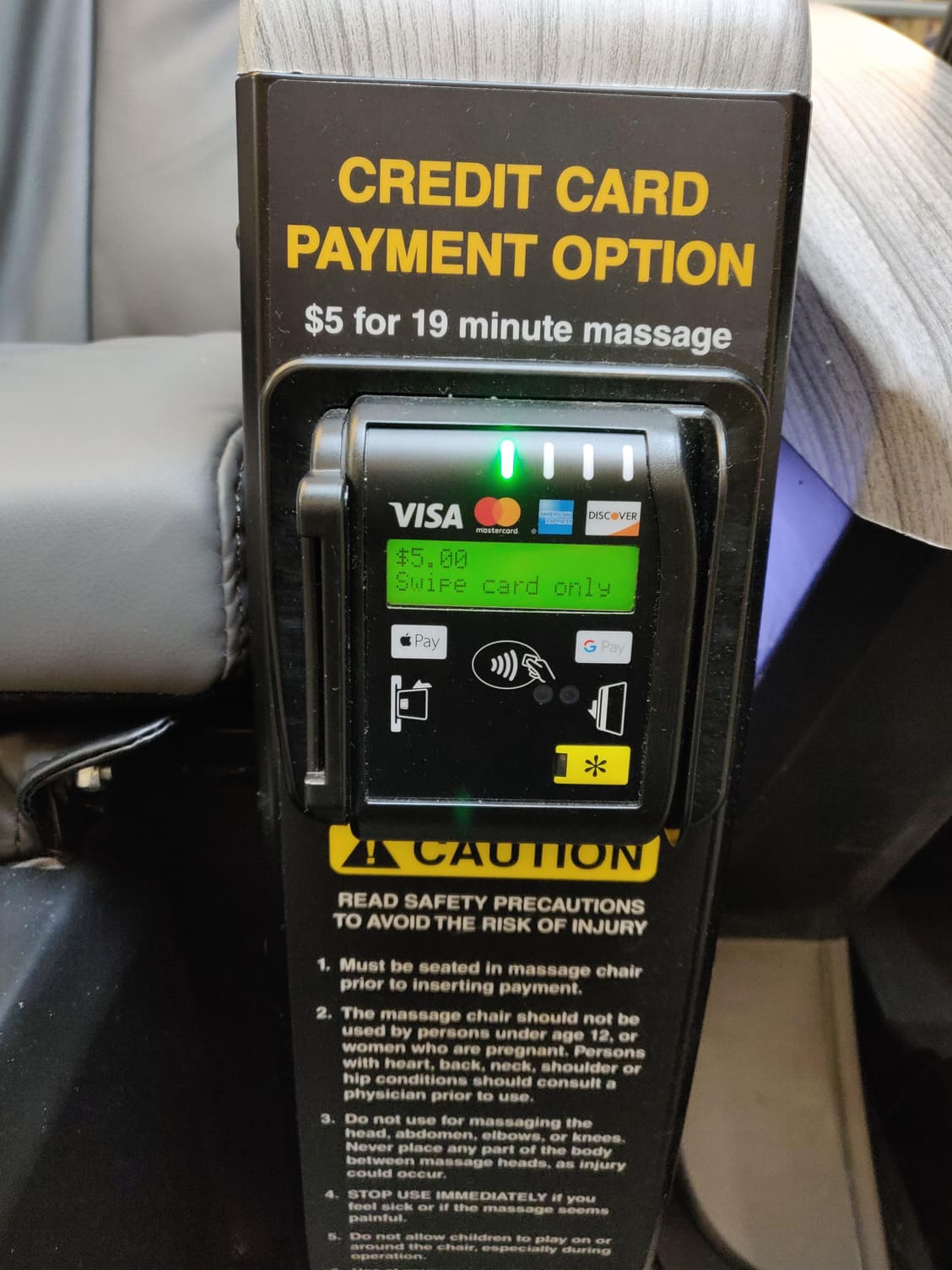
(Interestingly, there was a "$2 to start" label near the cash accepter, so this in effect has a $5 minimum.)
Last edited by tmiw; Oct 21, 2019 at 7:12 pm
#7303
Join Date: Mar 2011
Location: Window Seat
Programs: National Executive, HHonors Gold, IHG Platinum, Hyatt Visitor
Posts: 2,495
Raising Canes Corporate Owned location seems to support Contactless on their cashier facing pinpads at the location I went to today (same new NCR/Radiant registers as the other one...). It said "slide or tap card" on the screen facing the cashier. The cashier refused to allow me to tap and said it has to be swiped and "she has to swipe it."
#7304
Join Date: Oct 2014
Programs: Skymiles
Posts: 3,251
Raising Canes Corporate Owned location seems to support Contactless on their cashier facing pinpads at the location I went to today (same new NCR/Radiant registers as the other one...). It said "slide or tap card" on the screen facing the cashier. The cashier refused to allow me to tap and said it has to be swiped and "she has to swipe it."
#7305
Join Date: Mar 2011
Location: Window Seat
Programs: National Executive, HHonors Gold, IHG Platinum, Hyatt Visitor
Posts: 2,495
I am reporting this to Visa as improper Contactless acceptance practice as well as contacting Raising Canes. I am done with this type of thing. It is one wrong thing to have the pinpad cashier facing. It is another wrong thing to outright refuse a Contactless transaction on a Contactless enabled device.