Last edit by: storewanderer
Older (archived) threads: 2014-16
- - - - - -
- What is EMV contactless?
EMV contactless is a form of contactless/NFC that uses the same security and encryption that is used when inserting a chip card into an EMV-enabled terminal. Other than not having to sign/enter a PIN for smaller transactions, the security is effectively the same as chip and PIN/chip and signature.
In contrast, MSD contactless is an older version that is designed just and only for the United States. This effectively uses much the same flow as a swiped card transaction with the same rules.
- What is CDCVM?
CDCVM stands for Consumer Device Cardholder Verification Method. It's a method of telling the terminal that the customer verified their identity using their mobile device. Terminals that support it will waive the signature/PIN requirement typically in place for larger transactions, potentially saving time at checkout.
More info: https://support.apple.com/en-us/HT202527
- Does EMV contactless need to be supported to support CDCVM?
Typically, yes. (However, there are some exceptions below.)
- Why can't I tap my foreign-issued contactless card at most places in the US?
This is likely because the store does not support EMV contactless. Foreign issued contactless cards typically do not support MSD contactless since other markets have had EMV for quite some time. In contrast, most stores in the US have yet to get the necessary certifications/software for EMV contactless so they are typically MSD-only--if contactless is enabled at all. (See below for a list of stores where your card will likely work.)
- I paid for a purchase with Apple/Android/Samsung Pay and still had to sign for it.
Most likely, the store in question does not have EMV contactless enabled (see above question). However, there are instances where CDCVM does not work even with EMV contactless enabled. Restaurants that allow tip adjust, for example--where the tip amount is written on a paper receipt and entered by the staff later--cannot support CDCVM. It may simply be a matter of the merchant's processor or the POS software in use not supporting it too.
Another common reason is if you used a US-issued AmEx card with a mobile wallet. AmEx currently does not allow EMV contactless support in mobile wallets for these cards, so they always run as MSD contactless. Because of this, CDCVM is not supported (with very few exceptions, as noted below).
Note: if you used Samsung Pay, you may have paid with MST instead of NFC. Since MST emulates the magnetic pulses that the terminal receives when swiping a regular card, the normal magstripe rules apply.
- How can I tell whether EMV contactless was used?
An easy way to tell if you have Apple Pay is to pay with a Visa or MC while in airplane mode. Wallet will then show a transaction amount next to "Payment" for the card that was used. Alternatively, EMV-related information will typically print on the receipt (AID, etc.) if EMV contactless was used.
(Non-exhaustive) list of EMV contactless supporting merchants in the US:
- 7-Eleven
- 99 Ranch
- Albertsons (Safeway, Vons, Pak N Save, Jewel, Acme, Shaws, Star, Carrs, Randalls, Tom Thumb, Haggen, Eagle, Lucky UT/SoCal)
- Apple Store*†
- Athleta
- Auntie Anne’s Pretzels
- Banana Republic
- Costco Wholesale
- CVS
- DuaneReade*
- El Pollo Loco
- EG Group US (Quik Stop, Kwik Shop, Tom Thumb, Turkey Hill) Note: cashier must press "Electronic Payment" to activate NFC
- Five Below*
- Five Guys
- GAP
- Grocery Outlet*
- Harmon's Grocery
- H&M*
- Jolibee
- Kohl's*
- Lush Cosmetics*
- Maverik
- McDonald's*
- Meijer
- Old Navy
- Panera Bread
- PetSmart
- Ray's Food Place
- Round Table Pizza
- Royal Farms
- Red Ribbon Bakeshop
- Sheetz
- Sherm's Thunderbird Discount Markets Inc.*
- Sprouts
- Staples*
- Starbucks*
- Subway
- Walgreens*
- Weis Markets
- All businesses that use Square and support contactless*
- All businesses that use Clover and support EMV†**
- All businesses that use First Data standalone terminals (e.g. FD100+FD35, FD130) with EMV enabled**
* CDCVM support confirmed
** CDCVM support depends on store/restaurant
† CDCVM supported in MSD mode
USA contactless credit/debit/transit (2017 - 2021)
#3751
FlyerTalk Evangelist
Join Date: Jan 2014
Location: San Diego, CA
Programs: GE, Marriott Platinum
Posts: 15,507
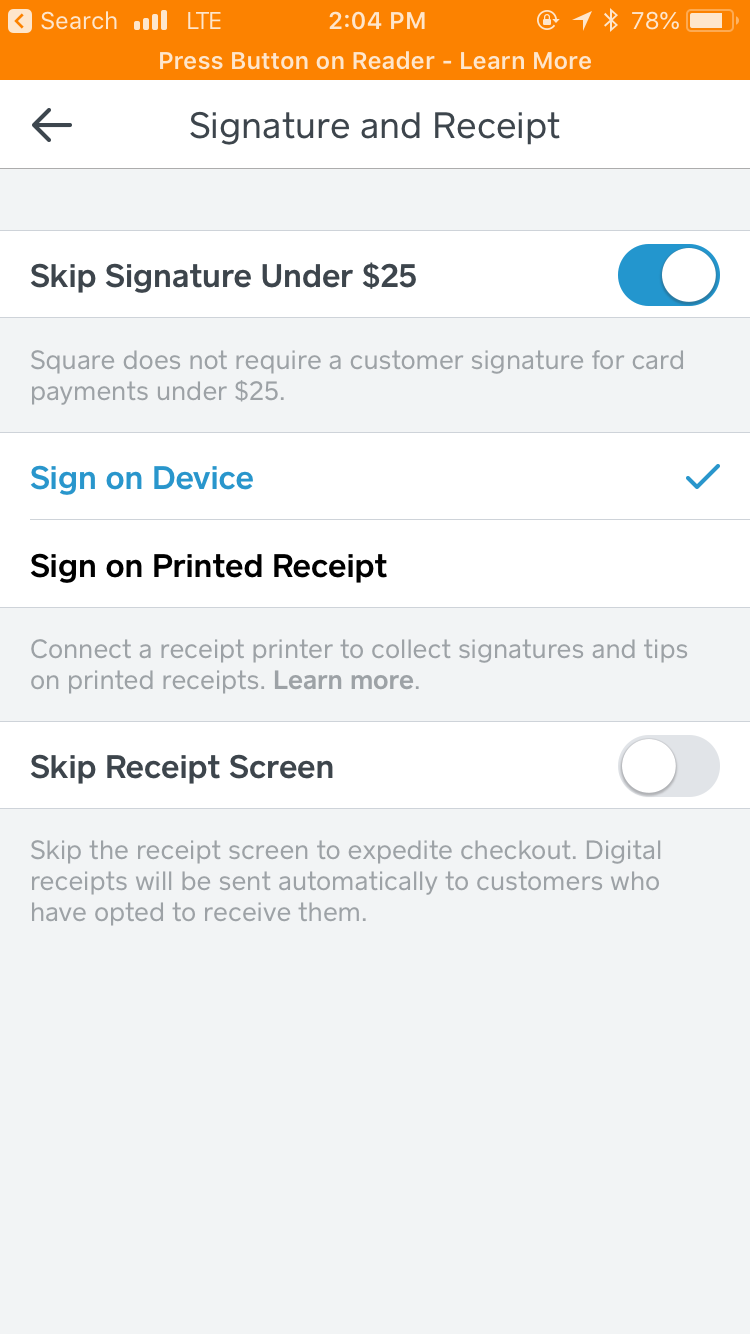
#3752
Join Date: Oct 2011
Posts: 266
I had to add all my cards back into Samsung Pay on my new S9. This time, First Tech went through via SMS instead of needing to call them. Unfortunately, UNFCU still requires a phone call with a series of security questions (s-l-o-w) that took far longer than my Global Entry interview! Thought I'd have to call to ask about it, but validation went through the next morning on its own.
All of the card images do look almost exactly like the cards themselves; moreover, they've dropped the stupid sample signature requirement, in case a merchant wants to check against a tap - ha, ha!
All of the card images do look almost exactly like the cards themselves; moreover, they've dropped the stupid sample signature requirement, in case a merchant wants to check against a tap - ha, ha!
#3753
Join Date: Oct 2014
Programs: Skymiles
Posts: 3,251
To make matters worse Wendy’s Pay doesn’t just let you charge a credit card rather you have to load up their gift card with it. It’s a stupid setup and nobody should use it. No points or anything like Starbucks.
#3754
FlyerTalk Evangelist
Join Date: Jan 2014
Location: San Diego, CA
Programs: GE, Marriott Platinum
Posts: 15,507
I was going to ask how that's different than Starbucks but I guess no rewards is one big reason to avoid it.
#3755
FlyerTalk Evangelist
Join Date: Jan 2014
Location: San Diego, CA
Programs: GE, Marriott Platinum
Posts: 15,507
So it looks like the mall by my house is going to support contactless for parking after all (once they start charging "this fall"):

However, the slimmer parking machines don't seem to have any contactless readers on them. I don't know how those will be retrofitted--if they bother doing so.
Also, Square apparently does do tip adjust after all, even with digital everything. The push notification from AmEx had the pre-tip amount after tapping while my email receipt had the full amount. (Speaking of receipts, those have been tweaked again. They now seem to say "no CVM" if signature/CDCVM aren't used. Before they wouldn't mention anything.)

However, the slimmer parking machines don't seem to have any contactless readers on them. I don't know how those will be retrofitted--if they bother doing so.
Also, Square apparently does do tip adjust after all, even with digital everything. The push notification from AmEx had the pre-tip amount after tapping while my email receipt had the full amount. (Speaking of receipts, those have been tweaked again. They now seem to say "no CVM" if signature/CDCVM aren't used. Before they wouldn't mention anything.)
#3756
Join Date: Mar 2011
Location: Window Seat
Programs: National Executive, HHonors Gold, IHG Platinum, Hyatt Visitor
Posts: 2,495
Wendys in my area has the NCRs but no customer pinpads. I have noticed the past few months the receipts have an odd "Fiscal Transaction ID" line item on them that I have never seen before with the Aloha.
#3757
FlyerTalk Evangelist
Join Date: Jan 2014
Location: San Diego, CA
Programs: GE, Marriott Platinum
Posts: 15,507
I wonder how Wendys scans the QR Code. I don't see a scanner on their NCR registers...
Wendys in my area has the NCRs but no customer pinpads. I have noticed the past few months the receipts have an odd "Fiscal Transaction ID" line item on them that I have never seen before with the Aloha.
Wendys in my area has the NCRs but no customer pinpads. I have noticed the past few months the receipts have an odd "Fiscal Transaction ID" line item on them that I have never seen before with the Aloha.
#3759
FlyerTalk Evangelist
Join Date: Jan 2014
Location: San Diego, CA
Programs: GE, Marriott Platinum
Posts: 15,507
#3761
FlyerTalk Evangelist


Join Date: Aug 2001
Location: RSW
Programs: Delta - Silver; UA - Silver; HHonors - Diamond; IHG - Spire Ambassador; Marriott Bonvoy - Titanium
Posts: 14,185
Just an FYI that Square has said they will continue collecting signatures for cards unless the merchant specifically toggles to opt out under $25.
#3762
FlyerTalk Evangelist
Join Date: Jan 2014
Location: San Diego, CA
Programs: GE, Marriott Platinum
Posts: 15,507
My understanding is that they're taking a "wait and see" approach. I suspect it's because most smaller businesses actually want to continue collecting them.
#3763
Join Date: Oct 2014
Programs: Skymiles
Posts: 3,251
Thing is, it was always approved in the US, I am sure some of you remember the old Verifone terminals that were all screen and just showed a virtual PIN pad on the screen. Same thing with some old Ingenicos from back in the day. Until they have determined that these terminals needed external PIN pads to accommodate the blind, which in that case, it made them not worth it, and they just started building hardware PIN pads into the fancy multimedia PIN pads.
Square however says PIN on glass is acceptable because in countries where Chip & PIN is the norm, people who are blind got issued C&S cards anyway. Also, you could always hand key the cards to bypass.
#3764
Join Date: Jul 2006
Location: SAN
Posts: 1,171
I would love it to see Square actually start asking for PIN for chip & PIN cards, since PIN on glass got officially approved.
Thing is, it was always approved in the US, I am sure some of you remember the old Verifone terminals that were all screen and just showed a virtual PIN pad on the screen. Same thing with some old Ingenicos from back in the day. Until they have determined that these terminals needed external PIN pads to accommodate the blind, which in that case, it made them not worth it, and they just started building hardware PIN pads into the fancy multimedia PIN pads.
Square however says PIN on glass is acceptable because in countries where Chip & PIN is the norm, people who are blind got issued C&S cards anyway. Also, you could always hand key the cards to bypass.
Thing is, it was always approved in the US, I am sure some of you remember the old Verifone terminals that were all screen and just showed a virtual PIN pad on the screen. Same thing with some old Ingenicos from back in the day. Until they have determined that these terminals needed external PIN pads to accommodate the blind, which in that case, it made them not worth it, and they just started building hardware PIN pads into the fancy multimedia PIN pads.
Square however says PIN on glass is acceptable because in countries where Chip & PIN is the norm, people who are blind got issued C&S cards anyway. Also, you could always hand key the cards to bypass.
#3765
Join Date: Jan 2010
Location: SFO
Programs: *G^2, Bonvoyed, NEXUS
Posts: 3,511
I thought the issue with PIN on Glass wasn't so much the devices that didn't have PIN pads for blind accommodation, but rather the fact that Square and similar devices were accepting the PIN on a keyboard controlled by a general purpose operating system (iOS and Android) on a general purpose smartphone, rather than something where the full hardware and software stack was being certified by the payments industry.






















