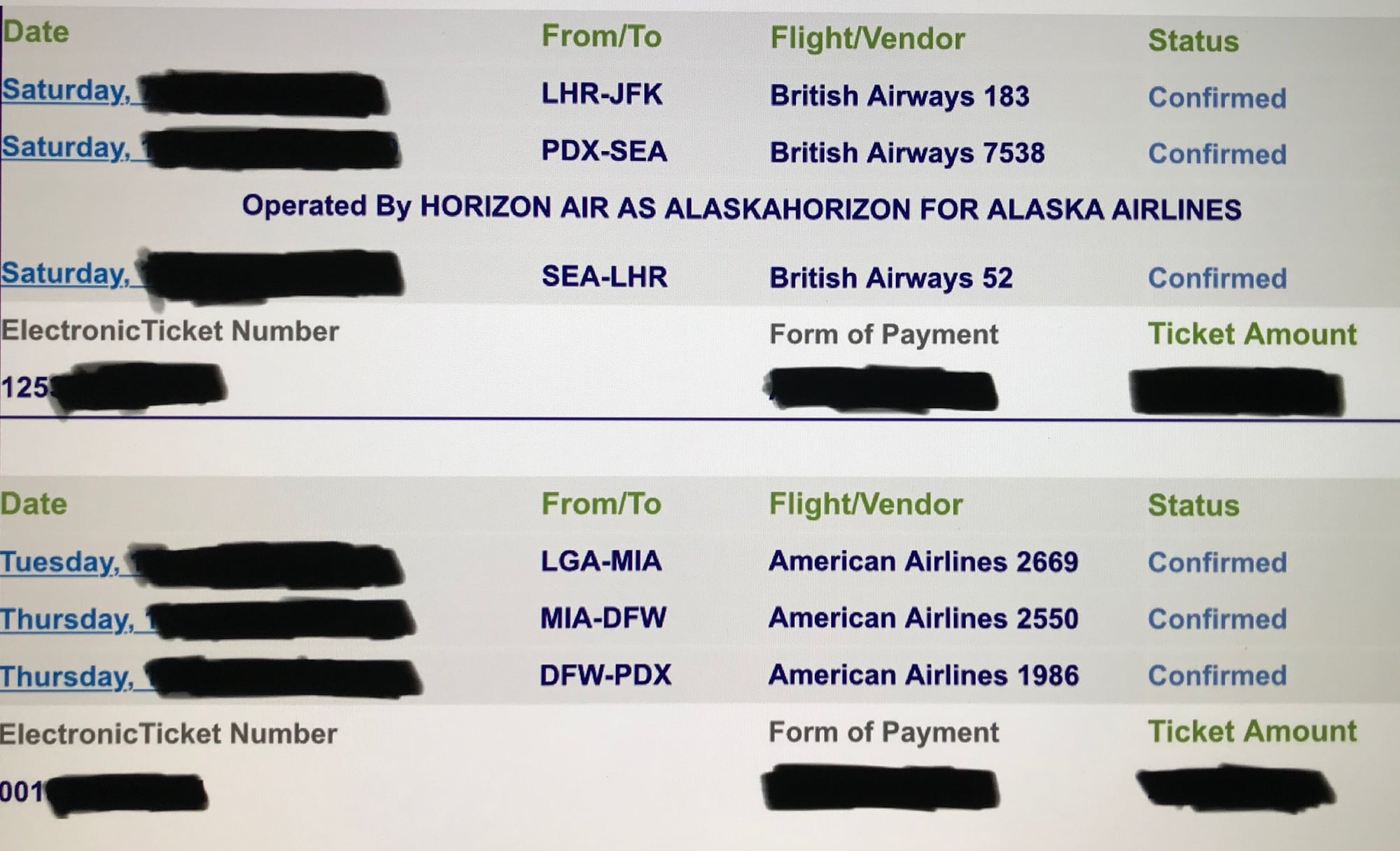Unexpected problem with Avios upgrade - help!
#1
Original Poster
Join Date: Nov 2016
Programs: BAEC Silver
Posts: 457
Unexpected problem with Avios upgrade - help!
Hi,
I book my work travel through a corporate travel agent. We are able to call BA and upgrade using Avios (subject to availability of course) and this normally works fine (BA reissue the ticket after deducting Avios and securing payment of additional taxes).
However, I have just booked a multi-city itinerary comprising BA transatlantic flights and some domestic AA sectors.
Day 1: LHR-JFK (BA ticket)
Day 3: LGA-MIA (AA ticket)
Day 5: MIA-PDX connecting via DFW (AA ticket)
Day 7: PDX-LHR connecting via SEA (BA ticket)
The three BA flights (PDX-SEA is an Alaskan/Horizon BA codeshare) are all on a single 125-XXXX ticket number, and the AA flights are on a separate AA ticket number.
However MMB on BA.com is showing:
LHR-JFK
DFW-PDX (one of the flights on the AA ticket, not 125-ticket number)
PDX-SEA
SEA-LHR
The LGA-MIA and MIA-DFW AA flights are not shown in MMB at all.
The problem arises here: There is W to J Avios upgrade availability for the LHR-JFK sector, but when I called BA to upgrade, they said this would not be possible because of the single AA flight that is showing in MMB (all flights have to be on a 125- ticket).
My travel agent doesn't open until Monday morning, so my question is why would just one of my three AA flights 'randomly' show up in MMB on BA.com? Should my travel agent be able to somehow de-attach the offending DFW-PDX flight from the BA portion of the booking so that I am able to upgrade with Avios?
Thanks!
I book my work travel through a corporate travel agent. We are able to call BA and upgrade using Avios (subject to availability of course) and this normally works fine (BA reissue the ticket after deducting Avios and securing payment of additional taxes).
However, I have just booked a multi-city itinerary comprising BA transatlantic flights and some domestic AA sectors.
Day 1: LHR-JFK (BA ticket)
Day 3: LGA-MIA (AA ticket)
Day 5: MIA-PDX connecting via DFW (AA ticket)
Day 7: PDX-LHR connecting via SEA (BA ticket)
The three BA flights (PDX-SEA is an Alaskan/Horizon BA codeshare) are all on a single 125-XXXX ticket number, and the AA flights are on a separate AA ticket number.
However MMB on BA.com is showing:
LHR-JFK
DFW-PDX (one of the flights on the AA ticket, not 125-ticket number)
PDX-SEA
SEA-LHR
The LGA-MIA and MIA-DFW AA flights are not shown in MMB at all.
The problem arises here: There is W to J Avios upgrade availability for the LHR-JFK sector, but when I called BA to upgrade, they said this would not be possible because of the single AA flight that is showing in MMB (all flights have to be on a 125- ticket).
My travel agent doesn't open until Monday morning, so my question is why would just one of my three AA flights 'randomly' show up in MMB on BA.com? Should my travel agent be able to somehow de-attach the offending DFW-PDX flight from the BA portion of the booking so that I am able to upgrade with Avios?
Thanks!
#2
Join Date: Oct 2017
Programs: Honors Diamond
Posts: 1,638
Ok. No direct experience of this myself but in short this is a 125 BA ticket and an 001 AA ticket put in a single PNR by the travel agent.
The rules on UUA for these purposes are the flight must be an BA code on 125 stock which this seems to fulfill.
So firstly I would just give it another try with a different BA agent and see if you have more luck.
Then if not suggest you ask the travel agent to split the PNR into the two separate tickets. This I suspect will depend on your travel agents rules. Good luck!
The rules on UUA for these purposes are the flight must be an BA code on 125 stock which this seems to fulfill.
So firstly I would just give it another try with a different BA agent and see if you have more luck.
Then if not suggest you ask the travel agent to split the PNR into the two separate tickets. This I suspect will depend on your travel agents rules. Good luck!
#3
Ambassador, British Airways; FlyerTalk Posting Legend
Join Date: Apr 2012
Location: Leeds, UK
Programs: BA GGL/CCR, GfL, HH Diamond
Posts: 42,925
I have seen this before from my corporate TA. I often go across to AMS and use BA out and LS back. Two entirely separate tickets of course. However, on BA MMB I often see the BA LBA-LHR-AMS flights listed and another entry below for XX206 AMS-LBA on LS. It just seems to be there as a placeholder tbh, obviously none of the MMB functionality would work with it.
It seems a similar thing has happened with your booking and the AA flight is listed although it is on an entirely separate booking and ticket. If this is the case I would suggest calling BA again and pointing out the DFW-PDX flight is not actually on this booking you are trying to UuA. I think the agent has just seen it and thought it was.
It seems a similar thing has happened with your booking and the AA flight is listed although it is on an entirely separate booking and ticket. If this is the case I would suggest calling BA again and pointing out the DFW-PDX flight is not actually on this booking you are trying to UuA. I think the agent has just seen it and thought it was.
#4
Original Poster
Join Date: Nov 2016
Programs: BAEC Silver
Posts: 457
Thanks for the advice.
I called BA again and the agent said the reason that the AA DFW-PDX flight is appearing in MMB is because it is the only AA flight in the trip that is codeshared with BA.
He then put me on hold to consult with his manager, and came back to say very apologetically that for this reason it would simply not be possible to apply the Avios upgrade.
My only option, he said, was to ask my travel agent to completely split the BA and AA bookings but this a) may impact on the overall price b) would leave me exposed in the event of iropps as I am connecting between flights at DFW.
So it seems the learning here is that if you have a travel agent itinerary that includes any codeshared flights - even when booked under separate ticket numbers - it will not be possible to secure an Avios upgrade. A shame but there you go, unless anyone has any other ideas?
I called BA again and the agent said the reason that the AA DFW-PDX flight is appearing in MMB is because it is the only AA flight in the trip that is codeshared with BA.
He then put me on hold to consult with his manager, and came back to say very apologetically that for this reason it would simply not be possible to apply the Avios upgrade.
My only option, he said, was to ask my travel agent to completely split the BA and AA bookings but this a) may impact on the overall price b) would leave me exposed in the event of iropps as I am connecting between flights at DFW.
So it seems the learning here is that if you have a travel agent itinerary that includes any codeshared flights - even when booked under separate ticket numbers - it will not be possible to secure an Avios upgrade. A shame but there you go, unless anyone has any other ideas?
#5
Ambassador, British Airways; FlyerTalk Posting Legend
Join Date: Apr 2012
Location: Leeds, UK
Programs: BA GGL/CCR, GfL, HH Diamond
Posts: 42,925
So it seems the learning here is that if you have a travel agent itinerary that includes any codeshared flights - even when booked under separate ticket numbers - it will not be possible to secure an Avios upgrade. A shame but there you go, unless anyone has any other ideas?
#7
Join Date: Mar 2009
Location: JAX
Programs: Ex-BA/AA/CP/LY staff, BA Executive Club Blue, IHG Diamond, Marriott Silver, Chick-fil-A Red
Posts: 3,583
If the AA flight is not on the BA ticket (even if it's in the itinerary), then the BA ticket is UuAT okay (UuA Trade).
If the AA flight is on the BA ticket, and in the BA PNR as a live segment, then the BA ticket is UuAT okay.
If the AA flight is on the BA ticket, but only in the BA PNR as an informational segment *I* then no UuAT.
If the AA flight is on the BA ticket, and in the BA PNR as a live segment, then the BA ticket is UuAT okay.
If the AA flight is on the BA ticket, but only in the BA PNR as an informational segment *I* then no UuAT.
#8
Original Poster
Join Date: Nov 2016
Programs: BAEC Silver
Posts: 457
If the AA flight is not on the BA ticket (even if it's in the itinerary), then the BA ticket is UuAT okay (UuA Trade).
If the AA flight is on the BA ticket, and in the BA PNR as a live segment, then the BA ticket is UuAT okay.
If the AA flight is on the BA ticket, but only in the BA PNR as an informational segment *I* then no UuAT.
If the AA flight is on the BA ticket, and in the BA PNR as a live segment, then the BA ticket is UuAT okay.
If the AA flight is on the BA ticket, but only in the BA PNR as an informational segment *I* then no UuAT.
Many thanks
#9
A FlyerTalk Posting Legend
Join Date: Sep 2009
Location: Minneapolis: DL DM charter 2.3MM
Programs: A3*Gold, SPG Plat, HyattDiamond, MarriottPP, LHW exAccess, ICI, Raffles Amb, NW PE MM, TWA Gold MM
Posts: 100,393
I'm confused. From the image, it looks like the OP has two tickets:
001- consists of all AA operated and AA marketed domestic USA segments
125- contains two BA operated and BA marketed TATL flights, PLUS the one segment that is the BA codeshare for an Alaska (NOT AA = American Airlines) flight that's actually a some sort of a regional aircraft (the analogue of American Eagle, United Express, or Delta Connection) operated by a subsidiary or contractor for Alaska. I suspect that this is the segment that's causing the problem, correctly or not.
I don't see any AA flights on the BA ticket, just the AS segment that was sold under a BA flight number as a codeshare. I also don't understand why one of the AA flights on the second (AA) ticket is circled in red.
The TA might have done it this way in order to make at least one of the tickets a RT and presumably cheaper, depending of course on the fare rules.
001- consists of all AA operated and AA marketed domestic USA segments
125- contains two BA operated and BA marketed TATL flights, PLUS the one segment that is the BA codeshare for an Alaska (NOT AA = American Airlines) flight that's actually a some sort of a regional aircraft (the analogue of American Eagle, United Express, or Delta Connection) operated by a subsidiary or contractor for Alaska. I suspect that this is the segment that's causing the problem, correctly or not.
I don't see any AA flights on the BA ticket, just the AS segment that was sold under a BA flight number as a codeshare. I also don't understand why one of the AA flights on the second (AA) ticket is circled in red.
The TA might have done it this way in order to make at least one of the tickets a RT and presumably cheaper, depending of course on the fare rules.
#10
Original Poster
Join Date: Nov 2016
Programs: BAEC Silver
Posts: 457
The only thing I can think of - as mentioned previously - is that this AA flight has showed up in MMB because coincidentally it is the only one of the AA flights that happens to also carry a BA code. So BA's IT system maybe picks it up for 'informational purposes'?
#11
Join Date: Sep 2013
Location: A hop, skip and jump away from MAN.
Programs: BAEC Gold, ex-VS Gold, ex-UA Gold, Premier Inn Platinum-Iridium
Posts: 1,114
So, I normally UuA tickets bought through our Corp TA where possible when travelling for work and I couldn't get J approved for the trip, but could get W and then UuA.
As you are already aware, when you UuA a TA ticket, BA take control of servicing the ticket from the TA.
I got caught out by something similar when trying to UuA a LHR-BOS-PHX-DFW-LHR itinerary. BOS-PHX and PHX-DFW were on AA. The whole thing was on 125- stock, but BA said they could not take control of the ticket from the TA "due to an AA operated sector on the ticket" - but were vague about which AA sector was the problem. (As it was, I got an op-up LHR-BOS and a fairly cheap AUP DFW-LHR on that trip.)
In particular on this trip, the BOS-PHX sector did not have a BA code-share flight number (as it didn't have a logical connecting flight from London), so was flown on the AA code, and had it's own AA record locator, while the PHX-DFW flight used the BA record locator. I suspect this is an example of the "Informational" sector situation that JAXBA refers to, which blocks BA from taking control of the ticket.
If my ticket had been purchased directly from BA in the first place, they said they could have processed the UuA, and that seems to be the general experience of the brains trust here for this sort of thing.
It seems like the DFW-PDX appearing in your BA PNR might be causing this behaviour, despite it being on the 001 ticket, and seemingly unrelated, as effectively what you've seem to have is two open-jaw itineraries, one on BA, LHR-JFK/PDX-SEA-LHR, and one on AA, LGA-MIA-DFW-PDX.
As you are already aware, when you UuA a TA ticket, BA take control of servicing the ticket from the TA.
I got caught out by something similar when trying to UuA a LHR-BOS-PHX-DFW-LHR itinerary. BOS-PHX and PHX-DFW were on AA. The whole thing was on 125- stock, but BA said they could not take control of the ticket from the TA "due to an AA operated sector on the ticket" - but were vague about which AA sector was the problem. (As it was, I got an op-up LHR-BOS and a fairly cheap AUP DFW-LHR on that trip.)
In particular on this trip, the BOS-PHX sector did not have a BA code-share flight number (as it didn't have a logical connecting flight from London), so was flown on the AA code, and had it's own AA record locator, while the PHX-DFW flight used the BA record locator. I suspect this is an example of the "Informational" sector situation that JAXBA refers to, which blocks BA from taking control of the ticket.
If my ticket had been purchased directly from BA in the first place, they said they could have processed the UuA, and that seems to be the general experience of the brains trust here for this sort of thing.
It seems like the DFW-PDX appearing in your BA PNR might be causing this behaviour, despite it being on the 001 ticket, and seemingly unrelated, as effectively what you've seem to have is two open-jaw itineraries, one on BA, LHR-JFK/PDX-SEA-LHR, and one on AA, LGA-MIA-DFW-PDX.
#12
Original Poster
Join Date: Nov 2016
Programs: BAEC Silver
Posts: 457
Deep breath... rang up the Gold Line a fourth time in light of the advice kindly provided by contributors to this thread, and tried to explain the whole thing once again as clearly as possible. Extremely friendly and polite agent said she could see the notes from the previous three times I had called up about this issue, and (as has happened on all previous occasions) said she would put me on hold to consult a senior manager. She apologised in advance though, as I think she fully expected to be coming back with the same "no can do" answer.
So there I was bracing myself for disappointment once again BUT she finally came back on the line and said: "I'm very sorry about what you've been told on your previous calls - it is of course possible to process this upgrade and I will do so for you now."
I'm now safely installed in 62K on the upper deck for my transatlantic flight.
I'm grateful to the contributors above for encouraging me to persevere, and although the outcome has been positive for me it's a shame in a way that it comes down to 'keep calling until you get an agent (and manager) that can interpret the rules correctly'.
The agent who processed my upgrade said that "unfortunately it is easy to misinterpret the rules sometimes".
Onwards and upwards!
So there I was bracing myself for disappointment once again BUT she finally came back on the line and said: "I'm very sorry about what you've been told on your previous calls - it is of course possible to process this upgrade and I will do so for you now."
I'm now safely installed in 62K on the upper deck for my transatlantic flight.
I'm grateful to the contributors above for encouraging me to persevere, and although the outcome has been positive for me it's a shame in a way that it comes down to 'keep calling until you get an agent (and manager) that can interpret the rules correctly'.
The agent who processed my upgrade said that "unfortunately it is easy to misinterpret the rules sometimes".
Onwards and upwards!
#13
Join Date: Sep 2013
Location: A hop, skip and jump away from MAN.
Programs: BAEC Gold, ex-VS Gold, ex-UA Gold, Premier Inn Platinum-Iridium
Posts: 1,114
That's good outcome you've had there - as you say, it's required someone to look at the detail carefully, rather than just see the AA Informational sector and say "no dice".
It could also be that the presence of the AA sector is also confounding the usual front-ends and tools the agent uses, in the same way as such sectors confound some functions in MMB, so it could be something needed to be done natively in Amadeus to make it work.
It could also be that the presence of the AA sector is also confounding the usual front-ends and tools the agent uses, in the same way as such sectors confound some functions in MMB, so it could be something needed to be done natively in Amadeus to make it work.
#14
Original Poster
Join Date: Nov 2016
Programs: BAEC Silver
Posts: 457
Yes, I think you're right. The agents usually say 'the system' won't allow the upgrade to be processed due to presence of a non-BA flight in MMB, even though it's only appeared for 'informational purposes' and is entirely separate to the ticket you're trying to upgrade.
#15
Join Date: Jul 2003
Location: Gatwick, UK
Programs: UA *G, BA Silver
Posts: 1,673
I'm puzzled by that Alaska flight, since my understanding is that any non-BA-metal (regardless of flight number) on a TA-issued ticket would prevent Avios upgrades.
One of my regular trips is Alaska / Horizon to SEA and then BA to LHR and I have never managed to get an upgrade with AVIOS on such a trip.
One of my regular trips is Alaska / Horizon to SEA and then BA to LHR and I have never managed to get an upgrade with AVIOS on such a trip.