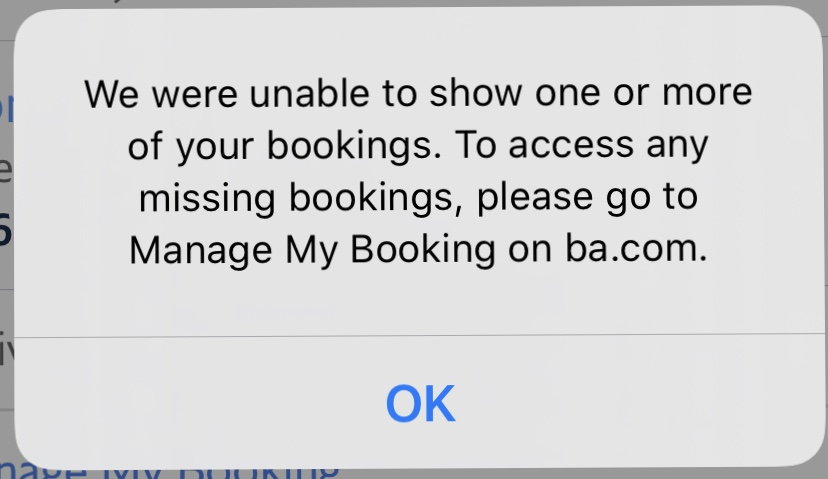Last edit by: Prospero
ba.com: technical issues tracker
Please post any technical problems you're experiencing on ba.com below. Include platform, operating system and browser details as necessary.
Please post any technical problems you're experiencing on ba.com below. Include platform, operating system and browser details as necessary.
Issues, bugs and glitches on ba.com website [Please keep thread clutter-free!]
#151
Join Date: Dec 2013
Posts: 35
A couple of pretty odd ones I've encountered recently...
First one is that if you try and use the "Email Quote" option after selecting your flights on BA.com, there is a bug in the email address verification - try putting in any email address that starts with a single letter followed by a full-stop/period and it is rejected as being invalid e.g. [email protected] and it is rejected as invalid, but [email protected] is accepted. Fairly obviously a bit daft, as lots of email addresses are first initial followed by full-stop/period then last name @ something.com!
Second was with a hold booking - remained visible in MMB the whole time, but attempting to confirm the booking resulted in "spinny loading icon" for rather a long time followed by a somewhat humorously phrased message saying "Sorry but we can't find you're booking right now - try again later. If you're still having problems please contact us" error page. When I did call, the chap I spoke to was helpful enough but it took an age to process it all manually, and he didn't really have a clue why it was broken online (he suggested a bunch of potential reasons, but none of them applied to me). At one point he told me the price had gone up by 10p, but then after more furious typing that went away and it was processed at the original hold booking price. The only residual weirdness is that when he put the booking payment through manually, I received an e-ticket receipt that was formatted slightly different from normal, had the correct total for my card charge shown, but all the tax breakdown sections at the very bottom showed £0. When I go into the booking on MMB now and select the e-ticket receipt option, I get the opposite - the taxes and fare construction part is correct, but the total charged to my card is shown as £5 - who knows what has happened inside BA's IT on this occasion... At least the correct amount has been charged to my card and the £5 hold fee was refunded!
First one is that if you try and use the "Email Quote" option after selecting your flights on BA.com, there is a bug in the email address verification - try putting in any email address that starts with a single letter followed by a full-stop/period and it is rejected as being invalid e.g. [email protected] and it is rejected as invalid, but [email protected] is accepted. Fairly obviously a bit daft, as lots of email addresses are first initial followed by full-stop/period then last name @ something.com!
Second was with a hold booking - remained visible in MMB the whole time, but attempting to confirm the booking resulted in "spinny loading icon" for rather a long time followed by a somewhat humorously phrased message saying "Sorry but we can't find you're booking right now - try again later. If you're still having problems please contact us" error page. When I did call, the chap I spoke to was helpful enough but it took an age to process it all manually, and he didn't really have a clue why it was broken online (he suggested a bunch of potential reasons, but none of them applied to me). At one point he told me the price had gone up by 10p, but then after more furious typing that went away and it was processed at the original hold booking price. The only residual weirdness is that when he put the booking payment through manually, I received an e-ticket receipt that was formatted slightly different from normal, had the correct total for my card charge shown, but all the tax breakdown sections at the very bottom showed £0. When I go into the booking on MMB now and select the e-ticket receipt option, I get the opposite - the taxes and fare construction part is correct, but the total charged to my card is shown as £5 - who knows what has happened inside BA's IT on this occasion... At least the correct amount has been charged to my card and the £5 hold fee was refunded!
#152
Join Date: Dec 2012
Location: LGW
Programs: BA Silver, EY Gold, TK Elite, Hyatt Platinum
Posts: 420
For some reason every time I now click on "search for other available dates on BA", on the website or via the app, it just displays this:
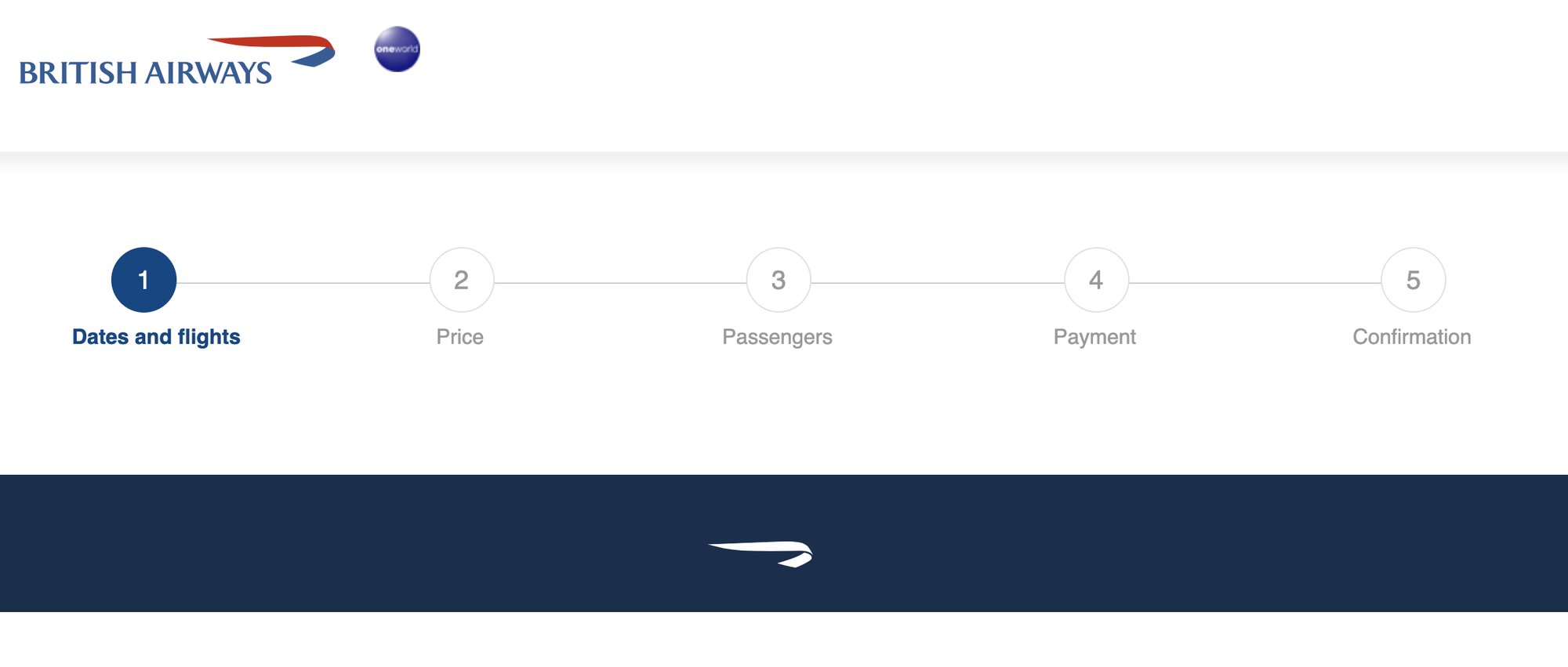
Tried Safari, Chrome, IE, Firefox, and deleted all history/cookies.
Any ideas?
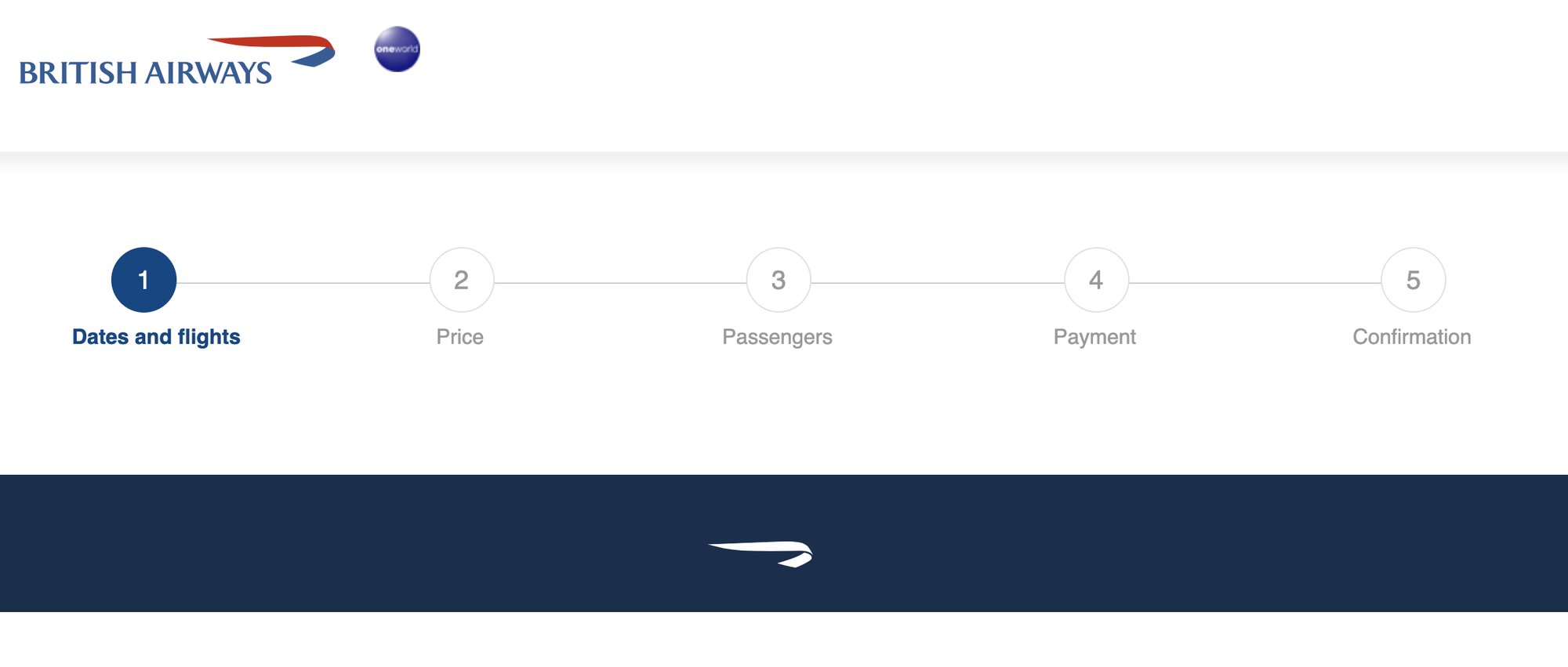
Tried Safari, Chrome, IE, Firefox, and deleted all history/cookies.
Any ideas?
#154
Join Date: Jan 2013
Location: London, UK
Programs: QF, TK, VA, SQ
Posts: 695
I'm getting
Repeatedly when trying to book some flights at the moment. Can go through the whole process again, perform safekey validation etc but still it fails.
Will try another browser/computer but still, what a joke!
Edit: Yep - no luck on another browser with all cookies/cache cleared...
Edit2: Yep - also fails on mobile.
It's a booking a long way in the future (almost at the date limits). There are reasonable prices and it's during next year's school holiday period so keen not to leave it for too long as it's for father in law's 60th-- I assume the best bet is to call BA and ask them to do it manually over the phone? I expect I can get any fees waived if it's not possible to complete the booking online?
Edit3: Found the root cause;
Called up, was told the price wasn't available (quoted a higher price). Website is saying R class on outbound and I class on return, expertflyer shows I0 for the return flight so for whatever reason, it's quoting a fare that doesn't exist / isn't valid. Blast.
Sorry, something went wrong
Somebody must have purchased those flights while you were completing your booking and they are now unfortunately sold out. Please choose alternative flights or contact us
Somebody must have purchased those flights while you were completing your booking and they are now unfortunately sold out. Please choose alternative flights or contact us
Will try another browser/computer but still, what a joke!
Edit: Yep - no luck on another browser with all cookies/cache cleared...
Edit2: Yep - also fails on mobile.
It's a booking a long way in the future (almost at the date limits). There are reasonable prices and it's during next year's school holiday period so keen not to leave it for too long as it's for father in law's 60th-- I assume the best bet is to call BA and ask them to do it manually over the phone? I expect I can get any fees waived if it's not possible to complete the booking online?
Edit3: Found the root cause;
Called up, was told the price wasn't available (quoted a higher price). Website is saying R class on outbound and I class on return, expertflyer shows I0 for the return flight so for whatever reason, it's quoting a fare that doesn't exist / isn't valid. Blast.
Last edited by pythonisman; Jun 21, 2019 at 6:46 am
#155
Join Date: Sep 2012
Posts: 59
I have an upcoming trip, MAN-LHR-SIN.
Initial booking at t-355 was for the MAN-LHR 1403, which at the time of booking arrived in time for transfer to be made.
Subsequently this flight was moved up, so the connection would have been less than 1h.
I was rebooked on 1399 (arriving in plenty of time)
BOTH 1399 and 1403 are showing up on my MMB page
Obviously I will be taking 1399 - is there any risk that I will be denied boarding onto BA15 since I will not have taken 1403, or should I contact BA to have it cleared?
Initial booking at t-355 was for the MAN-LHR 1403, which at the time of booking arrived in time for transfer to be made.
Subsequently this flight was moved up, so the connection would have been less than 1h.
I was rebooked on 1399 (arriving in plenty of time)
BOTH 1399 and 1403 are showing up on my MMB page
Obviously I will be taking 1399 - is there any risk that I will be denied boarding onto BA15 since I will not have taken 1403, or should I contact BA to have it cleared?
#156
Ambassador, British Airways Executive Club, easyJet and Ryanair
Join Date: Sep 2011
Location: UK/Las Vegas
Programs: BA Gold (GGL/CCR)
Posts: 15,924
I have an upcoming trip, MAN-LHR-SIN.
Initial booking at t-355 was for the MAN-LHR 1403, which at the time of booking arrived in time for transfer to be made.
Subsequently this flight was moved up, so the connection would have been less than 1h.
I was rebooked on 1399 (arriving in plenty of time)
BOTH 1399 and 1403 are showing up on my MMB page
Obviously I will be taking 1399 - is there any risk that I will be denied boarding onto BA15 since I will not have taken 1403, or should I contact BA to have it cleared?
Initial booking at t-355 was for the MAN-LHR 1403, which at the time of booking arrived in time for transfer to be made.
Subsequently this flight was moved up, so the connection would have been less than 1h.
I was rebooked on 1399 (arriving in plenty of time)
BOTH 1399 and 1403 are showing up on my MMB page
Obviously I will be taking 1399 - is there any risk that I will be denied boarding onto BA15 since I will not have taken 1403, or should I contact BA to have it cleared?
#157
Join Date: Jul 2019
Programs: BA
Posts: 3
Hi, I've been trying to check in for the last hour on a flight leaving at 10am tomorrow and all I getting is a message saying:
"Error
We're sorry, but ba.com is very busy at the moment, and couldn't deal with your request. Please do try again - if it still doesn't work, it may be better to try again at another time."
#158
Join Date: May 2009
Location: London
Programs: BA Gold, IHG Platinum, HH Diamond, Hertz PC,
Posts: 1,986
Hi, I've been trying to check in for the last hour on a flight leaving at 10am tomorrow and all I getting is a message saying:
"Error
We're sorry, but ba.com is very busy at the moment, and couldn't deal with your request. Please do try again - if it still doesn't work, it may be better to try again at another time."
#160
Join Date: Jun 2008
Location: Oslo, Norway
Posts: 557
Two bugs in BAEC-web?
1) Clicking on an upcoming booking, I still have to enter the reference-number and lastname as it looks like it is not being sendt with the request
2) Suddenly have to enter passport-number, name etc on all bookings. Same passport-number have been in my profile for a long time without problems.
1) Clicking on an upcoming booking, I still have to enter the reference-number and lastname as it looks like it is not being sendt with the request
2) Suddenly have to enter passport-number, name etc on all bookings. Same passport-number have been in my profile for a long time without problems.
#161
FlyerTalk Evangelist
Join Date: Aug 2002
Location: London
Programs: Mucci. Nothing else matters.
Posts: 38,644
#162
Join Date: Oct 2014
Location: London
Programs: BA Silver
Posts: 327
I'm a Silver Card Holder. Just made an Avios booking for tomorrow, LHR - GVA, baggage allowance is showing at 1 bag.
Never had this glitch happen before. Hopefully it won't be an issue at the airport as I have 2 bags to check in!
Never had this glitch happen before. Hopefully it won't be an issue at the airport as I have 2 bags to check in!
#164
Join Date: Jan 2018
Location: London
Programs: BAEC Gold, Accor Live Limitless Gold, Hilton Honours Gold, Avis Preferred Plus
Posts: 1,806
#165
Join Date: Jul 2019
Posts: 1
I paid to have a flight held yesterday morning.
Yesterday afternoon I went to complete the booking, all I get is this error after clicking the button to pay.
I tried yesterday and today. Mac, PC and iPhone. Safari, Chrome, Edge, and IE. Always the same error.
Now this morning the booking isn't even linked to my account.
I sent a help request to BA yesterday. Hopefully I hear back soon. Otherwise I'll need to call before the booking reservation expires.
"Sorry, there seems to be a technical problem. Please try again in a few minutes, and please contact us if it still doesn't work.
We apologise for the inconvenience."
Yesterday afternoon I went to complete the booking, all I get is this error after clicking the button to pay.
I tried yesterday and today. Mac, PC and iPhone. Safari, Chrome, Edge, and IE. Always the same error.
Now this morning the booking isn't even linked to my account.
I sent a help request to BA yesterday. Hopefully I hear back soon. Otherwise I'll need to call before the booking reservation expires.
"Sorry, there seems to be a technical problem. Please try again in a few minutes, and please contact us if it still doesn't work.
We apologise for the inconvenience."