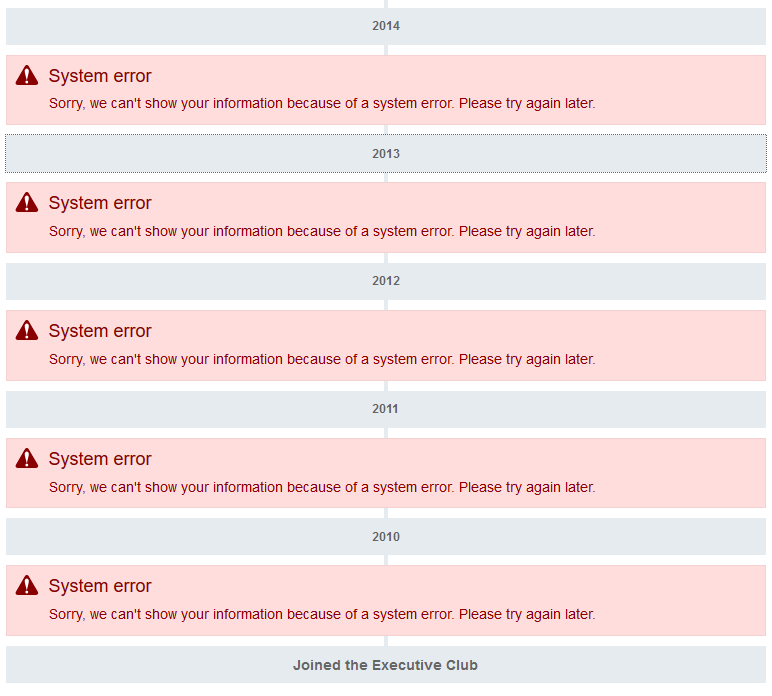Last edit by: Prospero
ba.com: technical issues tracker
Please post any technical problems you're experiencing on ba.com below. Include platform, operating system and browser details as necessary.
Please post any technical problems you're experiencing on ba.com below. Include platform, operating system and browser details as necessary.
Issues, bugs and glitches on ba.com website [Please keep thread clutter-free!]
#61
Join Date: Aug 2018
Posts: 175
There's a persisting problem when trying to add South African mobile phone numbers to bookings: they are simply rejected.
I first saw this when trying to add such numbers as arrival contacts, but now I can't get even a ZA mobile into the passenger contact field. And it doesn't seem to matter how many digits the phone number comprises.
I first saw this when trying to add such numbers as arrival contacts, but now I can't get even a ZA mobile into the passenger contact field. And it doesn't seem to matter how many digits the phone number comprises.
Any fixes? I would rather have an accurate phone number in the booking in case BA needs to contact me.
#62
Join Date: Aug 2006
Location: Switzerland
Posts: 1,590
When I get Firefox problems (not just on BA) it tends to be because either uBlock Origin is blocking something (thinking it's an advert) or the latest version of Firefox is blocking something (thinking it's a tracking cookie).
#63
Join Date: Sep 2016
Location: Munich / London
Programs: BAEC Gold, M&M Frequent Flyer
Posts: 156
API doesn't stick - tried both Chrome and Explorer
I am starting to get really frustrated with this - I have a flight to Seattle coming up and I have now included my API information around 4 times, I've tried both in Chrome and Explorer. I complete the information, I save it, I get the screen wit the green tick which says "Information Complete". I go back to Manage my Booking where I am invited to complete the API again as there is "Information missing".
Does anyone know if there is a work around? It's irritating that I have to complete this separately every time I travel to the US even though all my details are saved to my profile, but when it then doesn't even stick, it makes me craaazyyy....
Thank you very much!
Does anyone know if there is a work around? It's irritating that I have to complete this separately every time I travel to the US even though all my details are saved to my profile, but when it then doesn't even stick, it makes me craaazyyy....
Thank you very much!
#65
Join Date: Sep 2016
Location: Munich / London
Programs: BAEC Gold, M&M Frequent Flyer
Posts: 156
Hello,
No, this has been going on for at least a week - I tried Chrome first, when it didn't stick, I tried Explorer (as this helped last time I had the same problem), but that also didn't work, then I left it for a few days, tried again, same thing. And the same again this morning... Argh!
No, this has been going on for at least a week - I tried Chrome first, when it didn't stick, I tried Explorer (as this helped last time I had the same problem), but that also didn't work, then I left it for a few days, tried again, same thing. And the same again this morning... Argh!
#66
Join Date: Nov 2000
Location: BWI
Programs: Everyone!
Posts: 1,024
What's the latest on difficulties using Avios to book award flights on AA metal? I have my eye on some flights that do show up on aa.com as milesaaver awards, expertflyer says there are 9 seats available in T, but when I try to "book with avios" ba.com is telling me there's nothing available. I've tried searching a couple dozen times as detailed @ The (Infuriating) Workaround for Finding AA Award Availability Through British Airways but no luck. Seems to be a common, long term issue with no end in sight?
For what it's worth, I tried the old, click another day 20 times back and forth technique, no dice.
Last edited by PGHflyer; Mar 14, 2019 at 9:43 am
#68
Join Date: Sep 2018
Programs: Aeroplan
Posts: 21
I've been trying to book flights using Avios points for the last 2 hours to no avail.
I log in to my BA account and head to look for flights using Avios. I find my desired flight (ITM to HND, flight JL0114) on my desired dates. (All the flights and dates show 4-5 award seat available.
I select the flight and enter the information for both passengers. When I get to the payment form, I tried using 2 different American Express cards, Paypal and a Master Card. All of these options led me to a page showing the message below:
Sorry, we have been unable to complete your transaction at this time.
We're sorry, we are unable to process your request. Please contact your local British Airways office.
Is there anything I can do to get passed that? I even reached the next level of security when using Amex and MC (where they asked my birthdate and Postal code), but I always ended up getting this error message.
Thanks in advance, I'm getting worried I will not be able to book my desired flight if those seats sell out before I can book.
I log in to my BA account and head to look for flights using Avios. I find my desired flight (ITM to HND, flight JL0114) on my desired dates. (All the flights and dates show 4-5 award seat available.
I select the flight and enter the information for both passengers. When I get to the payment form, I tried using 2 different American Express cards, Paypal and a Master Card. All of these options led me to a page showing the message below:
Sorry, we have been unable to complete your transaction at this time.
We're sorry, we are unable to process your request. Please contact your local British Airways office.
Is there anything I can do to get passed that? I even reached the next level of security when using Amex and MC (where they asked my birthdate and Postal code), but I always ended up getting this error message.
Thanks in advance, I'm getting worried I will not be able to book my desired flight if those seats sell out before I can book.
#69
Join Date: Jan 2017
Posts: 8
I've been trying to book flights using Avios points for the last 2 hours to no avail.
I log in to my BA account and head to look for flights using Avios. I find my desired flight (ITM to HND, flight JL0114) on my desired dates. (All the flights and dates show 4-5 award seat available.
I select the flight and enter the information for both passengers. When I get to the payment form, I tried using 2 different American Express cards, Paypal and a Master Card. All of these options led me to a page showing the message below:
Sorry, we have been unable to complete your transaction at this time.
We're sorry, we are unable to process your request. Please contact your local British Airways office.
Is there anything I can do to get passed that? I even reached the next level of security when using Amex and MC (where they asked my birthdate and Postal code), but I always ended up getting this error message.
Thanks in advance, I'm getting worried I will not be able to book my desired flight if those seats sell out before I can book.
I log in to my BA account and head to look for flights using Avios. I find my desired flight (ITM to HND, flight JL0114) on my desired dates. (All the flights and dates show 4-5 award seat available.
I select the flight and enter the information for both passengers. When I get to the payment form, I tried using 2 different American Express cards, Paypal and a Master Card. All of these options led me to a page showing the message below:
Sorry, we have been unable to complete your transaction at this time.
We're sorry, we are unable to process your request. Please contact your local British Airways office.
Is there anything I can do to get passed that? I even reached the next level of security when using Amex and MC (where they asked my birthdate and Postal code), but I always ended up getting this error message.
Thanks in advance, I'm getting worried I will not be able to book my desired flight if those seats sell out before I can book.
#70
Join Date: Nov 2017
Location: UK
Programs: Mucci Chevalier de Actes Bénéfiques pour les Autres, BAEC Gold.
Posts: 1,485
Porblem with BA Website - Military Fares part.
Does anyone who uses the BA website (the Military Fares part linked from the Defence Discount Service) have the following problem:
Whenever I select the destination and outward date, the travel class reverts to ‘Economy’ only. No other travel class is selectable. I have tried selecting ‘business/club’ first but as soon as one puts in the outward travel date it just reverts back to 'Economy' with no other class selectable.
It happens regardless of destination and dates. Also tried using Firefox and Chrome with the same results.
Does anynoe know a workround?
I don't know if it is also connected, but also when first logging into the BA Military Fares website using the codeword from DDS, the country/region shows as Afghanistan with the language as Deutsch!
Thanks
BM
Whenever I select the destination and outward date, the travel class reverts to ‘Economy’ only. No other travel class is selectable. I have tried selecting ‘business/club’ first but as soon as one puts in the outward travel date it just reverts back to 'Economy' with no other class selectable.
It happens regardless of destination and dates. Also tried using Firefox and Chrome with the same results.
Does anynoe know a workround?
I don't know if it is also connected, but also when first logging into the BA Military Fares website using the codeword from DDS, the country/region shows as Afghanistan with the language as Deutsch!
Thanks
BM
#71
Join Date: Dec 2007
Location: ORD
Programs: BA, AA, SQ, UA, AC, WS, MR TIT
Posts: 8,658
I am trying to book (since this morning) some flights redeeming avios and always the process stops some where. I tried chrome and explorer and no luck!
Is there any problem with the avios booking engine of BA?
Is there any problem with the avios booking engine of BA?
#72
Join Date: Jul 2010
Location: San Francisco
Posts: 171
Trying to book 4 award tickets using the BA site. It shows availability but when I select the flight it does not let me continue and says ERROR There is a problem with booking this ticket online. The 4 passengers are 2 adults and 2 children. But when I put in the search with 4 adults it does let me select the flight and continue to enter passenger information but I can't go further because the children can't be booked as an adult. Any ideas on what I can do?
#73
Join Date: Feb 2005
Location: London
Programs: BA Gold
Posts: 309
From back in early December
Still the same. More than 3 months later. It's been reported to BA more than once.
Originally Posted by Fitch
I have a slight variant on this:
More of an annoyance than anything but would be curious to know if anyone has had similar ?
- logged in no issues
- can see full list of bookings
- when I click on a booking an interstitial loads and I have to re-enter PNR and surname
- works fine thereafter
More of an annoyance than anything but would be curious to know if anyone has had similar ?
#74
Join Date: Jun 2014
Location: NCL
Programs: BAEC and Hilton mostly
Posts: 655
Does anyone who uses the BA website (the Military Fares part linked from the Defence Discount Service) have the following problem:
Whenever I select the destination and outward date, the travel class reverts to ‘Economy’ only. No other travel class is selectable. I have tried selecting ‘business/club’ first but as soon as one puts in the outward travel date it just reverts back to 'Economy' with no other class selectable.
It happens regardless of destination and dates. Also tried using Firefox and Chrome with the same results.
Does anynoe know a workround?
I don't know if it is also connected, but also when first logging into the BA Military Fares website using the codeword from DDS, the country/region shows as Afghanistan with the language as Deutsch!
Thanks
BM
Whenever I select the destination and outward date, the travel class reverts to ‘Economy’ only. No other travel class is selectable. I have tried selecting ‘business/club’ first but as soon as one puts in the outward travel date it just reverts back to 'Economy' with no other class selectable.
It happens regardless of destination and dates. Also tried using Firefox and Chrome with the same results.
Does anynoe know a workround?
I don't know if it is also connected, but also when first logging into the BA Military Fares website using the codeword from DDS, the country/region shows as Afghanistan with the language as Deutsch!
Thanks
BM
However... yesterday I wasn't able to pay! Got to the final stage, put in card details which were accepted and then got a "sorry ... we've not charged you" screen. Hope that helps you, though!
#75
Join Date: Nov 2017
Location: UK
Programs: Mucci Chevalier de Actes Bénéfiques pour les Autres, BAEC Gold.
Posts: 1,485
I saw this yesterday (had to use Edge as Amex SafeKey wasn't working on Chrome). Put details in and select next (away from home PC so can't check the exact text). The go back to the previous page and you will find that the drop down will allow selection of classes, while retaining your dates and airports.
However... yesterday I wasn't able to pay! Got to the final stage, put in card details which were accepted and then got a "sorry ... we've not charged you" screen. Hope that helps you, though!
However... yesterday I wasn't able to pay! Got to the final stage, put in card details which were accepted and then got a "sorry ... we've not charged you" screen. Hope that helps you, though!
I will have a play around with it later.
It is very frustrating when it will not do what it should do!
Thanks again.
BM