How to change seat selection after online check-in
#16
Join Date: Nov 2015
Posts: 392
Man, I wish I had read this thread earlier! Thanks for the detailed info in here - next time (pretty pissed at British right now, but there will likely be a next time) I'll be careful to not get my boarding pass.
There's a whole thread on TripAdvisor where people excoriate a guy for suggesting that you could change seats online after check-in on any airline. Pretty funny. No one seems to want to inform that's it's generally possible on US carriers.
There's a whole thread on TripAdvisor where people excoriate a guy for suggesting that you could change seats online after check-in on any airline. Pretty funny. No one seems to want to inform that's it's generally possible on US carriers.
#18
Join Date: Nov 2016
Location: SFO
Programs: Hilton Diamond, Marriott Gold, IHG Plat
Posts: 756
Man, I wish I had read this thread earlier! Thanks for the detailed info in here - next time (pretty pissed at British right now, but there will likely be a next time) I'll be careful to not get my boarding pass.
There's a whole thread on TripAdvisor where people excoriate a guy for suggesting that you could change seats online after check-in on any airline. Pretty funny. No one seems to want to inform that's it's generally possible on US carriers.
There's a whole thread on TripAdvisor where people excoriate a guy for suggesting that you could change seats online after check-in on any airline. Pretty funny. No one seems to want to inform that's it's generally possible on US carriers.
#19
FlyerTalk Evangelist, Ambassador, British Airways Executive Club
Join Date: Jun 2008
Location: Somewhere between 0 and 13,000 metres high
Programs: AF/KL Life Plat, BA GGL+GfL, ALL Plat, Hilton Diam, Marriott Gold, blablablah, etc
Posts: 30,514
The vast majority of European (incl AF, KL, LH, LX, TK, DY, U2, SK, SN, etc) and Middle Eastern airlines make it possible too either till close of check in or till departure even if you print your bp whether online or at the airport.
#20
Join Date: Apr 2014
Posts: 110
Related question:
I have no status as a benchmark.
I have selected and paid for a seat to avoid potential bad options at check-in. However there are of course better seats (didn't feel like plopping down more cash to select) available. Will I be able to switch to any open seat at check-in with out needing to pay more.
I know its free at check-in to pick seat but not sure about switching from one I've already paid for.
Thanks!
I have no status as a benchmark.
I have selected and paid for a seat to avoid potential bad options at check-in. However there are of course better seats (didn't feel like plopping down more cash to select) available. Will I be able to switch to any open seat at check-in with out needing to pay more.
I know its free at check-in to pick seat but not sure about switching from one I've already paid for.
Thanks!
#21
Join Date: Apr 2011
Posts: 104
I will just post something here for those unfamiliar with BA's boarding pass system, the regulars will know all about this. But anyone searching this thread in the future.....
You can - and indeed should - check-in at the soonest opportunity and not get your boarding pass, just leave out the stage at the end where you are asked about whether you want a boarding pass on your screen/email/fax/download etc. Don't do that, or take the boarding pass on the App. That way the satus will say "checked-in", so you know you have a seat even if it's not a good one. Then up to about 90 minutes before departure you can continue to move around the cabin and select better seats as they become available.
In very round numbers, about a third of people only check-in at the airport (I really don't recommend this); another third check-in in the first 2 hours, and the remaining third check-in between 2 and 22 hours before departure. It can vary tremendously between sectors, if the sector is not full of BAEC members then more passengers will check in at the airport.
From what we have seen about Theoretical Seating there is an instant recalculation of options with every single person checking in. TS often only gives 1 or 2 decent options and half a dozen not-at-all decent options - though a lot more options if you are Gold or Silver. Therefore, if you take the previous paragraph as an example, if you check in at T-24 but leave the boarding pass alone, then after even 30 minutes you could get a lot more options presented.
So if I was in a duff seat, what I would do is check-in at T-24, don't download the boarding pass, check again after 30, 60, 90 minutes, then leave it a few hours, then another few hours. This advice also applies to people who are not offered a seat at all. Somewhere down the line, hopefully, you will get a better option.
If you are doing this on the App, and you see the following, be careful with Fat Finger Syndrome (and be careful on the Tube!) but it's important to press the "Add extra bags / change seats" button, not the big button below: that takes you straight to a boarding pass with no further seat selection possible.
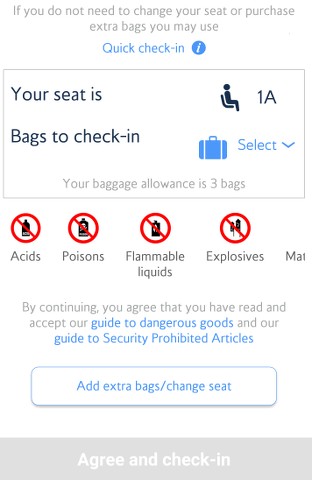
There are reports that Contact Centres have been told not to offload people unless they are genuinely offloading themselves. However they can technically do it.
You can - and indeed should - check-in at the soonest opportunity and not get your boarding pass, just leave out the stage at the end where you are asked about whether you want a boarding pass on your screen/email/fax/download etc. Don't do that, or take the boarding pass on the App. That way the satus will say "checked-in", so you know you have a seat even if it's not a good one. Then up to about 90 minutes before departure you can continue to move around the cabin and select better seats as they become available.
In very round numbers, about a third of people only check-in at the airport (I really don't recommend this); another third check-in in the first 2 hours, and the remaining third check-in between 2 and 22 hours before departure. It can vary tremendously between sectors, if the sector is not full of BAEC members then more passengers will check in at the airport.
From what we have seen about Theoretical Seating there is an instant recalculation of options with every single person checking in. TS often only gives 1 or 2 decent options and half a dozen not-at-all decent options - though a lot more options if you are Gold or Silver. Therefore, if you take the previous paragraph as an example, if you check in at T-24 but leave the boarding pass alone, then after even 30 minutes you could get a lot more options presented.
So if I was in a duff seat, what I would do is check-in at T-24, don't download the boarding pass, check again after 30, 60, 90 minutes, then leave it a few hours, then another few hours. This advice also applies to people who are not offered a seat at all. Somewhere down the line, hopefully, you will get a better option.
If you are doing this on the App, and you see the following, be careful with Fat Finger Syndrome (and be careful on the Tube!) but it's important to press the "Add extra bags / change seats" button, not the big button below: that takes you straight to a boarding pass with no further seat selection possible.
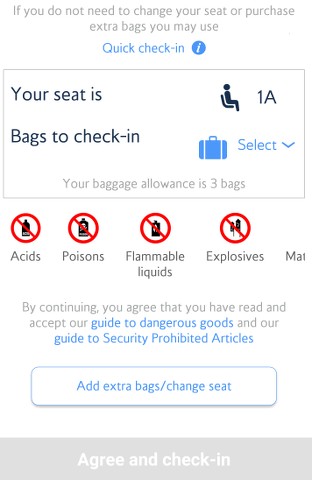
There are reports that Contact Centres have been told not to offload people unless they are genuinely offloading themselves. However they can technically do it.
#22
Moderator, Iberia Airlines, Airport Lounges, and Ambassador, British Airways Executive Club
Join Date: Feb 2010
Programs: BA Lifetime Gold; Flying Blue Life Platinum; LH Sen.; Hilton Diamond; Kemal Kebabs Prized Customer
Posts: 63,766
Then the second version appears when you go into the checked in reservation later on: it will give you a three way choice of Cancel / Change Seat / Get Boarding pass [see screenshot below]. This will continue until you have your boarding pass, which you can do even after check-in closes 45 minutes (or more) before departure. The change seat option will be shown - but won't work - after that deadline, so any seat changes need to be done no later than 75 minutes before departure to be sure they stick.
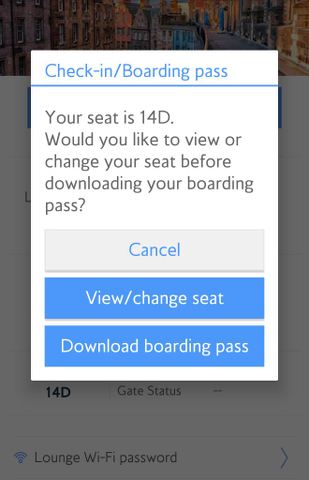
Last edited by corporate-wage-slave; May 4, 2018 at 7:07 am Reason: Adding screenshot
#23
FlyerTalk Evangelist
Join Date: Dec 2009
Location: HaMerkaz/Exit 145
Programs: UA, LY, BA, AA
Posts: 13,167
So I tried checking in and it wouldn't let me change my seat. It technically allowed me to but the system wouldn't register a change. Called BA and they said since I'm checked in, nothing they can do, and they can't offload me. The option to change still exists in the app and website, but it just won't change. Annoying, because they gave me a middle seat in front of the exit row by default, and an exit row is still free!
#24
Join Date: Oct 2011
Location: London
Programs: BA Silver
Posts: 1,282
So I tried checking in and it wouldn't let me change my seat. It technically allowed me to but the system wouldn't register a change. Called BA and they said since I'm checked in, nothing they can do, and they can't offload me. The option to change still exists in the app and website, but it just won't change. Annoying, because they gave me a middle seat in front of the exit row by default, and an exit row is still free!
#26
Join Date: Dec 2018
Posts: 1
You CAN change seat post check-in!
Hi everyone. I'm afraid the majority of the above answers are not true. I had paid for a seat on a British Airways flight. I called to change the seat and they did this for me. They even refunded me for the previous seat I'd paid for. This was after I had printed/downloaded the boarding pass.
Number to call from UK is 0344 493 0787. I've learned that it never harms to ask!
Happy flighting!
Number to call from UK is 0344 493 0787. I've learned that it never harms to ask!
Happy flighting!
#27
Join Date: Jan 2008
Posts: 1,492
you have confirmed the answers already given....once boarding pass is issued you cannot change seats online or on app, you need to speak to a person, either at the airport or on the phone so they can offload you first...which is what you did...which answers did you think were incorrect?
#28
Moderator, Iberia Airlines, Airport Lounges, and Ambassador, British Airways Executive Club
Join Date: Feb 2010
Programs: BA Lifetime Gold; Flying Blue Life Platinum; LH Sen.; Hilton Diamond; Kemal Kebabs Prized Customer
Posts: 63,766
Welcome to Flyertalk and welcome to the BA forum Yiddo1786. It's great to see you here at the end of 2018, I hope we will see plenty more of you in the future. Indeed it never harms asking but there is quite a narrative here about self help. And in that area the best thing to do is to hold off printing or downloading boarding passes until the last moment. I hope you have a good flight, thanks again for posting your experience.




















