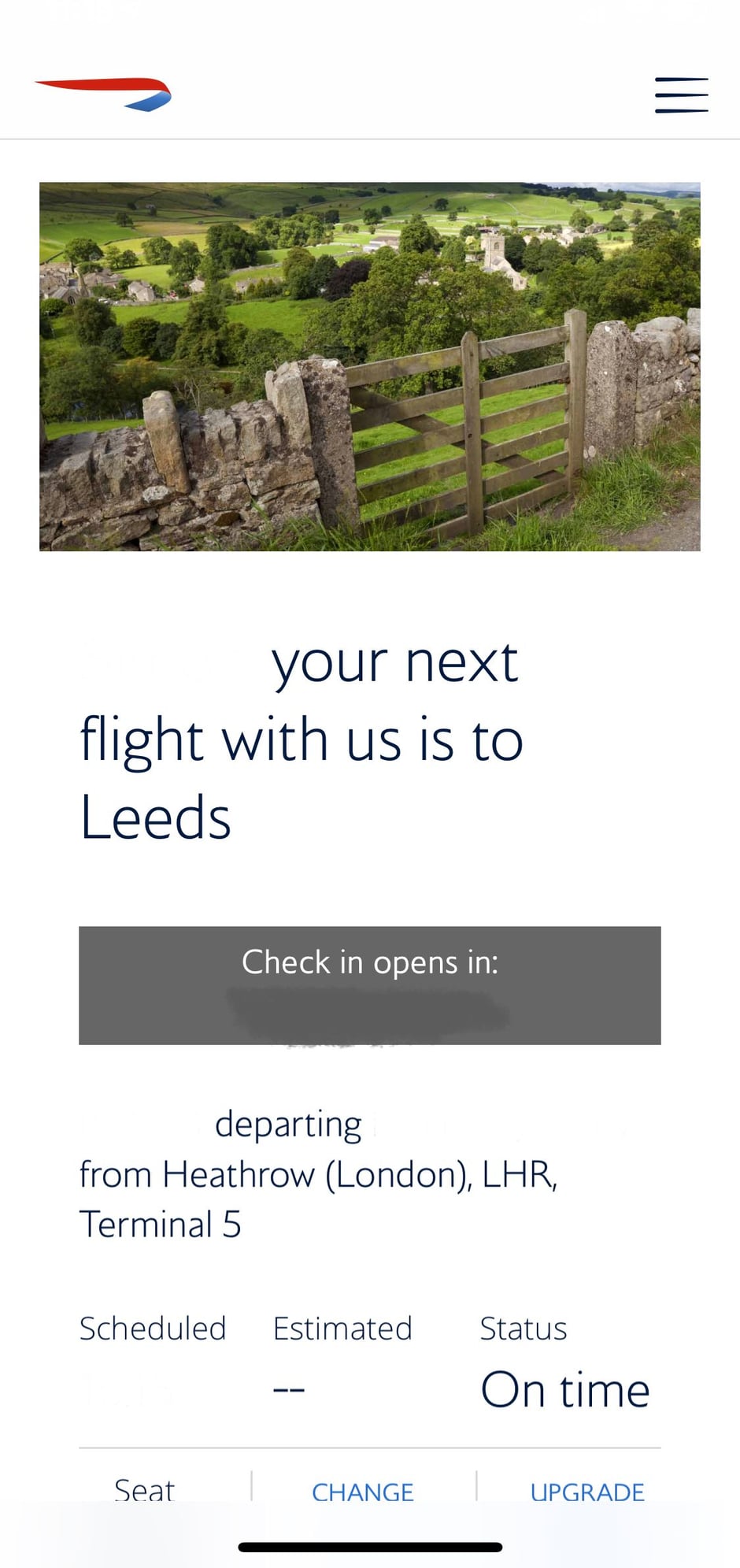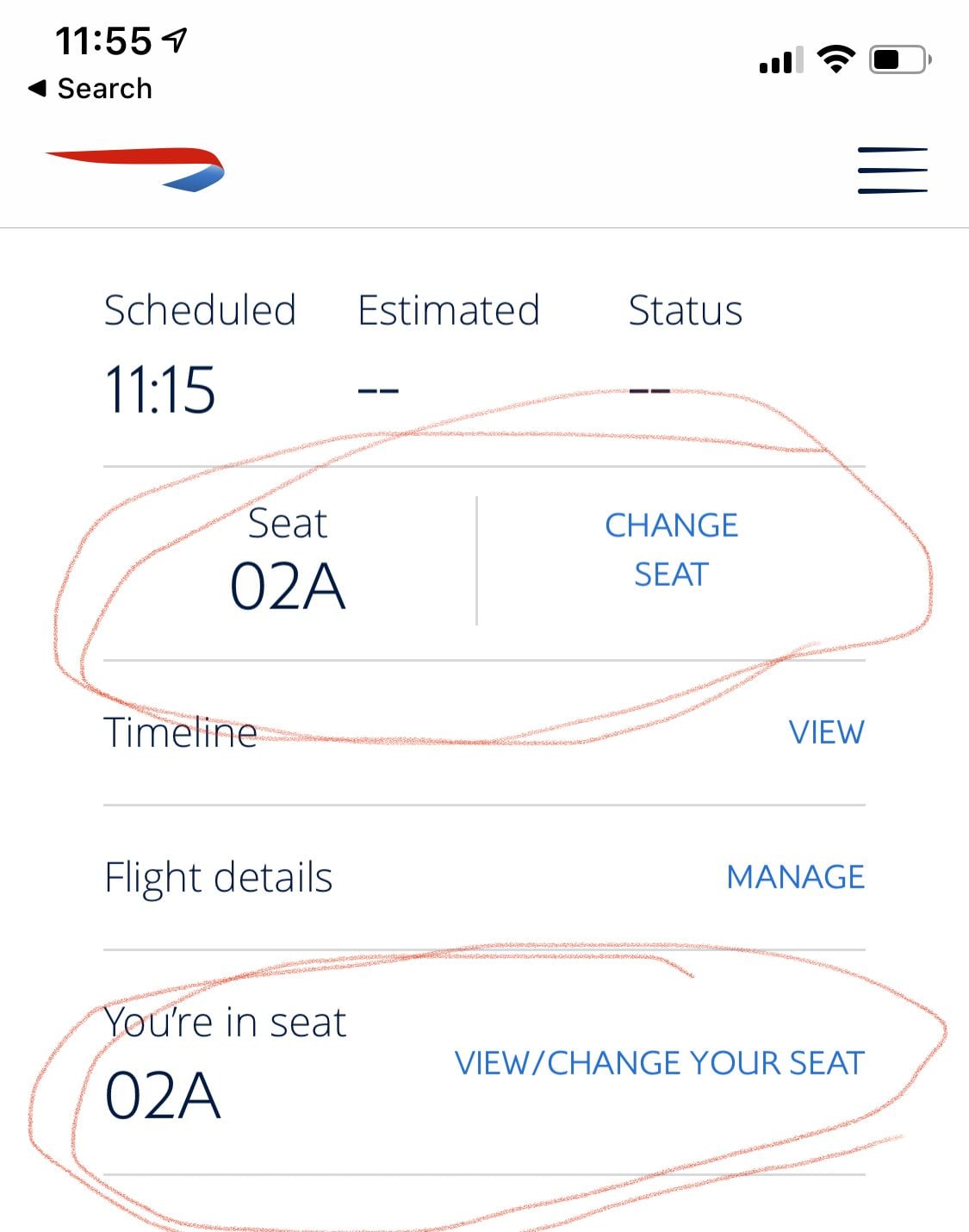Last edit by: US @ DEN
Please list any issues/queries here. Updated to post # 87 plus 129.
iOS
Problem :
-upgrade button doesn’t work. It delivers MMB section but no upgrade ability (says to use normal website)
-seat map doesn’t work (just shows random symbols, not sure if iOS or Android related)
-BEY is in the "Europe" category rather than Middle East
-FDH: an extra "f"
-passbook error fails to download boarding pass - details here.
-On the flight status pages, there is no way to refresh the flight status to view latest information - surely you should be able to swipe down to refresh?
-Wifi password page lists closed BA lounges - Nairobi, Istanbul, Mumbai.
- app doesn't seem to update booking details when a return flight is changed via TA after outbound flown, second time I've experienced it recently (resolved when I check-in for booking via ba.com, albeit with a big of a lag - 5 mins+)
- Unable to download terminal maps because hard-coded server name no longer exists
- Ability to download mobile BPs is tied to phone clock showing 24 hours before departure whereas on connections and same-day returns the BP can be available before this.
-Business UK status not showning fast track status.
- The app fails to redirect to AA correctly to change seats on a BA booking
- receiving between 13-15 notifications per OLCI on notifications screen for each flight (testing ios10).
- App shuts down audio playing on other apps when certain BA app pages are loaded, including award search.
- The iPad app does not show the current year's tier points once you retain GGL. A panel on the My Account page, that I assume shows progress to the next tier, simply says you have retained GGL.
- as guest, Wallet boarding pass does not show oneworld status
Query :
-will gate numbers and baggage carousel numbers for non UK airports be displayed?
-Does the timer that determines how soon after departure time the "your next flight" section is updated work? And does this adjust with delays to the flight?
-where did the airport maps go?
-no pictures on the new destinations
Feature Request :
-Facility to add membership card to Wallet
-Booking of awards within the app
-GUI menu button move to left hand side
-synch across devices so if checked in on PC then ability to directly get BP
-gate number displayed on BP
-display booking class in MMB section under further details. (currently this only works using the upgrade button and then clicking on the flight segment in question)
-consistent UI (some sections are new and some revert to mobile site GUI)
-swipe to go back one step as per Apple standards
-change style to tabs instead of home screen and hamburger system
-weather shown should be for date of arrival (if less than 2 weeks away)
-HHA missing info (household account)
-resize add a booking on my bookings screen (too much real estate)
-contact us shows general contact info and not status specific info. (Gold line example)
-opton to turn off the return fares from London bit on bottom of home screen
-A hopeless request, but can it not be made to work with iOS6?
- For those of us who use both iOS and Android, minor request but can we have 'My account' list Avios and TPs in the same order (Android shows TPs then Avios, iOS shows Avios then TPs)
- Similarly can the menu be consistently either top left or top right on both (top right IMHO)
- Can it show LT TPs (at the very least in Full account details, if not on the main page with current Avios/TPs)
- Can it show GGL status on boarding passes please - if ba.com does, so should the app
- Add functionality to allow tracking of your bag (i.e. showing the last point of scan within the baggage tracing system) similar to that on the US Airways app.
- Add a CCR card display please.
Android
Problem :
-Flight Status, by Route & by Airport.
-The airport master data is loaded as :London, United Kingdom, LCY, City Airport
London, United Kingdom, LGW, Gatwick
London, United Kingdom, LHR, Heathrow
Which ever one you choose, it displays as "London, United..", so you can't tellwhich airport you've selected.
-upgrade button doesn’t work. It delivers sorry all available seats have been sold (incorrectly)
-changing seat button doesn’t work (may just be current BA.com issue related)
-seat map doesn’t work (just shows random symbols, not sure if iOS or Android related)
- Issues with reloading bookings after flight has been changed
Query :
-Android Widget no longer seems to exist. Is this intentional?
-version needed to upgrade app? (4.0.2 or earlier compatibility)?
-old boarding passes, are they still available? - yes, just go into previous bookings(EDIflyer)
Feature Request :
-Executive Club contact details (with the appropriate number for logged-in user's current tier)
-Booking of awards within the app
-add to calendar feature should allocate time according to flight duration not a fixed 1 hour
-smoother scrolling
-better contrast when Silver status and text at top of app window (white text)
- For those of us who use both iOS and Android, minor request but can we have 'My account' list Avios and TPs in the same order (Android shows TPs then Avios, iOS shows Avios then TPs)
- Similarly can the menu be consistently either top left or top right on both (top right IMHO)
- Can it show LT TPs (at the very least in Full account details, if not on the main page with current Avios/TPs)
- Can it show GGL status properly please - if ba.com does, so should the app
.
iOS
Problem :
-upgrade button doesn’t work. It delivers MMB section but no upgrade ability (says to use normal website)
-seat map doesn’t work (just shows random symbols, not sure if iOS or Android related)
-BEY is in the "Europe" category rather than Middle East
-FDH: an extra "f"

-passbook error fails to download boarding pass - details here.
-On the flight status pages, there is no way to refresh the flight status to view latest information - surely you should be able to swipe down to refresh?
-Wifi password page lists closed BA lounges - Nairobi, Istanbul, Mumbai.
- app doesn't seem to update booking details when a return flight is changed via TA after outbound flown, second time I've experienced it recently (resolved when I check-in for booking via ba.com, albeit with a big of a lag - 5 mins+)
- Unable to download terminal maps because hard-coded server name no longer exists
- Ability to download mobile BPs is tied to phone clock showing 24 hours before departure whereas on connections and same-day returns the BP can be available before this.
-Business UK status not showning fast track status.
- The app fails to redirect to AA correctly to change seats on a BA booking
- receiving between 13-15 notifications per OLCI on notifications screen for each flight (testing ios10).
- App shuts down audio playing on other apps when certain BA app pages are loaded, including award search.
- The iPad app does not show the current year's tier points once you retain GGL. A panel on the My Account page, that I assume shows progress to the next tier, simply says you have retained GGL.
- as guest, Wallet boarding pass does not show oneworld status
Query :
-will gate numbers and baggage carousel numbers for non UK airports be displayed?
-Does the timer that determines how soon after departure time the "your next flight" section is updated work? And does this adjust with delays to the flight?
-where did the airport maps go?
-no pictures on the new destinations
Feature Request :
-Facility to add membership card to Wallet
-Booking of awards within the app
-GUI menu button move to left hand side
-synch across devices so if checked in on PC then ability to directly get BP
-gate number displayed on BP
-display booking class in MMB section under further details. (currently this only works using the upgrade button and then clicking on the flight segment in question)
-consistent UI (some sections are new and some revert to mobile site GUI)
-swipe to go back one step as per Apple standards
-change style to tabs instead of home screen and hamburger system
-weather shown should be for date of arrival (if less than 2 weeks away)
-HHA missing info (household account)
-resize add a booking on my bookings screen (too much real estate)
-contact us shows general contact info and not status specific info. (Gold line example)
-opton to turn off the return fares from London bit on bottom of home screen
-A hopeless request, but can it not be made to work with iOS6?
- For those of us who use both iOS and Android, minor request but can we have 'My account' list Avios and TPs in the same order (Android shows TPs then Avios, iOS shows Avios then TPs)
- Similarly can the menu be consistently either top left or top right on both (top right IMHO)
- Can it show LT TPs (at the very least in Full account details, if not on the main page with current Avios/TPs)
- Can it show GGL status on boarding passes please - if ba.com does, so should the app
- Add functionality to allow tracking of your bag (i.e. showing the last point of scan within the baggage tracing system) similar to that on the US Airways app.
- Add a CCR card display please.
Android
Problem :
-Flight Status, by Route & by Airport.
-The airport master data is loaded as :London, United Kingdom, LCY, City Airport
London, United Kingdom, LGW, Gatwick
London, United Kingdom, LHR, Heathrow
Which ever one you choose, it displays as "London, United..", so you can't tellwhich airport you've selected.
-upgrade button doesn’t work. It delivers sorry all available seats have been sold (incorrectly)
-changing seat button doesn’t work (may just be current BA.com issue related)
-seat map doesn’t work (just shows random symbols, not sure if iOS or Android related)
- Issues with reloading bookings after flight has been changed
Query :
-Android Widget no longer seems to exist. Is this intentional?
-version needed to upgrade app? (4.0.2 or earlier compatibility)?
-old boarding passes, are they still available? - yes, just go into previous bookings(EDIflyer)
Feature Request :
-Executive Club contact details (with the appropriate number for logged-in user's current tier)
-Booking of awards within the app
-add to calendar feature should allocate time according to flight duration not a fixed 1 hour
-smoother scrolling
-better contrast when Silver status and text at top of app window (white text)
- For those of us who use both iOS and Android, minor request but can we have 'My account' list Avios and TPs in the same order (Android shows TPs then Avios, iOS shows Avios then TPs)
- Similarly can the menu be consistently either top left or top right on both (top right IMHO)
- Can it show LT TPs (at the very least in Full account details, if not on the main page with current Avios/TPs)
- Can it show GGL status properly please - if ba.com does, so should the app
.
The British Airways iPhone & Android App
#1336
Join Date: Feb 2016
Location: LHR
Programs: BAEC Gold, SkyTeam Elite Plus, Sixt Gold
Posts: 418
Although I overall like the design and identify of the new BA look, the app refresh has been poorly executed. For instance, the pictures of your next destination have been badly cropped from the previous up - switching from portrait to landscape is clearly not working. Surprised they did not blocked this during UATs.
Also, most sections inside the app still sport the previous look, which gives an impression of inconsistency.
Finally, although this is just me personally, I kinda liked the BAEC status-color coded ribbon at the top of the app. Now that is hidden away, although more elegantly, into the hamburger menu. Bit of a pity. I thought it was nice to recognise one status visually throughout the app experience (like on the website).
I am surprised the iPad app has not been update yet. it's been months now that the ipad app is just totally useless...
Also, most sections inside the app still sport the previous look, which gives an impression of inconsistency.
Finally, although this is just me personally, I kinda liked the BAEC status-color coded ribbon at the top of the app. Now that is hidden away, although more elegantly, into the hamburger menu. Bit of a pity. I thought it was nice to recognise one status visually throughout the app experience (like on the website).
I am surprised the iPad app has not been update yet. it's been months now that the ipad app is just totally useless...
#1337
Join Date: Aug 2019
Location: Tenerife
Programs: BA Gold, BA AMEX PP, Amex Platinum
Posts: 433
Does anyone else have a problem where new bookings are not showing in the BA App?
I have made several BA bookings in January, yet none are showing in the App. Bookings made last year still appear. It seems to update, but just doesn't show all my bookings. I have tried this in the Android and iOS versions, same problem. If I log into the BA website I can see all my bookings, so my BA EC number is definitely there.
I have made several BA bookings in January, yet none are showing in the App. Bookings made last year still appear. It seems to update, but just doesn't show all my bookings. I have tried this in the Android and iOS versions, same problem. If I log into the BA website I can see all my bookings, so my BA EC number is definitely there.
#1338
Join Date: Mar 2017
Programs: BA GGL, GfL, Hilton Diamond, Hyatt Lifetime Globalist, AllAccor Diamond, Marriott Ambassador Elite
Posts: 1,042
BA’s latest app update....
It’s supposed to be “a cleaner design”. It is nothing of the sort. I don’t need to be reminded of my name when looking at the “next flight screen” and I do not need giant text dripping off the page.
Rather than faffing around with the appearance, why not get the interns to fix the persistent problems - like that even after two years of complaining I can’t click into individual bookings from my list without getting an error message forcing me to enter the booking reference manually. Or the fact that the app forces me to repeatedly “check in” every time I want to see my boarding pass.
Rather than faffing around with the appearance, why not get the interns to fix the persistent problems - like that even after two years of complaining I can’t click into individual bookings from my list without getting an error message forcing me to enter the booking reference manually. Or the fact that the app forces me to repeatedly “check in” every time I want to see my boarding pass.
#1339
Join Date: Oct 2012
Location: Brighton and Hove, UK
Programs: LH FTL, BA Silver, Thameslink Delay Repay
Posts: 1,248
Sent some feedback through to them (not that I think it will ever get anywhere). This whole "we want the app to be more of a personal assistant" spiel is a poor idea, poorly executed, and the bandwagoning of skinny-text-and-lots-of-it has a ring of Windows Phone 7 (RIP) circa 2010 all over it.
Or to quote from my feedback, with my Digital development hat on:
The use of conversational prose (not to mention a uniform excessively light font weight) throughout for conveying information makes it much more difficult to quickly scan and parse the important information and is bad for readability. The app also does not respect the iOS "Bold text" setting, which is poor from an accessibility point of view.
Or to quote from my feedback, with my Digital development hat on:
The use of conversational prose (not to mention a uniform excessively light font weight) throughout for conveying information makes it much more difficult to quickly scan and parse the important information and is bad for readability. The app also does not respect the iOS "Bold text" setting, which is poor from an accessibility point of view.
#1340
Ambassador: Emirates Airlines
Join Date: Sep 2004
Location: Manchester, UK
Posts: 18,608
This will have been farmed out to some User Experience (UX) 'experts' who've come up with the design. There would have be lots of back slapping saying how good the App is, and now wonderment at why the actual 'users' don't like it!
We had the same on a project I worked on a couple of years back. The third party UX company slated our design, and came up with lots of recommendations on how to make it more user friendly and 'modern'. We knocked up a POC based on their recommendations, and it got laughed out of town by the actual users (who liked the system just as it was, thank you very much)
We had the same on a project I worked on a couple of years back. The third party UX company slated our design, and came up with lots of recommendations on how to make it more user friendly and 'modern'. We knocked up a POC based on their recommendations, and it got laughed out of town by the actual users (who liked the system just as it was, thank you very much)

#1341
Join Date: Jan 2019
Location: HAM
Programs: BA Gold, A3*G, LH FTL, IHG Diamond
Posts: 298
I am not convinced by the new design either. Feels like more scrolling is required in the new "welcome page"...
Additional, the app is not able to show the "last transactions", it comes back with "error occured, try again later or use ba.com" every time
Additional, the app is not able to show the "last transactions", it comes back with "error occured, try again later or use ba.com" every time

#1342
Join Date: Oct 2005
Location: UK
Programs: BA GfL & GGL, FB Platinum, MB Titanium, Hilton Diamond
Posts: 2,401
It would of been better if they had redesigned all the different areas of the app instead of just the welcome screen. I would of preferred to have the same user experience throughout the app. The same problem exists on the BA website. Some areas are new, some old and some ancient ie multi-city booking page.
#1344
Join Date: Feb 2018
Posts: 89
New home screen is simply horrible. Why do I (and everyone close to me in the same train carriage) need to be reminded of my first name? I don’t want the app to be ‘conversational’, I want it to work.
On my iPhone X, not exactly the smallest screen out there, I now have to scroll down to see my seat number. This is not exactly an improvement. A background photo of Leeds city centre (LBA) has been replaced by a nondescript field taking up half the screen.
The redesign removes indication of one’s BAEC status. Although I know what status I am, it seems a shame to remove this simple recognition.
And of course it doesn’t do anything to fix long-standing annoyances, like recent transactions failing to load, the preview of the BAEC card showing Mr John Smith, the card not adding to Wallet, the fact that changing seat or checking in isn’t a native app experience but just loads a webpage, etc
I guess once the new Manage my Booking was revealed it should have been obvious this was coming. I don’t understand why BA insist on trying to fix things that work fine (like the old home screen) instead of updating some of the Victorian IT they have elsewhere (like when you make a flights and car booking and get catapulted into a user interface from 1997).
On my iPhone X, not exactly the smallest screen out there, I now have to scroll down to see my seat number. This is not exactly an improvement. A background photo of Leeds city centre (LBA) has been replaced by a nondescript field taking up half the screen.
The redesign removes indication of one’s BAEC status. Although I know what status I am, it seems a shame to remove this simple recognition.
And of course it doesn’t do anything to fix long-standing annoyances, like recent transactions failing to load, the preview of the BAEC card showing Mr John Smith, the card not adding to Wallet, the fact that changing seat or checking in isn’t a native app experience but just loads a webpage, etc
I guess once the new Manage my Booking was revealed it should have been obvious this was coming. I don’t understand why BA insist on trying to fix things that work fine (like the old home screen) instead of updating some of the Victorian IT they have elsewhere (like when you make a flights and car booking and get catapulted into a user interface from 1997).
#1345
Ambassador, British Airways Executive Club, easyJet and Ryanair
Join Date: Sep 2011
Location: UK/Las Vegas
Programs: BA Gold (GGL/CCR)
Posts: 15,924
I wonder if that is your settings, here is how it looks on my iPhone
#1346
Join Date: Feb 2018
Posts: 89
#1347
#1349
Join Date: Jan 2018
Location: London
Programs: BAEC Gold, Accor Live Limitless Gold, Hilton Honours Gold, Avis Preferred Plus
Posts: 1,806