Unofficial AC flight status and information tool (aka cowtool)
#1
A FlyerTalk Posting Legend
Original Poster
Join Date: Sep 2012
Location: SFO
Programs: AC SE MM, BA Gold, SQ Silver, Bonvoy Tit LTG, Hyatt Glob, HH Diamond
Posts: 44,316
Unofficial AC flight status and information tool (aka cowtool)
https://acflightstatus.cowtool.com/
This tool has existed in various forms for quite a while, but I've never made a thread because it wasn't useful enough.
However, with the latest changes, I think it is now quite useful.
You might have seen other tools linking to it recently. The PNR tool and the reward search tool both link all AC flights to this, for easier access.
But this will show scheduled and estimated departure time, estimated arrival time, gate information, baggage carousel information, along with FIN, registration, and wifi status for the aircraft.
It lists the available cabins on the aircraft, including menu links for each cabin (if available).
And there are seat maps. Right now, it's a very basic display, and it only shows available/blocked/occupied. But this will be improved over the coming weeks.
Feedback is definitely appreciated, as long as it's not about how the seat maps are displayed. That will change.
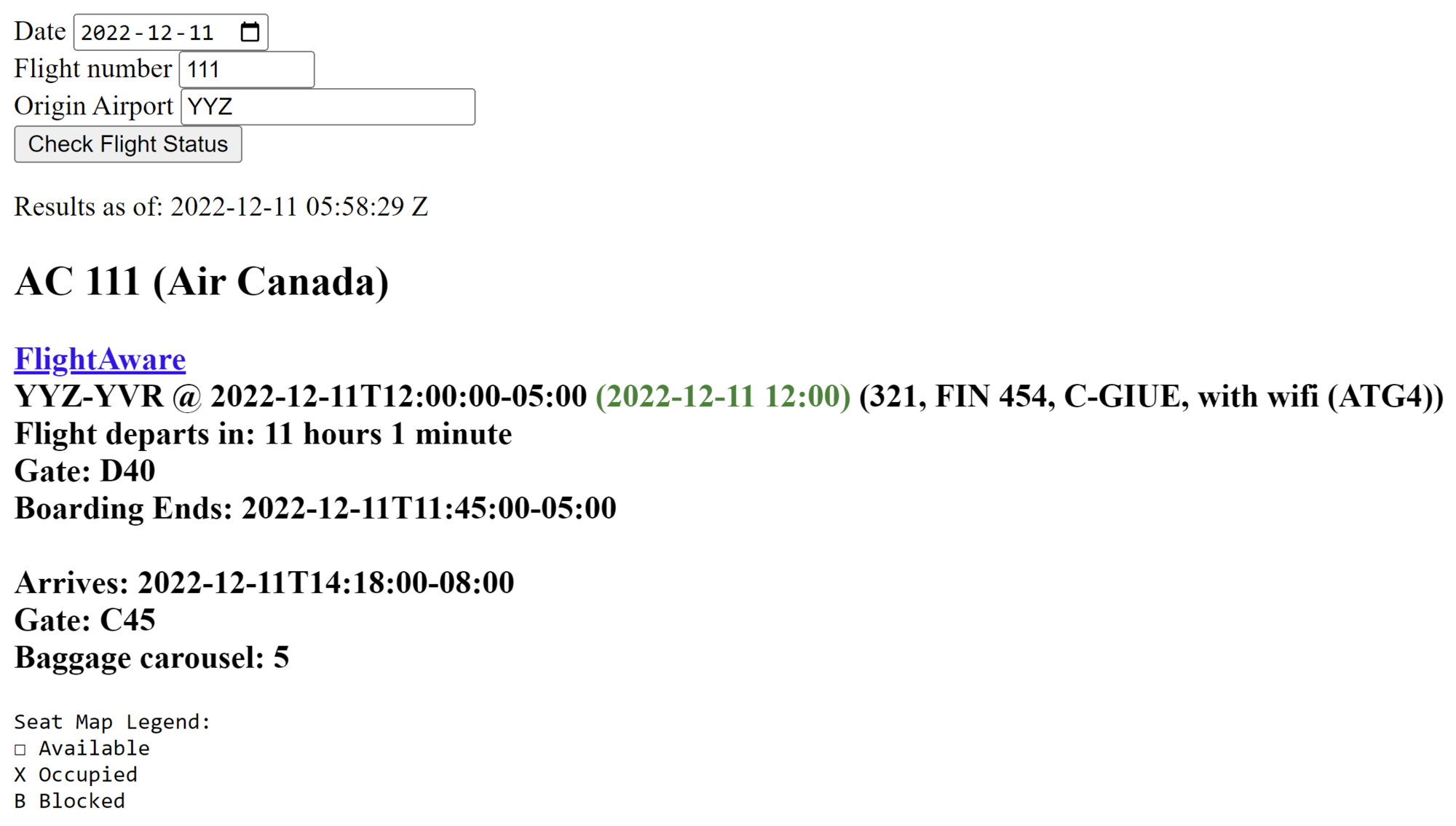
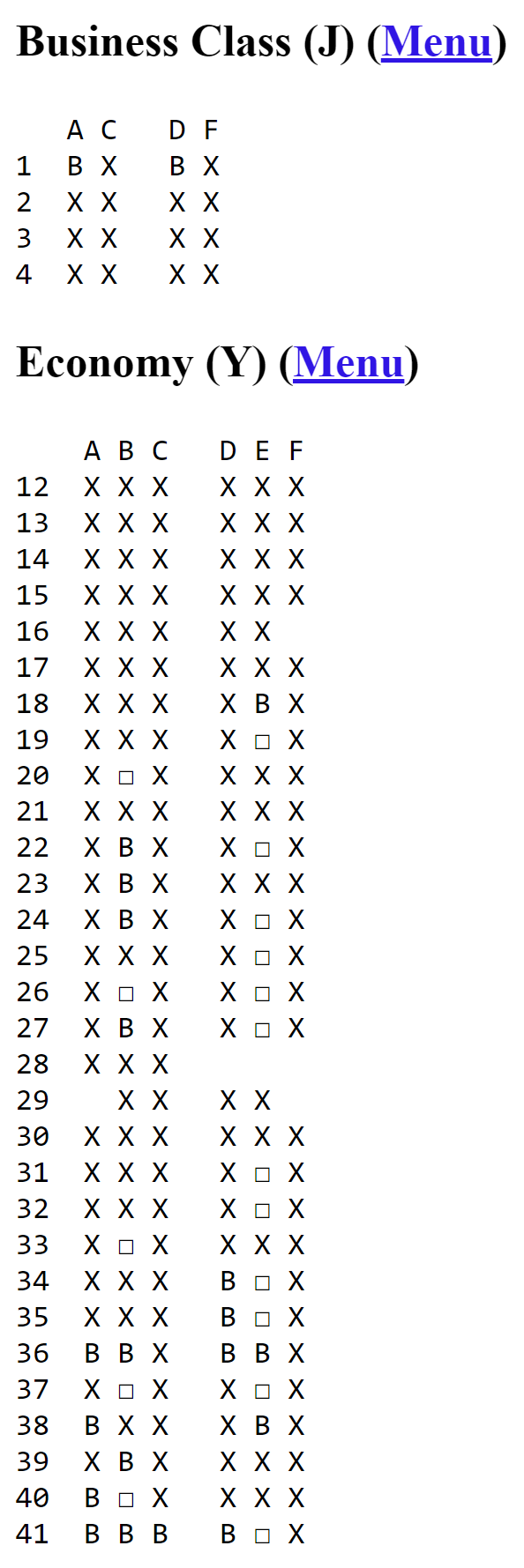
This tool has existed in various forms for quite a while, but I've never made a thread because it wasn't useful enough.
However, with the latest changes, I think it is now quite useful.
You might have seen other tools linking to it recently. The PNR tool and the reward search tool both link all AC flights to this, for easier access.
But this will show scheduled and estimated departure time, estimated arrival time, gate information, baggage carousel information, along with FIN, registration, and wifi status for the aircraft.
It lists the available cabins on the aircraft, including menu links for each cabin (if available).
And there are seat maps. Right now, it's a very basic display, and it only shows available/blocked/occupied. But this will be improved over the coming weeks.
Feedback is definitely appreciated, as long as it's not about how the seat maps are displayed. That will change.
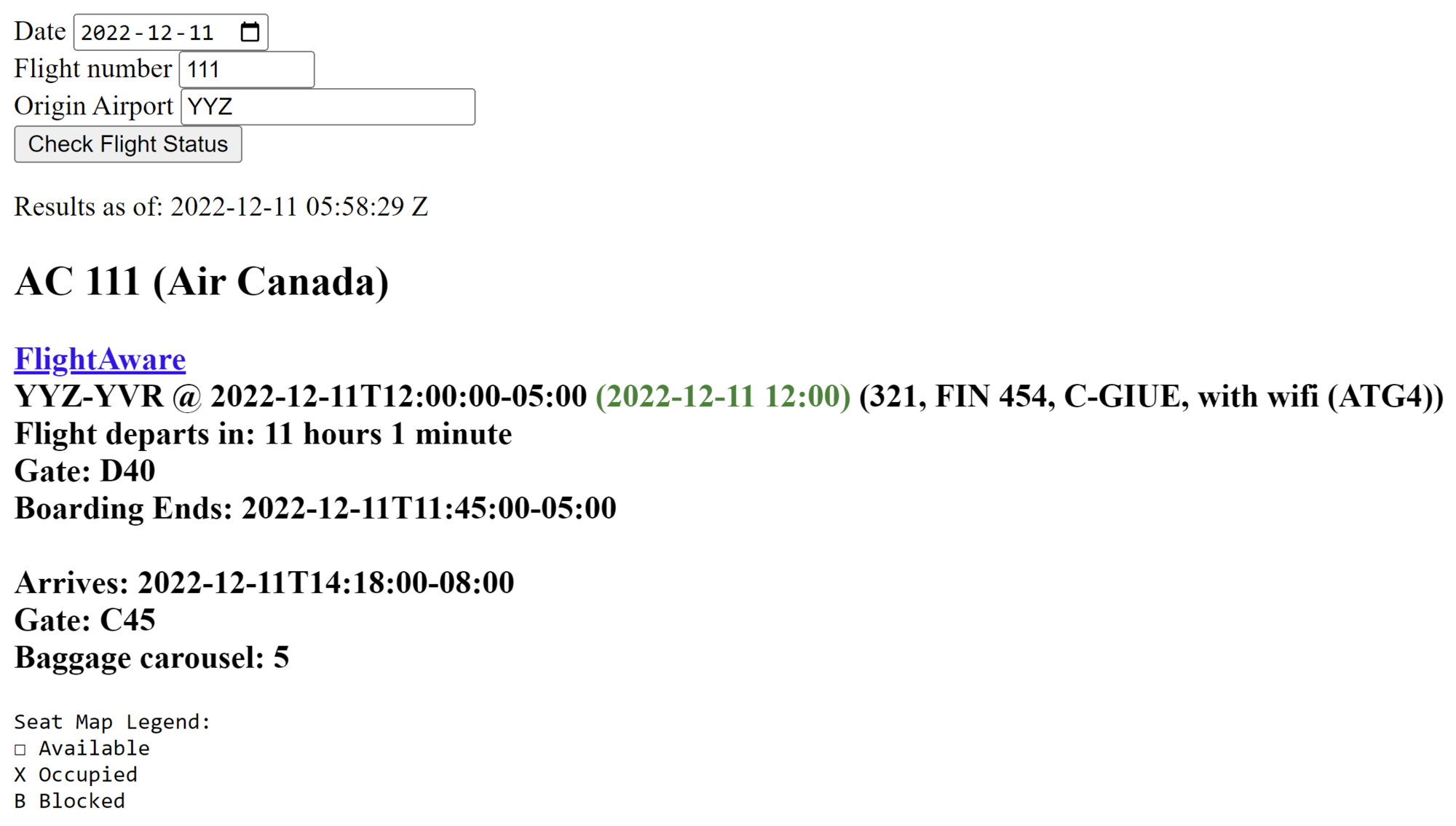
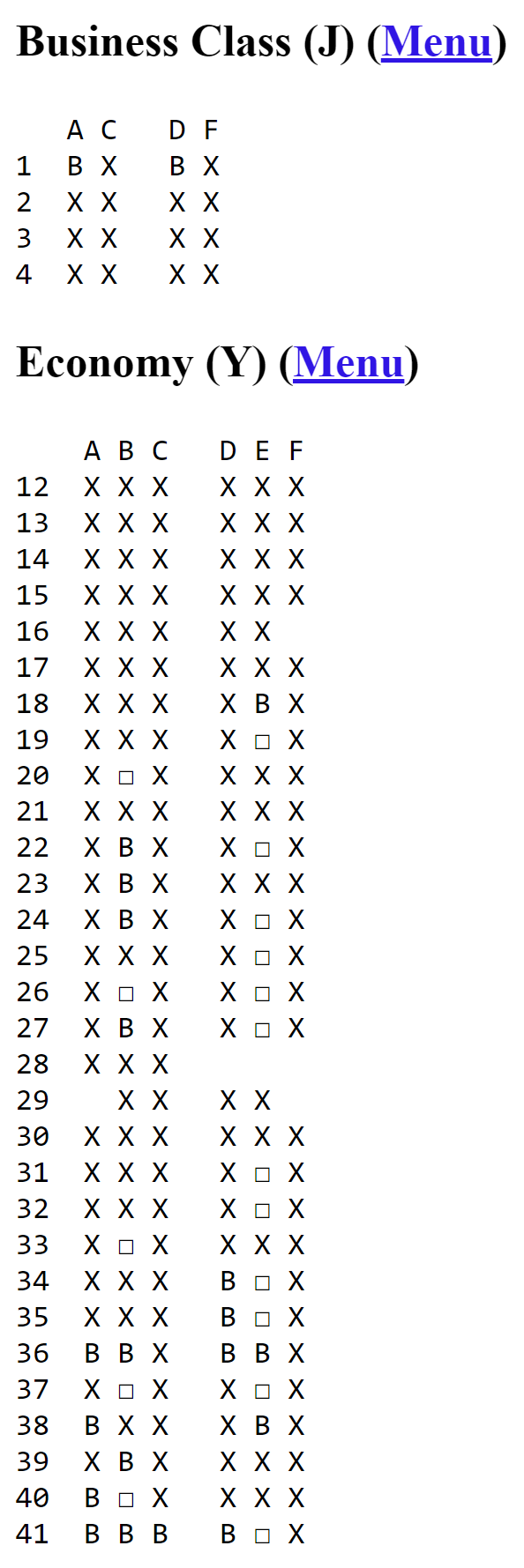
#5
Join Date: Mar 2016
Programs: AC SE
Posts: 1,505
I really appreciate this and will look forward to seeing how it evolves.
I'm trying to think of what information I often look for over the last few days before a flight and wonder about adding a simple count of seats remaining for upgrade or standby, either in the heading of each of the seat maps or perhaps just above the legend. I think that's info I and others would find useful. So that could be something like J3 O3 or Business Class (2), Premium Economy (2). I suppose I could get that information from counting the □, but still, it might be nice to have it at a glance. Including R0 or R2 might be helpful also.
Another option might be linking somewhere to SeatGuru or even the AC seat map to help those who may be selecting a seat still.
And then depending on the purpose you have in mind for this tool, you could think about having a little box telling who is within their eUpgrade window for that specific flight (SuperElite, 75K, etc), with a link to the eUpgrade page on Air Canada.
I'm trying to think of what information I often look for over the last few days before a flight and wonder about adding a simple count of seats remaining for upgrade or standby, either in the heading of each of the seat maps or perhaps just above the legend. I think that's info I and others would find useful. So that could be something like J3 O3 or Business Class (2), Premium Economy (2). I suppose I could get that information from counting the □, but still, it might be nice to have it at a glance. Including R0 or R2 might be helpful also.
Another option might be linking somewhere to SeatGuru or even the AC seat map to help those who may be selecting a seat still.
And then depending on the purpose you have in mind for this tool, you could think about having a little box telling who is within their eUpgrade window for that specific flight (SuperElite, 75K, etc), with a link to the eUpgrade page on Air Canada.
#6
Join Date: Apr 2000
Location: LAX and LHR. UA lifetime Gold 1.9MM 1K , DL Gold Medallion, HHonors Gold, Marriott Gold, Avis President's Club
Posts: 3,592
SeatGuru is generally recognized as being pretty useless these days. The state-of-the-art seatmaps, which are often better than the airlines' own because they show the actual physical layout as opposed to a diagramatic representation, are to be found on the estimable Aerolopa (aerolopa.com), produced by one of our own Flyertalkers.
#7
Join Date: Jun 2014
Location: YVR
Programs: SE 100K
Posts: 934
Yet another awesome tool - appreciate it!
Suggestion: perhaps some colourized text stating "On Time" vs "Delay" somewhere in / below the flight information?
Or maybe with your code and if it pulls from Flightaware it will automatically populate like that if a delay is posted... ?
I also often like checking inbound aircraft status so a link for that?
Can of course click through Flightaware to find that information though so maybe less links / clutter is better.
Suggestion: perhaps some colourized text stating "On Time" vs "Delay" somewhere in / below the flight information?
Or maybe with your code and if it pulls from Flightaware it will automatically populate like that if a delay is posted... ?
I also often like checking inbound aircraft status so a link for that?
Can of course click through Flightaware to find that information though so maybe less links / clutter is better.
#8
A FlyerTalk Posting Legend
Original Poster
Join Date: Sep 2012
Location: SFO
Programs: AC SE MM, BA Gold, SQ Silver, Bonvoy Tit LTG, Hyatt Glob, HH Diamond
Posts: 44,316
I really appreciate this and will look forward to seeing how it evolves.
I'm trying to think of what information I often look for over the last few days before a flight and wonder about adding a simple count of seats remaining for upgrade or standby, either in the heading of each of the seat maps or perhaps just above the legend. I think that's info I and others would find useful. So that could be something like J3 O3 or Business Class (2), Premium Economy (2). I suppose I could get that information from counting the □, but still, it might be nice to have it at a glance. Including R0 or R2 might be helpful also.
Another option might be linking somewhere to SeatGuru or even the AC seat map to help those who may be selecting a seat still.
And then depending on the purpose you have in mind for this tool, you could think about having a little box telling who is within their eUpgrade window for that specific flight (SuperElite, 75K, etc), with a link to the eUpgrade page on Air Canada.
I'm trying to think of what information I often look for over the last few days before a flight and wonder about adding a simple count of seats remaining for upgrade or standby, either in the heading of each of the seat maps or perhaps just above the legend. I think that's info I and others would find useful. So that could be something like J3 O3 or Business Class (2), Premium Economy (2). I suppose I could get that information from counting the □, but still, it might be nice to have it at a glance. Including R0 or R2 might be helpful also.
Another option might be linking somewhere to SeatGuru or even the AC seat map to help those who may be selecting a seat still.
And then depending on the purpose you have in mind for this tool, you could think about having a little box telling who is within their eUpgrade window for that specific flight (SuperElite, 75K, etc), with a link to the eUpgrade page on Air Canada.
Counting the available seats tells you basically nothing.
Upgrade clearance windows depend on your fare as well. I'd rather you just go check whether you're HL or HN using the PNR tool.
Yet another awesome tool - appreciate it!
Suggestion: perhaps some colourized text stating "On Time" vs "Delay" somewhere in / below the flight information?
Or maybe with your code and if it pulls from Flightaware it will automatically populate like that if a delay is posted... ?
I also often like checking inbound aircraft status so a link for that?
Can of course click through Flightaware to find that information though so maybe less links / clutter is better.
Suggestion: perhaps some colourized text stating "On Time" vs "Delay" somewhere in / below the flight information?
Or maybe with your code and if it pulls from Flightaware it will automatically populate like that if a delay is posted... ?
I also often like checking inbound aircraft status so a link for that?
Can of course click through Flightaware to find that information though so maybe less links / clutter is better.

Track inbound is a good idea. I'll see if that's something I can easily find.
#9
Join Date: Mar 2007
Posts: 4,784
I'm throwing out ideas
- to clarify, this only works for AC-operated flights? or AC codeshare too? or non-AC also?
e.g. BR35 12/12/2022 YYZ-TPE is also AC6549, but returns no result
- Maybe add some description to the error, like "Error fetching flight status (2)"
- search by route? so we don't have to remember the flight #
- Can we schedule alert?
- can we search for multiple days, maybe dropdown calendar for range, like the search cowtool to provide "date range"
- to clarify, this only works for AC-operated flights? or AC codeshare too? or non-AC also?
e.g. BR35 12/12/2022 YYZ-TPE is also AC6549, but returns no result
- Maybe add some description to the error, like "Error fetching flight status (2)"
- search by route? so we don't have to remember the flight #
- Can we schedule alert?

- can we search for multiple days, maybe dropdown calendar for range, like the search cowtool to provide "date range"
#10
A FlyerTalk Posting Legend
Original Poster
Join Date: Sep 2012
Location: SFO
Programs: AC SE MM, BA Gold, SQ Silver, Bonvoy Tit LTG, Hyatt Glob, HH Diamond
Posts: 44,316

But I agree, that's on my list.
Maybe, but it would need an intermediate step to allow you to then pick a flight. I'm not saying it's impossible (or even difficult), but it would likely be a completely different tool that just links to this one.
What kind of alerts do you want? AC with 1A is pretty good about notifying of changes. https://www.flyertalk.com/forum/air-...-notifier.html is also pretty good.
As I said, I'm not trying to replicate EF, so I don't really think I'm interested in building type/FIN swaps or seat availability alerts. But maybe. But there's so much other stuff to do first.
What's your goal there? It never occurred to me that anyone would use this for anything other than "I'm booked on this flight and want more information" (but the reward search tool also underwent some very rapid changes at the beginning when I realized people wanted to use it very differently than I assumed).
#12
Join Date: Dec 2007
Posts: 3,607
So ideally if it recursively fetched "incoming flight" and then just displayed the plane's current status and the list of fights between there and my flight.
Something like:
HNL -> ✈️ -> YYZ (+50min) -> ICN -> YYZ
Hmm. Could use some refinement to show where there are long stops
#14
Join Date: Aug 2013
Location: YVR - MILLS Waypoint (It's the third house on the left)
Programs: AC*SE100K, wood level status in various other programs
Posts: 6,222
Thank you canadiancow for this early Xmas present! Much appreciated.
#15
Join Date: Nov 2022
Location: YEG
Programs: Aeroplan
Posts: 92
Not sure if it's doable, but is it possible to see number of sold/available seats on a flight that don't have seats assigned yet?
One thing I would be curious about is if a flight is oversold and people can expect to get bumped off despite having a ticket.
One thing I would be curious about is if a flight is oversold and people can expect to get bumped off despite having a ticket.





















