AC Website (aircanada.com) Experiences/Complaints/Issues (Nov 2020 onwards)
#916
Join Date: Nov 1999
Location: MEX/YVR/YYF
Programs: AS MVP/AC75K/AM Gold/UA*S/SPG-Marriott Lifetime Titanium/Accor-FPC Gold/HHDiamond/Hyatt Exp
Posts: 5,035
eUpgrade request will not confirm with three error messages list in a row and then this one again:
eupg.error.EPG_PNRT_002
(EPG_PNRT_002)
To request a refund for the remaining value of this booking, please fill out the refund request form.
(4649)
Xeup.txnhistory.pretravel.close.text
eupg.error.EPG_PNRT_002
(EPG_PNRT_002)
To request a refund for the remaining value of this booking, please fill out the refund request form.
(4649)
Xeup.txnhistory.pretravel.close.text
#917
FlyerTalk Evangelist
Join Date: Jun 2003
Location: YYC
Posts: 23,803
eUpgrade request will not confirm with three error messages list in a row and then this one again:
eupg.error.EPG_PNRT_002
(EPG_PNRT_002)
To request a refund for the remaining value of this booking, please fill out the refund request form.
(4649)
Xeup.txnhistory.pretravel.close.text
eupg.error.EPG_PNRT_002
(EPG_PNRT_002)
To request a refund for the remaining value of this booking, please fill out the refund request form.
(4649)
Xeup.txnhistory.pretravel.close.text
#918
Join Date: Jul 2022
Posts: 5
Air Canada - Funds deducted from CC but got error page on Air Canada website.
Good Evening everyone.
I want to ask about my issue here. Today when I was booking my flights with Air Canada I got an error message and funds got deducted from my credit card. I tried reaching Aircanda but they are not reachable during outside business hours. To make a long story short: My card has been charged, but no booking has been made. Has anyone had such issues in the past? What Can I do?
Best Regards.
Santosh
I want to ask about my issue here. Today when I was booking my flights with Air Canada I got an error message and funds got deducted from my credit card. I tried reaching Aircanda but they are not reachable during outside business hours. To make a long story short: My card has been charged, but no booking has been made. Has anyone had such issues in the past? What Can I do?
Best Regards.
Santosh
#919
Join Date: Nov 1999
Location: MEX/YVR/YYF
Programs: AS MVP/AC75K/AM Gold/UA*S/SPG-Marriott Lifetime Titanium/Accor-FPC Gold/HHDiamond/Hyatt Exp
Posts: 5,035
Not cancelled, but a change to the booking was made a few hours earlier with a segment dropped.
This morning the original three error messages show up:
We're sorry, we're not able to process your eUpgrade request at this moment. This may be because:
This morning the original three error messages show up:
We're sorry, we're not able to process your eUpgrade request at this moment. This may be because:
- We've encountered a technical issue
- Your flight is outside the eUpgrade credits validity period
- There has been a recent change to your Aeroplan Elite Status
- Please contact us for assistance.
#920
Join Date: May 2022
Posts: 3
Buggy booking - multiple journeys associated with profile - cannot check in
Has anyone come across this? Scheduled to fly YYZ-YVR tomorrow morning, and upon checkin both on mobile and desktop it has told me "there are multiple journeys associated with your profile" - and shows two departures for the same time. I can check in for neither. Eupgrade has also allowed me to try a couple of times, and it's deducting the credits more than once, but the request isn't showing on either AC.com or mobile.
I'd love to figure out a way to self-service this because the wait time is 2+ hours for Elite 35k and I'm worried about getting to the airport in the morning to find out something is wrong.
I'd love to figure out a way to self-service this because the wait time is 2+ hours for Elite 35k and I'm worried about getting to the airport in the morning to find out something is wrong.
#921
Join Date: Dec 2015
Location: YHZ
Programs: AC SE100K, AC 1MM, Marriott Gold, Hilton Gold,Hertz something or other, Sandals Sapphire, etc
Posts: 1,163
Good Evening everyone.
I want to ask about my issue here. Today when I was booking my flights with Air Canada I got an error message and funds got deducted from my credit card. I tried reaching Aircanda but they are not reachable during outside business hours. To make a long story short: My card has been charged, but no booking has been made. Has anyone had such issues in the past? What Can I do?
Best Regards.
Santosh
I want to ask about my issue here. Today when I was booking my flights with Air Canada I got an error message and funds got deducted from my credit card. I tried reaching Aircanda but they are not reachable during outside business hours. To make a long story short: My card has been charged, but no booking has been made. Has anyone had such issues in the past? What Can I do?
Best Regards.
Santosh
If not, get your credit card to cancel the charge.
#922
Join Date: Apr 2016
Posts: 611
Well, the new self serve reaccomodation tool works really good and bad, all at the same time. Managed to change a 2 stop AP award into a nonstop flight, with options on partner airlines being offered too.
Unfortunately it glitched while confirming the flights and now the view on AC.com shows 2 of the same flight and I can no longer cancel online. Called AP, the agent said it all looks fine, she only sees the flight once. I think the self serve tool broke the eup option on a different booking so it's not without it's flaws.
Unfortunately it glitched while confirming the flights and now the view on AC.com shows 2 of the same flight and I can no longer cancel online. Called AP, the agent said it all looks fine, she only sees the flight once. I think the self serve tool broke the eup option on a different booking so it's not without it's flaws.
#923
Join Date: Feb 2003
Location: YYZ / LHR
Programs: AC SE100k
Posts: 262
Anybody successfully change a Flight Pass booking online with the website or the Flight Pass app? Ever since I've started flying again post-COVID, I haven't been able to make changes to bookings on my (fully-flexible) flight pass bookings. The website/app shows availability (also confirmed with ExpertFlyer), but when I go to confirm the change it errors out. The Flight Pass app gives the most descriptive error (something about dynamic pricing). When I call in to make the change, the call centre/concierge can execute it no problem. Wondering if it's just me (the flight pass in question was purchased pre-COVID so maybe that's a factor)? Calling in these days to make these changes is seriously not fun, even as an SE.
#924
A FlyerTalk Posting Legend
Join Date: Sep 2012
Location: SFO
Programs: AC SE MM, BA Gold, SQ Silver, Bonvoy Tit LTG, Hyatt Glob, HH Diamond
Posts: 44,316
Anybody successfully change a Flight Pass booking online with the website or the Flight Pass app? Ever since I've started flying again post-COVID, I haven't been able to make changes to bookings on my (fully-flexible) flight pass bookings. The website/app shows availability (also confirmed with ExpertFlyer), but when I go to confirm the change it errors out. The Flight Pass app gives the most descriptive error (something about dynamic pricing). When I call in to make the change, the call centre/concierge can execute it no problem. Wondering if it's just me (the flight pass in question was purchased pre-COVID so maybe that's a factor)? Calling in these days to make these changes is seriously not fun, even as an SE.
#925
Join Date: Feb 2003
Location: YYZ / LHR
Programs: AC SE100k
Posts: 262
The other segment in the booking is showing D0 (the flight pass books into D) and I don't want to risk not being able to rebook the other segment if I cancel the whole itinerary. I know, I should book these as separate single segments but I'm: a) a bit dumb and don't learn from my mistakes; b) always in a hurry when I'm making these bookings; and c) not expecting to have to make changes. Pre-COVID these flights were rarely going D0 so wasn't much of a concern but as we know, it's a completely different story now!
#926
Join Date: May 2020
Posts: 141
Interesting... just got a random notification from my AC app that my flight to San Francisco in a couple weeks was cancelled. Now my app is populated with this random reservation from YVR to SFO.
Strange considering how I have never ever made a reservation to SFO... or anywhere else with AC, for that matter.
Strange considering how I have never ever made a reservation to SFO... or anywhere else with AC, for that matter.
#927
Join Date: Dec 2000
Location: Seattle, WA USA
Programs: FlyingBlue Silver; Air Canada 25K; Hilton Diamond; Marriott Lifetime Platinum
Posts: 456
seat selection weirdness
Two of us traveling on the same reservation, flex fare. Purchased yesterday, flight is on Wednesday (July 13). Booked without selecting seats. Immediately after purchase, I went back to select my seats, and continually get this error. Last I checked, yesterday (and today as well), is still well within the "up to 36 hours before your flight" window. So what gives AC???
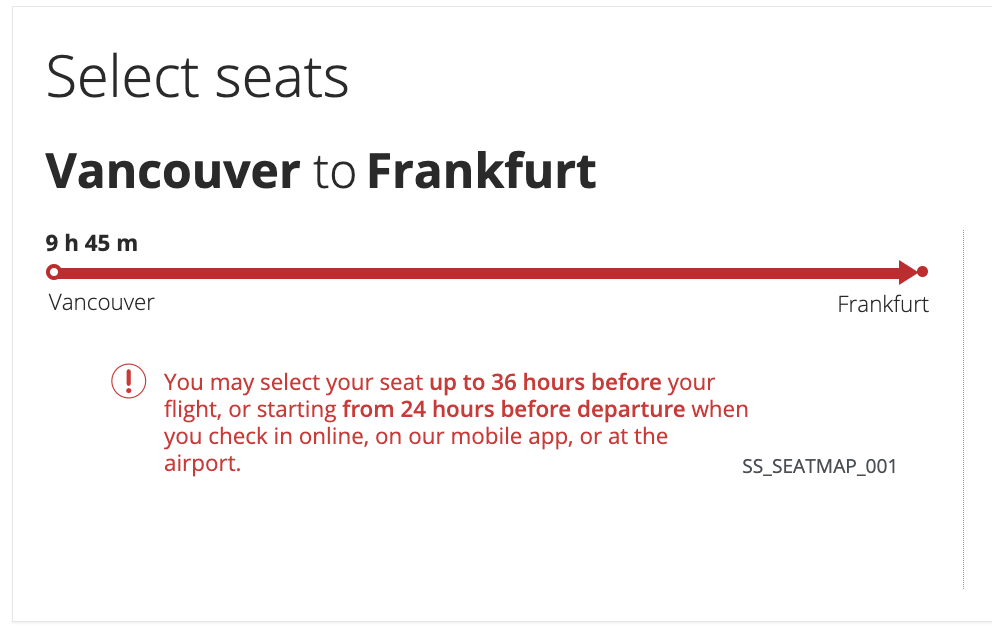
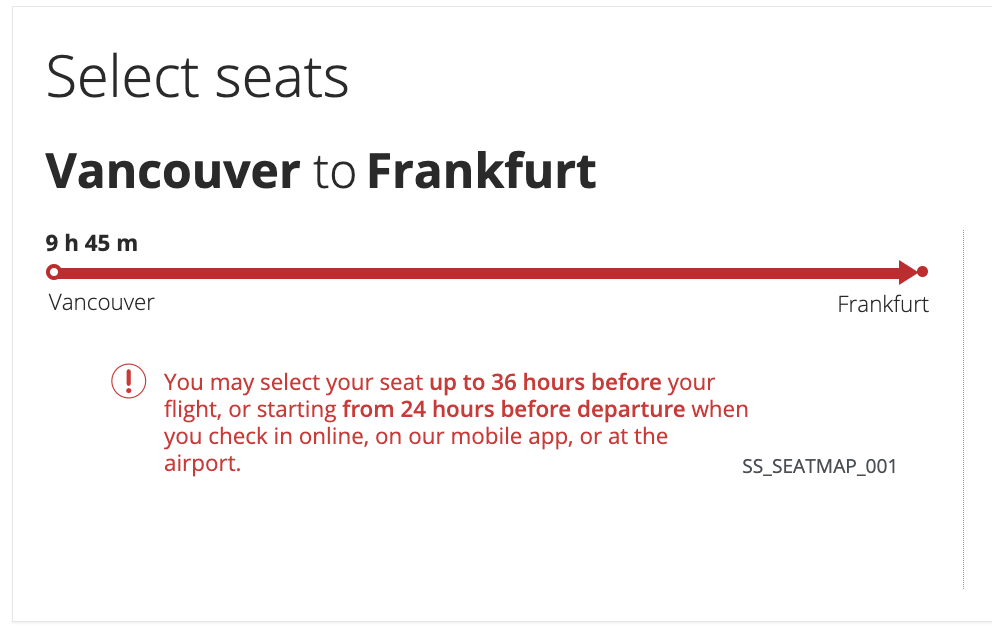
#929
Join Date: Mar 2022
Programs: Aeroplan
Posts: 479
Anyone ever come across this error? Trying to use a promo code to book paid J from YQM to ATH (no codeshare flights) and I’m getting this message:
We weren’t able to find any flights that match what you’re looking for. Try entering different travel dates/another destination or, if the option is available, select 'My dates are flexible'. Our Online Timetableoffers more information on flight schedules.
You can also contact Air Canada Reservations to see if one of our Star Alliance partners offers this route (no service fee applies). (11120)
Code has never been used. And the flights for those days actually do show up under that error message and are bookable. Strange.
We weren’t able to find any flights that match what you’re looking for. Try entering different travel dates/another destination or, if the option is available, select 'My dates are flexible'. Our Online Timetableoffers more information on flight schedules.
You can also contact Air Canada Reservations to see if one of our Star Alliance partners offers this route (no service fee applies). (11120)
Code has never been used. And the flights for those days actually do show up under that error message and are bookable. Strange.
#930
Suspended
Join Date: Mar 2014
Posts: 1,684
Please adjust your computer's clock to the correct local time listed below, then ret?
I'm trying to look up rewards on air canada's website. I'm getting the following error.
Please adjust your computer's clock to the correct local time listed below, then return to the sign in page to resume your search.
My computers time is right based on my time zone. Any idea of what this is?
Please adjust your computer's clock to the correct local time listed below, then return to the sign in page to resume your search.
My computers time is right based on my time zone. Any idea of what this is?





















