AC Website (aircanada.com) Experiences/Complaints/Issues (Nov 2020 onwards)
#887
Join Date: Nov 2016
Posts: 18
I'm glad to have found this thread. I'm having the same weirdness on the AC website. I have not received an email. There is no change shown on the app. This is only on the website. Logging into the booking: "Your flights have changed" - I click, can't find a change, it is prompting me to respond, but there is nowhere to respond to. If I go back, there is a red spinning airplane, most choices are grayed out, and I can't even check on eupgrades or baggage allowances.
The one change I do see: We booked in PE. Applied e-upgrades to one leg of the trip. Instead of showing "waitlisted for business" it now shows the second leg of the trip being business, even though my window for clearance of E-Upgrades doesn't happen for a few days. As a lowly 25k, it wouldn't clear this early. Also, instead of showing the outbound and return flights, as it did before this weirdness began, on the website it shows
"Flight 1" and shows the entire outbound trip (both legs) - it only states which type of seats we are flying in for the first leg.
"Flight 2" which is the second leg of the outbound trip (the one we are trying to use eupgrades for) - this says we are flying business. It does not say waitlisted.
"Flight 3" shows both legs of the return trip.
When I go to look at our seats, it won't let me move past the screen showing the seats on the second flight (the one I applied the e-upgrade credits to. My unreasonable hope is that it wants me to remove our current seating choices so a beautiful business class map would magically appear, and we would add our business class seat choices. With no email from AC telling me that we've been upgraded, and all the website weirdness, the other part of my brain is screaming "it's a trap!" - that as soon as I remove our Premium Economy choices, a great big spinning red wheel will show up again, I'll have to get on hold with Air Canada for two hours, and by the time they answer, someone else will have swooped in and taken our previous Premium Economy seat choices. I called last night to ask about this, and the agent stated that he sees us in Premium Economy. He was surprised at what I was seeing on the website,
The app just sits there and smirks at me, congratulating me on my upcoming trip.
Air Canada needs to hire better UI/UX designers.
The one change I do see: We booked in PE. Applied e-upgrades to one leg of the trip. Instead of showing "waitlisted for business" it now shows the second leg of the trip being business, even though my window for clearance of E-Upgrades doesn't happen for a few days. As a lowly 25k, it wouldn't clear this early. Also, instead of showing the outbound and return flights, as it did before this weirdness began, on the website it shows
"Flight 1" and shows the entire outbound trip (both legs) - it only states which type of seats we are flying in for the first leg.
"Flight 2" which is the second leg of the outbound trip (the one we are trying to use eupgrades for) - this says we are flying business. It does not say waitlisted.
"Flight 3" shows both legs of the return trip.
When I go to look at our seats, it won't let me move past the screen showing the seats on the second flight (the one I applied the e-upgrade credits to. My unreasonable hope is that it wants me to remove our current seating choices so a beautiful business class map would magically appear, and we would add our business class seat choices. With no email from AC telling me that we've been upgraded, and all the website weirdness, the other part of my brain is screaming "it's a trap!" - that as soon as I remove our Premium Economy choices, a great big spinning red wheel will show up again, I'll have to get on hold with Air Canada for two hours, and by the time they answer, someone else will have swooped in and taken our previous Premium Economy seat choices. I called last night to ask about this, and the agent stated that he sees us in Premium Economy. He was surprised at what I was seeing on the website,
The app just sits there and smirks at me, congratulating me on my upcoming trip.
Air Canada needs to hire better UI/UX designers.
#888
FlyerTalk Evangelist
Join Date: Jan 2002
Location: Canada
Programs: UA*1K MM
Posts: 23,301
I now have 6 PNRs that cannot display on ac.com (app is fine, saudia is fine, looking up on LH.com is fine, cowtool shows HK), After clicking Review or Accept changes - it just goes nowhere.... eupgrade requests just vanished
All of them have had schedule changes in the past
I have one PNR without a change that shows just fine.
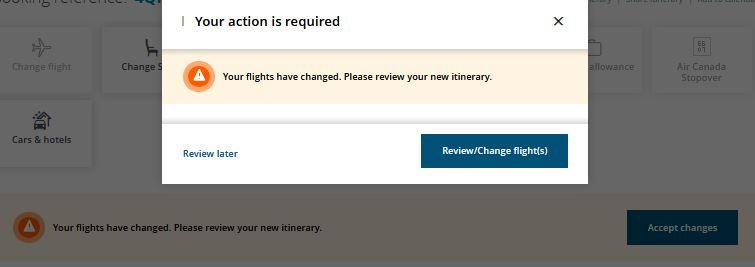
All of them have had schedule changes in the past
I have one PNR without a change that shows just fine.
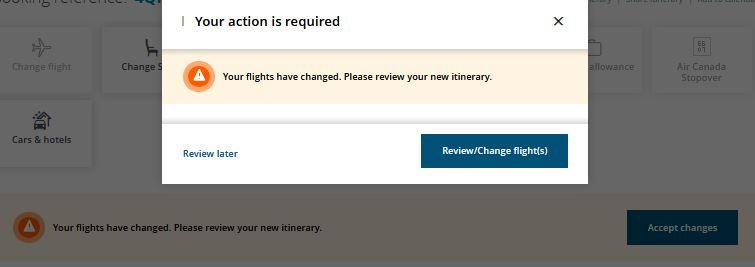
#890
FlyerTalk Evangelist
Join Date: Jan 2002
Location: Canada
Programs: UA*1K MM
Posts: 23,301
#891
Join Date: Oct 2015
Posts: 221
There has been a change in schedule, and not all your flights have been rebooked.
#892
Join Date: Aug 2013
Location: YVR - MILLS Waypoint (It's the third house on the left)
Programs: AC*SE100K, wood level status in various other programs
Posts: 6,226
I did ask them for an email with detailed iten just to be sure and it's all there - flights, seats and both waitlisted and cleared e-ups.
I took a look and 8 of my 9 bookings show this message too. I have no idea what is going on other than Amadeus not dealing well with heat waves. Hopefully this will get fixed.
Last edited by Bohemian1; Jun 27, 2022 at 10:51 am
#894
Join Date: Aug 2014
Location: YYC
Posts: 2,073
Your booking is confirmed.
Thank you for choosing Air Canada. We look forward to welcoming you on board, and hope you'll let us know if there's anything else we can do to make your trip more enjoyable.
Lovely. No email was sent, but at least it does show up under my account.
Booking reference:
Print itineraryShare itineraryAdd to CalendarWe also sent an email confirming this booking to undefinedThank you for choosing Air Canada. We look forward to welcoming you on board, and hope you'll let us know if there's anything else we can do to make your trip more enjoyable.
Lovely. No email was sent, but at least it does show up under my account.
#895
Join Date: Dec 2008
Location: LAX
Programs: UA
Posts: 119
I now have 6 PNRs that cannot display on ac.com (app is fine, saudia is fine, looking up on LH.com is fine, cowtool shows HK), After clicking Review or Accept changes - it just goes nowhere.... eupgrade requests just vanished
All of them have had schedule changes in the past
I have one PNR without a change that shows just fine.
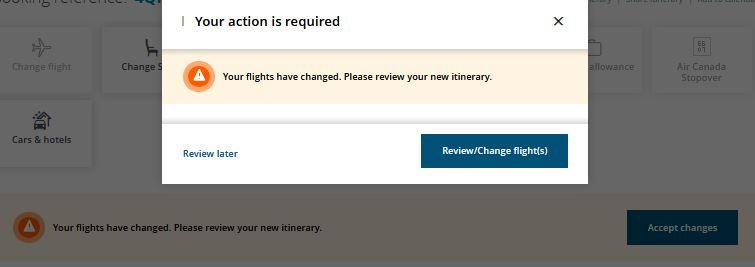
All of them have had schedule changes in the past
I have one PNR without a change that shows just fine.
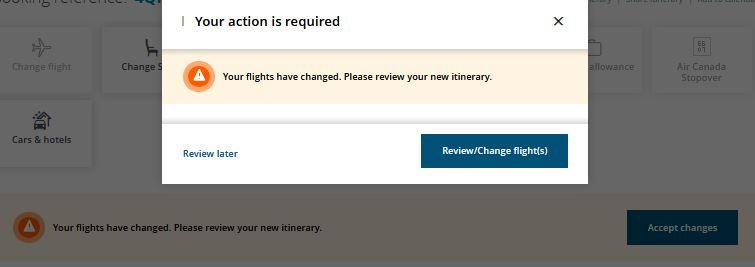
Last edited by alwaysflyingLA; Jun 27, 2022 at 12:46 pm
#896
FlyerTalk Evangelist
Join Date: Jan 2002
Location: Canada
Programs: UA*1K MM
Posts: 23,301
Having the same issue with a reservation with schedule changes. Already accepted new itinerary a week ago, but this popped up this weekend. Connected to a human agent after a 2 hr hold - was told everything was fine, but she sees the same message when pulling up this res on AC website. That means I lost any self-service options for now......

Seems to be a common issue, but good news its only website related, not a deeper issue (as if AC needed something else to go wrong)
Flights for this week look ok on their end, and sent a new ticket which seems all good.
On a future itinerary, an eupgraded segment was completely lost, so they reinstated it, but lost the upgrade.
This is one mess of an airline.....
#897
Join Date: Dec 2008
Location: LAX
Programs: UA
Posts: 119
The agent offered to open a ticket to web support. I don't think it is going anywhere. Looks like AC may have "enhanced" (broke) its self-reaccommodation tool before or around the June 23 announcement. (I was able to self accept schedule changes one or two weeks before.) The reported issue with eUpgrade seems to be pretty annoying as well.
#898
Join Date: Aug 2013
Location: YVR - MILLS Waypoint (It's the third house on the left)
Programs: AC*SE100K, wood level status in various other programs
Posts: 6,226
So, based on a bunch of posts here (including mine), AC IT may be compounding the customer service issue by driving us directly to their call centres.
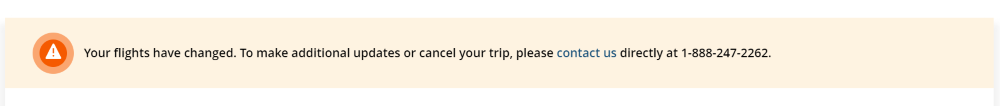
Just what they need to make demand on these agents even higher, especially if some of this is just a side effect.
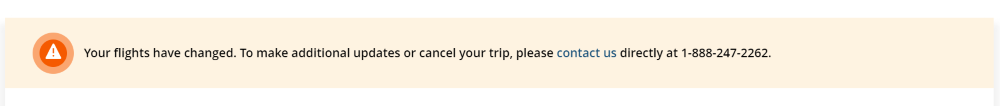
Just what they need to make demand on these agents even higher, especially if some of this is just a side effect.
#900
Join Date: Nov 2016
Posts: 18
I checked on the website, and it appears as if some of the issues that we have been having have been cleared up. The tabs that were previously grayed out are not clickable, and sadly it no longer says "business class" but "waitlisted for business class" on my flights.
Edit: I decided to poke around. Safari still shows the weirdness many of us have been having. The Chrome browser now shows the same information as the app without the "Your flights have changed" notification.
Edit: I decided to poke around. Safari still shows the weirdness many of us have been having. The Chrome browser now shows the same information as the app without the "Your flights have changed" notification.
Last edited by FlyerMumzi; Jun 28, 2022 at 7:47 am Reason: I noticed Safari still shows weirdness.



















