Originally Posted by
cblaisd
Thank you. There is nothing in that folder other than two .tmp files and a debug log. No DLL.
Have already uninstalled but that whole folder and subfolders (various updates, I am presuming) does not uninstall and can't be deleted.
Checking out the ownership/permissions it **says** that "Administrator" has full control, and that the folder is owned by "System" When I try to click on anything to change ownership or view/change permissions, I get the error message, below. This is truly stumpifying and I just haven't found anything via Google that helps.
Thanks for the help; anything else I can do? My hunch is that if I could get rid of the whole ChromeRemoteDesktop folder/subfolders it would reinstall. But nothing I do actually deletes it.
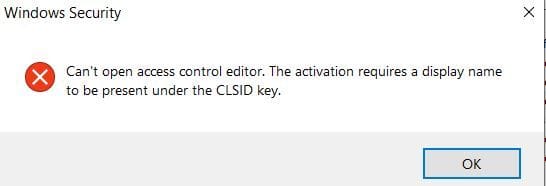
This might sound a bit extreme, but have you tried uninstalling and reinstalling Chrome? (after you back up your favourites and settings). I would try that (and make sure the folders are gone before doing the re-install Once you uninstall, I'd just take ownership of any remnant folders and toss them.
I did do a quick check. They do have work-arounds for this error (can't confirm as I don't see an error number to compare against, but wording is the same).
Originally Posted by
Moderator2
Not a bad idea to run CCLEANER in a circumstance like this, to help clean-up tmp and registry remnants.
Funnily enough, a number of people claim the issue after running ccleaner's registry cleaner... tmp files unfortunately can be locked hard as in use. Then you need to break the file lock.