What to Do When Your “Flight Segment Is Waitlisted”

If you’ve ever received the United “This Flight Segment is Waitlisted” message, it can mean one of many things. By understanding what it is and how other flyers worked around it, you can take control and ensure your trip goes by without any major problems.
When booking or changing award flights with United Airlines, one sentence can shift a great trip into a difficult experience. If you’ve ever booked a flight, and then received this message from United: “This flight segment is waitlisted”—you know the booking experience just got a whole lot worse.
What does it mean when your flight segment is on the waitlist? Is there any way to beat it? More importantly, can you prevent it from happening in the first place? We’ve scoured the FlyerTalk forums for the most helpful advice, and discovered that the best way to prevent this message is to ensure it doesn’t happen in the first place.
How the United Flight Segment Waitlisting Works
On most United Airlines flights, booking an award is a simple and straightforward process: you find the award space you want, and pay the required miles, taxes and fees. However, on a certain amount of flights, you may not get any visibility whatsoever. This is how United flight segments are waitlisted.
If your flight is affected by a last-minute schedule change, or you are making a change to fly aboard a Star Alliance partner airline, you could be at risk of getting this phrase. In addition, you could also get the “This flight segment is waitlisted” message on the United app.
When your flight is waitlisted, you don’t necessarily have a confirmed seat aboard the flight. Instead, one of two things could be at play. It all depends if you’re flying aboard United Airlines, or if you are flying with a partner airline.
Why Am I Getting “This Flight Segment Is Waitlisted” in the United App?
The reasons you are getting the message from United “This flight segment is waitlisted” could be from one of two primary causes. If you are flying aboard a United-branded aircraft on a United ticket, the most likely cause is because there was a schedule change that affected your flight.
United makes it easy to get around this, as FlyerTalker gungadin discovered in 2015. To fix their error about flight segments being waitlisted, they simply had to go into their online record and accept a schedule change. If it didn’t work for them, the other option would be to call United to get their flights rebooked because of the changes.
The second most obvious answer is if you made changes to your itinerary to fly aboard other Star Alliance carriers. When flyers book aboard a partner carrier, the other airline has 24 hours to confirm the seat is available. If a seat is not immediately available, you will get the “This flight segment is waitlisted” United message, either online or on the app.
In 2018, FlyerTalker culsultingnerd found themselves caught with this problem, as they were trying to fly from New York to Bangkok via Frankfurt. Fellow forum members told them to immediately call United and the partner airlines to ensure the ticket is booked solid and with PNRs for every flight segment. Even if there was a problem in the system, they could always call United to get it resolved.
The final way you could get the United “this flight segment is waitlisted” message is if you are trying to upgrade using PlusPoints, the replacement to United’s Regional Premier Upgrades and Global Premier Upgrades. Until the upgrades are cleared, you may get a message that the flight is waitlisted. While requested upgrades will clear based on flyer loyalty status, it may not show until check-in time 24 hours before a flight.
For more information on the United “This flight is waitlisted” policy, check out the FlyerTalk United MileagePlus Wiki on the forums.
Can You Beat “This Flight Segment Is Waitlisted” With United?
In many cases, your experiences over waitlisted flight segments will vary based on situation to situation. While there’s no sure way to completely avoid the message, you can directly affect how it changes your flights.
The first step is to call United Airlines to understand what caused the flight segment to get waitlisted. In some situations, it may be a miscommunication between United and their partner airlines over the ticketing process. In other situations (like those noted above), a schedule change could be to blame for the changes in the ticket. Until you confirm you are either okay with the changes or would like to change the flight, it will appear online as a “waitlisted” ticket.
If you are requesting an upgrade, there may be problems with the queue. From the FlyerTalk community-based wiki, requested upgrades using PlusPoints could come down to two different things: United has not yet released any upgradable segments in the “PZ” fare bucket, or there is a sync issue with passengers in like for upgrades.
Those in that situation can call United to get an update on where they are at, but the actual luck may vary. In some situations, United agents either won’t confirm the upgrade in the fear someone is trying to “jump the line” and get an upgrade before others or will need supervisor approval to manually get a ticket confirmed for an upgrade.
In all situations: United ticketing agents can help you. If you can get someone to help you identify the situation, you may be able to get the United message figured out sooner rather than later.
Other Helpful Advice If You Get United Flight Segment Waitlisted
Of course, if you do get the dreaded United “flight segment waitlisted” message, it may not be yours—or anyone’s—fault. Instead, it may simply be the process by which upgrades are processed.
The FlyerTalk community-based wiki does a good job of describing when and how upgrades are processed. When award space does become available, upgrades are moved from waitlisting to confirmed based on the following priority order:
- Premier status of the flyer (In order: Global Services, Premier 1K, Premier Platinum, Premier Gold and Premier Silver)
- Purchased fare class
- Chase United MileagePlus cardholder
- United Corporate Preferred participant
- Time of the upgrade request.
There are two moments when the list is cleared, starting from the earliest time elites can be moved up through check-in. From there, a second list is generated of same-day upgrades. If you have a confirmed ticket and seat aboard the flight, there’s no need to worry: the waitlist is only if you are lucky enough to move up in the cabin.
While the United “Flight segment waitlisted” message can be worrisome, it can also be overcome easily. By knowing what steps to take and where you may be in the upgrade queue, you can take control of your flying experience and have a better flight overall in the “friendly skies.”






















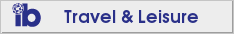
FWIW, I just got a "this flight segment has been waitlisted" on my United mobile app (with regard to a partner flight). I pulled up the itinerary on my computer and it said that the flight in question had a new number (same departure time as before). I "accepted" the change and the waitlist notification disappeared from the itinerary on my mobile app. So evidently a change to the flight number can trigger this alert.