Why You Should Never Post Pictures of Your Boarding Pass

Airline boarding pass tickets isolated on white The image is totally invented and does not contain under copyright parts. The background images are my property.
Barcodes and PNR numbers can be used against flyers.
Flyers are once again being cautioned to not post pictures of their boarding passes online at the risk of damage to their loyalty accounts or travel plans. Technology blog Krebs on Security reports those who still put their tickets online could lose out on their trips, miles, or even their identity.
Referencing a security conference in the Czech Republic, the blog notes an actual case where a passenger’s plans could be hacked from a boarding pass picture. With key details from the picture, the speaker could access one passenger’s passport information while gaining the ability to change the password for another account.
While mile theft is a major concern, it may not be the only risk flyers face when they post their boarding passes online. In another example from the same conference, the speaker was able to get into a British Airways’ reservation using the passenger name record (PNR). Once on the airline website, the researcher could cancel flights or access the flyer’s personal information, including passport number, citizenship and date of birth.
Is posting a digital boarding pass online acceptable? According to Krebs, QR Codes can still be decoded from images using software and web sites. In some situations, QR codes printed to traditional and digital boarding passes can actually contain even more personal information. This can include not only frequent flyer numbers, but password and access codes as well.
So how should passengers handle their boarding passes? First off, flyers are advised not to post pictures of their passes at all, especially identifying numbers and barcodes. Afterwards, boarding passes should be shredded to ensure maximum security.
[Photo: Shutterstock]
























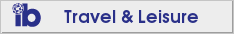
You can use the iPhone app "Boarding Pass Scanner" to decode the information on your boarding pass barcode. Note that they generally aren't "QR codes" per se, but other formats of 2D bar codes... The app is at: https://itunes.apple.com/us/app/boarding-pass-scanner/id820796885 You can also use a free scanner, but they don't interpret the fields for you.