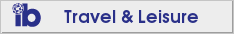Make $1,000 (or Tons of Points) by Paying Your Rent Online

Meeting multiple spend requirements on new credit cards to reap in bonus rewards can sometimes be a challenge. In three months, you may have to spend up to $10,000 or $15,000 to get those extra bonus points or cash back rewards. Or perhaps you need to hit a yearly spending requirement to keep your status on Delta. If your normal spending habits are going to make it tough for you to get there, you’re likely to miss out on the perks that enticed you to sign up in the first place.
You Can Meet Your Spending Goals
Perhaps the easiest way to guarantee you hit your spend requirements would be to put what is quite likely your largest bill each month — your rent — on your credit card. That’s exactly what thousands of people are currently doing with Pay with RadPad, a new service allowing you to pay your rent on a credit or debit card.
Say you just opened a Chase Sapphire Preferred card. You really want those 40,000 bonus points but need to spend $4,000 in three months. If your rent is $1,350, you could easily obtain those points. RadPad charges a 2.99% fee for credit card transactions (although debit is free), so you’ll pay just $121 to ensure you get the 40,000 bonus points.
After you’ve hit your spend requirement, you can continue to rack in the points or simply switch to paying on your debit card. The convenience of not having to purchase stamps and envelopes, and then mail your rent across town every month is a time saver. Even better—if in the unlikely event your rent should arrive late, RadPad covers your late fees no matter if you’re a credit or debit payer.
You Can Manufacture Spend Too
If you’re feeling a little more adventurous and want to game the system and make some money back from your rent payments, then check out this approach developed by the team at Miles in Minutes, who already figured out a way to get 4% – 6% cash back when paying your rent on RadPad.
What you’ll need: an American Express Blue Cash Preferred card (either the older version that offered 5% cash back on gas station purchases, or the newer iteration that gives 3% back) or a card that earns bonuses at gas stations, a PayPal Business Debit card (which gives 1% cash back on non-pin based transactions) and some patience in finding gas stations or 7-Eleven stores classified as gas stations that will let you load PayPal My Cash cards via credit card transaction.
Once you load the PayPal My Cash cards, simply transfer the money over to your PayPal Business Debit card, select Pay with RadPad’s free debit option and voilà—if your rent is at least $1,400 a month, you can make $1,000 over the course of a year by paying your rent online.
[Photo: iStock]