Last edit by: WineCountryUA
Revenue buckets
J - Full Fare Business
C - Discount Business
D - Discount Business
Z - Deep Discount Business
P - Deep Discount Business
O - Full Fare PremiumPlus (Premium Economy)
A - Discount PremiumPlus (Premium Economy)
R - Deep Discount PremiumPlus (Premium Economy)
Y - Full Fare Coach
B - Full Fare Coach
M - Discount Coach
E - Discount Coach
U - Discount Coach
H - Discount Coach
Q - Discount Coach
V - Discount Coach
W - Deep Discount Coach
S - Deep Discount Coach
T - Deep Discount Coach
L - Deep Discount Coach
K - Deep Discount Coach
G - Deep Discount Coach
N - Basic Economy
Saver Award Inventory
IN - Elite (Plat/1K/GS) Saver Business or 2-cabin First Award
I - Non-Elite and Low Elite Saver Business or 2-cabin First Award
XN - Elite Saver Coach Award. Also available to Chase Gateway, Explorer, Quest, and United Club Visa cardholders as an undocumented benefit
X - Non-Elite Saver Coach Award
"Everyday" Award Inventory
JN - Elite/CC Everyday Business or 2-cabin First Award (may be open to all MP members )
ZN - Non-Elite Everyday Business or 2-cabin First Award (tracks to the Z bucket) (not clear if still used for award travel). Also used for buy-up upgrade offered at check-in. May be a factor in Skip-the-Waitliist availability
ON - Everyday PremiumPlus (Premium Economy) Award
YN - Elite/CC Everyday Coach Award (may be open to all MP members)
HN - Non-Elite Everyday Coach Award (tracks to the H bucket) (not clear this is still used)
Upgrade Inventory
PN - Y/B/M 1K Instant Upgrades (CPU eligible routes only); All GS sponsored upgrades Y->J (CPU, PlusPoints, miles)
PZ - Upgrades to Polaris Business, United Business, or United First (excepting GS sponsored upgrades and 1K Instant Upgrades)
RN - Upgrades to Premium Plus
Points earning for all upgrades is based on the originally purchased fare. Also see below.
Upgrades Note that upgraded flights will post to your MileagePlus statement as Z(X) where the second letter (X) is the original booking class. The parenthetical letter defines the earning rate for the flight as points are earned based on the original booking class.
How to read inventory numbers:
Why does J8C5D3Z0P0 mean?
The zero inventory is easy to explain, UA is presently unwilling to sell tickets using inventory in that fare class.
Does J8C5D3 mean there are 16 seats for sale? No -- there are just 8 available seats.
Inventory in a fare class is not additive but the lower fare classes are subsets of the higher fare classes
If UA sells / upgrades 1 seat in the premium fare class, the Inventory will like change to J7C4D2.
The J inventory is the total number of seats for sale in business/first. While C,D,Z, P ... are the number of seats UA is willing to sell in those lower fare classes
Going back to J8C5D3Z0P0, if you want 4 seats on a single PNR, you will have to purchase C fare, as there isn't enough inventory for D fare for everyone on the PNR and everyone on a common PNR must have the same fare class / fare basis.
In some cases, if a lower cabin is oversold, UA will then block, remove from inventory in the higher cabin to protect against the oversale.
Note the largest number for a UA fare class in public displays is 9 (some airlines limit to just 4), this prevents revealing too much information to the competitors or the public.
Award and upgrade inventory are also subsets on their respective cabin inventory
Management of inventory and maximizing revenue is the role of Revenue Management (RM), a highly secretive, proprietary operation of the airlines -- So inventory changes (within the physical limitations of the aircraft) will be dynamic and can change without notice as determine by RM
Archive thread: Decoding the alphabet soup - fare buckets for UA {Archive}
E - Discount Coach
U - Discount Coach
H - Discount Coach
Q - Discount Coach
V - Discount Coach
W - Deep Discount Coach
S - Deep Discount Coach
T - Deep Discount Coach
L - Deep Discount Coach
K - Deep Discount Coach
G - Deep Discount Coach
N - Basic Economy
Saver Award Inventory
IN - Elite (Plat/1K/GS) Saver Business or 2-cabin First Award
I - Non-Elite and Low Elite Saver Business or 2-cabin First Award
XN - Elite Saver Coach Award. Also available to Chase Gateway, Explorer, Quest, and United Club Visa cardholders as an undocumented benefit
X - Non-Elite Saver Coach Award
"Everyday" Award Inventory
JN - Elite/CC Everyday Business or 2-cabin First Award (may be open to all MP members )
ZN - Non-Elite Everyday Business or 2-cabin First Award (tracks to the Z bucket) (not clear if still used for award travel). Also used for buy-up upgrade offered at check-in. May be a factor in Skip-the-Waitliist availability
ON - Everyday PremiumPlus (Premium Economy) Award
YN - Elite/CC Everyday Coach Award (may be open to all MP members)
HN - Non-Elite Everyday Coach Award (tracks to the H bucket) (not clear this is still used)
Upgrade Inventory
PN - Y/B/M 1K Instant Upgrades (CPU eligible routes only); All GS sponsored upgrades Y->J (CPU, PlusPoints, miles)
PZ - Upgrades to Polaris Business, United Business, or United First (excepting GS sponsored upgrades and 1K Instant Upgrades)
RN - Upgrades to Premium Plus
Points earning for all upgrades is based on the originally purchased fare. Also see below.
Upgrades Note that upgraded flights will post to your MileagePlus statement as Z(X) where the second letter (X) is the original booking class. The parenthetical letter defines the earning rate for the flight as points are earned based on the original booking class.
How to read inventory numbers:
Why does J8C5D3Z0P0 mean?
The zero inventory is easy to explain, UA is presently unwilling to sell tickets using inventory in that fare class.
Does J8C5D3 mean there are 16 seats for sale? No -- there are just 8 available seats.
Inventory in a fare class is not additive but the lower fare classes are subsets of the higher fare classes
If UA sells / upgrades 1 seat in the premium fare class, the Inventory will like change to J7C4D2.
The J inventory is the total number of seats for sale in business/first. While C,D,Z, P ... are the number of seats UA is willing to sell in those lower fare classes
Going back to J8C5D3Z0P0, if you want 4 seats on a single PNR, you will have to purchase C fare, as there isn't enough inventory for D fare for everyone on the PNR and everyone on a common PNR must have the same fare class / fare basis.
In some cases, if a lower cabin is oversold, UA will then block, remove from inventory in the higher cabin to protect against the oversale.
Note the largest number for a UA fare class in public displays is 9 (some airlines limit to just 4), this prevents revealing too much information to the competitors or the public.
Award and upgrade inventory are also subsets on their respective cabin inventory
Management of inventory and maximizing revenue is the role of Revenue Management (RM), a highly secretive, proprietary operation of the airlines -- So inventory changes (within the physical limitations of the aircraft) will be dynamic and can change without notice as determine by RM
Archive thread: Decoding the alphabet soup - fare buckets for UA {Archive}
Decoding the alphabet soup - fare buckets for UA
#46
FlyerTalk Evangelist
Join Date: Oct 2001
Location: Austin, TX
Posts: 21,364
Got it. I searched it again, and it appears that paid tickets show up under the UA codeshare, but award tickets show up only under the NH flight number. Kind of a sneaky little tweak that I did not know existed previously, and (IMO) a bit strange to show up on a route that is supposedly revenue-neutral for UA/NH.
What's happening is twofold. 1 - to the inventory system, the two flights are independent. The fact that UA 7907 and NH7 are the same actual flight is irrelevant -- each of them have their own inventory buckets, and codeshare flights don't have the award inventory buckets -- at all -- because you can't book codeshare flights on awards. 2 - United.com's search suppresses other airlines' flight numbers for most TATL and TPAC travel to North America, in favor of its own routes.
This latter point has its downsides, but it simplifies the search (and the search results) a lot. If every UA flight came back with UA and non-UA inventory both, not only would people be confused, but you'd have to wade through all of those combinations on the results page.
Anyway, as Kacee suggested, ExpertFlyer is your best bet here. UA expert mode is not going to give you useful information on routes where UA codeshares are available.
#47
Join Date: Dec 2010
Location: Australia
Programs: UA 1K 2MMF, QF Gold
Posts: 73
Just curious which ExpertFlyer account would you recommend? I haven't used it yet but am thinking about it
#49
FlyerTalk Evangelist
Join Date: Oct 2001
Location: Austin, TX
Posts: 21,364
Nothing definitive yet, just a few guesses. I suspect people will be trying to reverse-engineer it as soon as StW becomes available. It wouldnít surprise me if it were linked to a bucket thatís not available in ExpertFlyer, though. (None of the two-letter buckets are available, including PZ).
#50
Join Date: Dec 2010
Location: Australia
Programs: UA 1K 2MMF, QF Gold
Posts: 73
I didnít even realize they had a Basic Plan until I just now looked. If youíre only interested in flight availability, and you donít need availability alerts, the Basic Plan should be sufficient. I use the Premium Plan, because I find it valuable to be able to look up fare details and routing rules, and I have occasionally set up alerts.
Nothing definitive yet, just a few guesses. I suspect people will be trying to reverse-engineer it as soon as StW becomes available. It wouldnít surprise me if it were linked to a bucket thatís not available in ExpertFlyer, though. (None of the two-letter buckets are available, including PZ).
Nothing definitive yet, just a few guesses. I suspect people will be trying to reverse-engineer it as soon as StW becomes available. It wouldnít surprise me if it were linked to a bucket thatís not available in ExpertFlyer, though. (None of the two-letter buckets are available, including PZ).
#51
Join Date: Jan 2018
Location: EWR
Programs: United GS, Marriott Titanium, Hertz PC
Posts: 37
JN Fare Class Question
I've booked an R fare from EWR to MUC and have been wait-listed for a Polaris upgrade using PointsPlus. I see there are 9(+) JN fare class inventory and have read the definition for the class (JN - Elite/CC Everyday Business or 2-cabin First Award). Can anyone explain if this inventory would be opened up for upgrades eventually (-24 hours, etc) or am I misunderstanding how this class works?
Thanks!
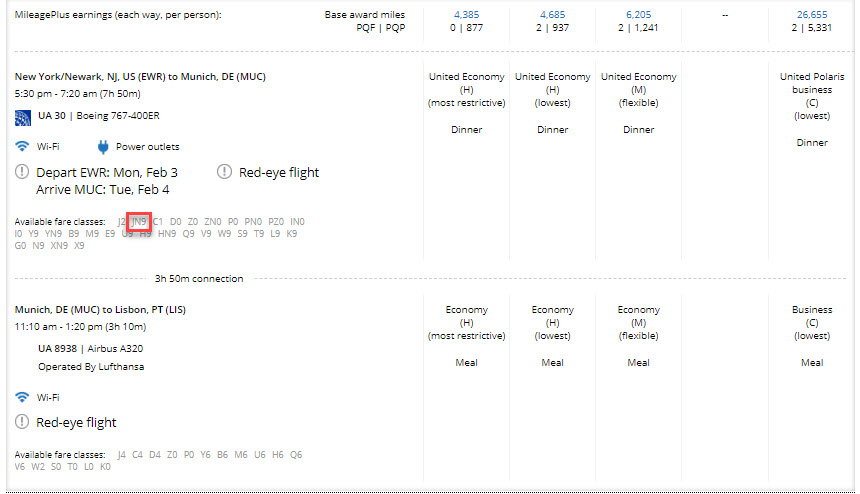
Thanks!
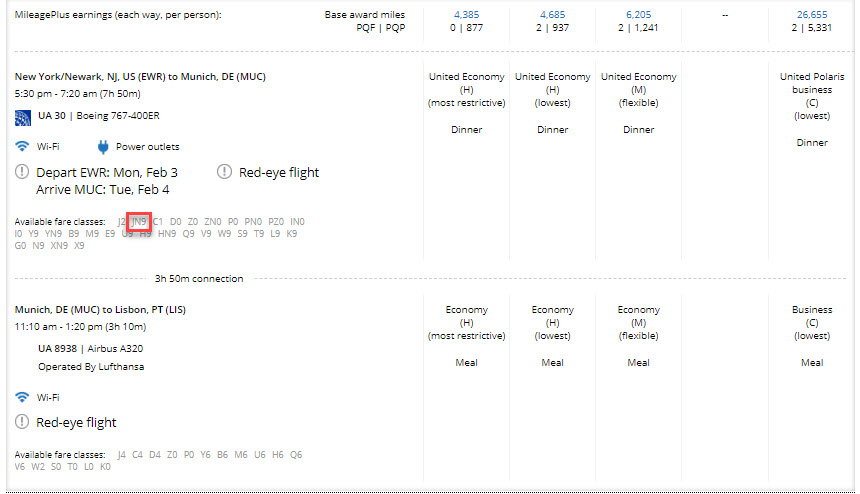
#52
FlyerTalk Evangelist
Join Date: Nov 2014
Location: MSP
Programs: DL PM, UA Gold, WN, Global Entry; +others wherever miles/points are found
Posts: 14,393
I've booked an R fare from EWR to MUC and have been wait-listed for a Polaris upgrade using PointsPlus. I see there are 9(+) JN fare class inventory and have read the definition for the class (JN - Elite/CC Everyday Business or 2-cabin First Award). Can anyone explain if this inventory would be opened up for upgrades eventually (-24 hours, etc) or am I misunderstanding how this class works?
Thanks!
Thanks!
#53
Join Date: Jan 2018
Location: EWR
Programs: United GS, Marriott Titanium, Hertz PC
Posts: 37
You need to search a flight without connections (usually) to see true inventory. JN is nothing special as a class. Depending on how sales are on the flight, RM may or may not eventually open PZ class, which is the required class for non-GS instrument upgrades. The current inventory is J9 D9 Z0.
#55
Join Date: Jan 2018
Location: EWR
Programs: United GS, Marriott Titanium, Hertz PC
Posts: 37
#56
FlyerTalk Evangelist
Join Date: Oct 2001
Location: Austin, TX
Posts: 21,364
Whatís happening in this display is an artifact of MUC-LIS being a codeshare. Basically, UAís display logic works differently for classes that exist on every flight and classes that donít. Because the two-letter codes are internal to UA, theyíre only present on flights that are operated by UA. J inventory is being suppressed by the connecting flight (although Iíd expect it to be J4, so as to match). JN inventory is not, and, in this case, is a truer reflection of the overall seat availability on the EWR-MUC flight.
That said, the answer, as previously stated, is to search flights individually when trying to gauge seat availability and upgrade chances.
PS: OPís profile says GS; if accurate, PN is the target class for upgrades.
#57
Join Date: Jan 2018
Location: EWR
Programs: United GS, Marriott Titanium, Hertz PC
Posts: 37
#58
FlyerTalk Evangelist
Join Date: Oct 2001
Location: Austin, TX
Posts: 21,364
 )
)
#59
Moderator: United Airlines
Join Date: Jun 2007
Location: SFO
Programs: UA Plat 1.99MM, Hyatt Discoverist, Marriott Plat/LT Gold, Hilton Silver, IHG Plat
Posts: 66,770

#60
FlyerTalk Evangelist
Join Date: Oct 2001
Location: Austin, TX
Posts: 21,364
Believe the answer is, once on the PZ waitlist, you stay there -- just as those that get waitlisted for IN but were either placed in error or loss status. What you are waitlisted for seems to be static, your priority on that list is dynamic / realtime. What happens at the gate, don't know -- but it seems you can say that about the gate list in general 
























