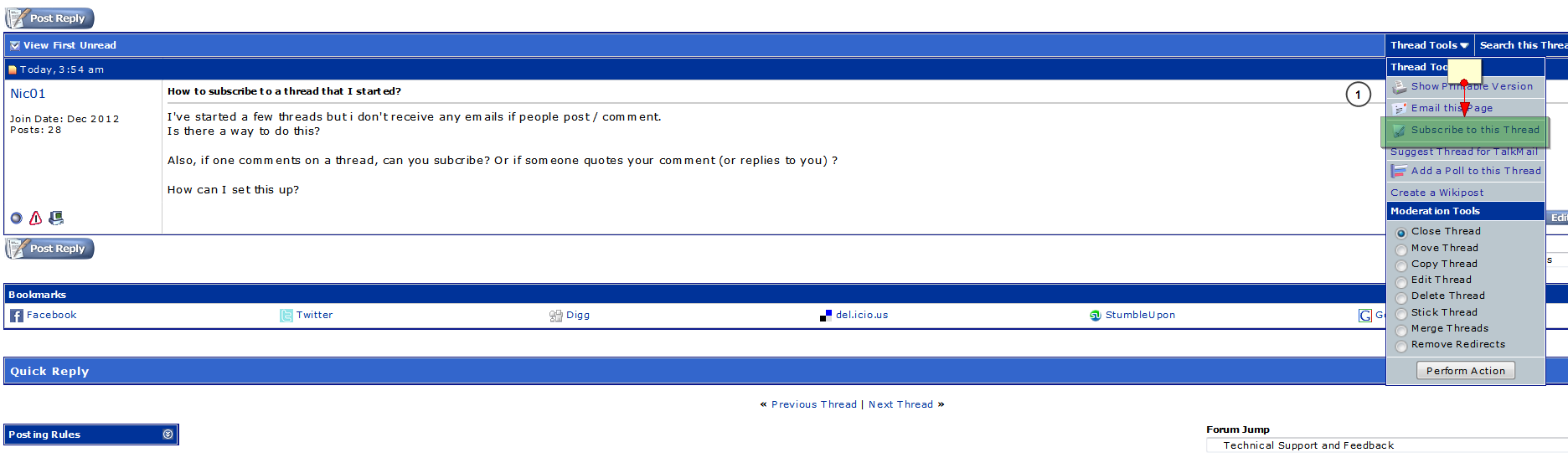How to subscribe to a thread that I started?
#1
Original Poster
Join Date: Dec 2012
Posts: 40
How to subscribe to a thread that I started?
I've started a few threads but i don't receive any emails if people post / comment.
Is there a way to do this?
Also, if one comments on a thread, can you subcribe? Or if someone quotes your comment (or replies to you) ?
How can I set this up?
Is there a way to do this?
Also, if one comments on a thread, can you subcribe? Or if someone quotes your comment (or replies to you) ?
How can I set this up?
#2
Moderator: Lufthansa Miles & More, India based airlines, India, External Miles & Points Resources
Join Date: Dec 2002
Location: MUC
Programs: LH SEN
Posts: 48,132
#3
Original Poster
Join Date: Dec 2012
Posts: 40
I've checked to see whether this particular thread was 'subscribed' & it was - but i didn't receive an email :/
#4
Join Date: May 2004
Location: Home
Programs: AA, Delta, UA & thanks to FTers for my PC Gold!
Posts: 7,676